Splinterlands: Dragon spirit 🐉
Arte Digital | Digital Art
Saludos queridos usuarios de hive, presento mi nueva entrada al concurso de arte elaborado por @splinterlands, el splinter de dragón es un poco escaso para FanArt, he decidido crear una historia con este nuevo personaje. Un elfo de nieve que lleva por dentro un espíritu que claramente se refleja en su mirar, desarrolla poderes de un dragón de fuego extraño de mirar en un mundo de nieve. Ella es Lilu y su extraña historia escondida en su interior...
Greetings dear hive users, I present my new entry to the art contest elaborated by @splinterlands, the dragon splinter is a little scarce for FanArt, I have decided to create a story with this new character. A snow elf who carries a spirit within that is clearly reflected in his gaze, develops powers of a strange fire dragon from gazing in a snow world. She is Lilu and her strange story hidden inside her...
¡Espero te guste! | I hope you like!
Presentación del diseño | Desing presentación

Materiales | Materials
- Mini laptop
- Tableta Huion H950P
- Programa Adobe Photoshop cc
- Mini laptop
- Huion H950P tablet
- Adobe Photoshop cc program

Proceso | Process
Dentro del programa Photoshop me resultó difícil realizar el boceto debido a que no cuenta con un estabilizador de líneas, al menos no en la versión que empleo, para la realización del boceto y delineado del mismo usé Ibispaint x que posee un buen estabilizador de línea y se me hizo mucho más fácil, luego lo exporte al programa en PNG fondo transparente:
Within the Photoshop program it was difficult for me to make the sketch because it does not have a line stabilizer, at least not in the version I use, to make the sketch and outline of it I used Ibispaint x which has a good line stabilizer and it became much easier for me, then I exported it to the program in PNG transparent background:
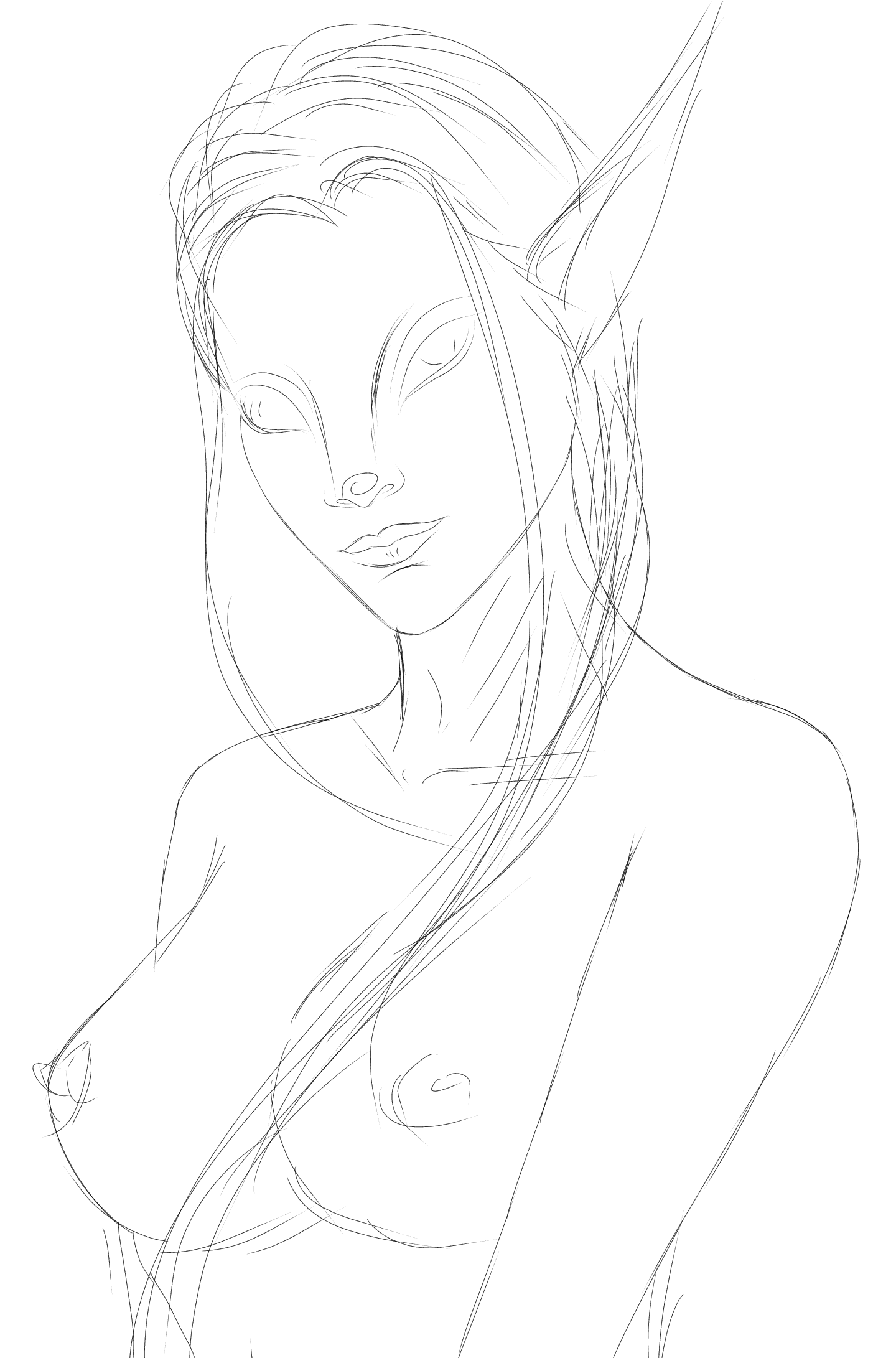
Procedí a agregar colores para generar la piel, he realizado un tutorial de tallado de como pintar la piel en Photoshop, al final del post adjunto un link que te llevará directo a dicha publicación:
I proceeded to add colors to generate the skin, I have made a carving tutorial on how to paint the skin in Photoshop, at the end of the post I attached a link that will take you directly to said publication:
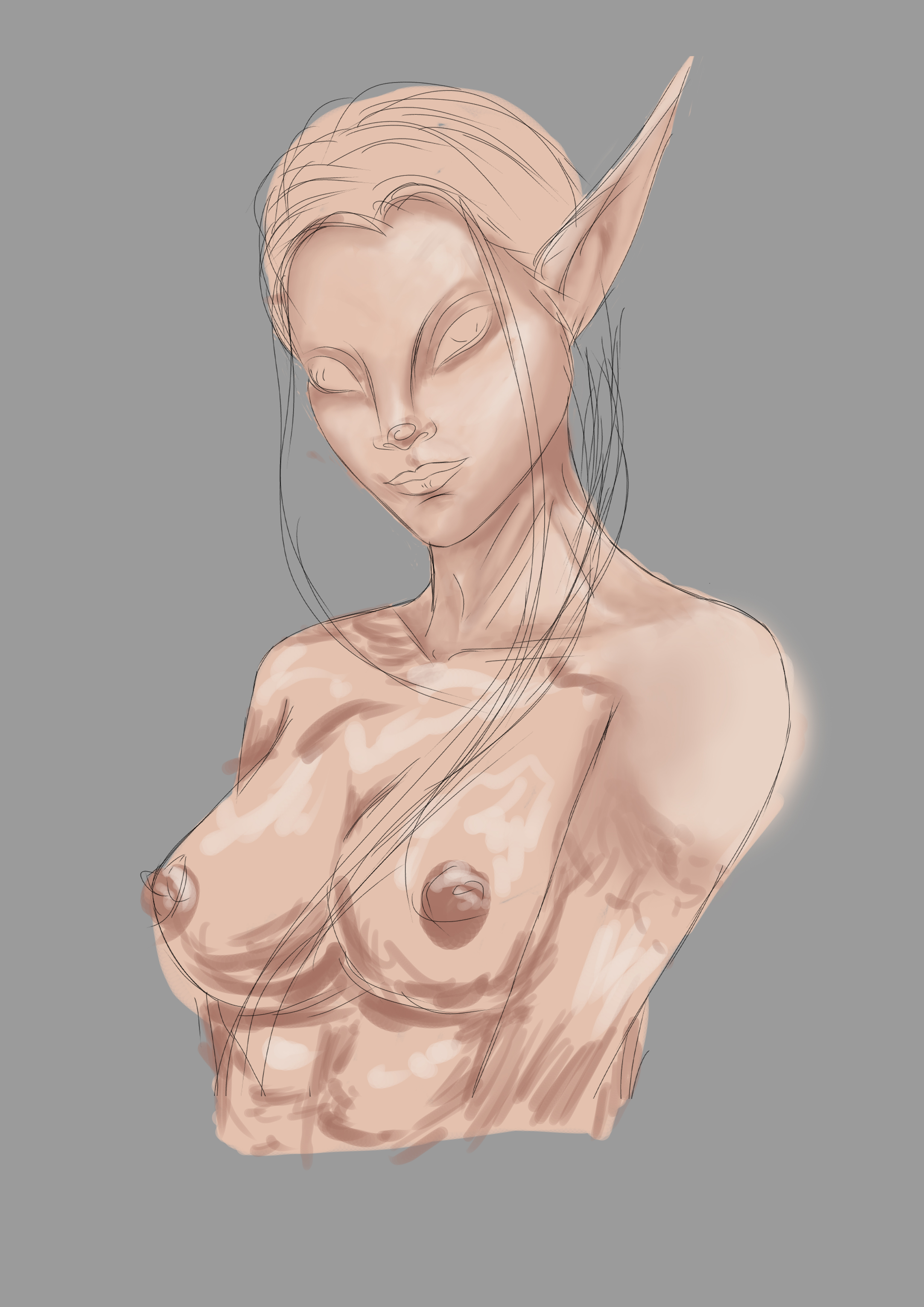
Continué escogiendo un color de fantasía para su cabello, el color fucsia me parecía ser el ideal pero luego fue surgiendo un color que se adaptó más a la escena que había creado. Continué dando textura a las partes de metal que llevaba su vestuario (esta parte aún sigo practicando de como obtener una textura de metal más realista):
I continued choosing a fantasy color for her hair, fuchsia seemed to be the ideal color, but then a color emerged that was more adapted to the scene I had created. I continued giving texture to the metal parts that her wardrobe wore (this part I am still practicing on how to obtain a more realistic metal texture):
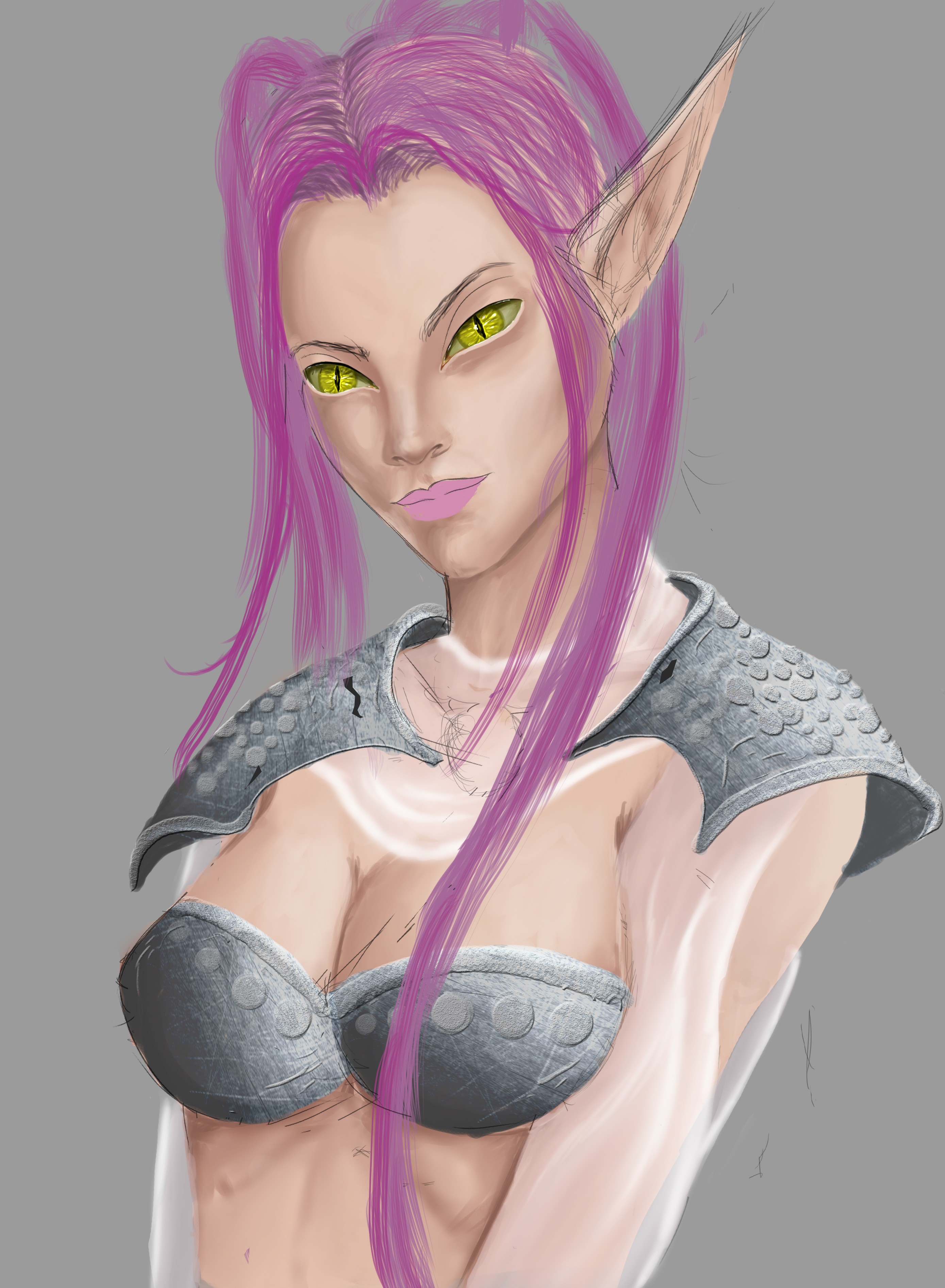
En este paso ya tenía mi modelo terminada, ahora estaba pensando en el fondo-ambiente ideal para ella, el tema de los fondos siempre dice mucho de tu obra de esto me estoy dando cuenta con el paso del tiempo. He creado un ambiente frío algunos troncos de árboles alargados que son difusos en la lejanía agregué adicional un cartel de splinterlands quedó hermoso sobre esa montaña rocosa:
In this step I already had my model finished, now I was thinking about the ideal background-environment for her, the theme of the backgrounds always says a lot about your work of this I am realizing with the passage of time. I have created a cold environment some elongated tree trunks that are fuzzy in the distance I added additional a poster of splinterlands it was beautiful on that rocky mountain:
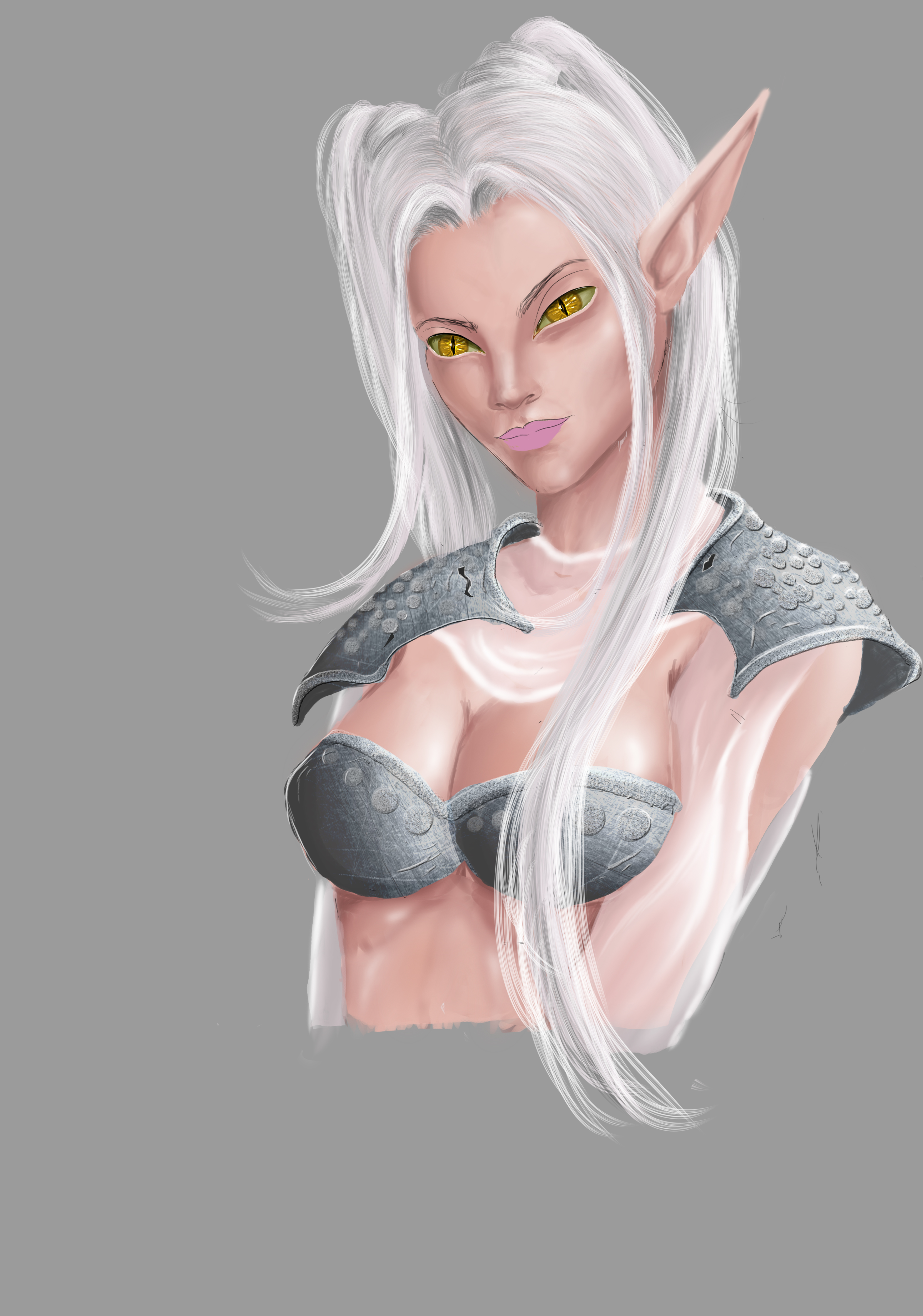
Una vez definido lo que quería empecé a jugar con los tonos de la piel del personaje, quedé convencido con este en específico, continué agregando algunas luces que chocaban en la piel del personaje, ajusté detalles finales y así fue como obtuve el resultado final:
Once I defined what I wanted, I began to play with the character's skin tones, I was convinced with this specific one, I continued adding some lights that collided with the character's skin, I adjusted final details and that was how I obtained the final result

Espero te haya gustado lo he elaborado con cariño para ustedes, nos vemos en la próxima 😍
I hope you liked it, I have elaborated it with love for you, see you next time 😍
¿Cómo pintar la piel en Photoshop? (piel difusa) | How to paint skin in Photoshop? (fuzzy skin)

Presentación del diseño | Desing presentación

Materiales | Materials
- Mini laptop
- Tableta Huion H950P
- Programa Adobe Photoshop cc
- Mini laptop
- Huion H950P tablet
- Adobe Photoshop cc program

Proceso | Process
Dentro del programa Photoshop me resultó difícil realizar el boceto debido a que no cuenta con un estabilizador de líneas, al menos no en la versión que empleo, para la realización del boceto y delineado del mismo usé Ibispaint x que posee un buen estabilizador de línea y se me hizo mucho más fácil, luego lo exporte al programa en PNG fondo transparente:
Within the Photoshop program it was difficult for me to make the sketch because it does not have a line stabilizer, at least not in the version I use, to make the sketch and outline of it I used Ibispaint x which has a good line stabilizer and it became much easier for me, then I exported it to the program in PNG transparent background:
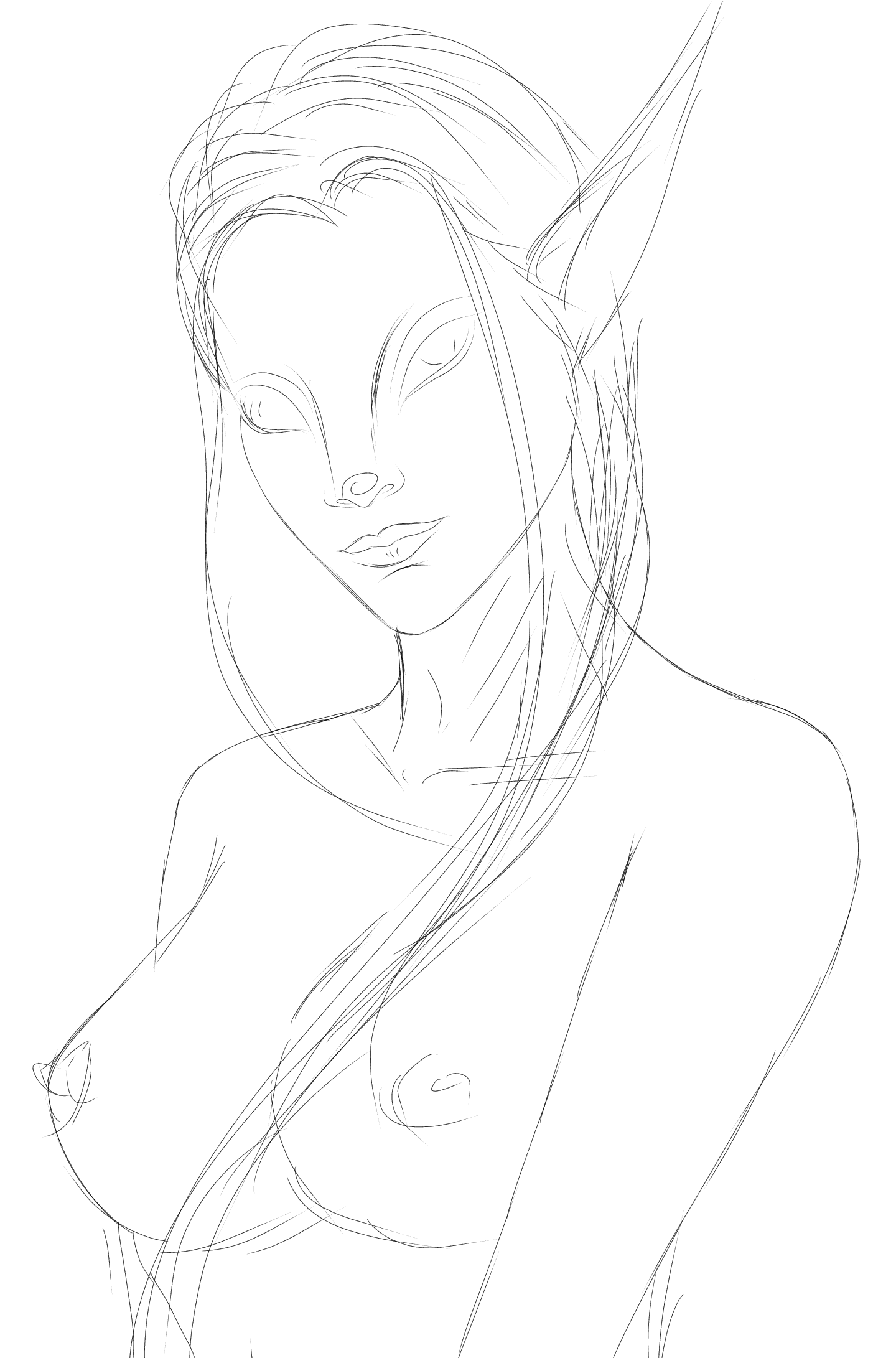
Procedí a agregar colores para generar la piel, he realizado un tutorial de tallado de como pintar la piel en Photoshop, al final del post adjunto un link que te llevará directo a dicha publicación:
I proceeded to add colors to generate the skin, I have made a carving tutorial on how to paint the skin in Photoshop, at the end of the post I attached a link that will take you directly to said publication:
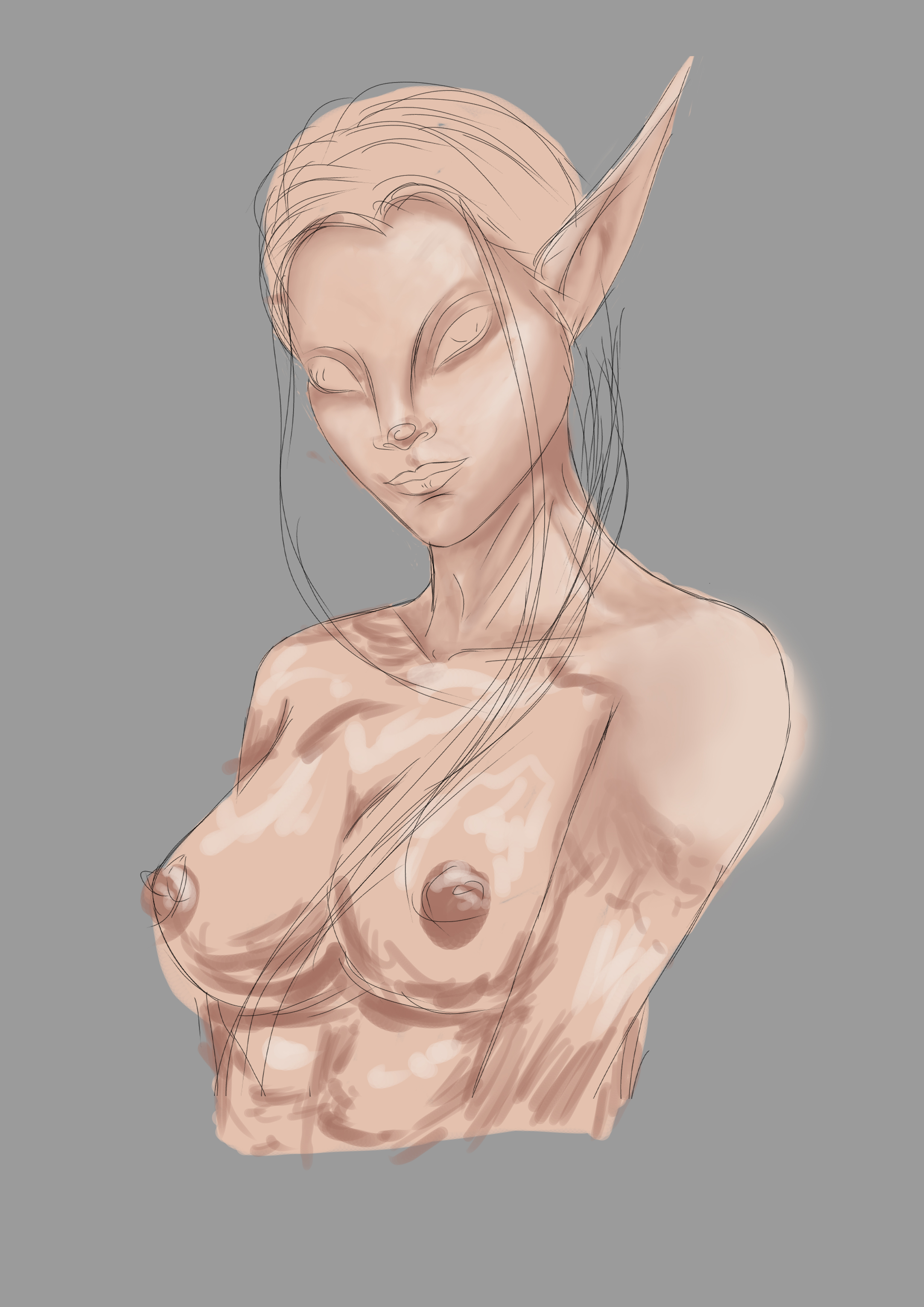
Continué escogiendo un color de fantasía para su cabello, el color fucsia me parecía ser el ideal pero luego fue surgiendo un color que se adaptó más a la escena que había creado. Continué dando textura a las partes de metal que llevaba su vestuario (esta parte aún sigo practicando de como obtener una textura de metal más realista):
I continued choosing a fantasy color for her hair, fuchsia seemed to be the ideal color, but then a color emerged that was more adapted to the scene I had created. I continued giving texture to the metal parts that her wardrobe wore (this part I am still practicing on how to obtain a more realistic metal texture):
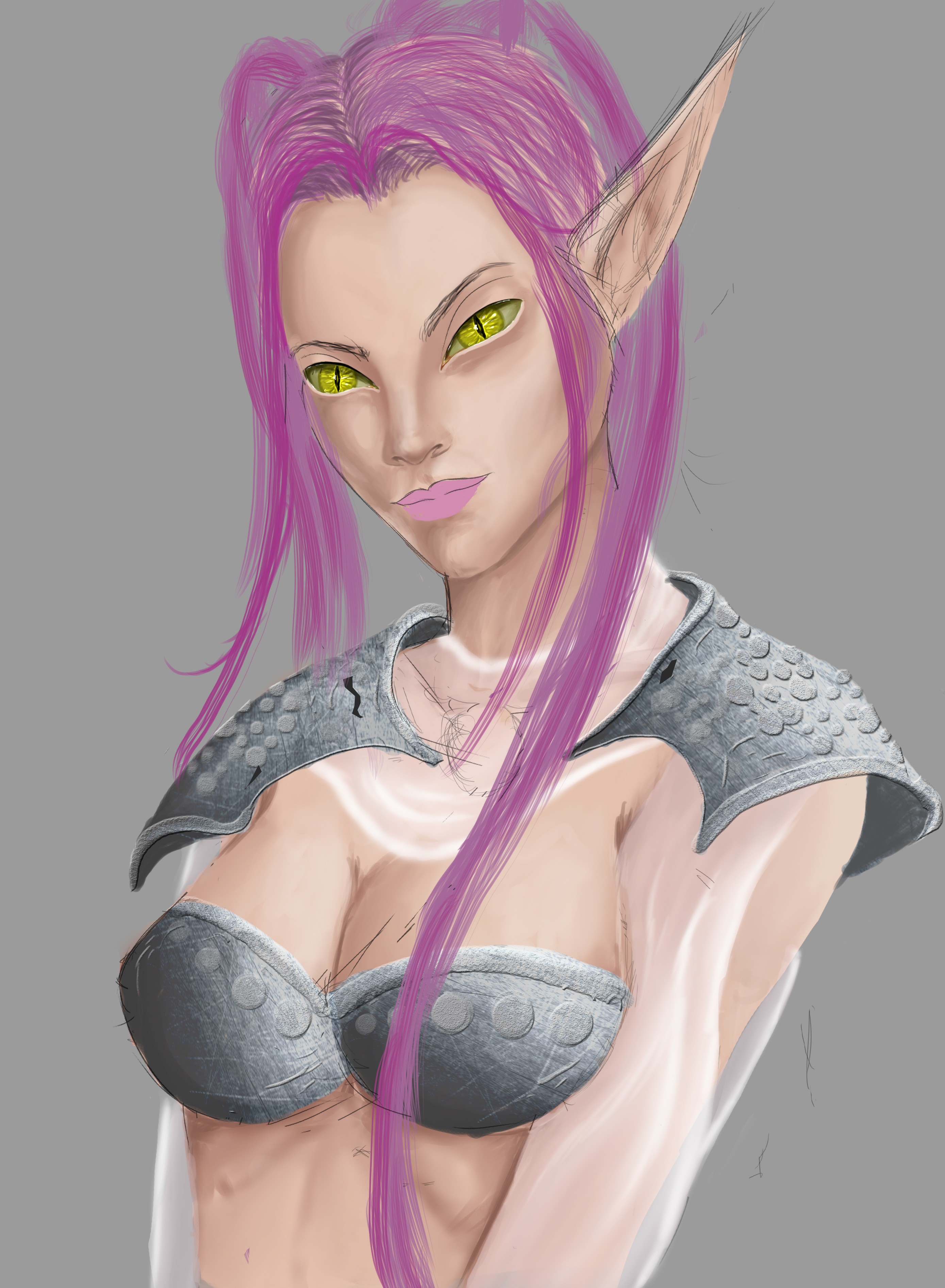
En este paso ya tenía mi modelo terminada, ahora estaba pensando en el fondo-ambiente ideal para ella, el tema de los fondos siempre dice mucho de tu obra de esto me estoy dando cuenta con el paso del tiempo. He creado un ambiente frío algunos troncos de árboles alargados que son difusos en la lejanía agregué adicional un cartel de splinterlands quedó hermoso sobre esa montaña rocosa:
In this step I already had my model finished, now I was thinking about the ideal background-environment for her, the theme of the backgrounds always says a lot about your work of this I am realizing with the passage of time. I have created a cold environment some elongated tree trunks that are fuzzy in the distance I added additional a poster of splinterlands it was beautiful on that rocky mountain:
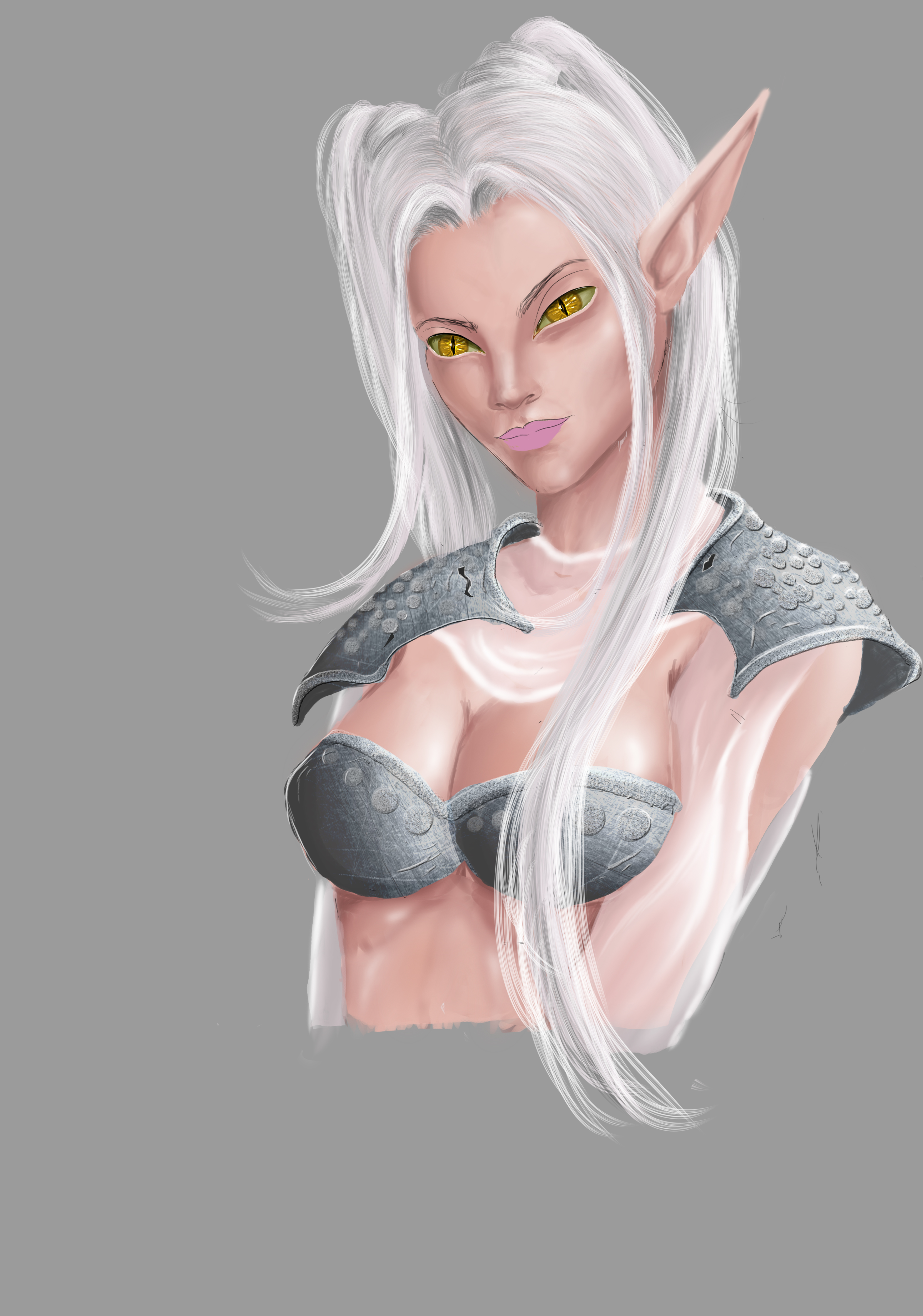
Una vez definido lo que quería empecé a jugar con los tonos de la piel del personaje, quedé convencido con este en específico, continué agregando algunas luces que chocaban en la piel del personaje, ajusté detalles finales y así fue como obtuve el resultado final:
Once I defined what I wanted, I began to play with the character's skin tones, I was convinced with this specific one, I continued adding some lights that collided with the character's skin, I adjusted final details and that was how I obtained the final result

Espero te haya gustado lo he elaborado con cariño para ustedes, nos vemos en la próxima 😍
I hope you liked it, I have elaborated it with love for you, see you next time 😍
¿Cómo pintar la piel en Photoshop? (piel difusa) | How to paint skin in Photoshop? (fuzzy skin)

0
0
0.000
https://twitter.com/jordan_gerder/status/1307196196121960448
Oh! Lilu!
She's lovely!
As always, excellent job.
Your talents leave me in awe.
🥰@carrieallen
Oh. Thank you very much, I am happy that you take a moment to read my posts hehe, you are very adorable 😍 @carrieallen
Amazingly good fanart and fantastic post about its process.
Oh thank You 😍
Beautiful piece! Congrats!
Thank You 😍