Aplicaciones que yo utilizo, y pueden ayudarte a mejorar tus post. / Applications that I use, and can help you improve your posts.
Que tal gente de gems, buenas tardes, como van? feliz inicio de semana por cierto. / How about gems people, good afternoon, how you doing? Happy start to the week by the way.
Hoy quiero hacer un post un poco mas informativo, ya que en varias ocasiones me han preguntado, como agrego los gif a mis post es decir que aplicaciones utilizo, y bueno aquí les traigo las 6 aplicaciones que he utilizado para mejorar un poco mis post, con esto agrego gifs, edito algunos videos, grabo la pantalla de mi celular, son aplicaciones disponibles para Android e iOS y otra disponible para pc.
Today I want to make a post a little more informative, since several times I have been asked, as I add the gifs to my posts is to say that applications I use, and well here I bring the 6 applications that I have used to improve a little my posts, with this I add gifs, I edit some videos, I record the screen of my cell phone, are applications available for Android and iOS and another available for pc.
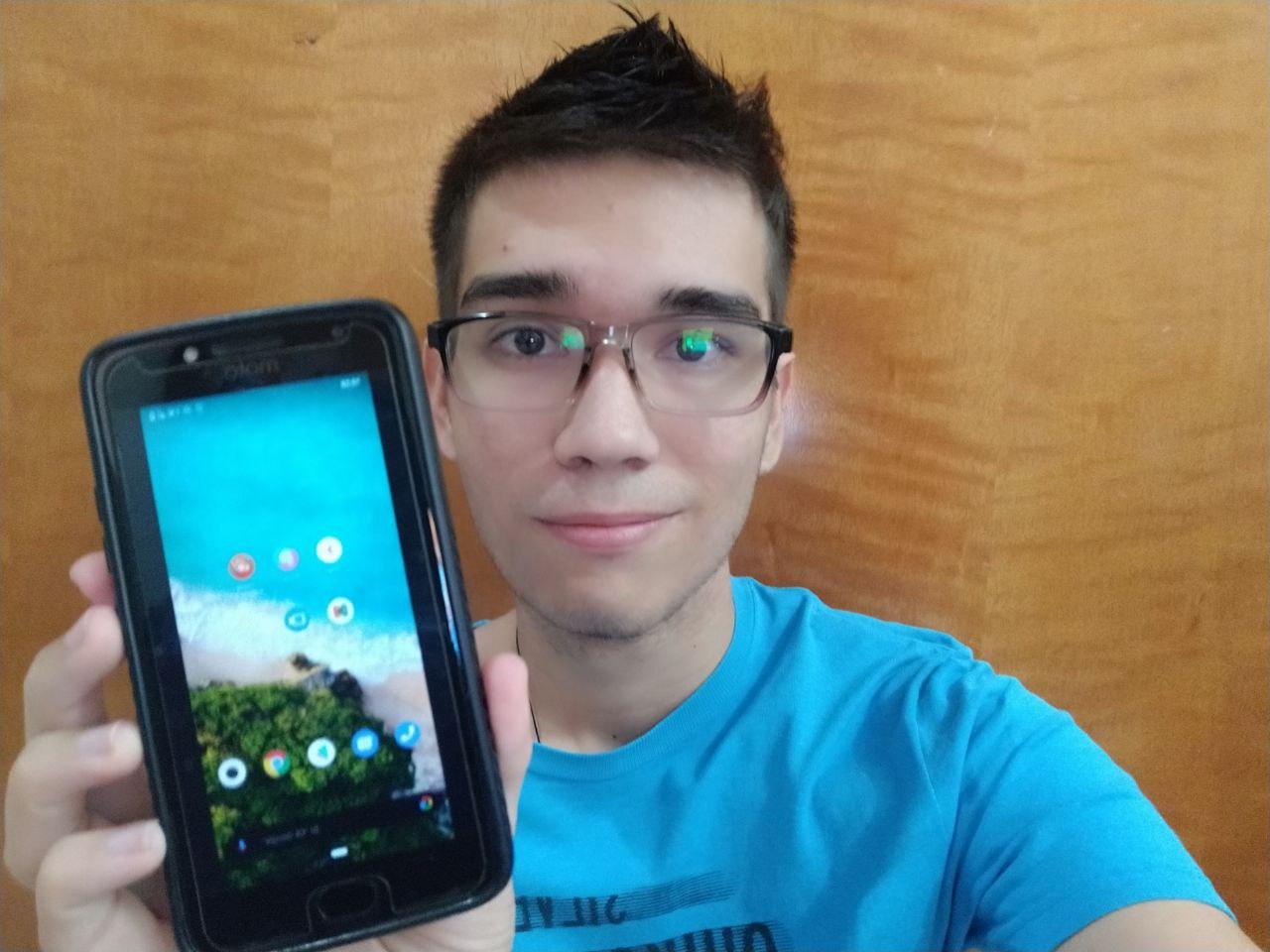
Comencemos.
Let's get started.
En primer lugar las aplicaciones que tengo en mi teléfono son 5, las cuales son Vlogit, PicsArt, GIFShop, Lesser AudioSwitch y un Grabador de pantalla.
Firstly the applications I have on my phone are 5, which are Vlogit, PicsArt, GIFShop, Lesser AudioSwitch and a Screen Recorder.
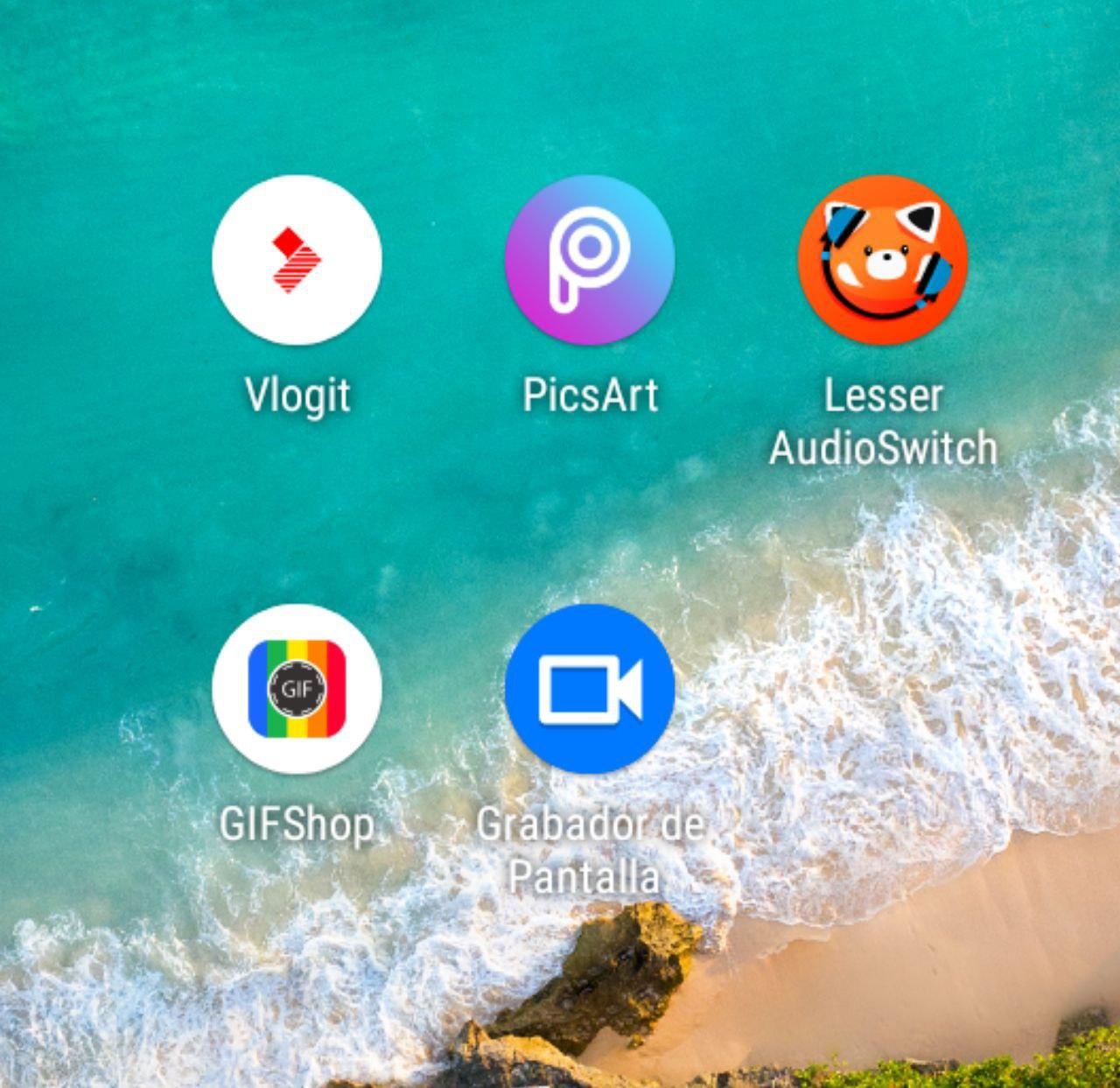
1- Vlogit, es una aplicación para editar vídeos, puedes agregar 4-5-6 vídeos en uno solo, darle algún tipo de efecto, recortarlo, agregarle texto, imágenes y muchas cosas mas, la verdad lo he utilizado un par de veces, así que no soy muy experto en esa app. Puedes crearte una cuenta o iniciar como invitado, generalmente yo entro como invitado y uso las herramientas básicas de edición.
Esta es una aplicación perteneciente a filmora, de igual manera filmora sirve para editar vídeos en pc.
Vlogit, es una aplicación para editar videos, puedes añadir 4-5-6 videos en uno, darle algún tipo de efecto, recortarlo, añadir texto, imágenes y muchas cosas más, la verdad es que lo he usado un par de veces, así que no soy muy experto en esa aplicación. Puedes crear una cuenta o empezar como invitado, normalmente entro como invitado y uso las herramientas básicas de edición.
Esta es una aplicación que pertenece a filmora, así mismo filmora sirve para editar videos en pc.
Para ingresar como invitado simplemente precionas el botón marcado, y si quieres crear una cuenta seleccionas con que otra red vincularla.
To enter as a guest you simply need to click on the button marked, and if you want to create an account you select which other network to link it to.
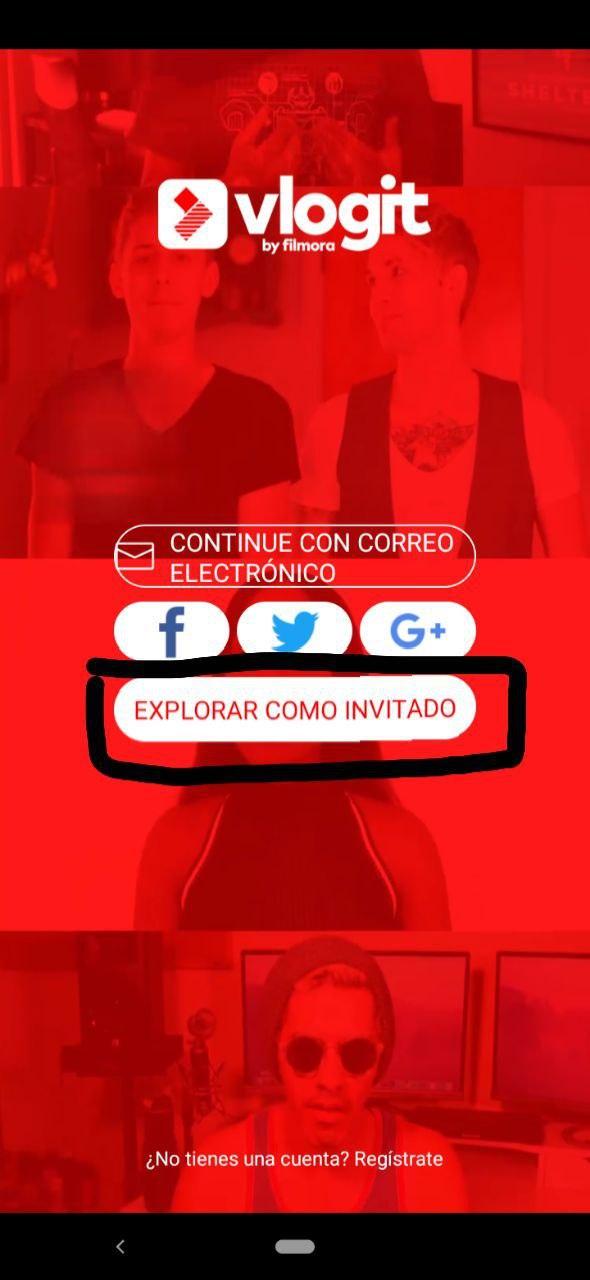
Al ingresar como invitado, te saltara un aviso que te da a conocer las ventajas de iniciar sesión, como por ejemplo descargar el vídeo sin marca de agua. No es algo grave así que puedes ignorarlo.
When you log in as a guest, you will be prompted with a warning that lets you know the benefits of logging in, such as downloading the video without a watermark. It's not a big deal so you can ignore it.
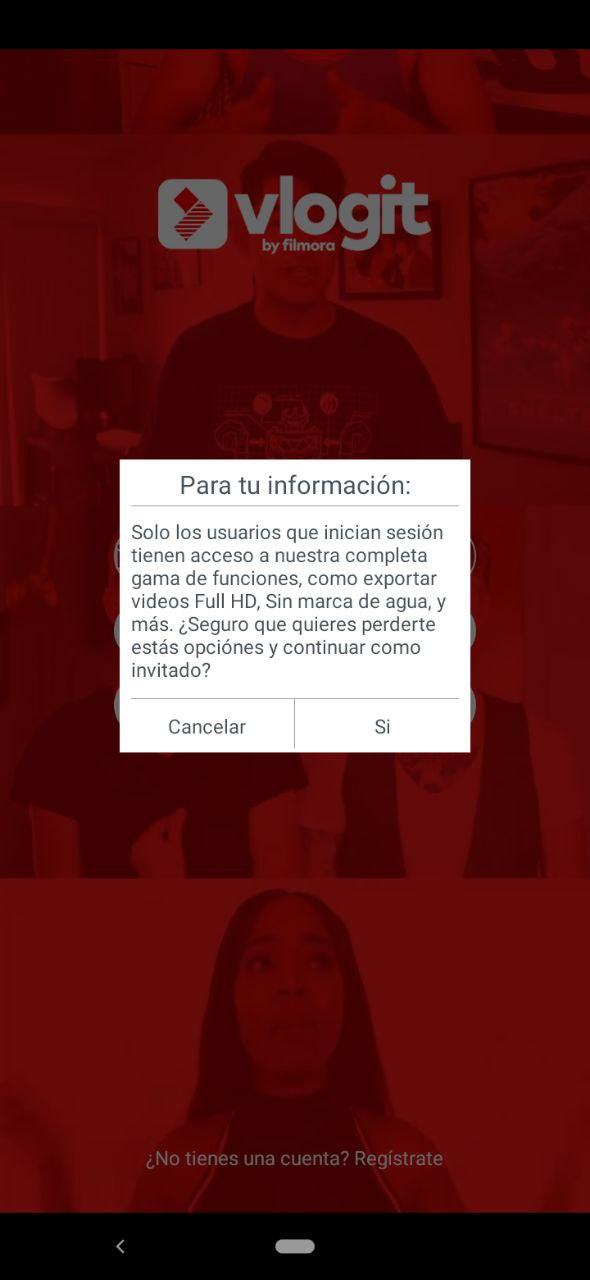
Al iniciar, te dará el acceso al panel principal, donde puedes curiosear un poco las opciones, puedes agregar vídeos que quieras grabar, o vídeos desde tu biblioteca, si logras editar algún vídeo, quedara en tu panel guardado.
When you start, it will give you access to the main panel, where you can browse a little bit the options, you can add videos that you want to record, or videos from your library, if you manage to edit any video, it will be saved in your panel.
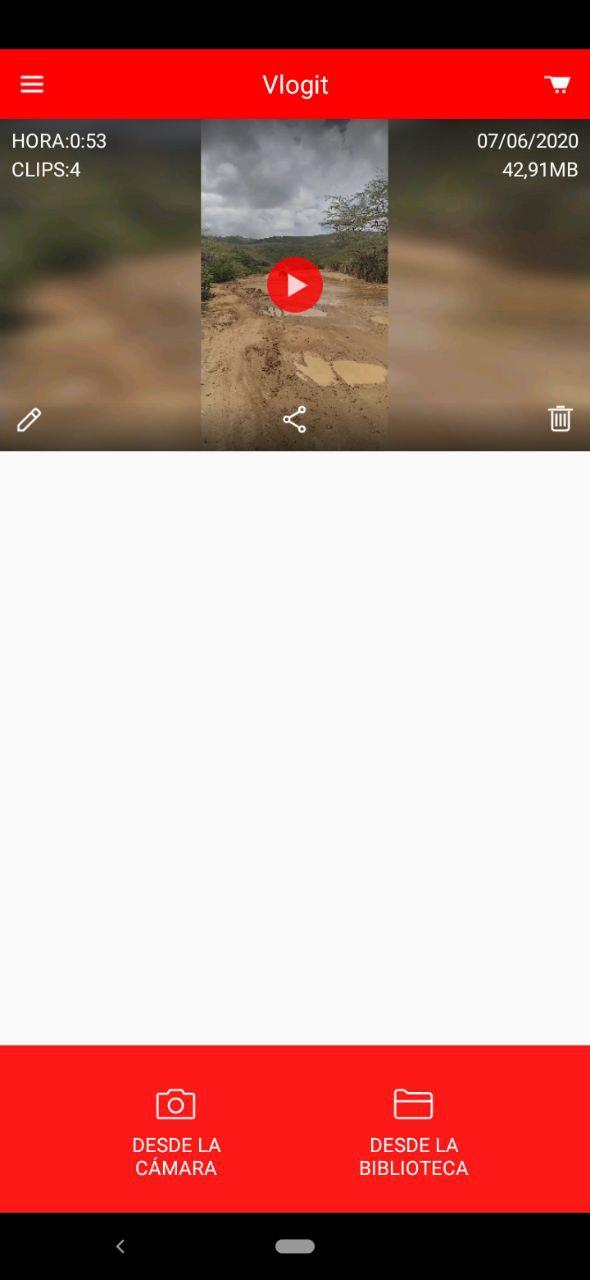
Estas son algunas de las herramientas básicas, pero puedes explorar la gran cantidad que trae, puedes colocarle tu música al vídeo, cambiar de voz es decir narrar, y muchas cosas mas, simplemente es cuestión de descubrir todos los trucos.
These are some of the basic tools, but you can explore the great amount that it brings, you can put your music to the video, change your voice that is to say narrate, and many things more, it is simply a matter of discovering all the tricks.
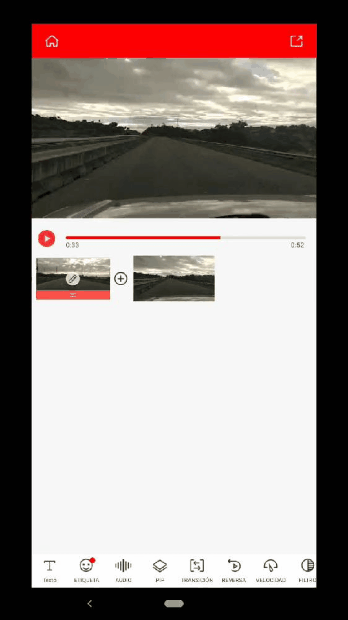
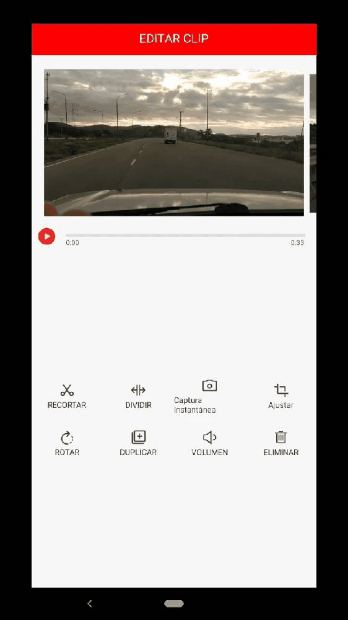
2- PicsArt, con esta aplicación puedes editar tus fotos, darles efectos, y mejorar los colores y contraste, si eres novato en edición como yo, puede ser muy útil. La verdad la he utilizado muy pocas veces, pero tiene una gran cantidad de herramientas, ademas si inicias sesión con tu cuenta de gmail, te da 7 días de prueba gratis para todas las herramientas, así que puedes sacarle el máximo provecho a esta semana free.
PicsArt, with this application you can edit your photos, give them effects, and improve the colors and contrast, if you're new to editing like me, it can be very useful. The truth is that I've used it very few times, but it has a lot of tools, plus if you sign in with your gmail account, it gives you 7 days free trial for all the tools, so you can take the most out of this free week.
Su interfaz es super sencilla y tiene 5 apartados, el inicio global, las tendencias, el signo + para comenzar a editar, el apartado de desafíos y tu perfil. Al momento de comenzar a editar, te dan imágenes gratis para que puedas hacerle algunos cambios, puedes tomar una foto o seleccionar desde tu biblioteca.
Its interface is super simple and has 5 sections, the global start, the trends, the + sign to start editing, the challenges section and your profile. When you start editing, they give you free images so you can make some changes, you can take a picture or select from your library.
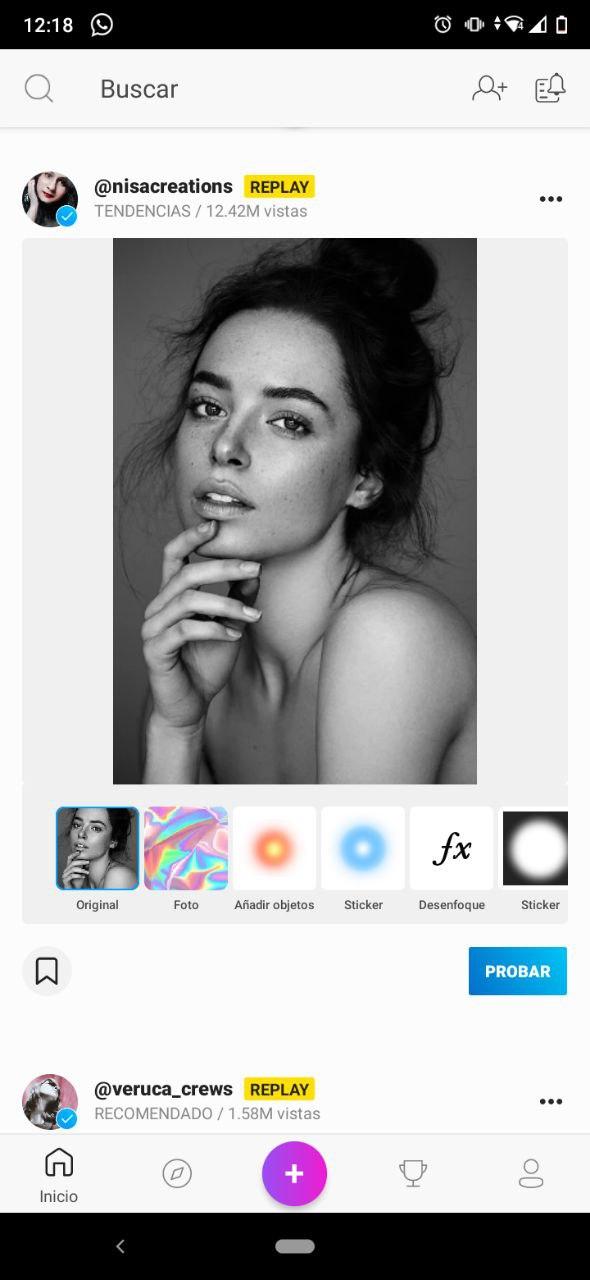
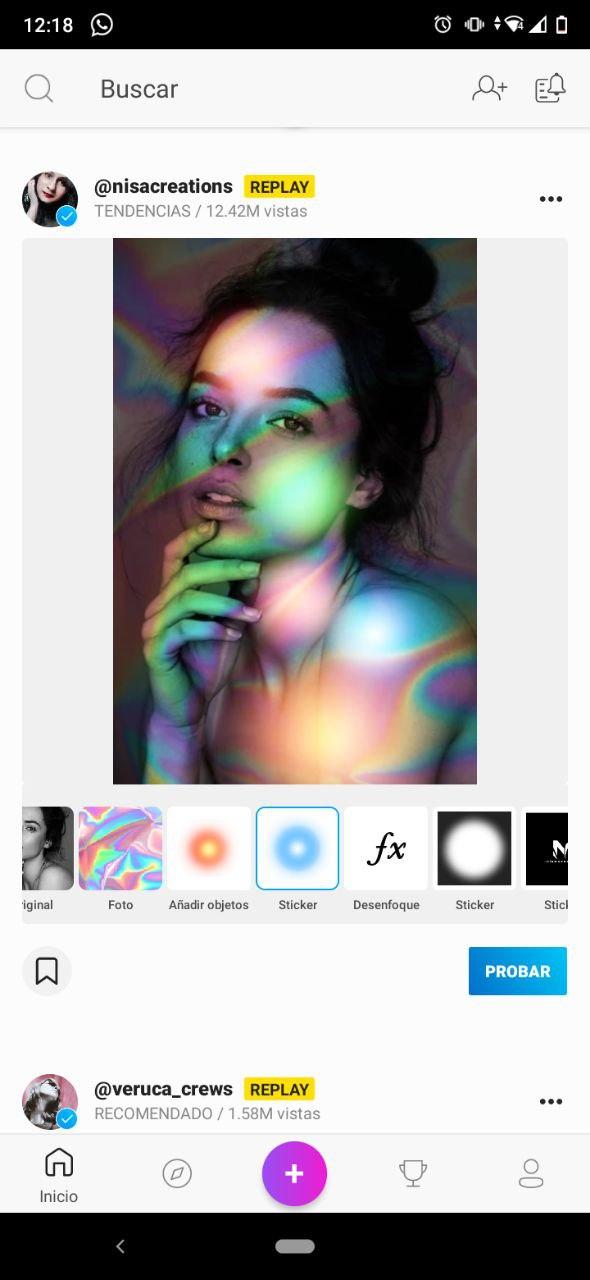
Al momento de editar una fotografía hay muchas secciones, plantillas, fotos gratis, fotos de la biblioteca y algunas que puedes tomar. Al seleccionar la imagen deseada te llevara al panel de edición y allí tendrás las herramientas para editar, es algo muy fácil de utilizar.
When editing a photo there are many sections, templates, free photos, library photos and some you can take. Selecting the desired image will take you to the editing panel and there you will have the tools to edit, it is something very easy to use.
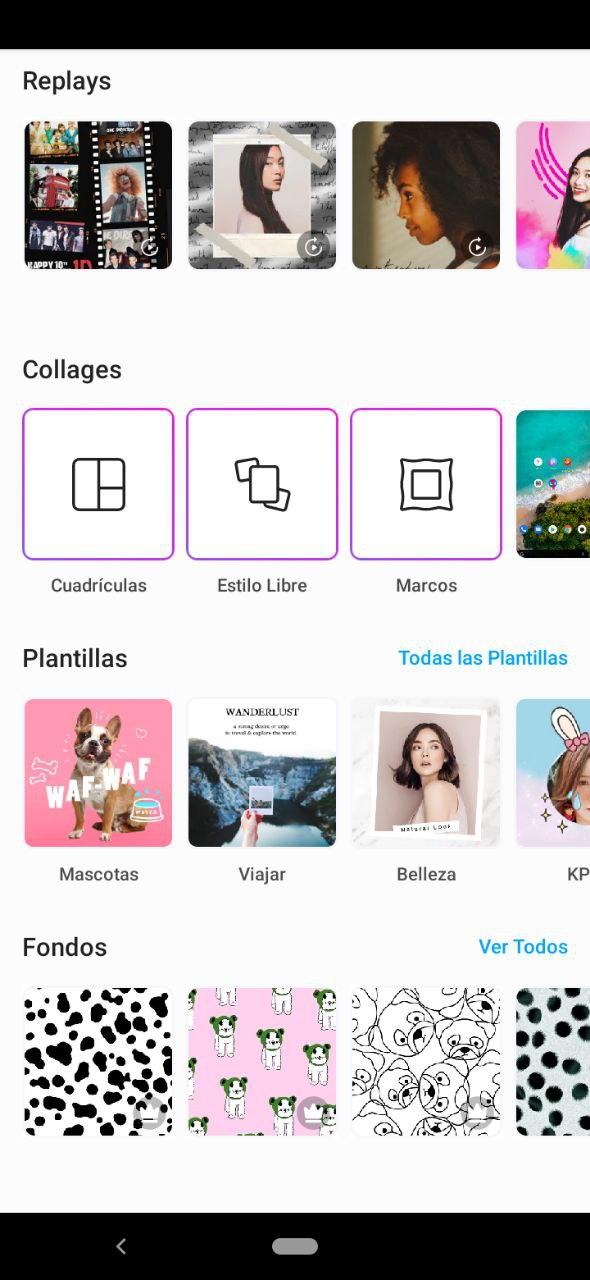
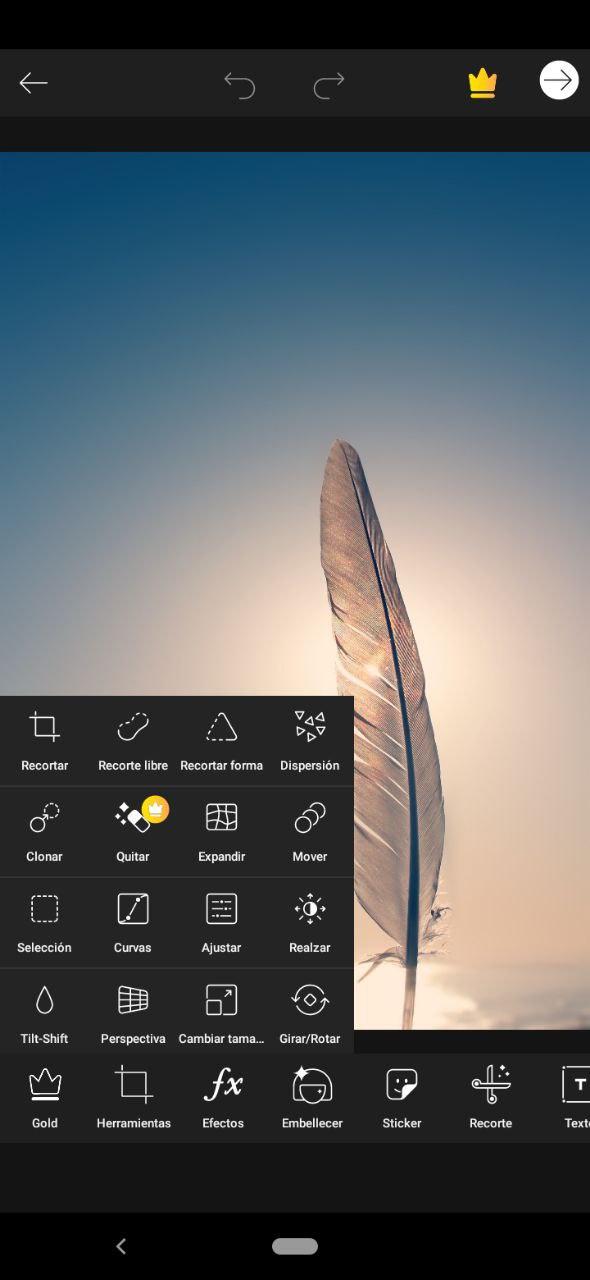


3- GIFShop, con esta app puedes convertir tus vídeos e imágenes en gifs, es sumamente útil, por que los gifs se hacen con una excelente resolución y calidad de imagen, yo personalmente la utilizo mucho por que quiero darle el toque visual a mis post y me ha sido de gran ayuda.
GIFShop, with this app you can convert your videos and images into gifs, it's very useful, because gifs are made with an excellent resolution and image quality, I personally use it a lot because I want to give the visual touch to my posts and it has been very helpful.
Su interfaz también es muy sencilla, y es completamente free, tiene el apartado de crear gifs con vídeos, con imágenes, boomerangs, y puedes grabarlos directamente o elegirlos desde tu biblioteca. Ademas puedes recortar el vídeo y colocar la duración que quieras que tenga el gif, normalmente yo coloco 4sg, ya que cuando superas este tiempo el gif se hace muy pesado y es imposible de subirlo, otra opción es aumentar y la cantidad de fps, es decir hacer el vídeo mas rápido o lento.
Its interface is also very simple, and is completely free, has the section to create gifs with videos, with images, boomerangs, and you can record them directly or choose from your library. You can also trim the video and place the duration you want the gif, usually I place 4sg, because when you exceed this time the gif becomes very heavy and is impossible to upload, another option is to increase and the amount of fps, ie make the video faster or slower.
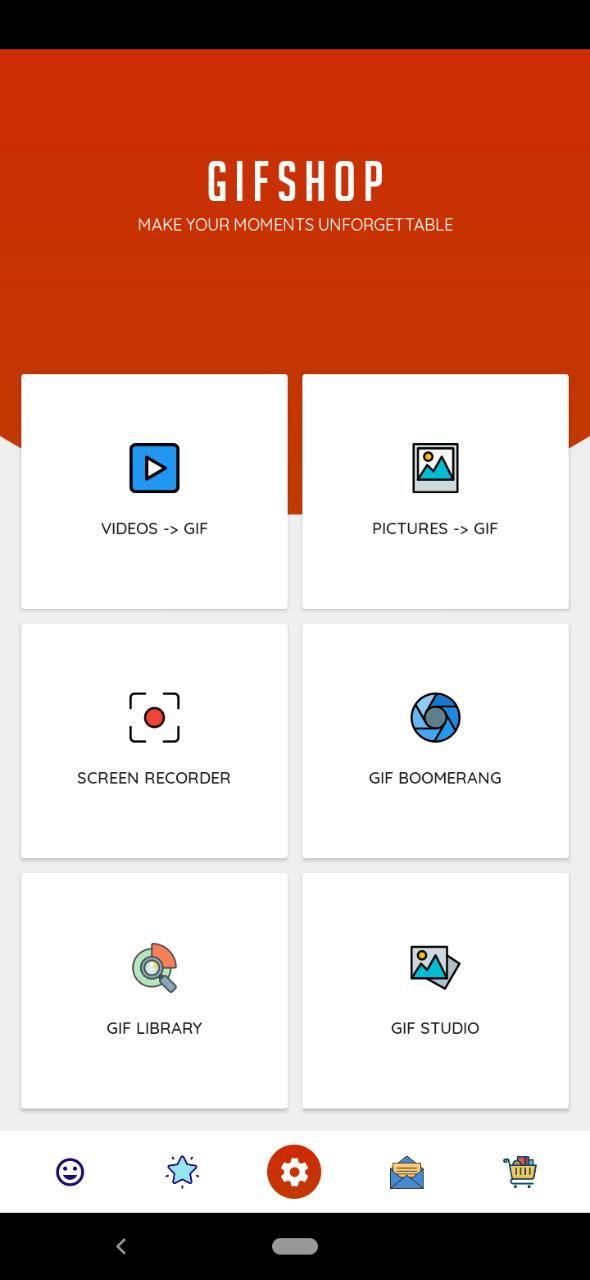
Al momento de convertir un vídeo, simplemente lo seleccionas y recortas el tiempo que vas a utilizar en la parte superior derecha seleccionas que esta listo, luego te darán mas opciones de edición como la velocidad, el recorte demás, luego nuevamente en la parte superior derecha en el icono de la flecha seleccionas que esta listo y por ultimo eliges la resolución, a menor resolución mayor cantidad de fps y fluidez de imagen por lo tanto yo siempre selecciono resoluciones entre 600x300, luego confirmas y comienzas a comprimir el vídeo, allí tendrás tu gif listo.
At the time of converting a video, simply select it and trim the time you're going to use at the top right select it's ready, then give you more editing options such as speed, trimming others, then again at the top right in the arrow icon select it's ready and finally choose the resolution, the lower resolution more fps and image fluency therefore I always select resolutions between 600x300, then confirm and start compressing the video, there you will have your gif ready.
.jpg)
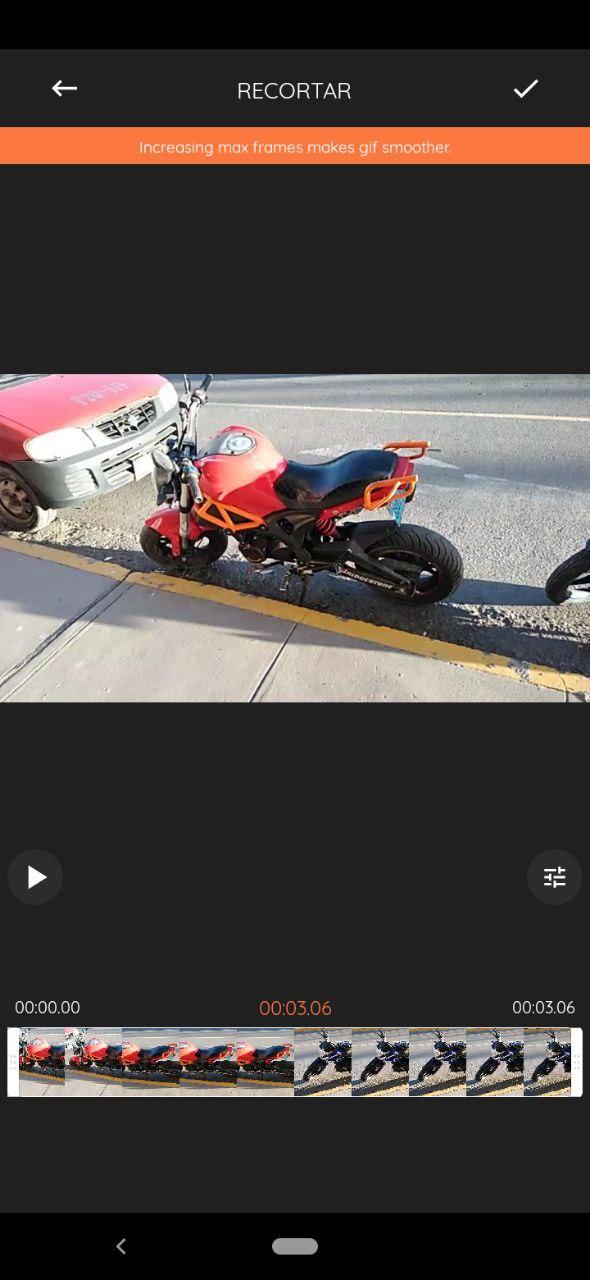
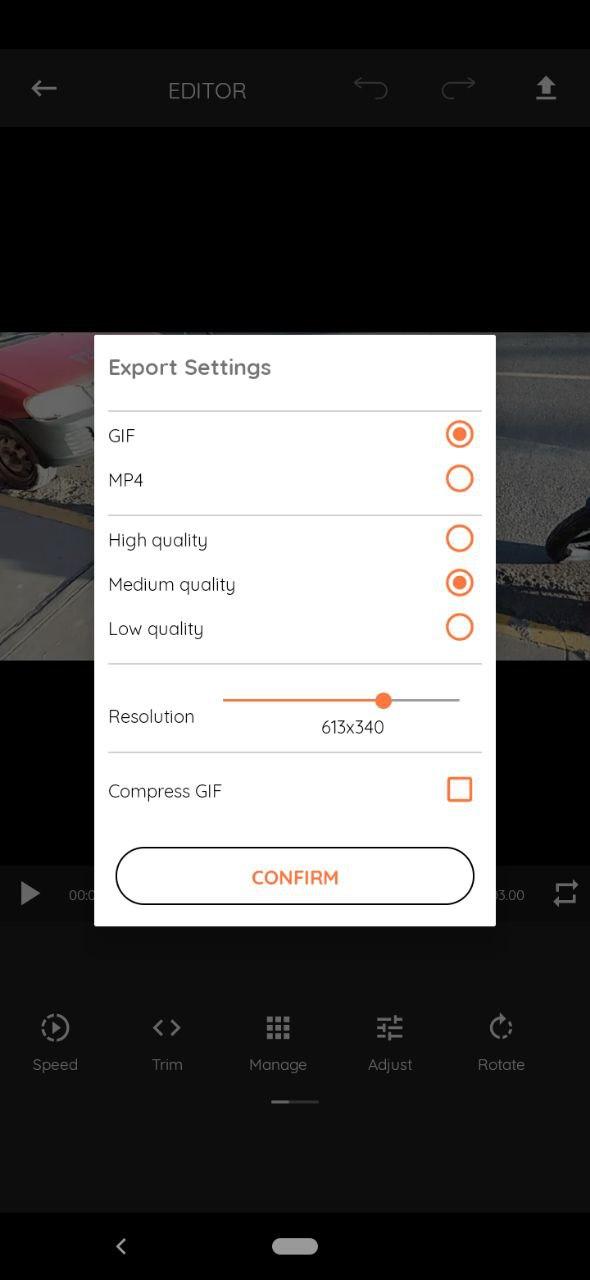
También he utilizado paginas como https://imgflip.com/gif-maker, o gifphy pero te recomiendo esta app si quieres gifs de calidad.
I have also used sites like https://imgflip.com/gif-maker, or gifphy but I recommend this app if you want quality gifs.
4- Lesser AudioSwitch, esta app no tiene mucho por explicar simplemente es como una extension del Grabador de pantalla, se utiliza para mejorar el sonido interno, y cambiar la modalidad cuando tienes audífonos, y cuando usas las cornetas y micrófono del celular.
Lesser AudioSwitch, this app doesn't have much to explain, it's just like an extension of the Screen Recorder, it's used to improve the internal sound, and change the mode when you have headphones, and when you use the cell phone's horns and microphone.
Puedes dejarlo en manual o aplicarlo cuando estés usando audífonos, y activa las notificaciones cuando vayas a grabar para que puedas ver si están conectados o no los audífonos.
You can leave it on manual or apply it when you are using headphones, and activate the notifications when you go to record so you can see if the headphones are connected or not.
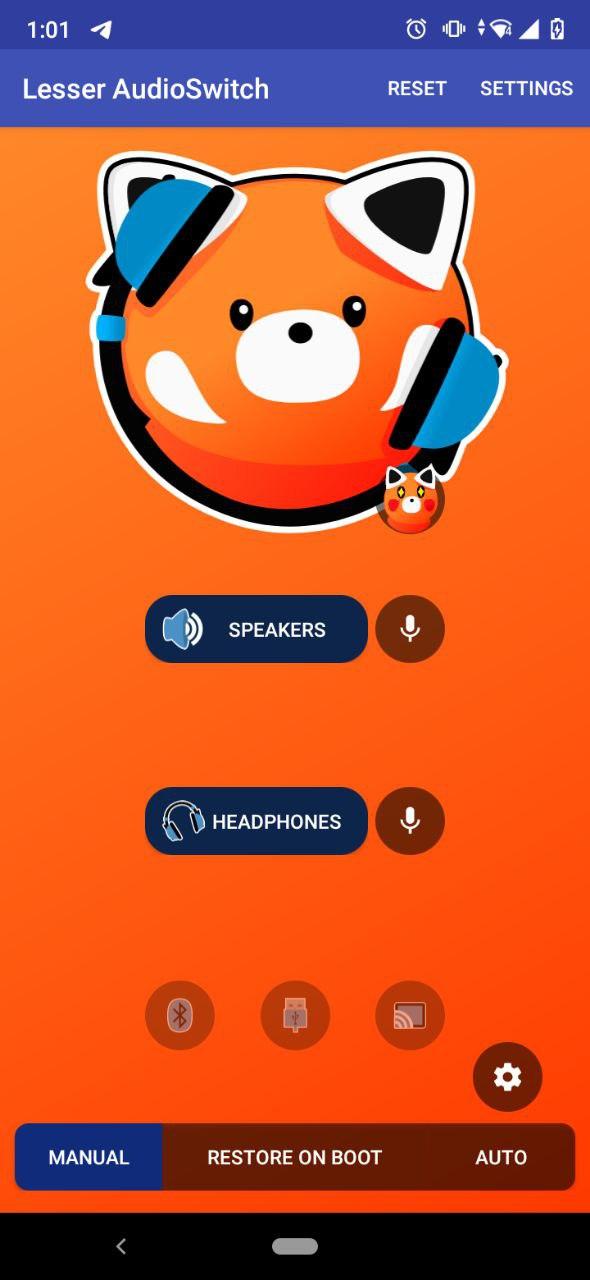
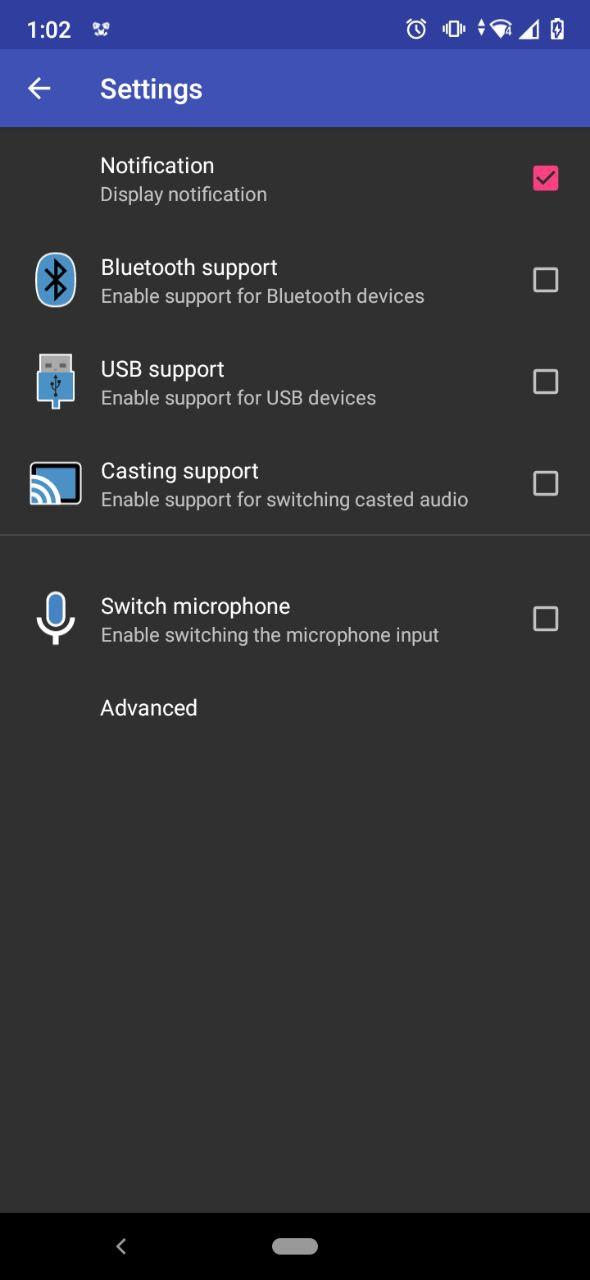
5- Grabador de pantalla, esta app la descargue de la Play Store y es super sencilla, muy útil para gameplays de videojuegos mobiles como pubg, cod mobile y otros videojuegos que quieras grabar, sirve para grabar con sonido interno del teléfono y con micrófono.
Screen Recorder, this app is downloaded from the Play Store and is super simple, very useful for mobile gameplays such as pubg, cod mobile and other games you want to record, serves to record with internal sound of the phone and microphone.
Al abrir la app, su interfaz es sencilla puedes tomar screenshots con ella también, simplemente para comenzar a grabar presionar el icono de la cámara azul que esta en la parte inferior derecha, te saltara una mini barra donde tendrás 5 opciones, seleccionas la primera el icono de la cámara color rojo y saltara un anuncio que debes aceptar, dará un conteo regresivo 3-2-1, y comenzara a grabar la pantalla.
When you open the app, its interface is simple you can take screenshots with it too, simply to start recording press the blue camera icon that is at the bottom right, it will skip a mini bar where you have 5 options, select the first the red camera icon and skip an announcement you must accept, it will give a countdown 3-2-1, and start recording the screen.
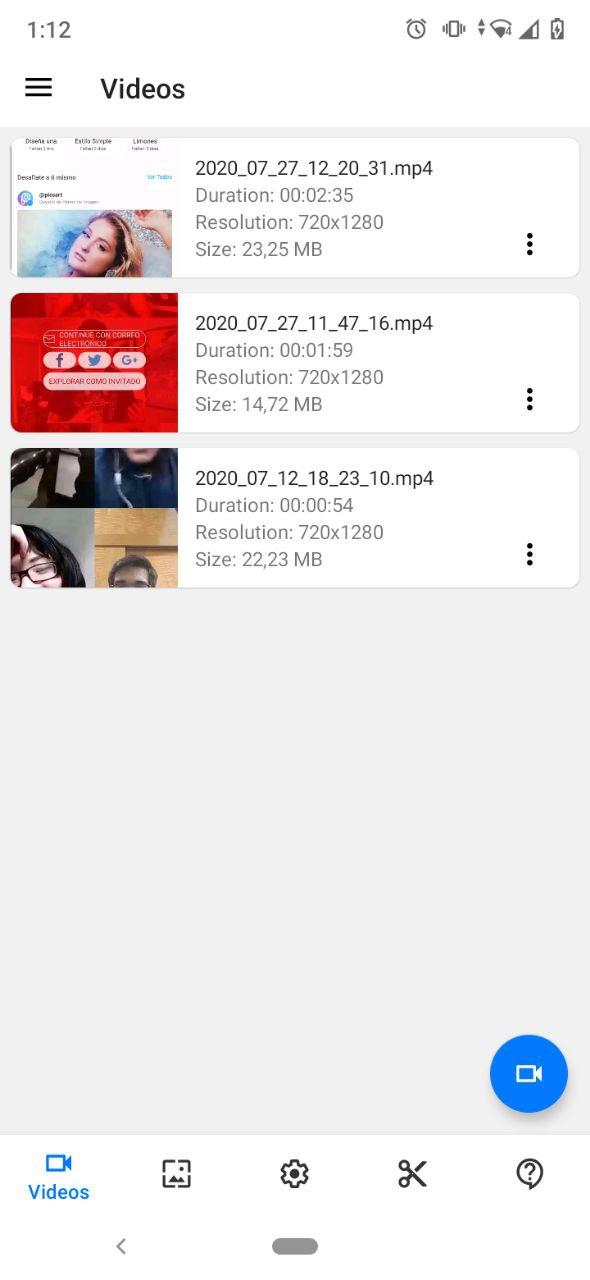

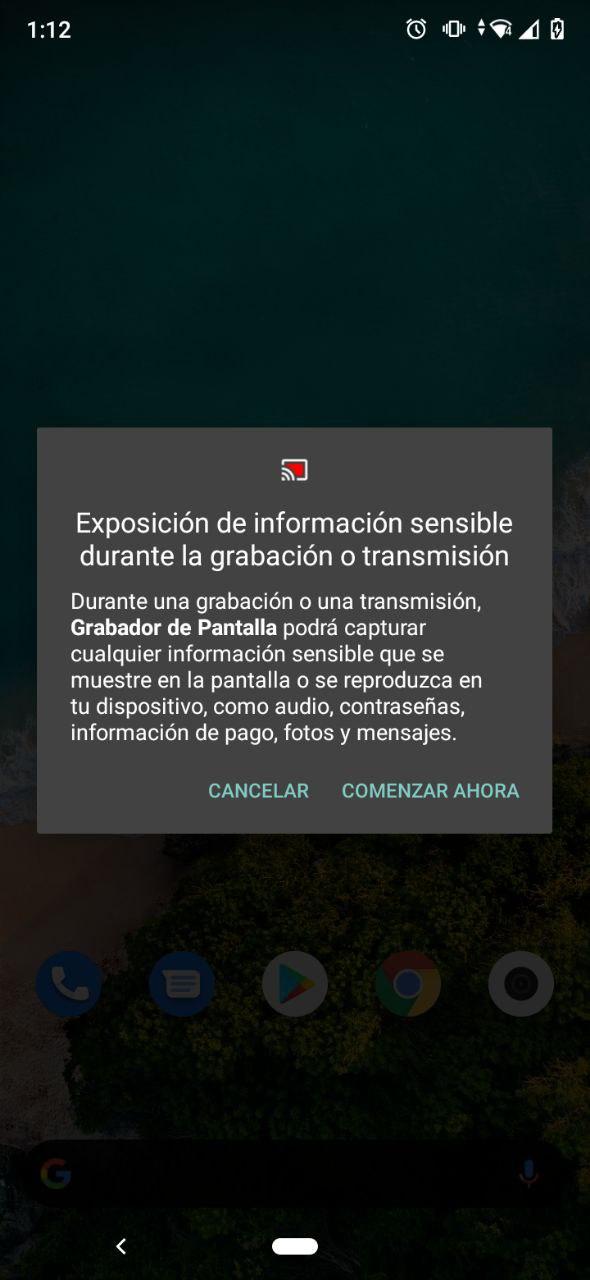
Y por ultimo mi 6ta aplicación o programa es para pc, también para hacer gifs, yo normalmente edito mis post en una pc de mesa, y descomprimo las imágenes para que sean mas fácil cargarlas al blog, para esto utilizo PhotoScape.
And finally my 6th application or program is for pc, also to make gifs, I usually edit my posts in a pc d table, and decompress the images to make them easier to upload to the blog, for this I use PhotoScape.
Esta te permite hacer gifs con imágenes, combinar fotos, hacer collages, y muchas mas herramientas básicas, puedes cambiar el tiempo de visualización de los gifs, el tamaño de las imágenes y el efecto que quieras usar.
It allows you to make gifs with images, combine photos, make collages, and many more basic tools, you can change the time of visualization of the gifs, the size of the images and the effect that you want to use.
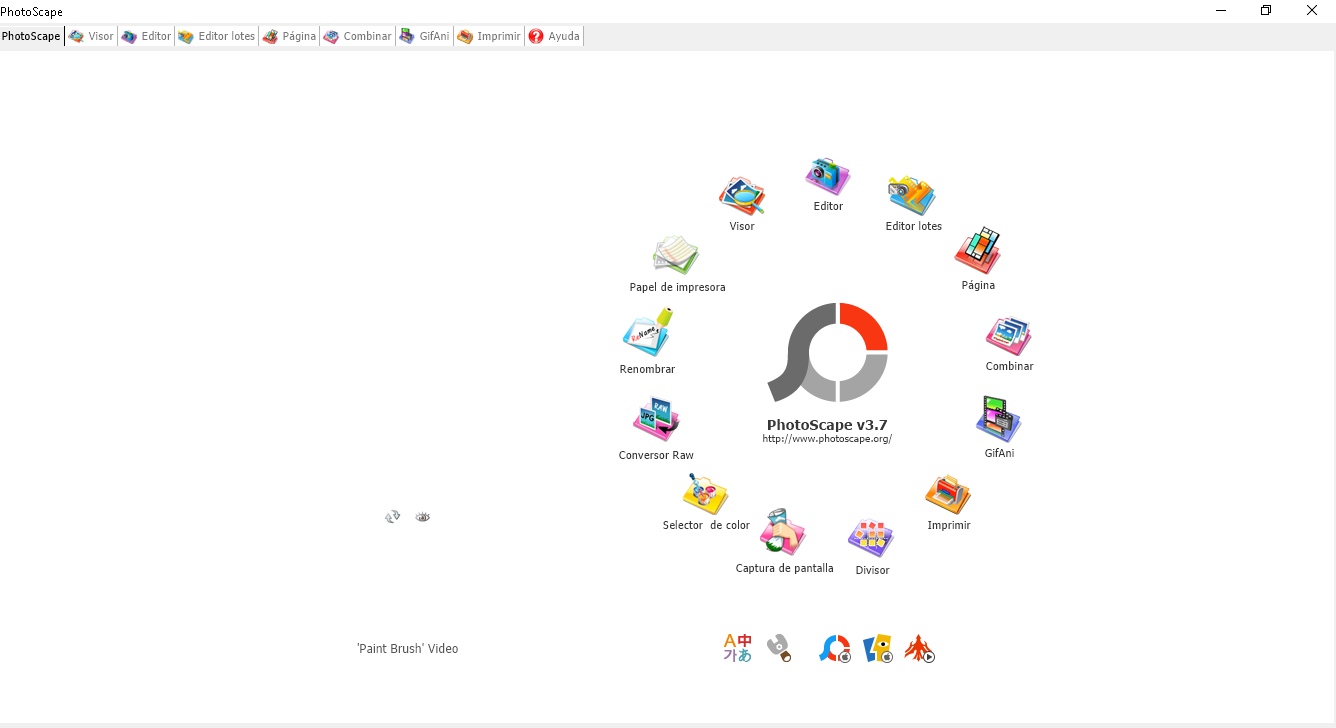
Algunas de estas aplicación como vlogit, picsArt y gifshop tienen publicidad al ser gratis, pero es algo tolerable, no son publicidades una tras de otra, son cortas y salen cada cierto tiempo.
Some of these applications like vlogit, picsArt and gifshop are advertised because they are free, but this is something tolerable, they are not advertisements one after the other, they are short and come out from time to time.
También debo darle crédito a mis amigos y compañeros autores @brataka por mostrarme Vlogit, @josehany por mostrarme GifShop y @alexa.art por mostrarme PhotoScape , gracias a ellos las conocí y las comencé a utilizar.
I must also give credit to my friends and fellow authors @brataka for showing me Vlogit, @josehany for showing me GifShop and @alexa.art for showing me PhotoScape , thanks to them I met them and started using them.
Espero que este post sea de tu agrado, te sea útil y puedas utilizar algunas de estas sencillas apps.
Sin mas nada que agregar me despido, nos vemos en un siguiente post.
I hope this post is of your liking, it's useful and you can use some of these simple apps.
Without more anything to add I say goodbye, see you in a next post.
Posh:
https://mobile.twitter.com/wiliisslr/status/1287822470985195520
Excelente información! Gracias!!
Gracias a ti por leer, espero que te sean útiles.
Gracias por compartir tu experiencia con esas aplicaciones, realmente se hace necesario apoyarse en editores de foto y video para mejorar la apariencia en nuestras publicaciones y ofrecer variedad visual. Voy a probar estas que mencionas, a ver que tal me va.
Saludos
Son super fáciles de usar, mi favorita es Gifshop, los gif salen con muy buena calidad, al igual que photoscape. Espero que te sean útiles.
Estoy segura de que sí. Lo primero que quiero hacer es un gif.
Saludos
¡Muy buen aporte!
Al menos di que te di la inspiración jajajajaja, buen post. Me voy a robar Gifshop
Jajajajajaajaja llevaba días queriendo hacer algo así pero con otras apps, lo tuyo fue la idea xD
You have the right attitude. Keep going ;) Massive reviewing stuff was always something I loved to do too.
Lately I do it more for games... #HIVEGames
Thank you very much. I also want to do game reviews, ahh but I don't have time, I had planned to upload reviews of all the crash😍😍 long ago, so I'll get to that, so many memories.
Long live #HiveGames
Interesante articulo y muy informativo! gracias por compartir la información! ya comienzo a seguirte amigo!
Gracias por el follow, espero que te sirva alguna de las apps :)