HIVE Logo NEON animation - Animacion de logo de Hive [ENG - ESP]
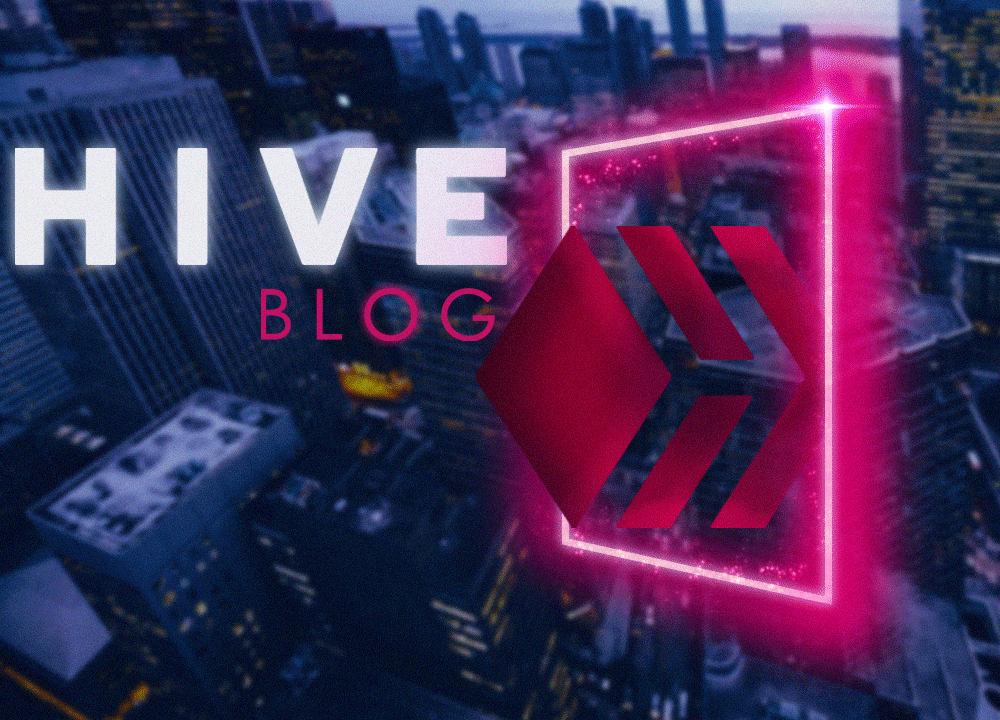
Good day to some, bon appétit to others and good night to others.
Muy buenos días para algunos, buen provecho otros y buenas noches para los demás.
I've been practicing some things I learned in Youtube about photoshop because the one who doesn't learn is because he doesn't want to, and at the same time it's not only learning, it's being able to give your own essence to your work, this animation was made as a practice and thanks to the Hive logo has a nice color logo, why not apply it to that?.
He estado practicando algunas cosas que aprendí en youtube acerca de photoshop porque el que no aprende es porque no quiere, y al mismo tiempo no es solamente aprender, es que seas capaz de darle de tu propia esencia a tu trabajo, esta animación la hice a modo de práctica y gracias a que el logo de Hive tiene un logo de bonito color, por que no aplicárselo a el?.
The process is a bit cumbersome but nothing difficult and so there are many things you can choose from and give it a different effect yourself. The style is like making an object or animation look like it has NEON lights.
El proceso es un poco engorroso pero nada difícil y ósea que hay muchas cosas con las puedes escoger tu e irle dando un efecto diferente tú mismo. El estilo es como hacer que un objeto o animación parezca que tuviera luces de NEON.
For now I'm doing everything with photoshop, later I'll start working with After Effects and studying a lot. On the internet there are millions of tutorials, guides, courses, but it's no use if you don't apply it using your own ideas and applying your own taste.
Por ahora todo lo estoy haciendo con photoshop, mas adelante empezare a trabajar con After Effects y a estudiar bastante. En internet hay millones de tutoriales, guias, cursos, pero de nada de sirve sino lo aplicas usando tus propias ideas y aplicando tu gusto.
To not make the post so long I will show you only how to make the animation because up there is the tutorial to make this effect.
Para no hacer el post tan extenso les mostrare solo como hacer la animación debido a que allá arriba está el tutorial para hacer este efecto.
First of all, once we have the design ready, we click where it says "frame animation"
Primero que todo ya teniendo el diseño listo hacemos click donde dice “animación de cuadros”
Then where the red dot is marked we click on duplicate box, with that we will have two equal boxes.
Después donde está marcado el punto rojo clicamos en duplicar cuadro, con eso tendremos dos cuadros iguales.
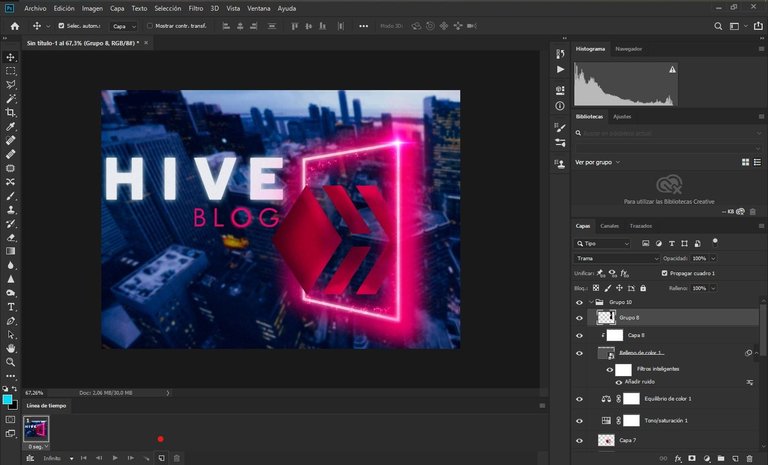
Now we move our light effect to the end of the frame line.
Ahora movemos nuestro efecto de luz al final de la línea del marco.
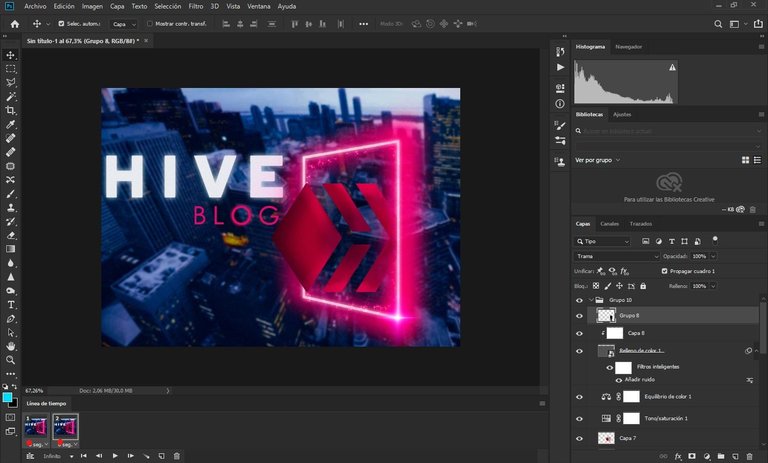
The next thing to do is to select both layers and press "interleave", this way the program will understand that it will create boxes showing all the way through the light effect.
Lo próximo es seleccionar ambas capas y presionar “intercalar”, de esta manera el programa entenderá que creara cuadros donde se mostrara todo el camino que recorrió el efecto de luz.
In my case I used 8 frames, and they only have to do it with the whole frame and that's it, they only export their animation in this case to GIF.
En mi caso yo utilice 8 cuadros, y ya solamente deben hacerlo con todo el marco y listo, solo exportan su animación en este caso a GIF.
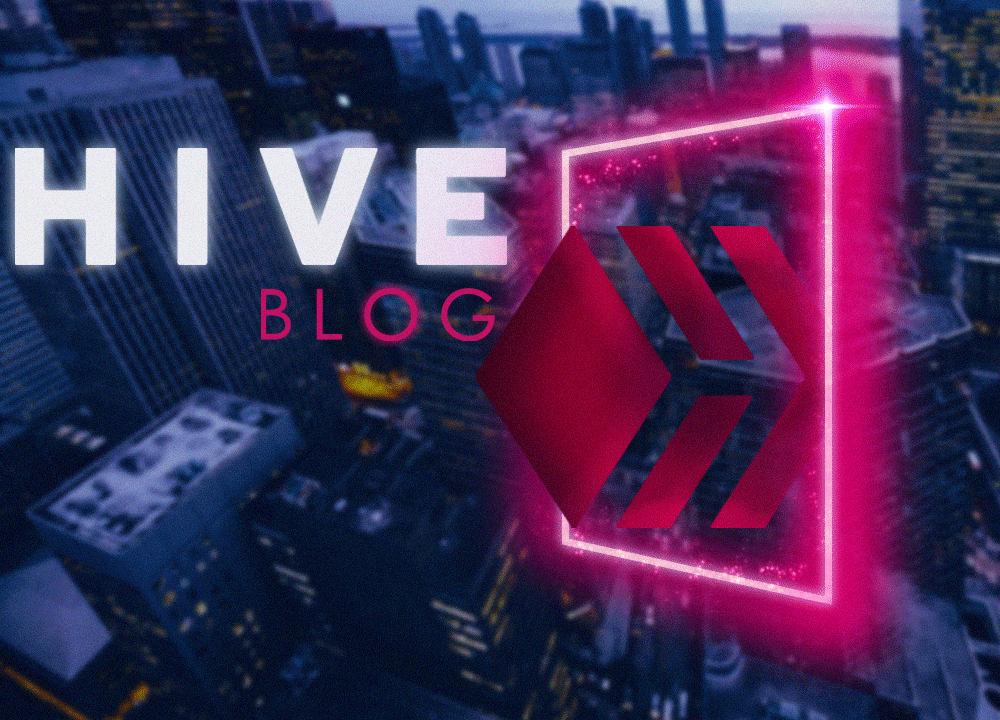
Muchas gracias por acercarse a leer el post, pasen un feliz día y recuerden permanecer en casa.
Thank you very much for coming to read the post, have a happy day and remember to stay at home.

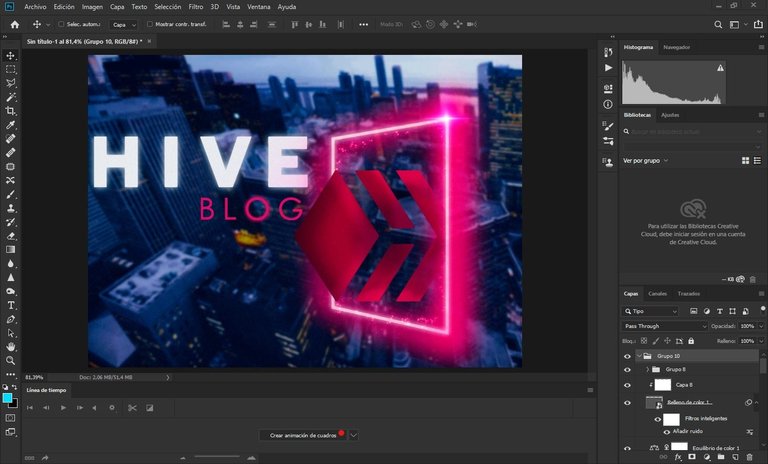
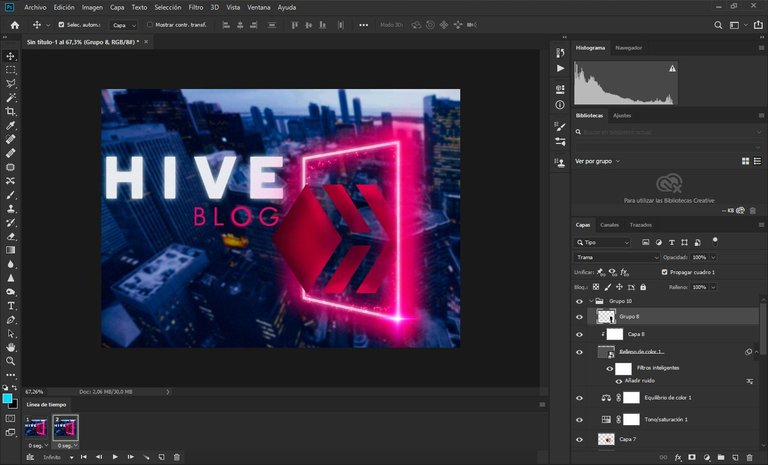
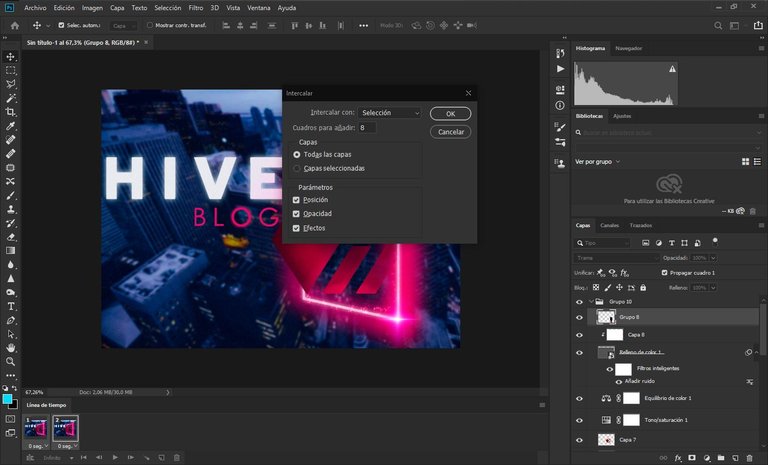
it is nice effort
Thank you very much sir, im always trying to do my best!
Congratulations @uzzca! You have completed the following achievement on the Hive blockchain and have been rewarded with new badge(s) :
You can view your badges on your board and compare to others on the Ranking
If you no longer want to receive notifications, reply to this comment with the word
STOPDo not miss the last post from @hivebuzz:
Vote for us as a witness to get one more badge and upvotes from us with more power!
wao nice logo