[ESP / ENG] Tutorial: Foto estilo Shine o Glitter ✨ | Tutorial: Shine or Glitter Style Photo

Hello dear hive community, I hope you are doing well. Today I want to share with you a little tutorial on how to create a shine style look in all your photographs. In general form for those who do not know, this style of photography has been very trendy throughout the year 2020 and also has been extending to 2021 for this, there are already many people who currently put it into practice and also exploit all their creativity.
Personalmente la primera vez que ví este estilo me gusto mucho por tanto, decidí investigar cómo y que tipo de aplicaciones utilizaban para la elaboración de la misma. Para mi sorpresa encontré una forma de hacerlas desde una de mis aplicaciones favoritas de edición "Snapseed" que ya previamente tenía instalada en mi teléfono, por tanto empecé a probar con distintos fondos brillantes, distintas texturas entre otras cosas para obtener una foto que se adapte al estilo.
Personally the first time I saw this style I liked it a lot so I decided to investigate how and what kind of applications were used for the elaboration of it. To my surprise I found a way to make them from one of my favorite editing apps "Snapseed" that I already had previously installed on my phone, therefore I started to try with different bright backgrounds, different textures among other things to get a photo that suits the style.
Pasos para elaborar la fotografía / Steps to elaborate the photograph:
- Instalar la App "Snapseed". Si eres creador de contenido o simplemente quieres editar fotografías con herramientas profesionales esto es para ti.
1. Install the "Snapseed" App. If you are a content creator or just want to edit photos with professional tools this is for you.
- Abrir la foto que quieras darle un toque "SHINE" y además, tener en tu galería un fondo brillante de tu preferencia. Para buscar buenos fondos te recomiendo ir a la app Pinterest.
2. Open the photo you want to give a "SHINE" touch and also, have in your gallery a bright background of your choice. To find good backgrounds I recommend going to the Pinterest app.
- Presta atención al vídeo y podrás entender todo mucho mejor, luego de que agarres el "toque" se te hará mucho más fácil.
3. Pay attention to the video and you will be able to understand everything much better, after you get the "touch" it will become much easier.
In addition to this, I use this same procedure to add solid color backgrounds to my product photographs to give them a more professional look. So if you are an entrepreneur or you are thinking of starting a project these tips will be very helpful to create valuable content.
Finalmente espero que se cuiden mucho en casa y aprovechen el tiempo libre para crear propuestas diferentes en cuanto a la fotografía, saludos!.
Finally I hope you take good care of yourselves at home and take advantage of your free time to create different proposals in terms of photography, greetings!
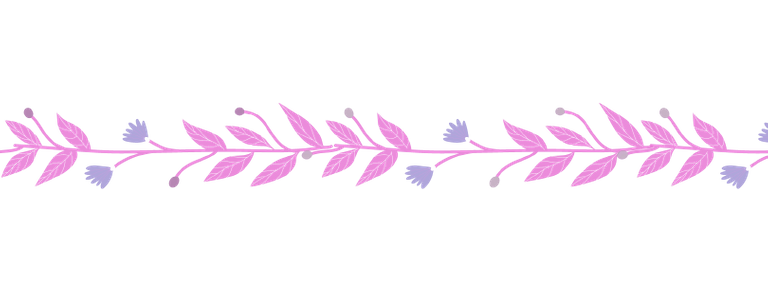
Sí te gusto, déjame tu opinión en los comentarios
If you liked it, leave me your opinion in the comments
El vídeo fue grabado con mi Motorola e4 / The video was recorded with my Motorola e4
Traductor: @Deepl
Imágenes hechas por mí en canva e inshot
Images made by me in canva and inshot
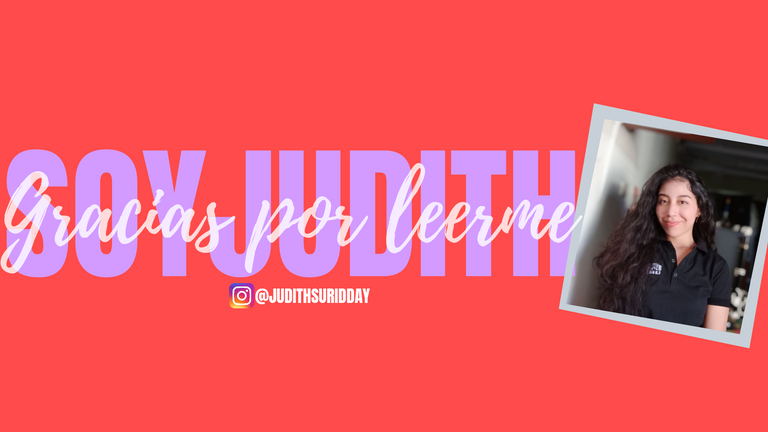
¡Felicitaciones!
1. Invierte en el PROYECTO ENTROPÍA y recibe ganancias semanalmente. Entra aquí para más información.
3. Suscríbete a nuestra COMUNIDAD, apoya al trail de @Entropia y así podrás ganar recompensas de curación de forma automática. Entra aquí para más información sobre nuestro trail.
4. Creación de cuentas nuevas de Hive aquí.
5. Visita nuestro canal de Youtube.
Atentamente
El equipo de curación del PROYECTO ENTROPÍA