Medibang Paint Pro Tutorial No. 1 - Tutorial - video (ESP/ENG)


When you do something selfless, the universe blesses you.
Greetings design lovers.
Many have asked me to teach them how to work in Medibang, I have published through my Youtube channel and Hive several tutorials where you can learn a lot about their tools and a little idea of what you can do.
All tutorials, free, today I have started the explanation from scratch and in an orderly manner, so I hope to be very useful. Remember that this course will be available also in video which I will place at the end of this publication.

Cuando haces algo desinteresado, el universo te bendice
Saludos amantes del diseño.
Muchos me han pedido que les enseñe a cómo trabajar en Medibang, he publicado a través de mi canal Youtube y Hive diversos tutoriales donde puedes aprender mucho sobre sus herramientas y una pequeña idea de lo que puedes hacer.
Todos los tutoriales, gratuitos, hoy he comenzado la explicación desde cero y de forma ordenada, así que espero ser de mucha utilidad. Recuerda que este curso estará disponible también en video el cual colocaré al final de esta publicación.

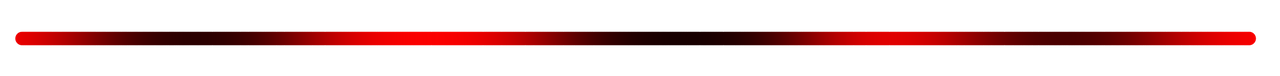
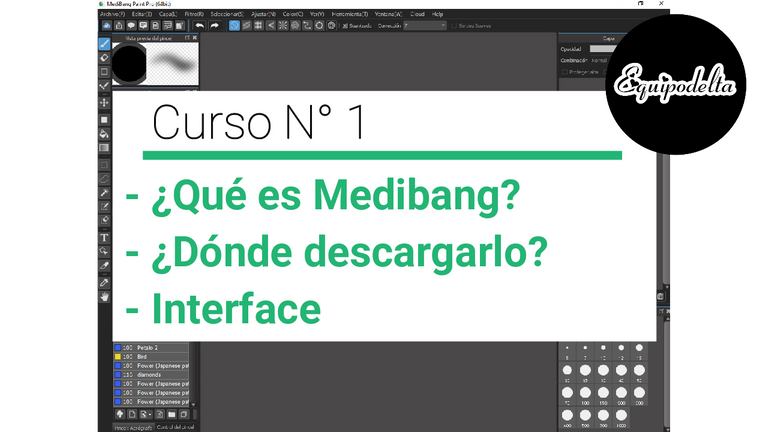

In this first tutorial I will be explaining simple aspects, to open up what is to come, so it is necessary to explain:
📌 What is Medibang Paint Pro?
📌 Where to download it?
📌 How is its interface?

En este primer tutorial estaré explicando aspectos sencillos, para dar apertura a lo que vendrá, por lo tanto se hace necesario explicar:
📌 ¿Qué es Medibang Paint Pro?
📌¿Dónde descargarlo?
📌¿Cómo es su interfaz?
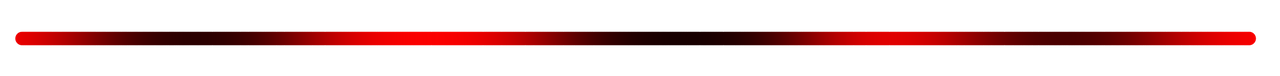

What is Medibang Paint Pro?

Medibang is a simple design program, light and very practical, it is a free software, so it is free. In it you can create designs from logos, anime, manga, chibi, kawaii, drawings, realistic drawings, illustrations, to photo editions as I have taught you to do in many of my tutorials. So, it seems to be very versatile and friendly in terms of the resources you need to work on it.

Medibang es un programa sencillo de diseño, ligero y muy practico, es un sofware libre, por lo cual es gratuito. En él puedes crear diseños desde logos, anime, manga, chibi, kawaii, dibujos, dibujos realistas, ilustraciones, hasta ediciones en fotografía como las que te he enseñado hacer en muchos de mis tutoriales. Por lo cual, al parecer es muy versátil y amigable en cuanto a los recursos que necesita para poder trabajar en él.
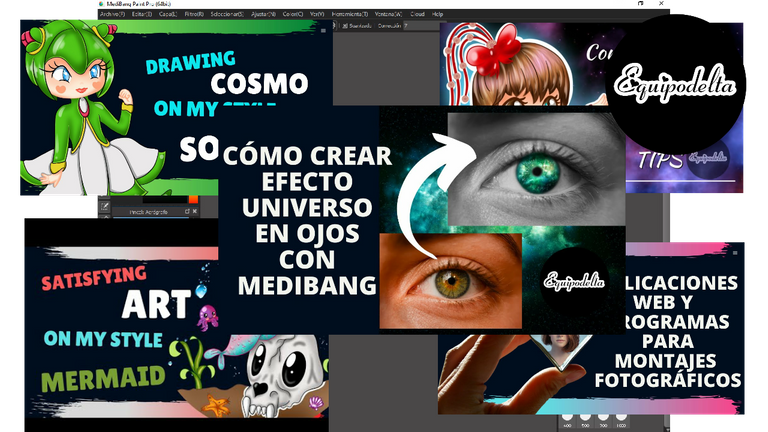
Screenshots from my Youtube channel

Screenshots from my Youtube channel
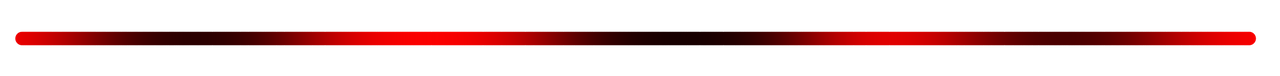

Where to download Medibang Paint Pro?

This program can be downloaded from its official website at no cost, virus free and secure.
It is available for the following versions:
📌Windows 64 Bits.
📌Windows 32 Bits.
📌Mac.
📌Android.
📌Iphone.
📌Ipad.

Este programa puedes descargarlo desde su página oficial sin ningún costo, libre de virus y de forma segura.
Está disponible para las versiones:
📌Windows 64 Bits.
📌Windows 32 Bits.
📌Mac.
📌Android.
📌Iphone.
📌Ipad.
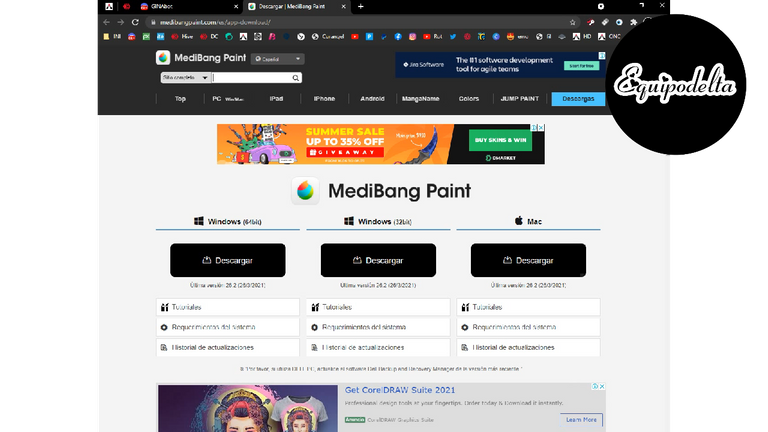
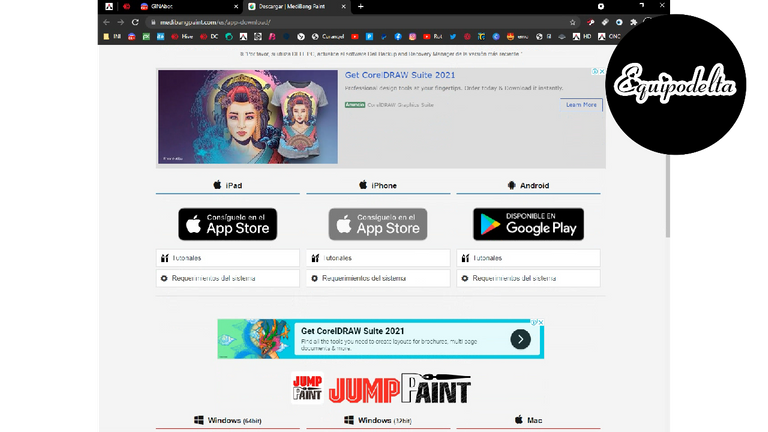
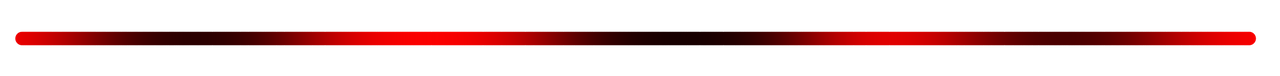
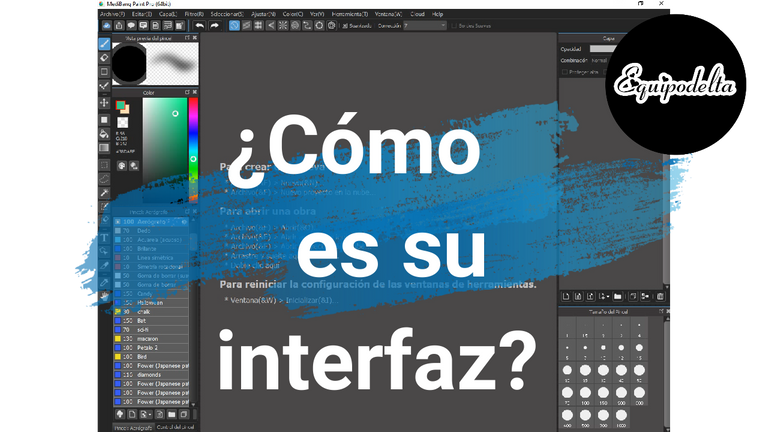
How is the interface?

No matter which version you download, whether it is for PC or smartphone, its interface will be the same, so the features of the program itself do not vary.
The interface is very simple and you can customize it to your convenience. In my case, I customized it as follows:

Independientemente sea la versión que descargues, ya sea para Pc o telefonía inteligente, si interfaz será igual, por lo tanto las características del programa en sí no varía.
La interfaz es muy sencilla y puedes personalizarla a tu comodidad. En mi caso, yo la personalicé de la siguiente manera:
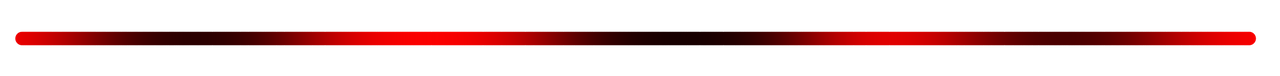
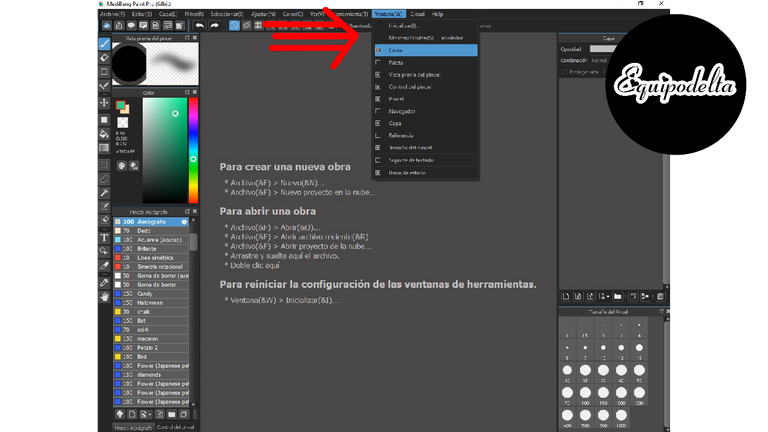

At the top, you have the main toolbar, in the window option, a series of actions are displayed, which you can turn into your sidebars.

En la parte superior, tienes la barra de herramientas principal, en la opción ventana, se despliega una serie de acciones, que puedes convertir en tus barras laterales.
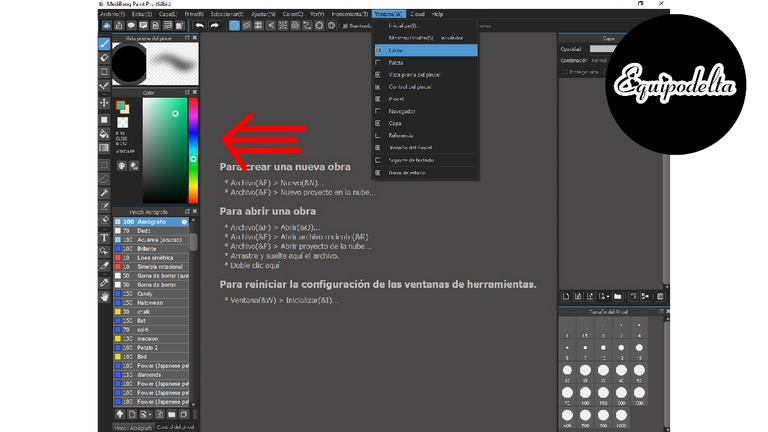

In the first option of sale we have "color", we click and we can roll it in the space that we want or it is of comfort, on the sides. This option will show the chromatic ring, where you can choose the colors of your preference when drawing.

En la primera opción de venta tenemos "color", hacemos clic y podemos rodarla en el espacio que queramos o sea de comodidad, en los laterales. Esta opción mostrará el aro cromático, donde puedes elegir los colores de tu preferencia a la hora de dibujar.
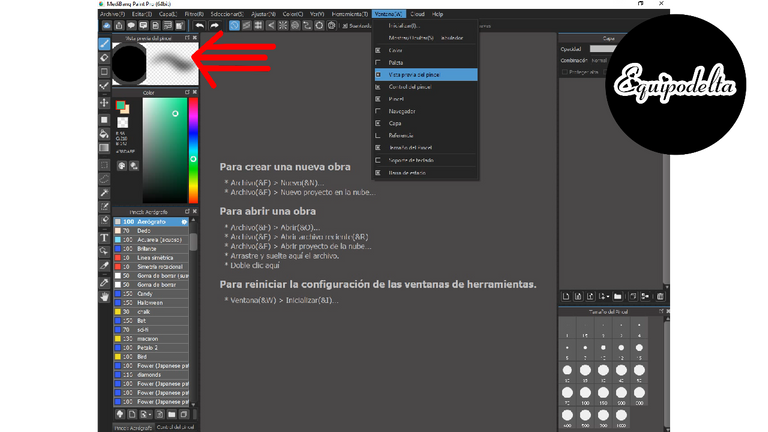

The next option is "brush preview" which allows us to visualize the shape of the brush as well as the shape of the stroke.

La siguiente opción es "vista previa del pincel" este nos permite visualizar la forma del pincel, así como la forma del trazo
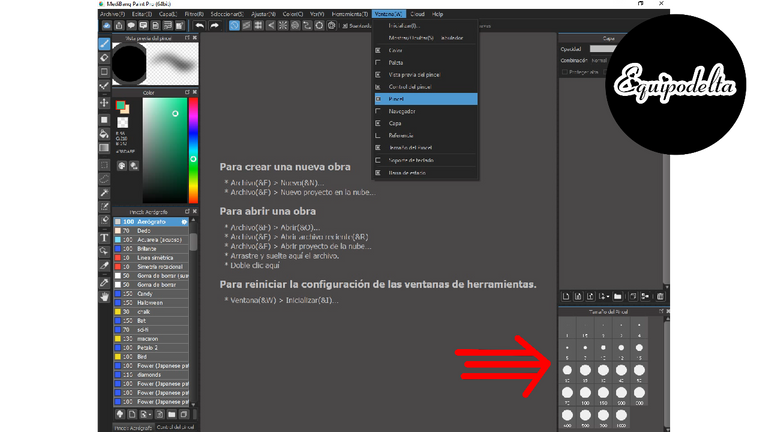

Further down in the same window section, there is "size brush" which gives you a preview of the sizes you can choose from in terms of brush thickness. You can also adjust it in the brush control options.

Más abajo en la misma sección ventana, está "tamaño de pincel" este nos ofrece una vista previa de los tamaños que podemos escoger en cuanto al grosor del mismo. También puedes ajustarlo en las opciones de control de pincel.
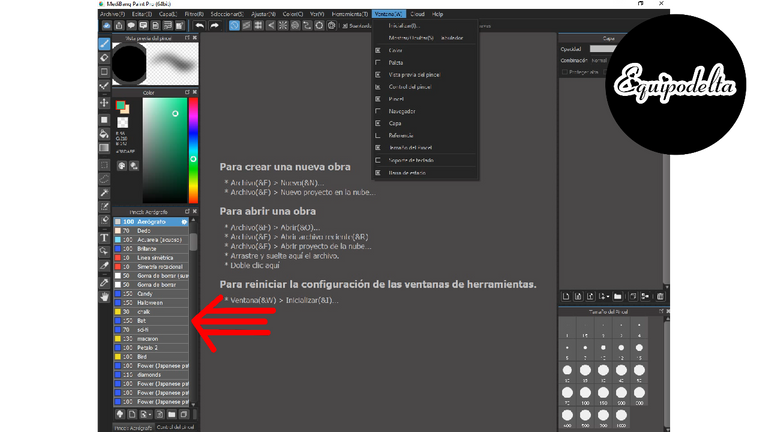

Following the same order we have the "brush" option, in this section you will have a basic and free package of thousands of brushes that you can overflow your creativity in your designs, from a simple nib, to stars, hearts, airbrushing, glitter, to have a lot of fun creating. From the same interface you can download from time to time, updating your brushes, choosing the one you like the most, just like the program, they are all free.

Siguiendo el mismo orden tenemos la opción de "pincel", en esta sección tendrás un paquete básico y gratuito de miles de pinceles que puedes desbordar tu creatividad en tus diseños, desde una plumilla simple, hasta estrellas, corazones, aerografía, brillos, para divertirnos mucho creando. Desde la misma interfaz puedes ir descargando cada cierto tiempo, actualizando tus pinceles, eligiendo el que más te guste, tal como el programa, todos son gratuitos.
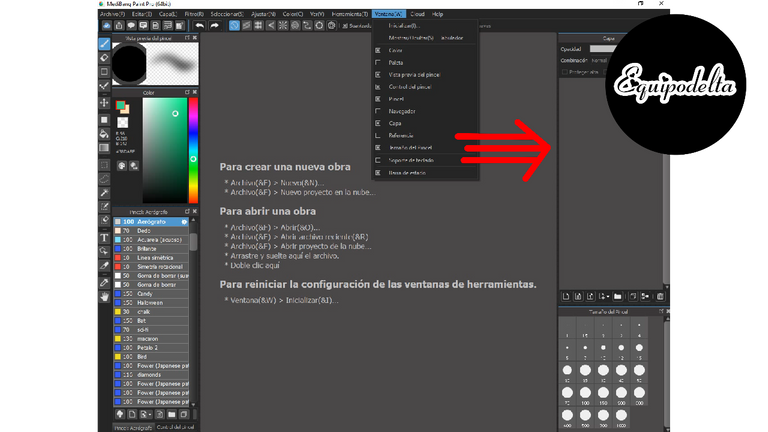

The next option that you should have in your interface is "layer", in this section you will have a preview of all the layers that you have been creating as you are drawing, these allow us to superimpose or roll as you wish, you also have available options such as clipping, create folders, add layers, among others that I will explain in another tutorial.
If you are from a computer, these sidebars can be hidden and displayed at will by pressing the Tab key on your keyboard.
That's all for today, I hope this tutorial will be very useful.

La siguiente opción que deberías tener en tu interfaz es "capa", en esta sección tendrás una vista previa de todas las capas que has ido creando en la medida que vas dibujando, estas nos permiten superponer o rodarse a tu antojo, también tienes opciones disponibles como recorte, crear carpetas, agregar capas, entre otros que iré explicando en otro tutorial.
Si estás desde una computadora, estas barras laterales puedes ocultarlas y visualizándolas a tu antojo con solo presionar la tecla Tab del teclado.
Es todo por hoy queridos, espero este tutorial sea de mucha utilidad.
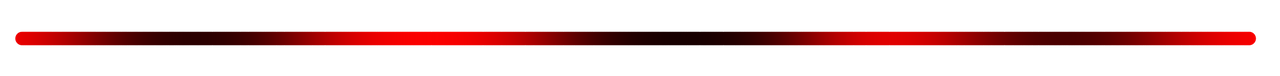
Detalles Técnicos / Technical Details
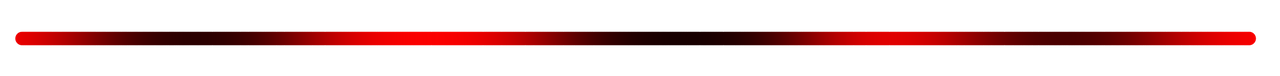
Tutorial Video
Edition:
Program: MediBang Paint Pro.
Graphics tablet: Huion (Usb Pen Tablet). Model 420.
The screenshots were taken from my design program.
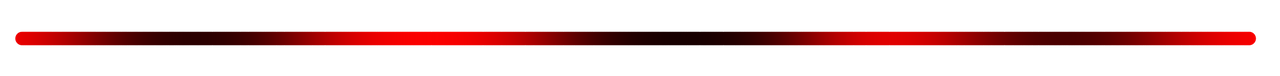
Mi canal Youtube, tiene un montón de tutoriales muy útiles para ti.
My Youtube channel, has a lot of very useful tutorials for you.

Hacks, DIY, Crafts, handmade arts Community
Discord
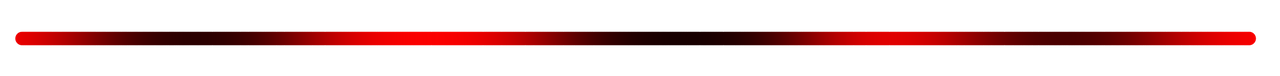

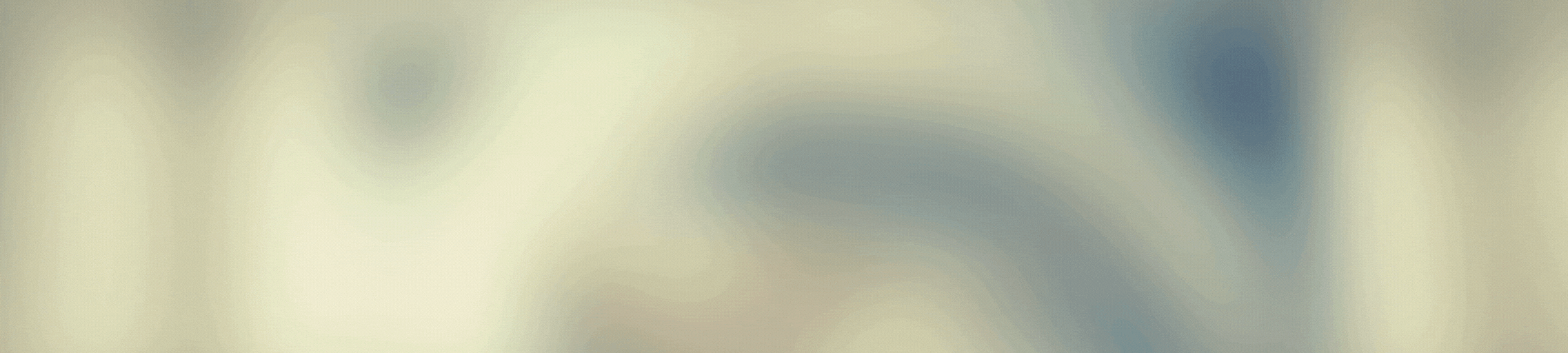





https://twitter.com/EquipodeltaS/status/1412548800879677444
The rewards earned on this comment will go directly to the person sharing the post on Twitter as long as they are registered with @poshtoken.
Congratulations, your post has been upvoted by @dsc-r2cornell, which is the curating account for @R2cornell's Discord Community.
Enhorabuena, su "post" ha sido "up-voted" por @dsc-r2cornell, que es la "cuenta curating" de la Comunidad de la Discordia de @R2cornell.
Hola amiga excelente herramienta, y sobre todo se puede instalar en diferentes sistemas operativos.
La verdad lo pensaron en todo. Espero los siguientes tutoriales te gusten tambien.
Me encantó la presentación de esta herramienta, y como es software libre no hay dolor de cabeza con licencias, la voy a descargar para seguir tus próximas publicaciones.
Me ha gustado mucho está iniciativa amiga, de compartimos como funciona esta aplicación de dibujo y diseño, por lo cual me uno a todas aquellas personas interesadas en aprender. Abrazos...