Fly Like A Dragonfly - easy draw & paint how to (My First Adobe Sketch Experience)
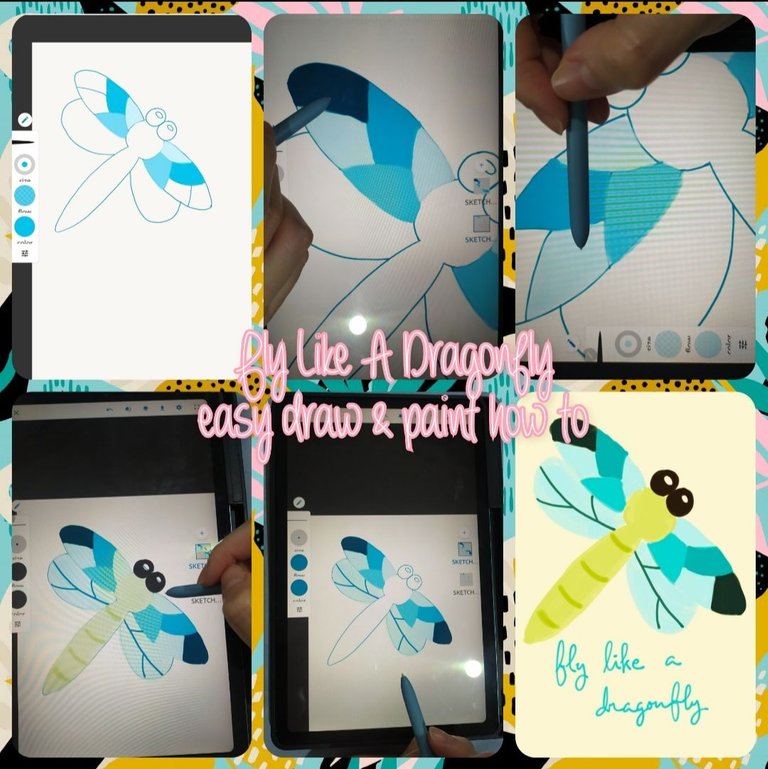
Hello, friends!
Today i would like to share my first experience do the digital drawing in adobe sketch app. I usually use medibang painter app, mostly. So i could compare both app. Read more to know about them.
First i tried to draw a dragonfly on blank layer. Then i tried to colour it on another layer. Look you could choose the opacity of other layer, so it could be looked transparent later. Here they don't have paint function which mean you need to colour it manually one by one. For the wings of the dragonfly, i used some blue colours.
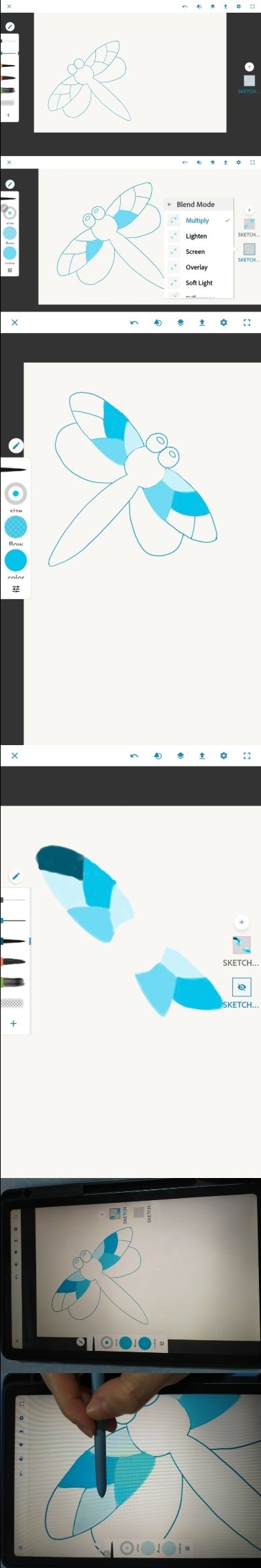
I continued to colour all parts of the wings. Then under wings i draw some lines. For the body i used the green colour. I tried another brush for this colouring. Then draw some curves on it too. Remember to colour all on the second layer.
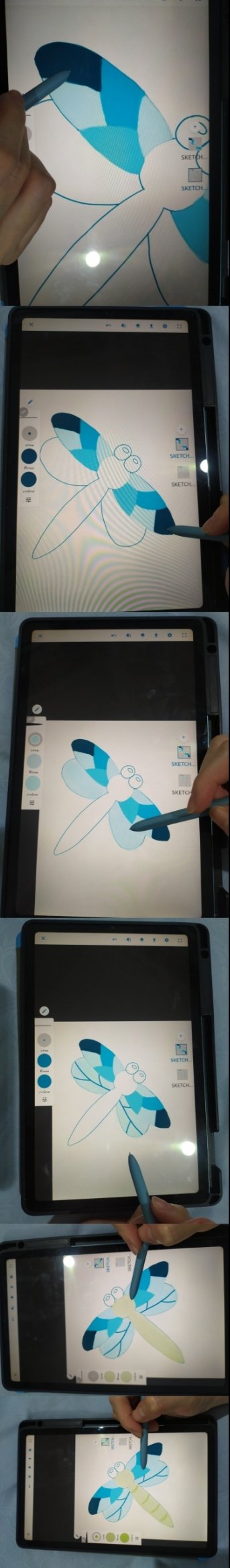
For the eyes i used black colour then colour it. Last thing, change the opacity of the first sketch layer with 0% and write down fly like a dragon fly below.
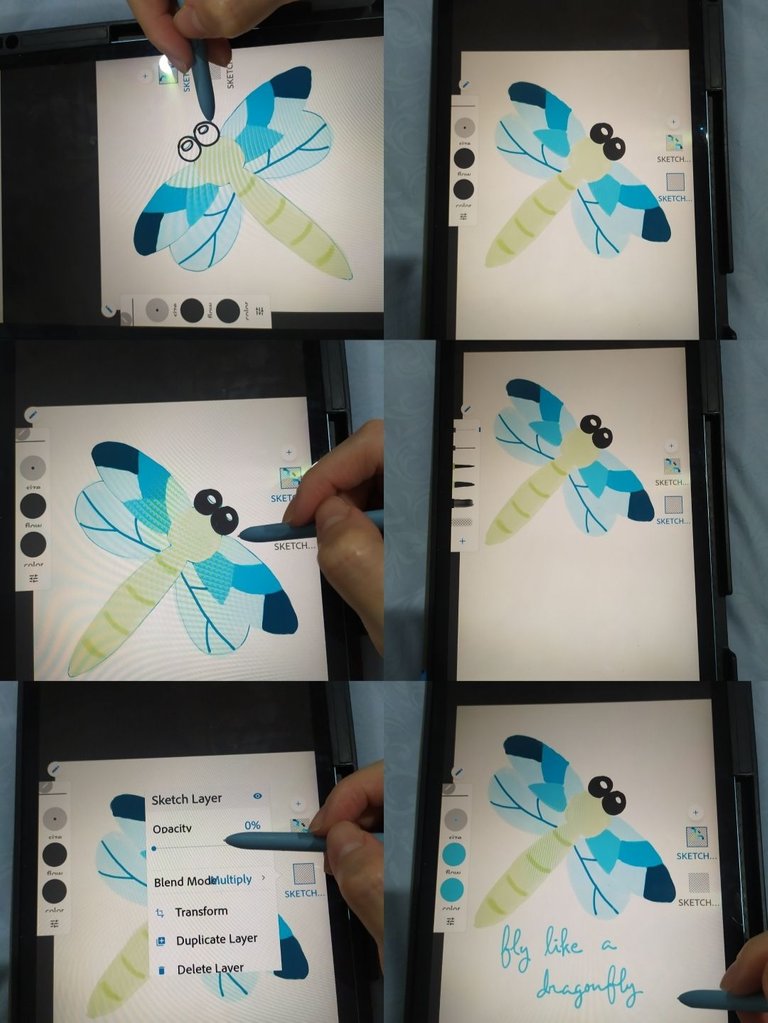
If you want you could also transfer your pict to adobe photoshop express and then change the filter, like what i tried to do. Look, the dragonfly is ready to fly now..
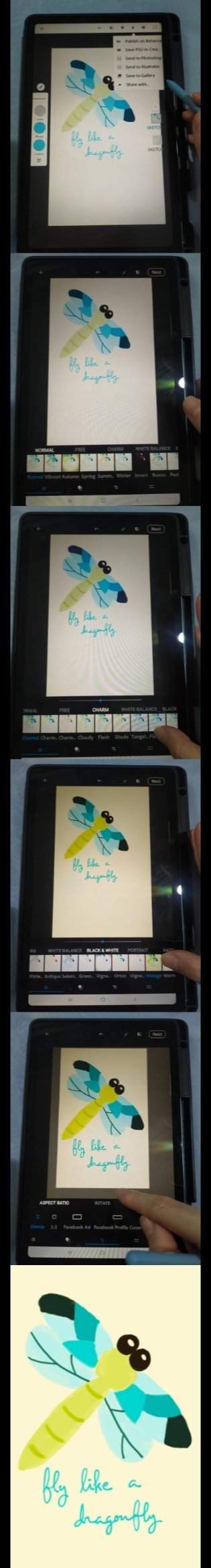
Good thing about this app compare to medibang, i could easily use the layer function here. But in medibang i could use the paint function. So nothing's better or worst between them too.
Happy drawing & colouring!
wow unique pictures,
I like it
thanks