Original Digitally Oil Painted Black Ram
Today I was back in the World of weirdness with my latest Artwork with began with a simple outline sketch in PhotoPea. Somehow I got myself deep into many filters and this was the final result...
A kinda cute digitally created "Black Ram" 😀
I hope he makes you SMILE !
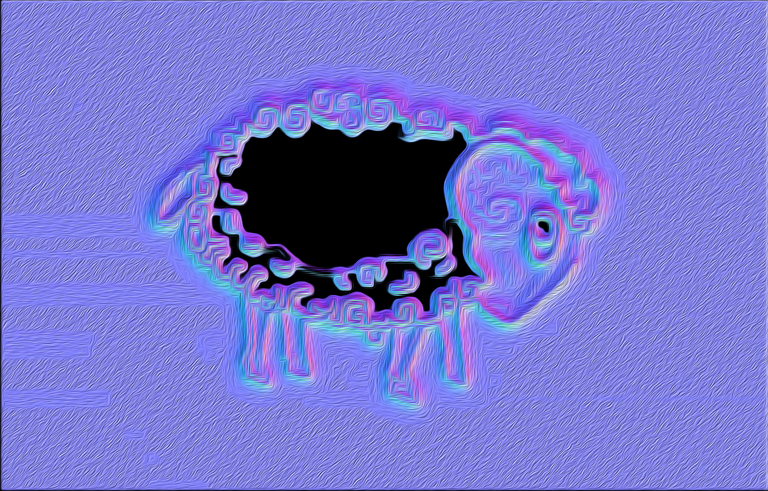
Some of the process below with a few "screen shots" and different versions along the way...
So let's begin with a simple sketch.
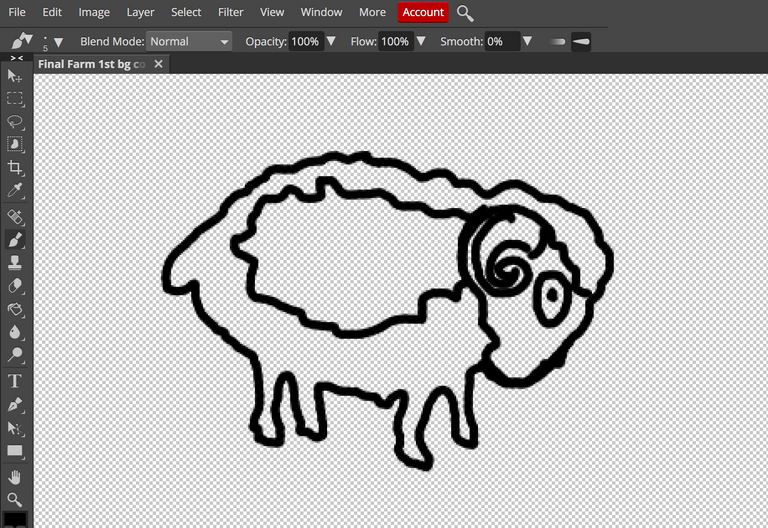
Then some colour brushwork added (on a black background).
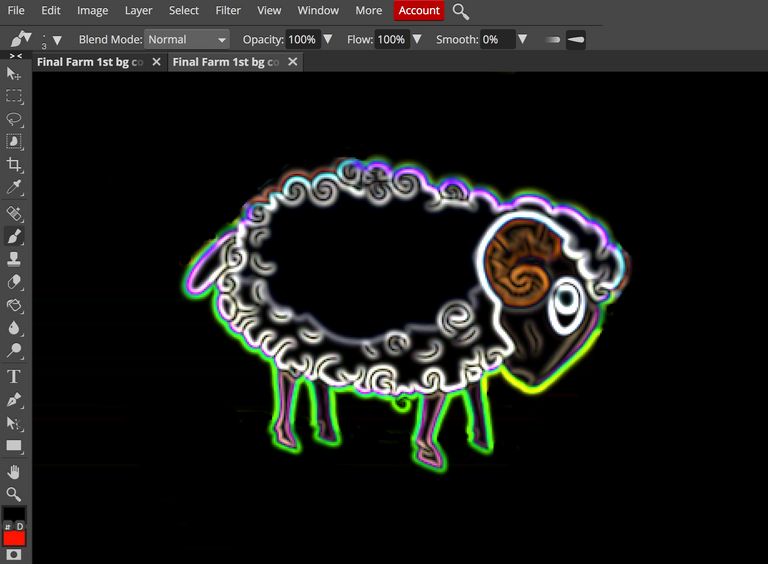
Beginning to look like a Ram now 🤣

Next I played with the Emboss Filter (which gives some really weird results sometimes) but I can't resist using it.
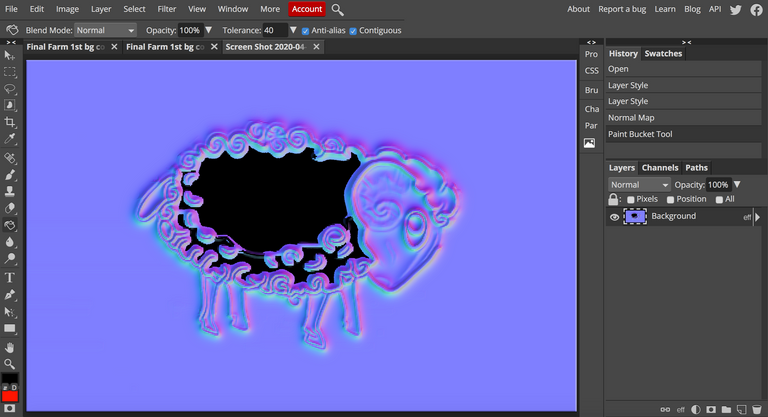
Emboss has so many settings that affect the final result.
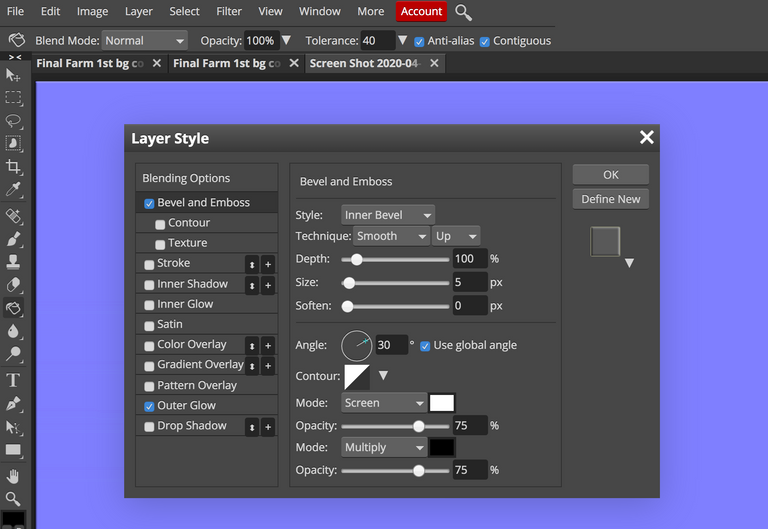
- Lastly, I used the Oil Paint filter to get the image at the TOP of this Article. Avery strange artistic journey today, but was FUN to create this Artwork.
All the above Digital Art was created and owned by me
[ Strictly Copyright ©2020 @andy4475 ]
Many thanks for visiting me... 👋
0
0
0.000
Tweeted here >>>>
https://twitter.com/Social_Hiver/status/1252760553958899717
I'm practicing on this website, I love it but I don't know how to use it very well. I understand it looks just like Photoshop but I've never used Photoshop. By the way, the sheep is very pretty.
It's a steep learning curve, still learning myself 😀
!bro
The good thing is that everything with photography and drawing I like so it's a game to learn.😉
You have just been bro-fisted by the guys in the man cave and now have 1 more BRO. Enjoy!**
For more info, please give us a look in here: https://discord.gg/qd8J2x3