Crypto Art: Goddess Ethereum
Arte Digital | Digital Art
Saludos querida comunidad, presento un nuevo trabajo digital, inspirándome en el mundo de la criptografía digital, he creado una diosa, que representa una de las monedas digitales más populares el ethereum...
Greetings dear community, I present a new digital work, inspired by the world of digital cryptography, I have created a goddess, which represents one of the most popular digital currencies, ethereum ...
¡Espero te guste! | I hope you like!
Presentación del diseño | Desing presentación

Ser fantástico dominante de la moneda ethereum, busca siempre mantenerla con valor apropiado, la gema dorada del mundo criptográfico...
Being fantastic dominant of the ethereum currency, always looking to keep it with appropriate value, the golden gem of the crypto world...
Materiales | Materials
- Mini laptop
- Tableta Huion H950P
- Programa Adobe Photoshop cc
- Mini laptop
- Huion H950P tablet
- Adobe Photoshop cc program

Proceso | Process
Primer paso: El boceto, es donde creamos la mayor parte de lo que queremos, despues tener lineas entendibles, continuamos al segundo paso:
First step: The sketch is where we create most of what we want, after having understandable lines, we continue to the second step:

Segundo paso: colores base,Selecionamos algunas tonalides un tono medio y adicional a este uno oscuro partiendo de la base y un claro partiendo de la misma base escogida anterioremente, y una tonalidad saturada para que sea mejor trabajada al piel al momento de mezclar las tonalides.
Para este paso uso un pincel difuso, resulta mejor al momento de mezclar el color:
Second step: base colors, we select some tonalides a medium tone and in addition to this a dark one starting from the base and a light one starting from the same base chosen previously, and a saturated tone so that it is better worked to the skin when mixing the tonalids .
For this step I use a diffuse brush, it is better when mixing the color:
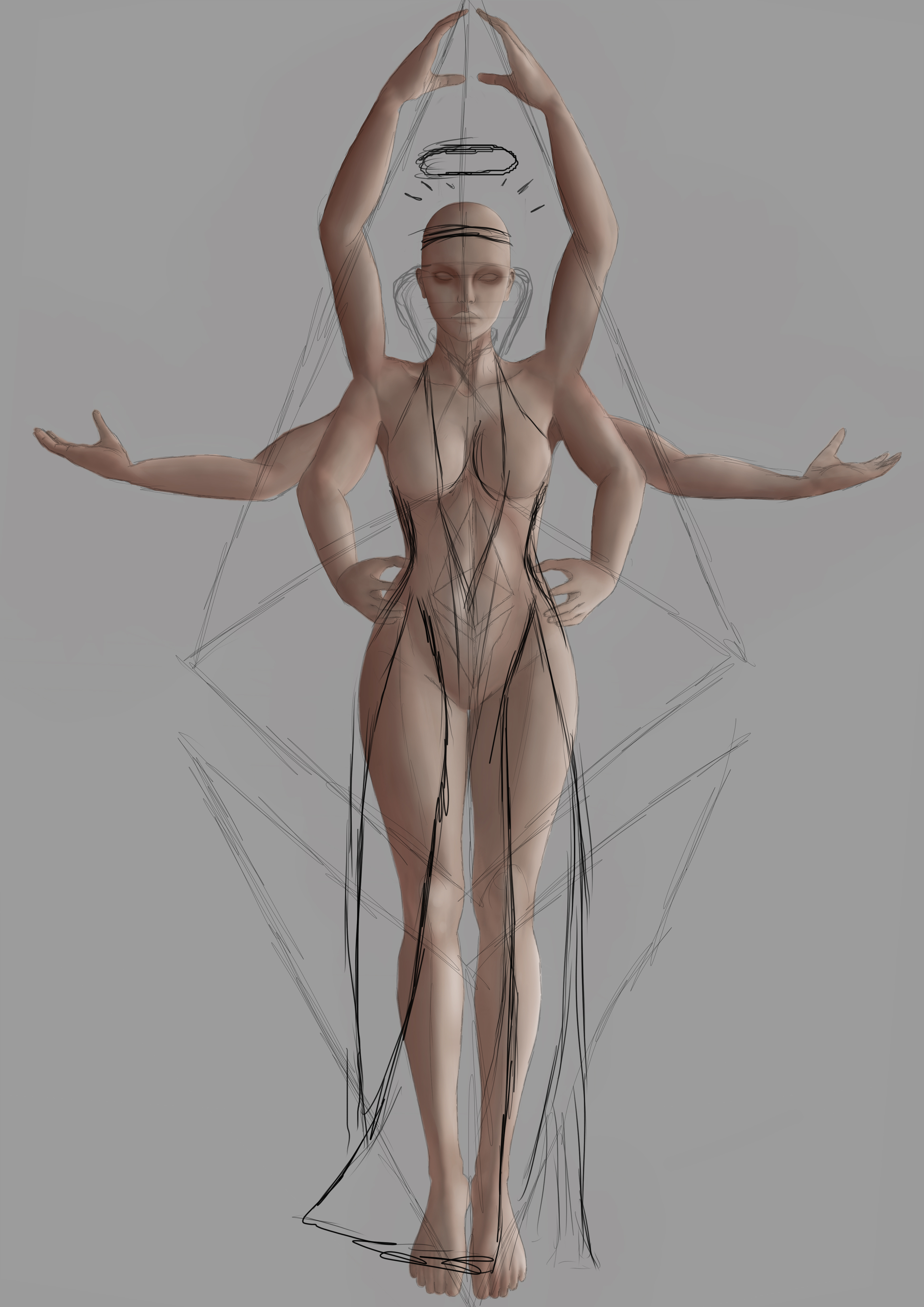
Tercer paso: una vez mezclamos todo el color de la piel es momento de detallar las otras partes de la ilustracion:
Third step: once we mix all the skin color, it is time to detail the other parts of the illustration:

Cuarto paso: Al final me he decidido por un vestido negro, he creado y conjugado varias capas con modos de fusion para dar brillo a la gema dorada y se viera luminosa y mágica, al igual que la aureola, después de obtener el brillo deseado lo he aplicado de igual forma al ethereum del fondo, unas nubes haria ver más mágica la escena:
Fourth step: In the end I have decided on a black dress, I have created and combined several layers with blending modes to make the golden gem shine and make it look luminous and magical, like the halo, after obtaining the desired shine. I have applied the same way to the ethereum in the background, some clouds would make the scene look more magical:

Ajusté detalles finales y así obtuve el fino resultado:
I adjusted final details and that was how I obtained the fine result

Espero te haya gustado lo he elaborado con cariño para ustedes, nos vemos en la próxima 😍
I hope you liked it, I have elaborated it with love for you, see you next time 😍
¿Cómo pintar la piel en Photoshop? (piel difusa) | How to paint skin in Photoshop? (fuzzy skin)

Presentación del diseño | Desing presentación

Ser fantástico dominante de la moneda ethereum, busca siempre mantenerla con valor apropiado, la gema dorada del mundo criptográfico...
Being fantastic dominant of the ethereum currency, always looking to keep it with appropriate value, the golden gem of the crypto world...
Materiales | Materials
- Mini laptop
- Tableta Huion H950P
- Programa Adobe Photoshop cc
- Mini laptop
- Huion H950P tablet
- Adobe Photoshop cc program

Proceso | Process
Primer paso: El boceto, es donde creamos la mayor parte de lo que queremos, despues tener lineas entendibles, continuamos al segundo paso:
First step: The sketch is where we create most of what we want, after having understandable lines, we continue to the second step:

Segundo paso: colores base,Selecionamos algunas tonalides un tono medio y adicional a este uno oscuro partiendo de la base y un claro partiendo de la misma base escogida anterioremente, y una tonalidad saturada para que sea mejor trabajada al piel al momento de mezclar las tonalides.
Para este paso uso un pincel difuso, resulta mejor al momento de mezclar el color:
Second step: base colors, we select some tonalides a medium tone and in addition to this a dark one starting from the base and a light one starting from the same base chosen previously, and a saturated tone so that it is better worked to the skin when mixing the tonalids .
For this step I use a diffuse brush, it is better when mixing the color:
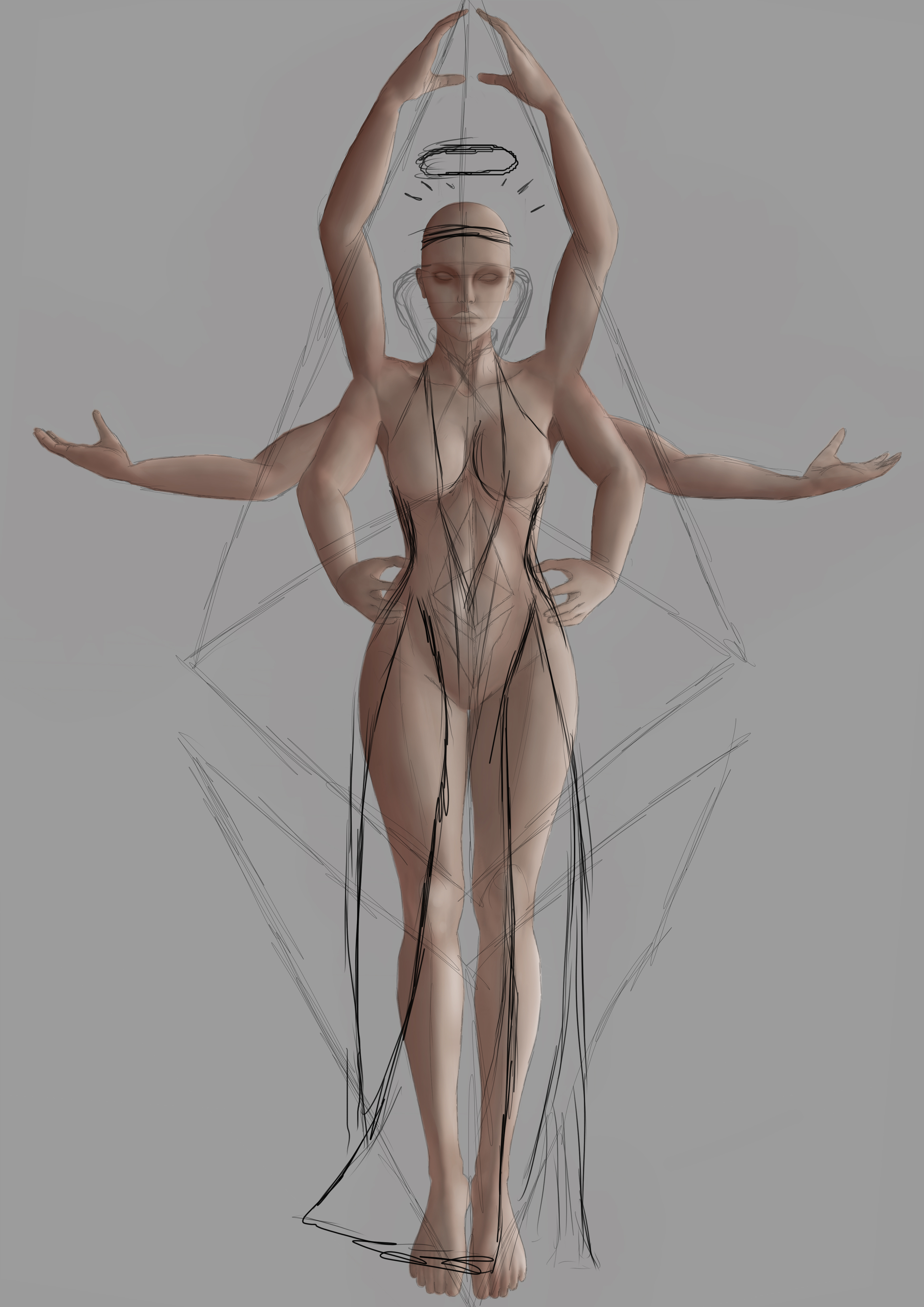
Tercer paso: una vez mezclamos todo el color de la piel es momento de detallar las otras partes de la ilustracion:
Third step: once we mix all the skin color, it is time to detail the other parts of the illustration:

Cuarto paso: Al final me he decidido por un vestido negro, he creado y conjugado varias capas con modos de fusion para dar brillo a la gema dorada y se viera luminosa y mágica, al igual que la aureola, después de obtener el brillo deseado lo he aplicado de igual forma al ethereum del fondo, unas nubes haria ver más mágica la escena:
Fourth step: In the end I have decided on a black dress, I have created and combined several layers with blending modes to make the golden gem shine and make it look luminous and magical, like the halo, after obtaining the desired shine. I have applied the same way to the ethereum in the background, some clouds would make the scene look more magical:

Ajusté detalles finales y así obtuve el fino resultado:
I adjusted final details and that was how I obtained the fine result

Espero te haya gustado lo he elaborado con cariño para ustedes, nos vemos en la próxima 😍
I hope you liked it, I have elaborated it with love for you, see you next time 😍
¿Cómo pintar la piel en Photoshop? (piel difusa) | How to paint skin in Photoshop? (fuzzy skin)

0
0
0.000
Congratulations @jordangerder! You have completed the following achievement on the Hive blockchain and have been rewarded with new badge(s) :
Your next target is to reach 22000 upvotes.
You can view your badges on your board and compare yourself to others in the Ranking
If you no longer want to receive notifications, reply to this comment with the word
STOPSupport the HiveBuzz project. Vote for our proposal!