Hive-star Brick Wall Portrait from Photo (step by step)
Hi friends Hope you are fine
All Knows @theycallmedan is a HIVE-STAR
same like other im also Big fan of this celebrity
He is here at this platform with Positive mind
My tutorial about #photoshop

Displacement Map
This the very impotent step to making Photo amazing look like attach in Background i cant show you here Because Displacement map must be In PSD file
1 select any background there you want for Background
2 Go to the Filter select Distrot and click on Displacement
3 Then go the Blur and Ghassion Blur and set 3.0 Px
4 save this Process as a PSD file with any name you can find easily >
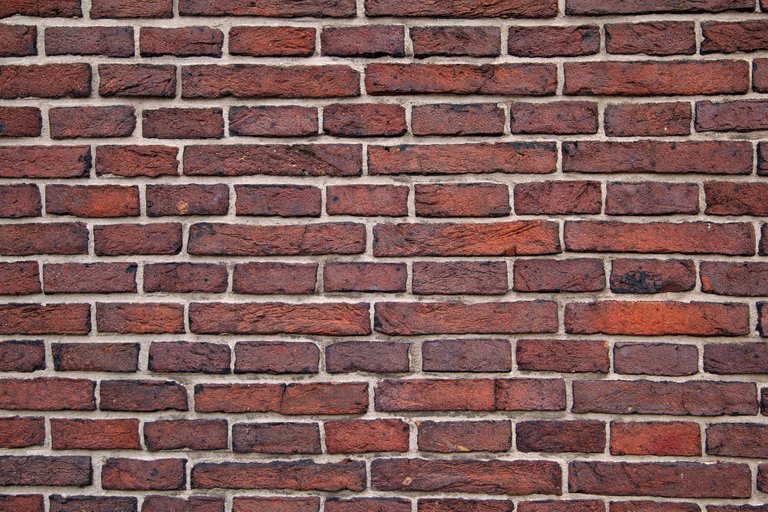
Import any Background
1 step you need to download any Brick Wall Photo must b Size 1920X1280
2 without water mark
3 Select any photo you want to creating brick wall effect

Now you need to find Blending MOd and click on OVERLY Effect
Your Photo is almost ready
STEET WALL EFFECT
One thing to do for turn your selected Photo in STEET WALL EFFECT
go to the EDIT and find transform the click on Photo to drag Right left or up Down

i knew @d-pend have also big experience about it but its my little try to do my best
Specially Thanks to
@therealwolf @canadian-coconut @oflyhigh @stoodkev @jrcornel

Awesome work. Dan the man ....
Thnks
That's an awesome trial. You made him on his favorite glasses.
Yeahh
This is really cool, I love it