How I create a GIF scene of my Own Drawings
Hi there,
Hope you all are fine.
Here I am Participating in weekly contest by @build-it.
I am not a good teacher at all HAHA, But I am sharing the steps How I create a GIF ANIMATED SCENES of my Drawing.
Here You can see my Drawing/illustration (still Image) POST
And I will share the Steps How I create this GIF SCENE of my drawing.
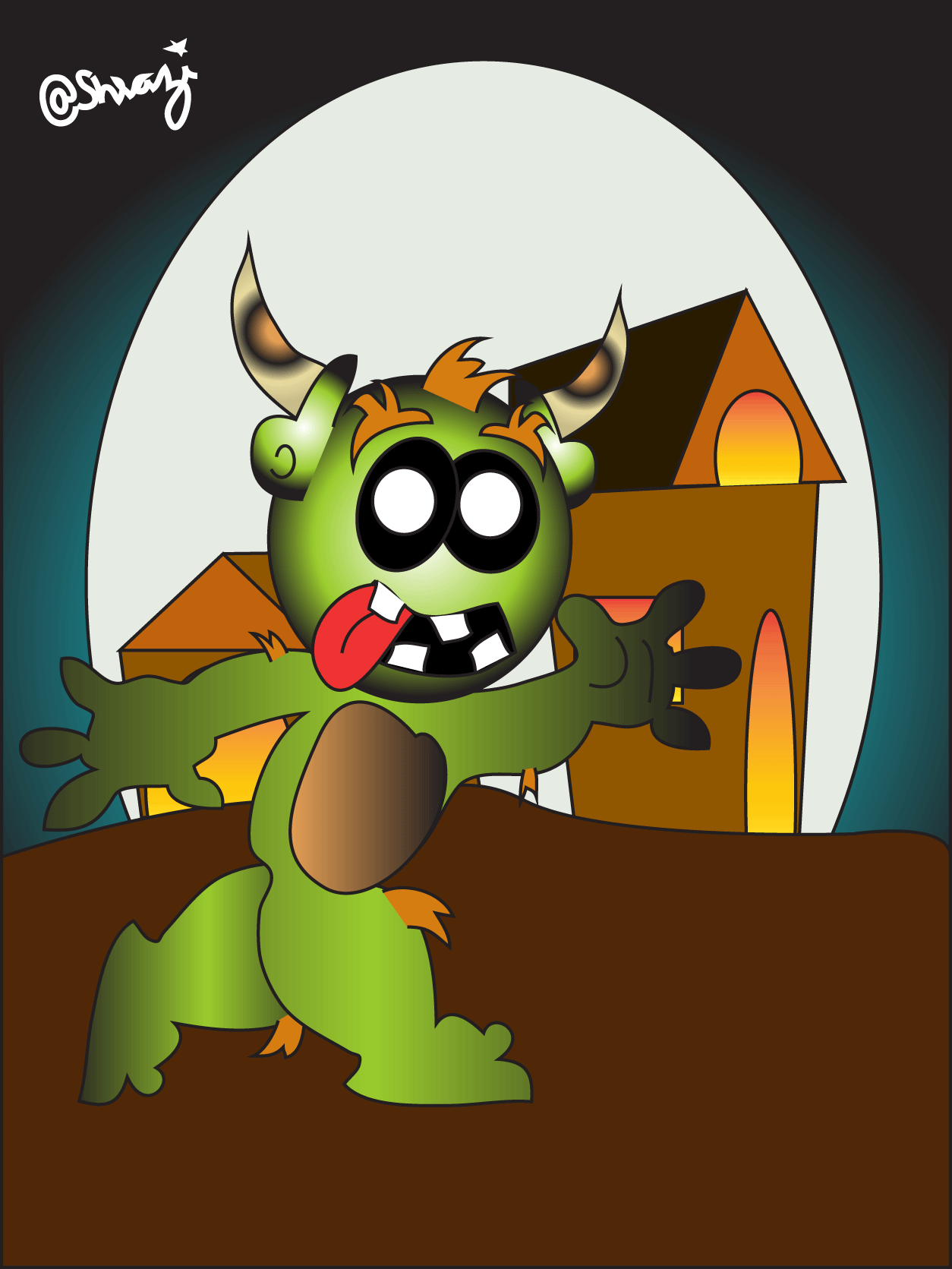

I have one move of the Monster and I edit him using ADOBE ILLUSTRATOR CS6 and make another move by moving his front hand and leg backward and move backward to Front. And just move his head and tongue position and here I have both LEFT RIGHT steps of the Monster.

Here You can see Both in PNG format.


Now I reflect both of his action so I get total 4 movements of the Monster



After getting his four moves I open ADOBE IMAGE READY 7.0 and
Paste Backgroun
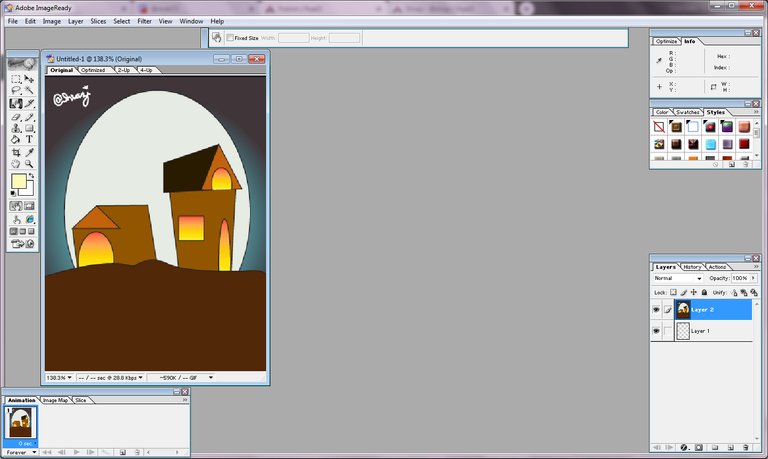
Paste all four moves one by one and I have 5 layers as you can See BLUE LINE MENTIONING at bottom right.
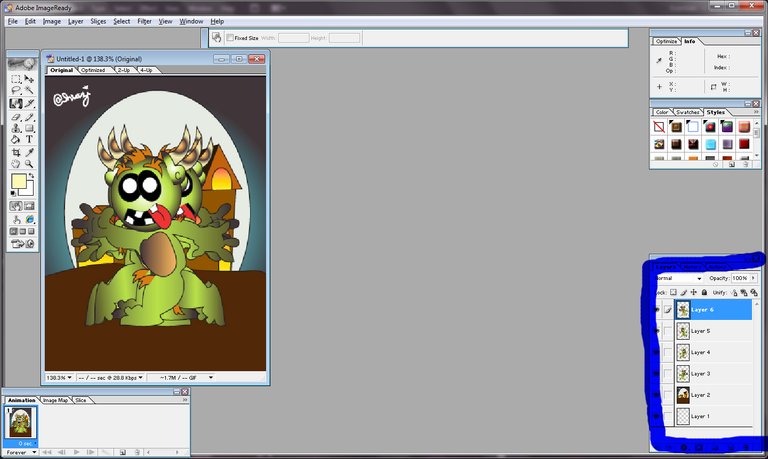
Now setting monster move to one side As I have two moves so I just copy 1st one by pressing (CTRL + J) and with three moves complete one side walk of the Monster
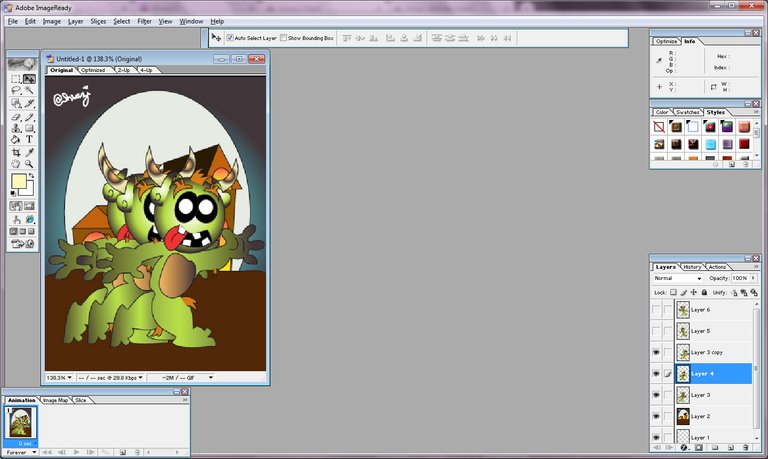
Now I do the same with other side walk

Than I set my frames and its speed, check the bottom left I mention with BLUE LINE and put monster action as it looks he is walking in front of HORROR HOUSE. As you can see the First GIF IMAGE of this post as My Final piece of work.
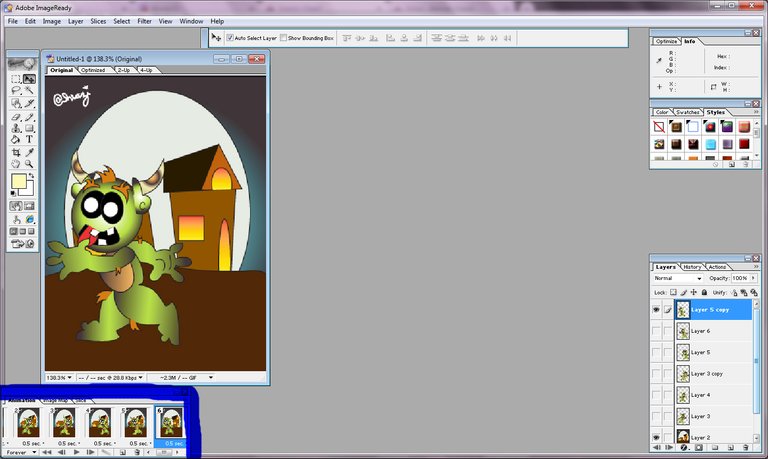


Hope You understand how I create GIF ANIMATION SCENE of my drawings.
Thanks for the VISIT.
He said, 'Stop doing wrong things and turn back to God! The kingdom of heaven is almost here.'(Matthew 3:2)
Question from the Bible, Why do people believe in God?
Watch the Video below to know the Answer...
(Sorry for sending this comment. We are not looking for our self profit, our intentions is to preach the words of God in any means possible.)
Comment what you understand of our Youtube Video to receive our full votes. We have 30,000 #HivePower, It's our little way to Thank you, our beloved friend.
Check our Discord Chat
Join our Official Community: https://peakd.com/c/hive-182074/created
@ocd #posh - https://twitter.com/shirazigr8/status/1245165133543940096
Nice looking monster picture maybe you should draw a code yoko monster
Thanks @buzzer11, Send me the Image so I will try for it.
Thanks for sharing your creative and inspirational post on HIVE!
This post got curated by our fellow curator @hafizullah and you received a 100% upvote from our non-profit curation service!
Join the official DIYHub community on HIVE and show us more of your amazing work!
WOW, thanks @hafizullah for curating my blog
and Thanks @diyhub for giving non-profit curation service to the platform.
My own Created GIF scene showing happiness of sharing and caring.
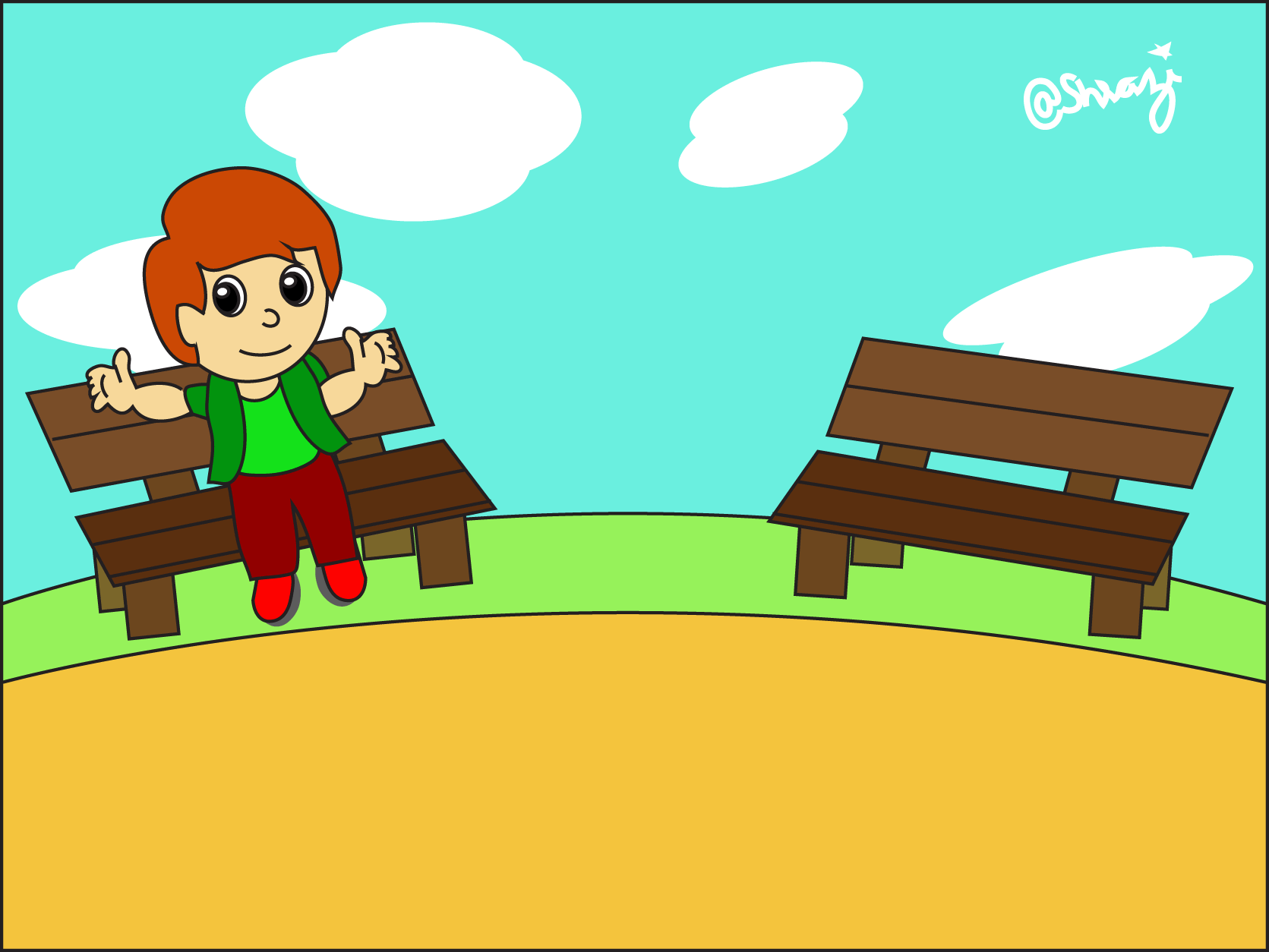
Hi, friend @shrazi
I like very much your animated gif
I see this Adobe ImageReady is easier to use than Photoshop
I think what you can do next time is try to give a better explanation, more didactic
You can learn it with the practice
Greetings
Thanks @librepensadora
Yes, I will Try
This post was shared in the Curation Collective Discord community for curators, and upvoted and reblogged by the @c-squared community account after manual review.
@c-squared runs a community witness. Please consider using one of your witness votes on us here
Nice, though I don't have the money for Adobe... Going to look for another program preferably opensource. We'll see! hehe