Drawing a semi realistic baby Yoda - Star Wars Community challenge

How are you folks? welcome to a new artwork from me, well recently I met this community and saw that they were working on a challenge about drawing YODA, so I decided to make mine as a first post and I wanted to make the baby Yoda.
This character appeared in the film "The Mandalorian"
Image used as a reference to elaborate the sketch.
Step by step process.
The first thing I started to do was the sketch by hand to make it as good as possible, because it is very difficult to make a good sketch using the mouse to draw, because of that I always make the sketch by hand to make the lineart in the computer.
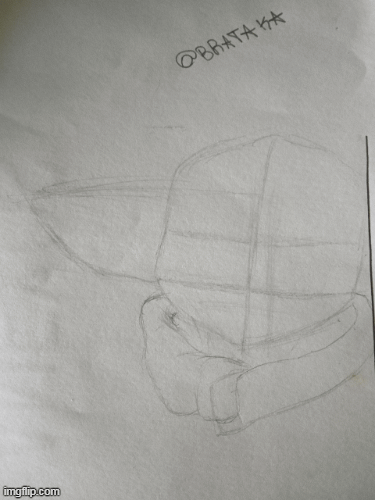
Painted.
We started to add the base colors to start adding the shadows and glows.
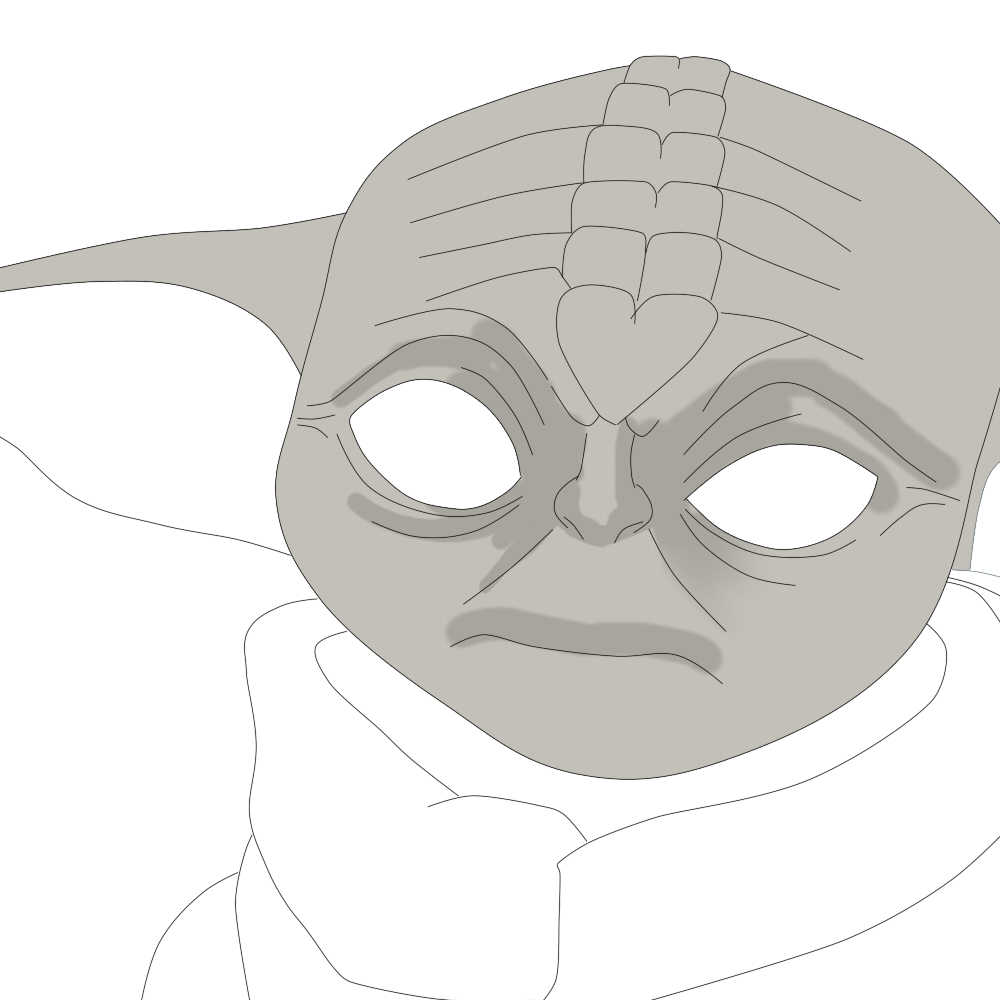
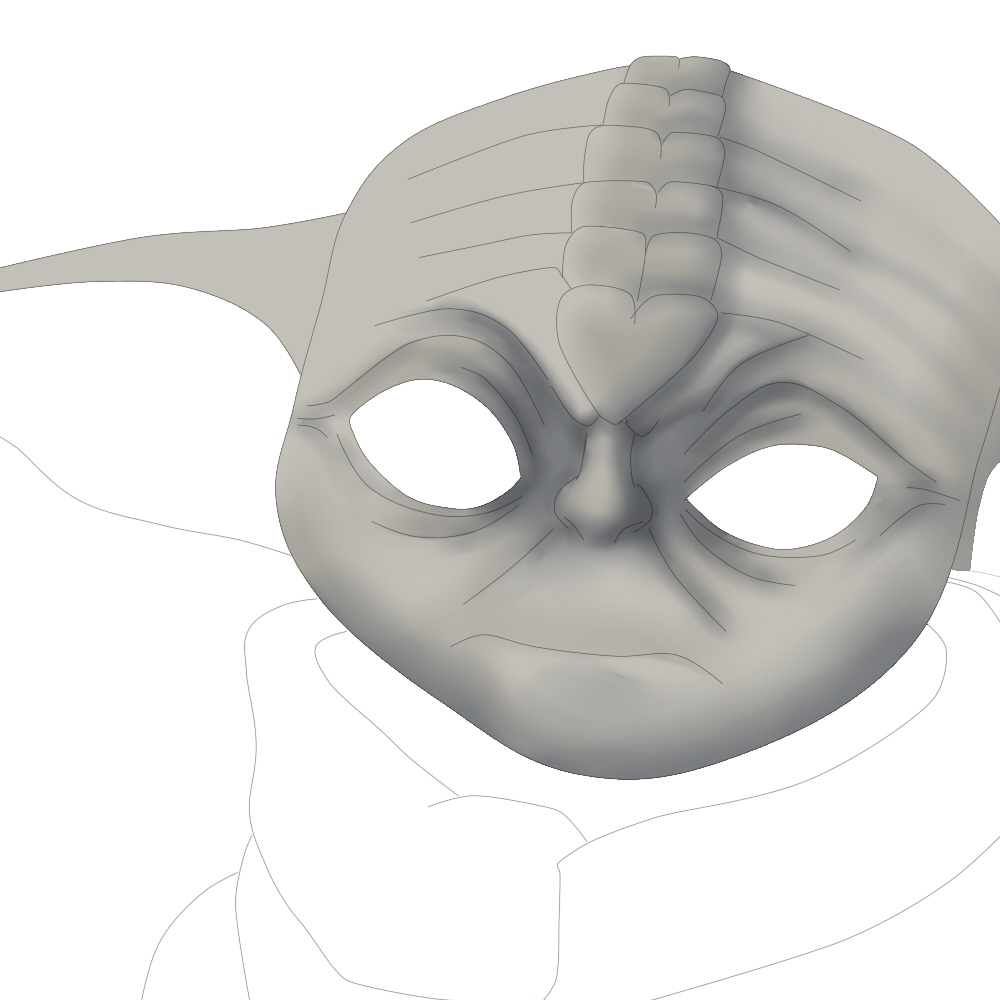
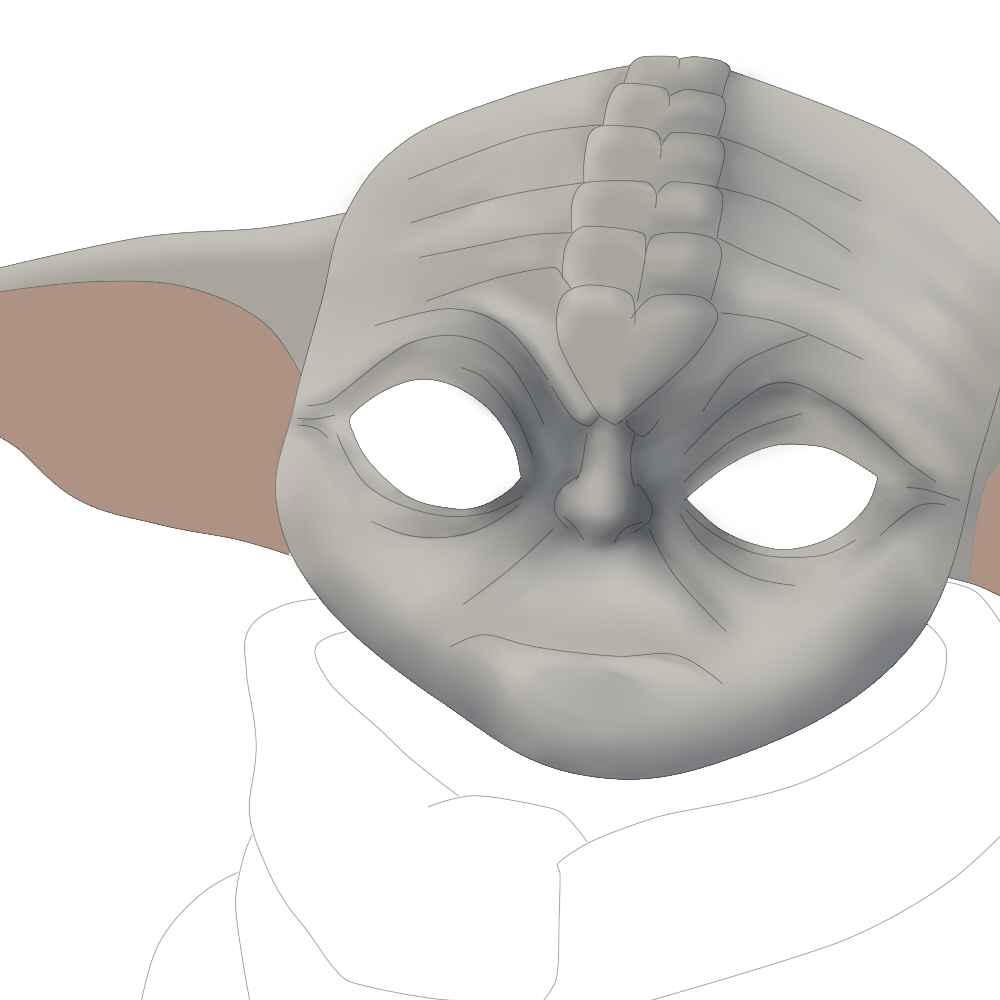

Shadow & Glitter.
As I'm practicing quite a lot the semi realistic drawing I'm practicing the shading to make the drawings I make look as realistic as possible, the part of the shadows is one of my favorite parts because they give life to the artistic work, in the image I used as reference baby Yoda was illuminated by the sunlight so I wanted to recreate the same effect and I liked quite a lot as the final result.




Details.
I'm sure you noticed that the lineart removed it and blurred it to give it the semi-realistic look I was looking for.




Final work

That was all the work, I hope you liked it as much as I did, kind regards @brataka
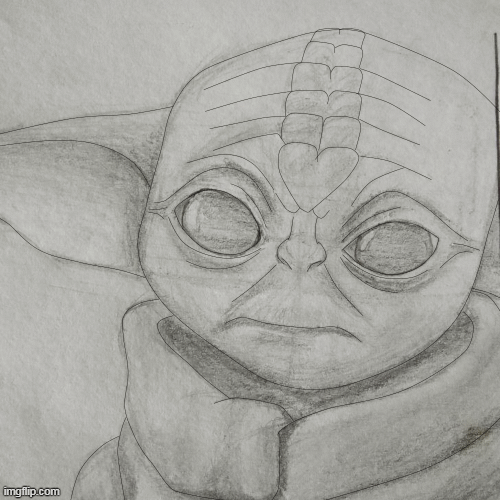
By the way, all the painting was recorded so I'll bring a speed paint tomorrow or the next day at the latest.

Nicely done! Imm look forward to that speed painting video/ post then.
I'm glad you liked it! Thanks for watching my post!
This is excellent.... upvoted and ReHived... I’m So happy to see new people joining the Hive.blog Star Wars group. Share your videos on TikTok too and I will follow you there... use hashtags #hive and #hivestarwars .... https://vm.tiktok.com/TFEKca/
Thank you so much! I'm glad you liked it!! @offgridlife
Omg this is such an amazing work and so cute 😍!! Congrats
I am a big fan of baby yoda Jajaja
Thank you!
so cute yodaaaaa
Very beautiful! Thanks for watching my post
I really love it.
Btw which tool or app did you used for this ?
I used paint tool sai and as a tool I used a mouse
NIce Work Keep it Up
It's fantastic!
quedo hermoso ese bebe yoda