Color Splash Fun 2 | 湖景

Hi Hivers! It's been hectic traveling and working these weeks, and now I'm finally back to Hive posting. @Qurator's Photo Quest this week is Color Splash Photography, so I'm joining with a photo taken last week.
It was at Lake Bohinj, Slovenia. The lake was shrouded in mist after rain, and the whole scene looked so serene and beautiful. Below is the full colored photo with a basic edit from the RAW file. You can see the bright orange boat on the crystal clear water against the green lush trees.

I thought it would be nice to make the warm orange hue stand out even more by playing with the color splash. So I went to the HSL panel in Lightroom and desaturated the other hues except for the orange one. Within a minute, only the orange hue was left to be seen:
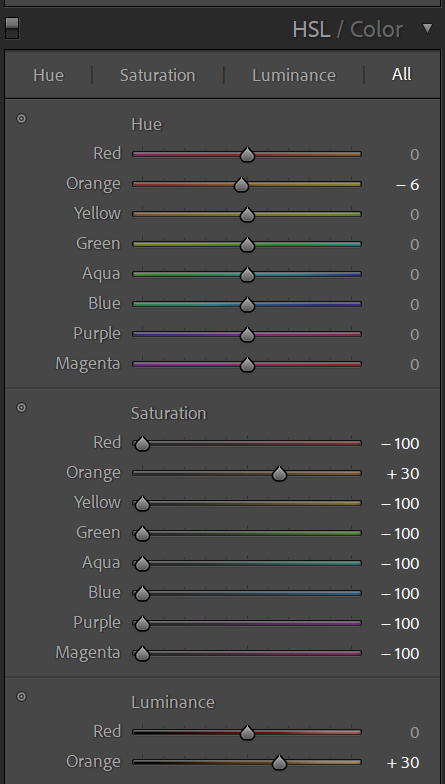
Then I applied the Radial Filter on the boat to make it look more prominent:
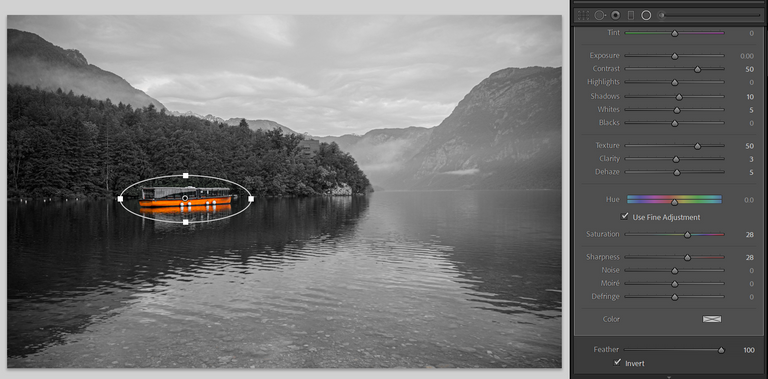
Settings:
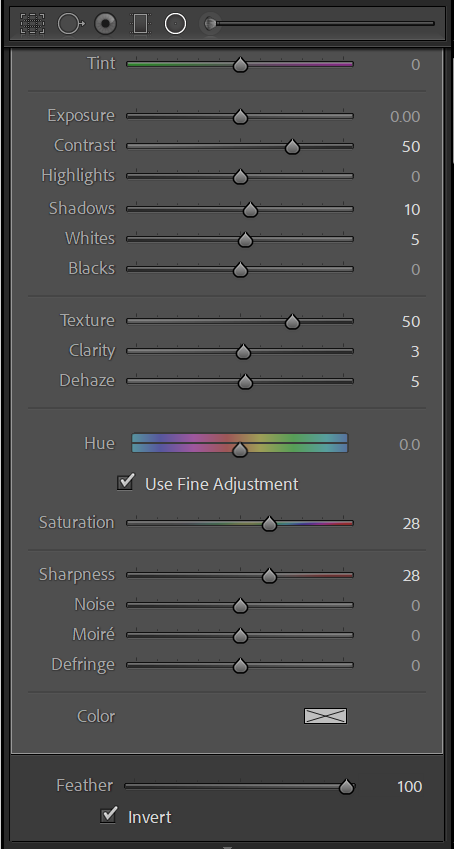
And voila, it's done! Easy peasy lemon squeezy! =)

I also made an orange and green one. What do you think of it? Is it too much?

Likewise, just bump up the Saturation and Luminance sliders for GREEN as well:
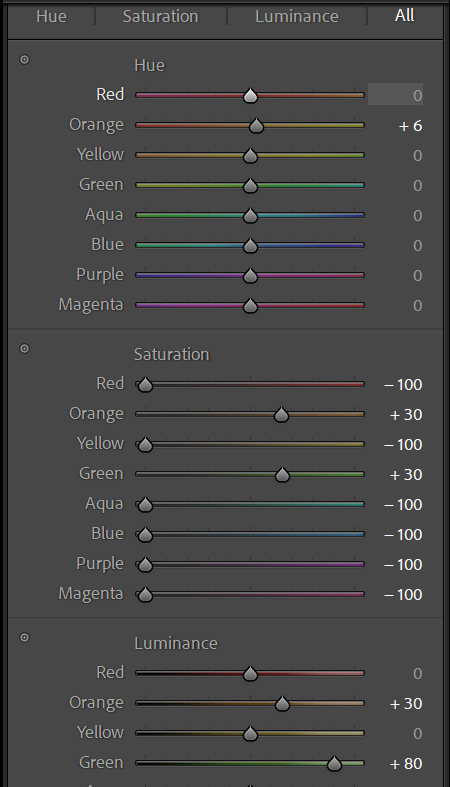
2 years ago, I posted another color splash photo taken in Phnom Bakheng temple of Cambodia. Both of the popped colors happen to be orange. :)

这些天旅行工作各种忙乱,现在终于有空来发文。这次分享的是上周在斯洛文尼亚拍的湖景,题图调成了“色彩喷溅”的效果,突出橙色的船只,和周围单色的环境形成对比。附有我在LightRoom里调色的具体步骤,只要用到HSL面板和径向滤镜,几分钟就可以完成,非常简单。
两年前发过一张柬埔寨巴肯寺僧人和千年古塔的照片,小和尚们袍子的颜色和这次的船恰好很接近。当时是用手机调的色,这次是在电脑上,原理都是把其他色相的饱和度降到最低,根据具体色相组合情况,有时可能还需要做些细微调整。
图文 by Donica
Your content has been voted as a part of Encouragement program. Keep up the good work!
Use Ecency daily to boost your growth on platform!
Support Ecency
Vote for Proposal
Delegate HP and earn more
Congratulations @itchyfeetdonica! You have completed the following achievement on the Hive blockchain and have been rewarded with new badge(s) :
Your next target is to reach 9250 replies.
You can view your badges on your board and compare yourself to others in the Ranking
If you no longer want to receive notifications, reply to this comment with the word
STOP