How to get started with Hashkings
Overview
Hashkings is a STEEM Blockchain Game where users propagate new cannabis seeds with new traits and earn STEEM rewards for doing so.
This is done through caring for plant(s) over a period of (currently) 4 weeks. Throughout this period users return every 24 hours and tend to their plant(s). If users water properly every day they are eligible for rewards and their plant(s) progresses.
Hashkings is in Beta and consistently being upgraded. This causes some confusion for new users and since I have not written a recent "getting started" guide I feel this post will be a good way to make "getting started" with Hashkings very easy.
Requirement
In order to get started with Hashkings all you will need is a STEEM Account.
STEEM Account
New users options for creating an account:
Visit the STEEM account creation website
- Wait for 1 to 2 days for a free account
OR- Pay 3 Steem to get an instant account
OR!
Once you have a STEEM account you will receive a whole list of intimidating looking private keys.
Do not fear the keys!
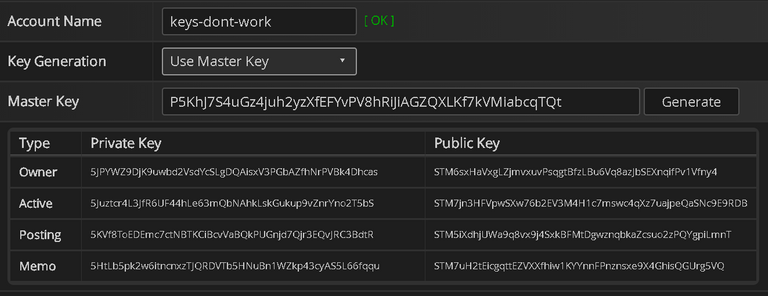 *these keys don't work
*these keys don't work
Wallet Providers
Steemitwallet.com
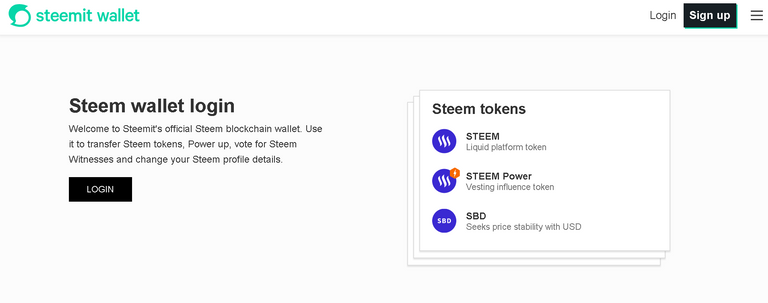
Steemitwallet.com is a great place to retrieve your stored keys just by using your active key. (You can also use your Owner or Master Key)
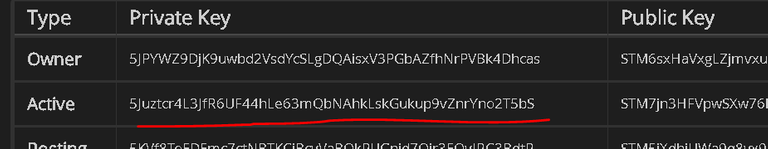
Once you sign in to your Steemitwallet using that active key and your STEEM account name, you can go to permissions and view your other keys.
*I rarely need to access my keys because I store them withSteem Keychain
Steem Keychain
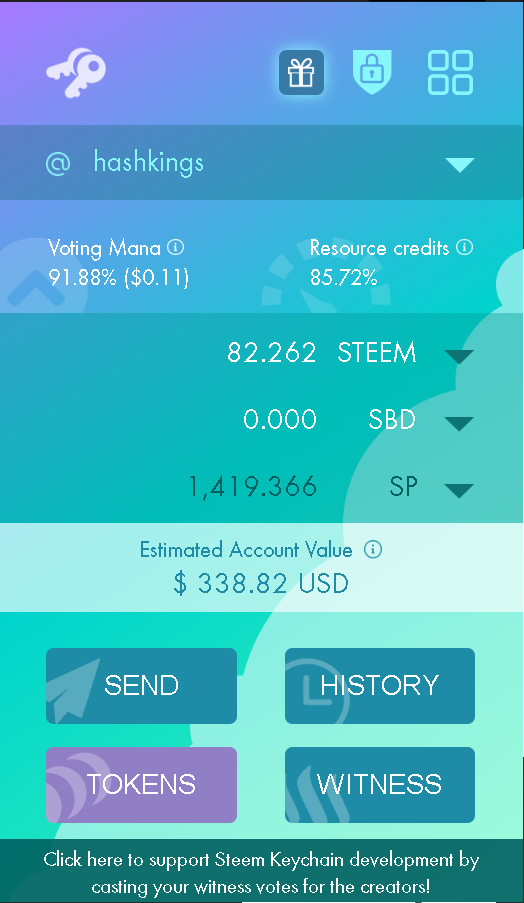
Steem keychain, created by @yabapmatt is a browser extension STEEM wallet which allows STEEM users to safely and securely store their keys and easily interact with the many STEEM apps.
It can be confusing to know which keys to use when interacting with different apps on the STEEM blockchain. Keychain makes it easy by identifying which key needs to be used! Enter your owner key one time and keychain stores the rest for you.
Keychain has a second layer of protection. When you first enter your key in to the extension for storage it will ask you to create a password. Use this password anytime you open your wallet, no need to pull out that long private key again!
Steemconnect.com
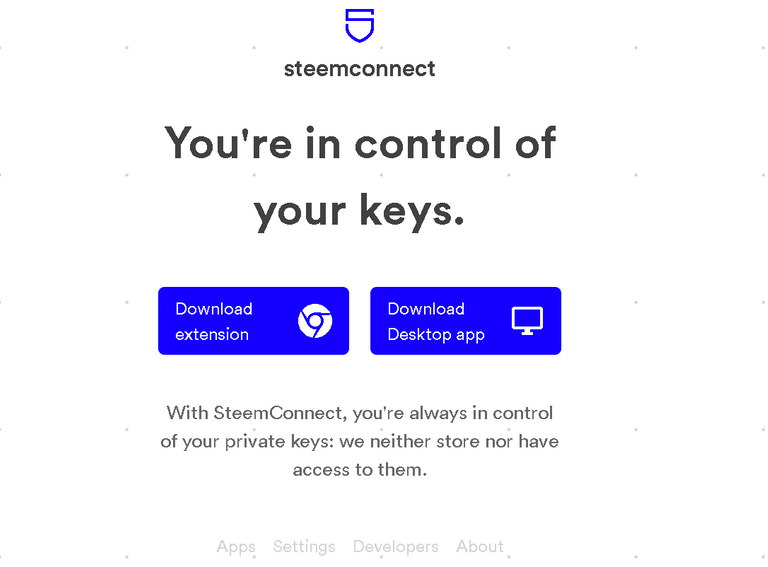
For mobile users or users not willing to install an extension there is another option for interacting with STEEM apps.
Steemconnect is a browser based application which can store your keys similar to STEEM Keychain and has a second layer of protection by using a Steemconnect password.
This application can be a little bit confusing but once you understand how it works it can be quite handy. I use it on my mobile phone and once I got it setup I haven't had any other issues.

The most confusing part was the password creation because there is not a hard distinction between password and the private key. So keep in mind after you enter your private key for the first time, steemconnect will ask you to create a password. This password will be used most of the time. If you have issues please enter your private key again and start over.
Getting Started
Signing In
Now that you have your STEEM account and a preferred wallet provider we can get started by signing in to Hashkings. Please visit https://www.hashkings.app to get started and click on "not signed in" in the top right hand corner. (Grab a hoodie while you are at it ;) )
Depending on if you are using mobile or desktop the layout may be a little different. I will be using the desktop version in this post.

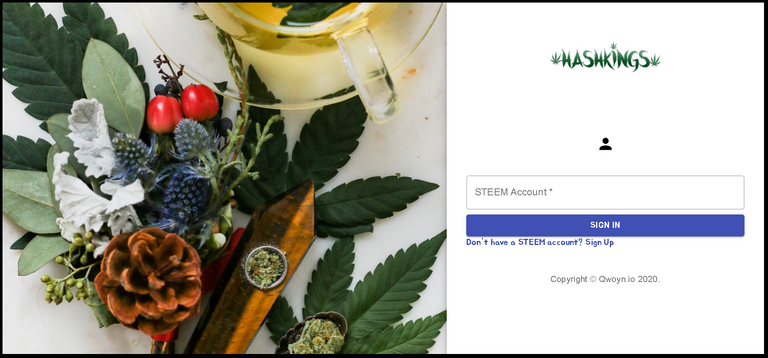
Please type in your name and click sign in. Depending on the provider this might take a few steps.
Market

Now that you have signed in you are ready to go to the market and acquire seeds, plot credits and lease a plot.
Seeds
In the market you can see Hashkings Signature Strains, Farm Plots and Services. Please choose a seed and click the seeds link on the strain you would like.

Here you can click purchase and sign the transaction sending 3 STEEM to @hashkings. Once you have your seed please go back to the market.
Plot Credits and Leasing
Choose the Farm Plots tab in the market and choose your favorite plot.
Purchasing plots is done in two steps.
- Delegate 20 SP for a Plot Credit
- Choose the plot and pay lease
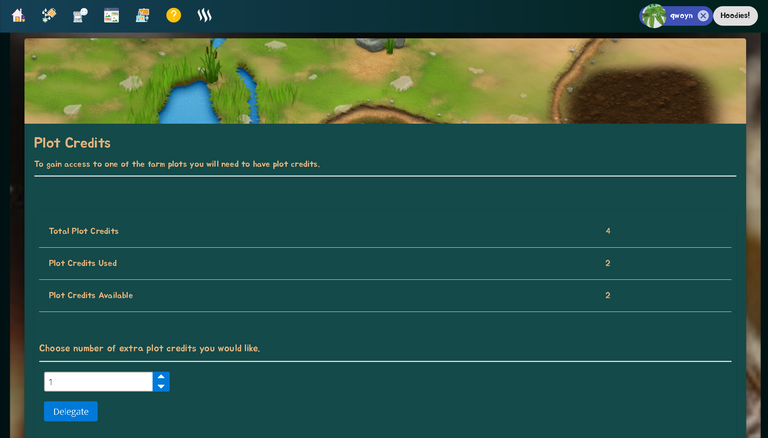
- Plot Credits
These are used to keep track of how many delegations you have used. Plot credits are required in order to lease plots.
One plot credit = 20 SP Delegation
One thing that may be confusing is if you want more plot credits please choose the number of extra credits you would like then hit delegate.
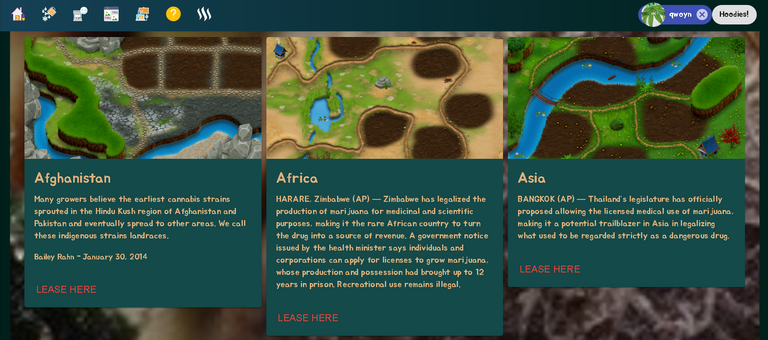
Once you have acquired a plot credit please pick from one of our regions.
- Afghanistan
- Africa
- Asia
- Central America
- Jamaica
- South America
When you are ready click "LEASE HERE" and you will be taken to the plot details screen. Here you can pay the 0.5 STEEM leasing fee.
Farming and inventory
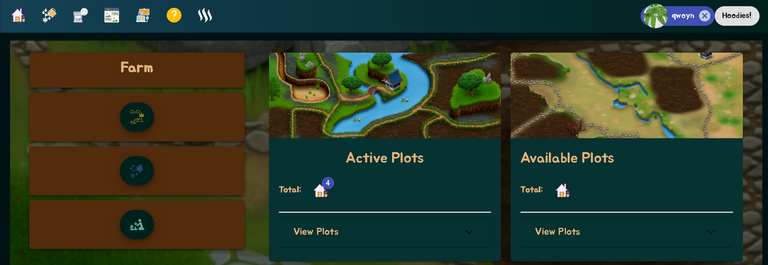
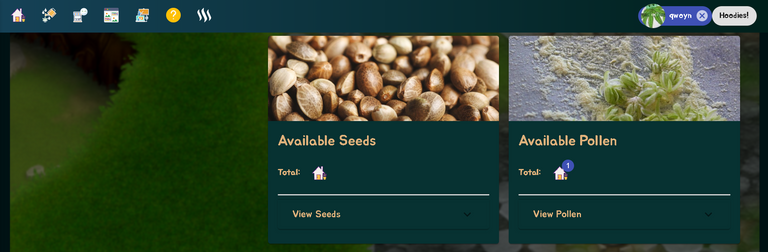
Let's recap
So far we have:
- Signed up for a STEEM Account
- Chosen and setup a wallet provider
- Purchased a seed
- Delegated for a plot credit
- Redeemed the plot credit buy leasing our favorite plot
Please go to your Farm by clicking the farm button in the menu. This is where you will see an inventory of available plots and seeds etc.. and perform all of your work.
To get started we will want to plant a seed on an available plot and then water our plot. Please click the plant icon under farm and choose a seed and plot to plant it on.
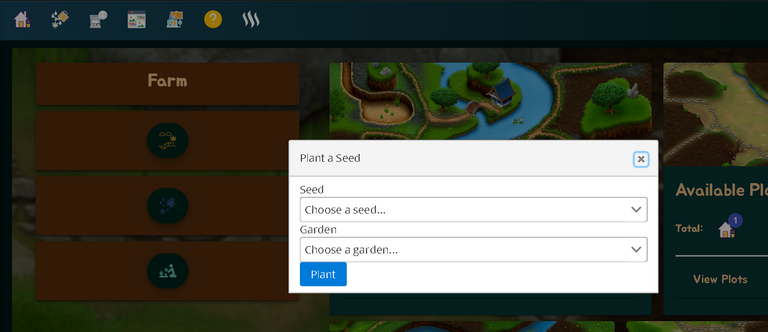
After planting your seed you will need to reload the page (a temporary set back) and then click water. Choose your seed and click the water button.

Tutorial
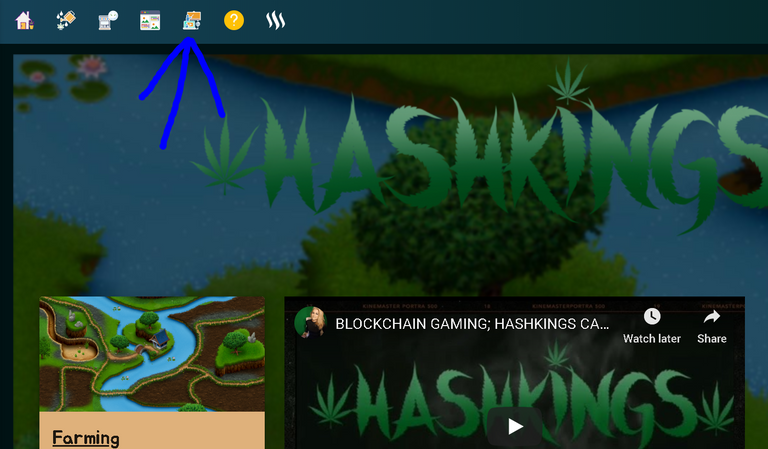
For a step by step guide on how to play while in-game please click the "Learn to play" button in the main menu.

Thanks for reading, I really appreciate your time and would love to earn your upvote and follow!!
Please share this with your friends that may be interested.
This dream of mine is continuously evolving and Hashkings will become more beautiful as we get art. If you know any artists please send them my way! Thank you so much for your support and enjoy your STEEM Cannabis Grow!
Hashkings is independently funded. If you would like to donate please send to @qwoyn-fund
Hashkings Official Links
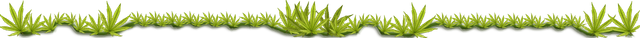
STEEM Community Showcase
We love community and the Canna-Curate Server has the most knowledgeable growers and smokers on the Blockchain. Stop by and stay a while, spark up a bowl and chat with some of the members.

canna-curate | The #1 Cannabis Curation Trail on STEEM
Read what our farmers have to say here and please don't hesitate to reach out in the comments below!
@vcdragon was kind enough to make a video tutorial for Hashkings. Please check it out on youtube.
Previous Posts
Hashkings Update - Steem OG strain and pollen
Sexing and User Requests
Rare Plots and Subdivisions
A Quick look at Hashkings NFTs (Seeds)
Use STEEM Keychain and get plots
Upgrade and Transition Period
NFT Update Coming
Join the Hashkings Team
Hashkings Overview and Update 1-29-2020
Hashkings Market Update
Hashkings Economic Growth
Mobile Update and Hashkings Christmas Gifts
Hashkings Upgrade
A Hashkings Overview
Introducing Hashkings Curation Trail
Thank you for being a part of the INCOME entertainment Fund, where builders are sought and supported!
This service is managed by @ecoinstant.
$trendotoken
Congratulations @ecoinstats, you successfuly trended the post shared by @hashkings!
@hashkings will receive 3.04907288 TRDO & @ecoinstats will get 2.03271525 TRDO curation in 3 Days from Post Created Date!
"Call TRDO, Your Comment Worth Something!"
To view or trade TRDO go to steem-engine.com
Join TRDO Discord Channel or Join TRDO Web Site
This post has been just added as new item to timeline of HashKings on Steem Projects.
If you want to be notified about new updates from this project, register on Steem Projects and add HashKings to your favorite projects.
Sweet! Keep it going!
Congratulations! Your post has been selected as a daily Steemit truffle! It is listed on rank 18 of all contributions awarded today. You can find the TOP DAILY TRUFFLE PICKS HERE.
I upvoted your contribution because to my mind your post is at least 3 SBD worth and should receive 167 votes. It's now up to the lovely Steemit community to make this come true.
I am
TrufflePig, an Artificial Intelligence Bot that helps minnows and content curators using Machine Learning. If you are curious how I select content, you can find an explanation here!Have a nice day and sincerely yours,

TrufflePigThis post was shared in the Curation Collective Discord community for curators, and upvoted and resteemed by the @c-squared community account.
If you are a community leader and/or contest organizer, please join the Discord and let us know you if you would like to promote the posting of your community or contest.
@c-squared runs a community witness. Please consider using one of your witness votes on us here
Congratulations @hashkings, your post successfully recieved 3.04907288 TRDO from below listed TRENDO callers:
To view or trade TRDO go to steem-engine.com
Join TRDO Discord Channel or Join TRDO Web Site