MandalaTra ~ how?!
(Edited)
Hi, Steemian fractalists!
This is a new mandala project @ Mandelbulb3D ~ creating a mandala type.
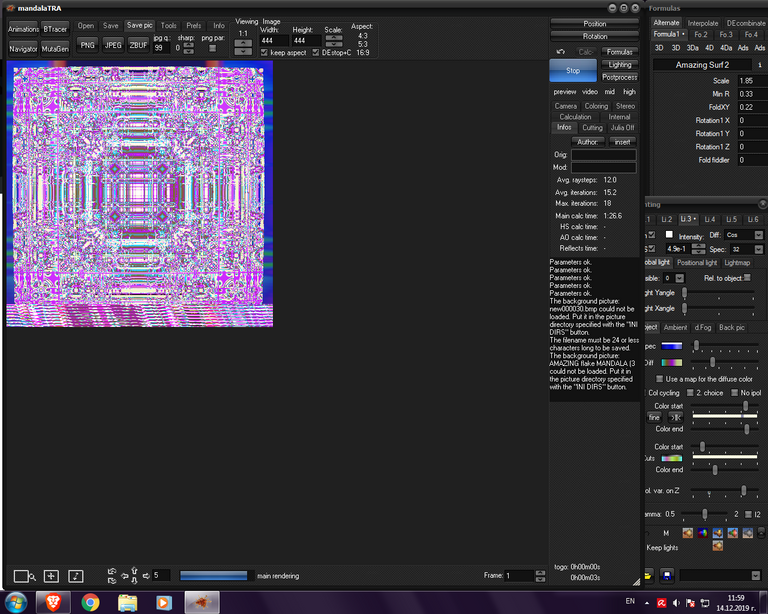
- Here in the procces of calculation /render/ and then the output image ~ with different parameters for experimentation and parameter results researching. I am using another mandala of mine for a background image:
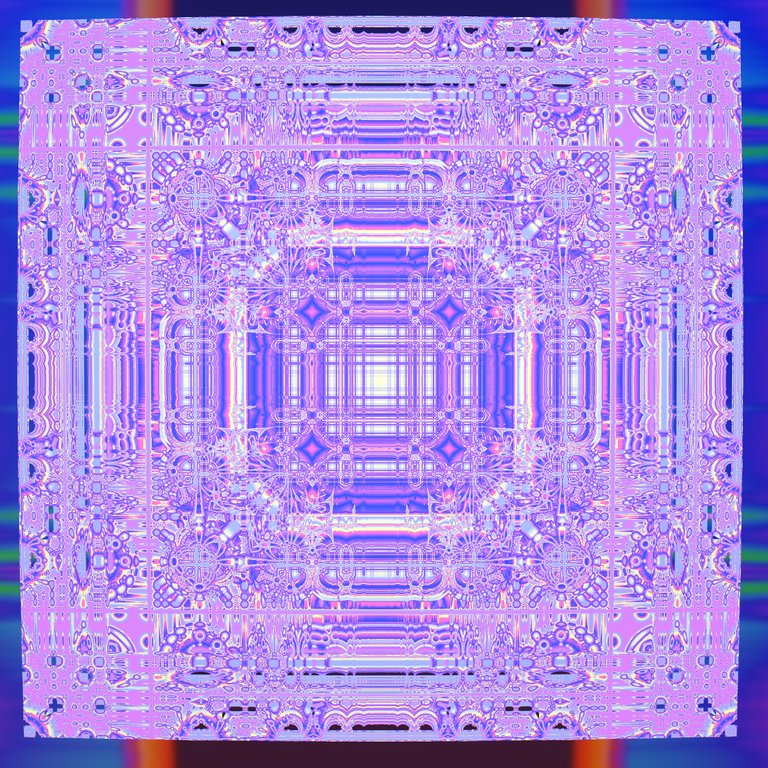
- I need to try other dimensions!
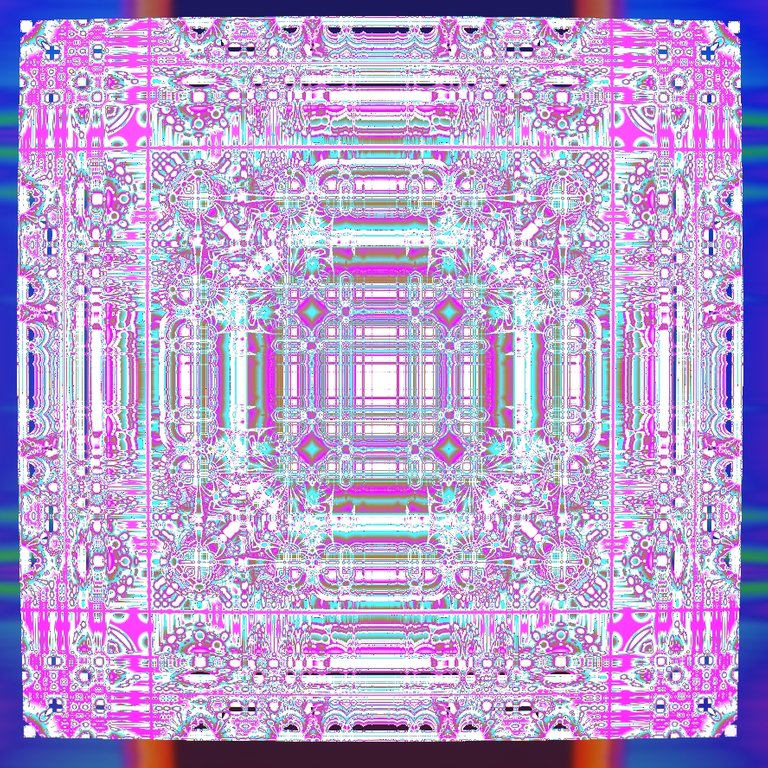
- The light changes... but also formula parameters:
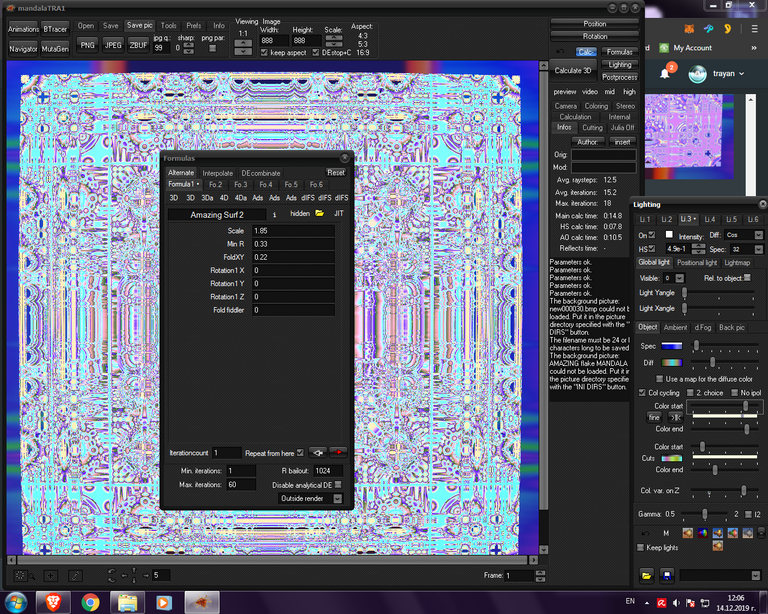
- I am going to ZOOM IN the navigation view!

I think when you go into improper depth of fractals they just brake :)
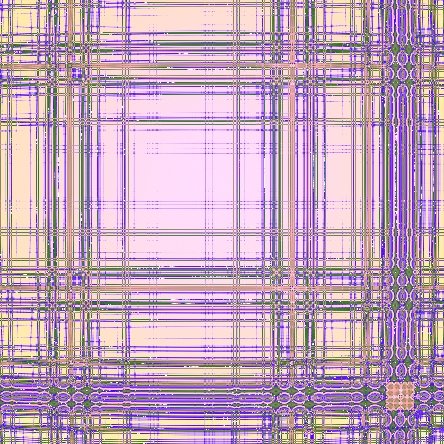
Now this is more appropriate! Colors changed to random again...
I added some DepthOfView post processing...
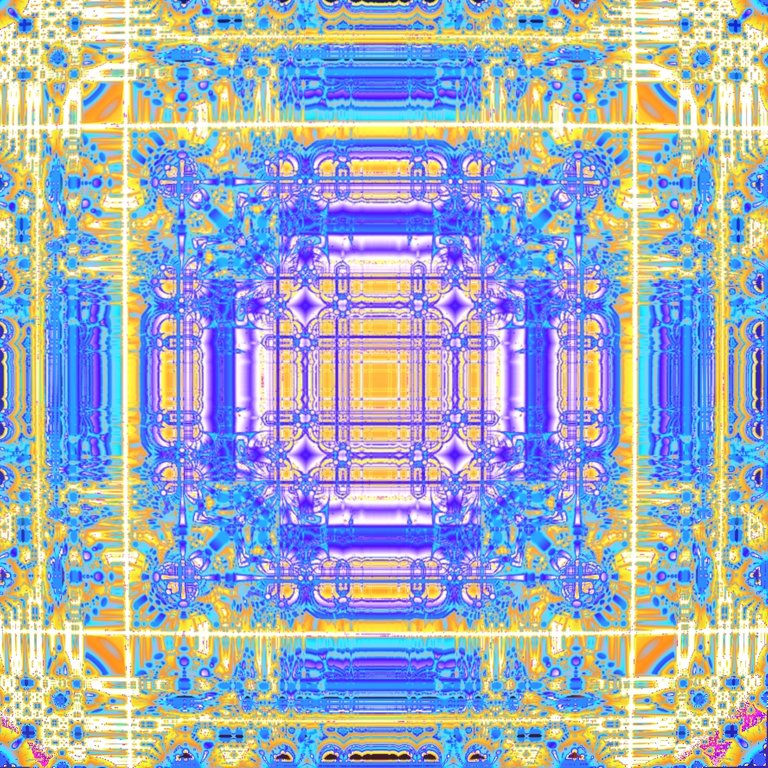
Looks nice...
I need to go into a DeepDream state...

It is a Laser Fusion. And next one is just a colorful painted dream...

- Next: Valyrian Dream

- Enhanced version?
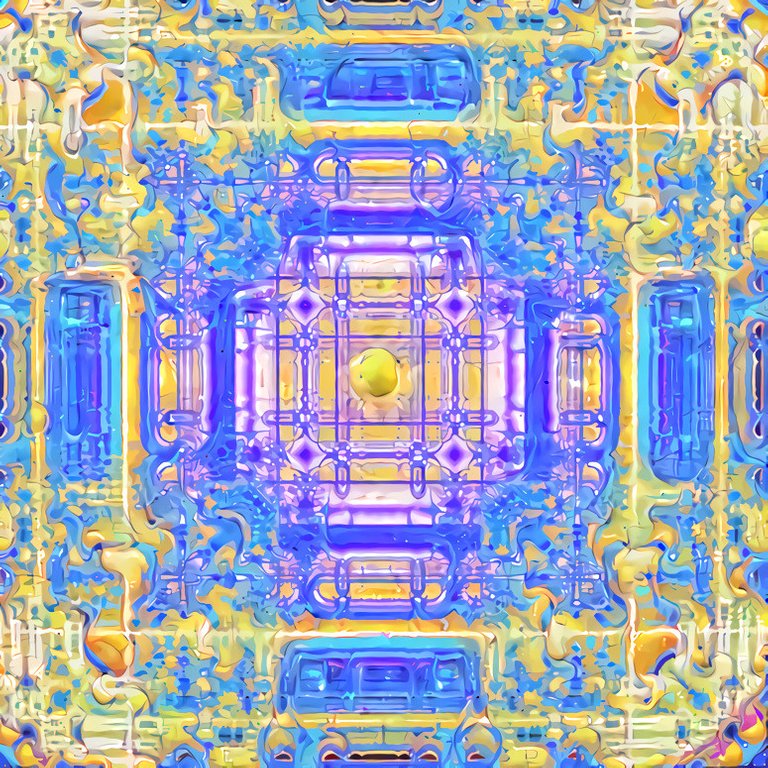
Let's combine it with another mandala!
And gone deeper into the dream...

I believe that's it for this session.
See you next time!
NOTE: 1% of this post's payout will be burned! ;)
some references:
- Psy~fluo~mandala
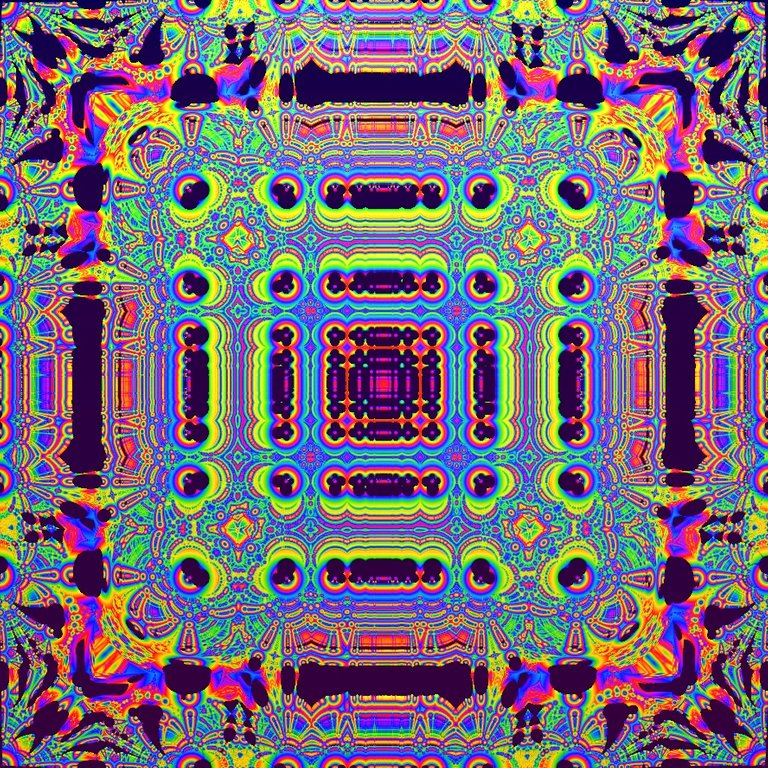
- Heart flake mandala:
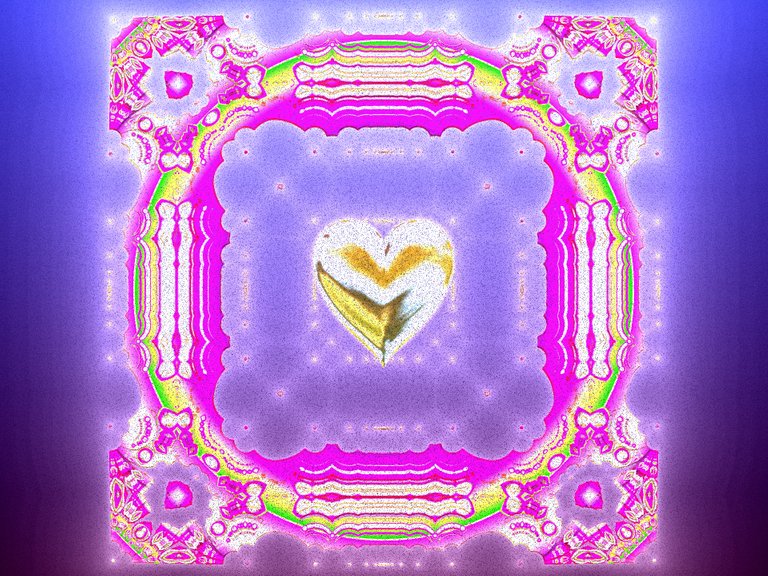
visit www.trayan.info | TraTraArt.online for more of those!

0
0
0.000
Thank you @trayan for reducing your CO2 footprint with the CO2 Compensation Coin (COCO) 👍
hot!
:D
Thank you for using the #build-it tag. This post has been manually rewarded with BUILD tokens in the form of an upvote. You can buy, stake, and exchange our "BUILD" tokens for steem on steem engine or SteemLeo
Build-it is a central hub for DIY and How-To projects. It's an opportunity to find and share the latest in DIY, and How-To tutorials. The recommended tags required when creating a DIY article are #diy, #build-it. #how-to, or #doityourself. Please read our guide
Chat with us on our discord and telegram channels Discord, Telegram. Are we adding value ? your witness vote will be appreciated! Click here to vote