Working on a new version of GINAbot web portal

I got approached by @thecryptodrive not so long ago to and accepted to join @buildteam, the company behind @minnowbooster. I also learned that GINABot is now part of BuildTeam and that's the first project I will be working on.
The team wanted to rebuild Gina's current web portal to provide a refreshed look and more powerful features. The project was already started but was left in an incomplete state and I needed to finish building the forms to record users' preferences into GINA's backend. It was a bit of a challenge for me as I'm still new with React and all related libraries. As I worked with the forms, I found that I was spending more time tweaking the CSS to make it looks good than working on the actual code and too many things were bugging me in the look and feel of the portal.
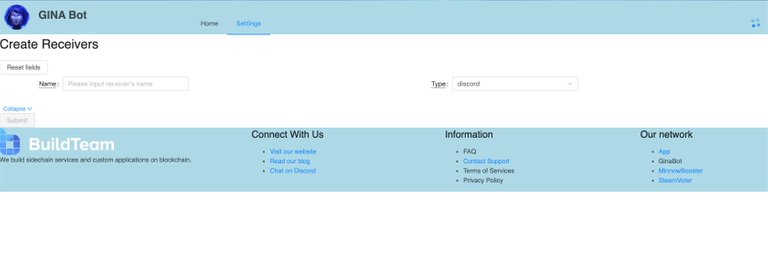
So I decided to ask for a total refactor of the code as it was still very young anyway and starting from scratch would probably faster than trying to understand how the existing code is behaving. I proposed to rewrite the whole thing using Material-UI an implementation of Material Design for React.
The proposal has been accepted by both @thecryptodrive and @reggaemuffin and pretty quickly I came up with a temporary look and feel while waiting for designers to come up with a final look and feel. The advantage of using Material UI is that it is coming with some default web components that already look good out of the box.
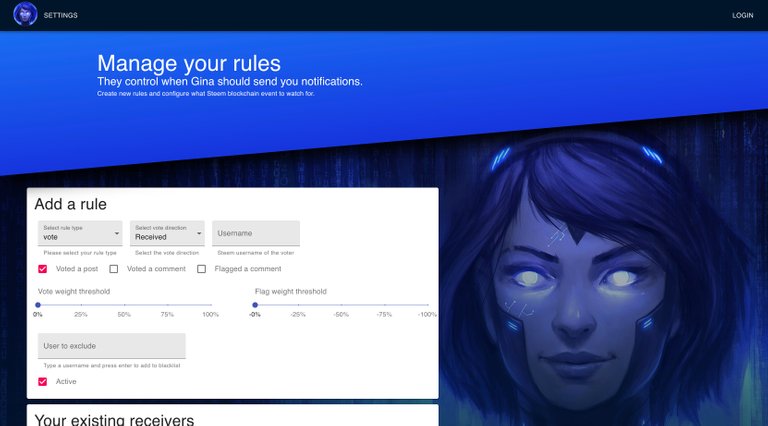
The design and text are still temporary as we are still at the very beginning. My plan is to build all the forms and related pages and then submit the bunch for review and testing. From there I will work on any feedbacks given by the team. But it's already looking good with minimum effort and I can now focus more on the features while still having something good to look at while building things.
Two new concepts are being introduced with the new web portal:
- Receivers, they are basically services where your GINAbot notifications will be sent to. Currently they are email and Discord.
- Rules, those are users' preferences in regards to notifications. They define what should trigger sending of a notification to a receiver. For example: send a notification when a certain user has received an upvote of at least 50% vote weight.
There will be much more to the new GINAbot but that is for a future post. There are still a lot to be developed for the receivers and rules.
It's exciting to see that GINAbot is getting a facelift and it's a pleasure and honour to be able to work on her code.
Previously on my blog:
Vote for my witness
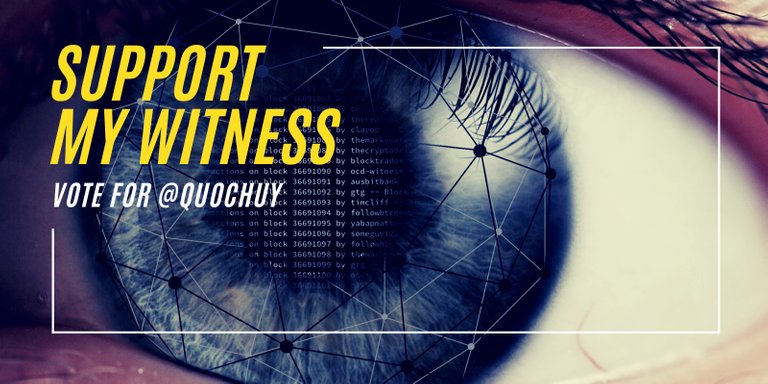
On Steem, Witnesses are playing the important role of providing a performant and safe network for all of us. You have the power to choose 30 trusty witnesses to package transactions and sign the blocks that will go in the Steem blockchain. Vote for me via SteemConnect to help me do more useful projects for the communities.
| I'm a member of | these communities |
|---|---|
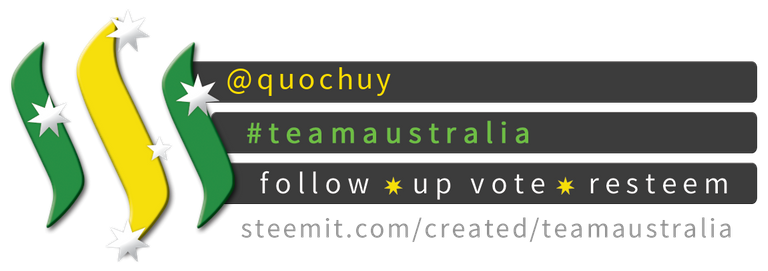 |  |
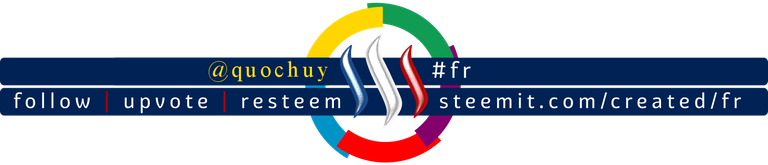 |  |
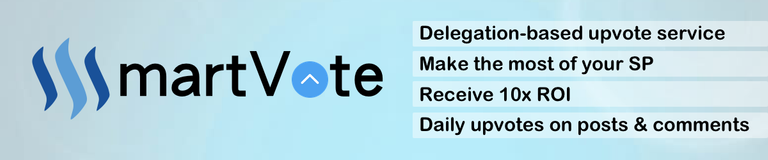 |  |
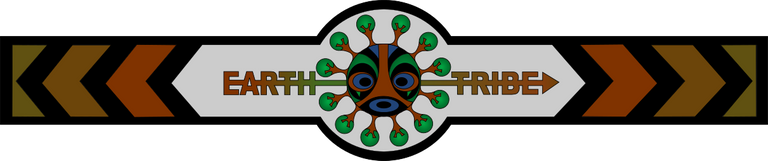 | 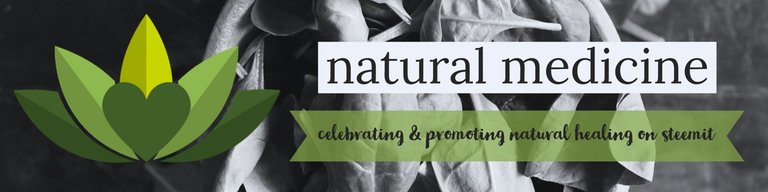 |
 |  |
Credits
- The image at the top has been generated with the Canva app using my own photo.
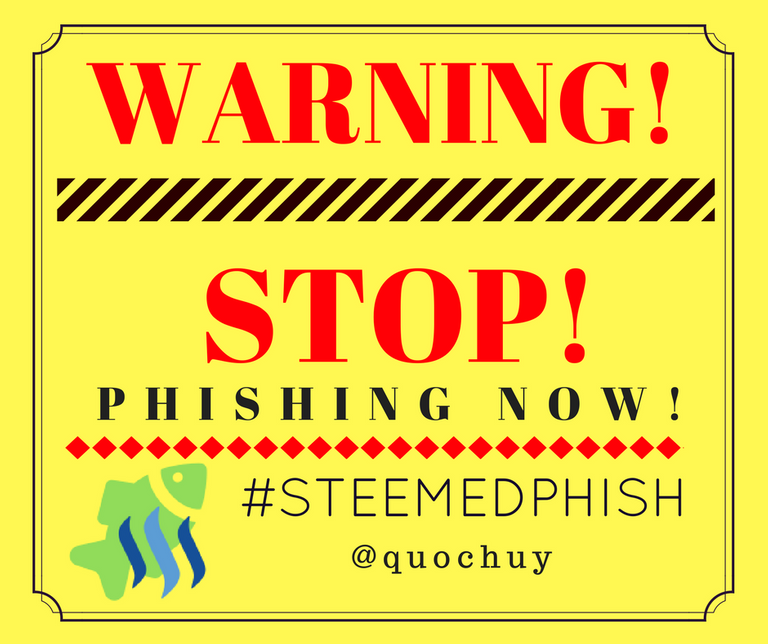
Banner by @josephlacsamana
Protect your money against Phishing Scam!
Cryptos accounts are the target of international scammers because they want your hard earned money!
Those people are very clever and in a moment of inattention, you've given them your login and password!
I've created a Chrome extension that can help you detecting scam links!
Install Steemed Phish Chrome desktop browser extension now!
Password and Private Keys security
You all know that your Steem password is the access to all your STEEM, SBD, posting, transferring, everything... right?
So, please, follow these simple steps and keep yourself safe:
- Apart from the initial setup of your account, NEVER use your password ANYWHERE, if stolen, it will give full control to your Steem account.
- Backup your password and keep it somewhere safe. Use a password manager like Lastpass, print it on paper and put it in a safe (no kidding). If you forget your password, no one can help you out.
- To login for creating content and curating, use your Private Posting Key
- To make transfers and account operations, use your Private Active Key
- To encrypt and decrypt memos, use your Private Memo Key
Good to hear. Gina works well but there's some things she's stopped notifying me on.
Hopefully the new backend will fix those bugs
Posted using Partiko iOS
Congratulations @quochuy, you have received a 55% upvote. I'm the Vietnamese Community bot developed by witness @quochuy and powered by community SP delegations
Looking slick! Can't wait to try it out :)
Be patient 😄
Posted using Partiko iOS
can she cook?
If you have a Google Home, a connected microwave then maybe that can happen 😂😂
Posted using Partiko iOS
hmm, nope not yet. if steem moones she might get the microwave haha
lol, if it does then we send her to a cooking class 🤣
Hi @quochuy
Wow what it looks like looks great, now just wait for that new design and approach,
I can suggest things.
As always, users are what we actually see some things that programmers do not see.
An example that can be programmed that gina will notify you if a specific user makes a publication.
Currently, if I schedule the vote to a user once the publication is made, gina notifies you that a vote was cast. but what if I don't want to vote but I want to know that public user,
You can, I don't know, create a dialog box to include favorites or something like that.
Well it's just a proposal.
Greetings friend again I congratulate you for the work you do, count on my vote as a witness.
Thank you for your suggestion. If I understand, you want a notification when a user publish a new blog post?
Posted using Partiko iOS
Hi @quochuy
Yes, but a user that I decide to place on my favorites list.
Gotcha. Taking notes
Posted using Partiko iOS
Hi, @quochuy!
You just got a 1.23% upvote from SteemPlus!
To get higher upvotes, earn more SteemPlus Points (SPP). On your Steemit wallet, check your SPP balance and click on "How to earn SPP?" to find out all the ways to earn.
If you're not using SteemPlus yet, please check our last posts in here to see the many ways in which SteemPlus can improve your Steem experience on Steemit and Busy.
This post has been included in the latest edition of The Steem News - a compilation of the key news stories on the Steem blockchain.
Lâu lắm e mới lại nhìn thấy cái logo của Steemit VN :)))