Brave Browser: Browser That Actually Cares About Your Privacy
Cookie is like an annoying spy that stick around all the websites you visit. It tracks your online activities and private data for advertisements.
Who is the number 1 cookie baker?
It is Google! The same company that makes the most popular browser, Chrome.
Chrome lets web trackers to follow you around and record every site you visit; in fact, Chrome pretty much does nothing to block cookies and trackers from monitoring your activities because Google wants your data for targeted ads and makes money off of your personal data so they will not stop the Chrome surveillance ¯\_(ツ)_/¯
Cookies or cookie monster?
Over time, cookies will help data companies build profiles of your interests, personality, income and places you like to go... etc
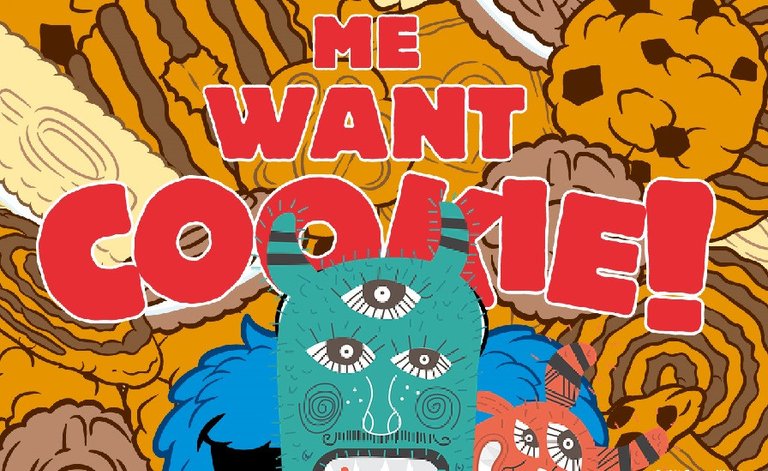
source
Your profile can have everything you do online, what sites you visit, what products you buy, how much you pay for... because you get tagged more than 10,000 3rd party cookies in a week from surfing the internet 🤯
Your privacy is at risk!
You don't have to keep feeding the monster! Switching browser is a easy way to protect your privacy and there are browsers that do not monitor your online actions AND protect from trackers.
Firefox and Safari block 3rd party cookies by default. What about Edge? Opera? or other browsers...like Brave? 🤔
You can use whatever browsers you like and it is totally up to you but if you are worried about browsers giving away your personal data and creating monsters behind your back, this might be the answer 👇
Browsers that respect your privacy.
- Firefox: Firefox is the 3rd most popular browser and it has improved it's privacy protection features like anti-fingerprinting and enhanced tracking protection in recent years which make it more difficult for 3rd party cookies and trackers to follow you around. However, the standard Firefox doesn't block advertisements automatically so you need to find and try different extensions that won't allow ads to show up and to block advertisers from collecting your information.

- Tor browser: Tor is a stripped down version of Firefox and this might be the most secure option for privacy. Tor lets you browse the internet anonymously since your traffic is encrypted and bounce around the Tor servers before it reaches to a desired website. Cookies and browsing history are deleted when a session is closed and Tor doesn't keep the record of your online activity. Unfortunately, Tor is slower than other browsers and it gets frustrating because Tor blocks a lot of other stuff like Javascript and plugins that websites need so that it degrades websites to an unusable level.

- Brave: Brave is designed to make privacy protection simple and by default, Brave doesn't keep track your online activity so that your privacy is safe and secure with Brave. You don't need to download/install plugins and play with them to block trackers or ads. It is simple to use and protection is built in right out the box. That means 3rd party cookies and trackers are blocked automatically and no unnecessary requests to send out all your private data. Also using Brave can be rewarding to YOU, not the advertisers!
Brave Rewards is an attention based privacy respecting ads that will pay you for browsing and supporting the content. Every month, you will receive BAT for your attention you spend on the sites you visited.
A recent study done by privacy expert, Dr. Douglas Leigth, also shows that "fresh installed of Brave" is "by far the most private of the browsers studied." because Brave does not use any identifiers that allow IP address tracking, and also it does not share detail information about you and the websites you visit so that your data is more secure with Brave. (Brave Shield Report)
What is NOT private about Brave, however, is that browser has to be synced with Uphold account if you want to take out BAT from the browser.
You have to be "verified" to be able to transfer BAT rewards because of the Uphold's KYC so this process is 100% not private. (you can always turn off rewards and not be synced) If this can be solved in more "private" manner, it will convince more people to switch browser?!
But still browser that doesn't create monsters is a winner and it makes a great privacy defender.😉

source
Get Rewarded For Browsing! Are you Brave?

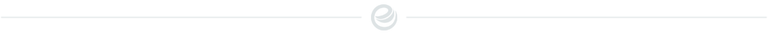
Posted with eSteem

tomoyan
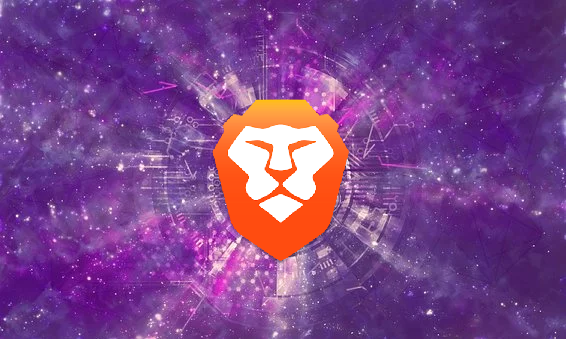

Right, we upvoted and reblogged your post to thousand followers.. Thank you very much to vote us as witness and curator.
You got voted by @curationkiwi thanks to tomoyan! This bot is managed by KiwiJuce3 and run by Rishi556, you can check both of them out there. To receive upvotes on your own posts, you need to join the Kiwi Co. Discord and go to the room named #CurationKiwi. Submit your post there using the command "!upvote (post link)" to receive upvotes on your post. CurationKiwi is currently supported by donations from users like you, so feel free to leave an upvote on our posts or comments to support us!
We have also recently added a new whitelist feature for those who would like to support CurationKiwi even more! If you would like to receive upvotes more than 2x greater than the normal upvote, all you need to do is delegate 50 SP to @CurationKiwi using this link.
This post has received a 3.13 % upvote from @drotto thanks to: @curationkiwi.
Yay!
Your post has been boosted with ESTM. Keep up the good work!
Dear reader, Install Android, iOS Mobile app or Windows, Mac, Linux Surfer app!
Learn more: https://esteem.app
Join our discord: https://discord.me/esteem