Creando un nuevo banner para el perfil — Creating a new profile banner [ESP-ENG]
Luego de iniciar este blog en el año 2018 (en la anterior blockchain), decidí porfin crear un banner decente para mi perfil de Hive. Ya que nunca he utilizado Canva y no estoy acostumbrado a utilizar estos nuevos programas de diseño, decidí utilizar el tradicional PowerPoint.
Tenía pensado realizar algo medio decente en PowerPoint, pero luego se me ocurrió una mejor idea y decidí compartir el proceso de creación en una publicación.
Tuve la idea inicial de combinar dos colores que he utilizado frecuentemente en mis publicaciones, el marrón claro que suelo colocar en las ilustraciones de ingeniería, y el azul oscuro que uso frecuentemente en imágenes de los posts y en los banners al final de los mismos, este color ha sido mi favorito desde un buen tiempo.
Tenía pensado realizar algo medio decente en PowerPoint, pero luego se me ocurrió una mejor idea y decidí compartir el proceso de creación en una publicación.
Tuve la idea inicial de combinar dos colores que he utilizado frecuentemente en mis publicaciones, el marrón claro que suelo colocar en las ilustraciones de ingeniería, y el azul oscuro que uso frecuentemente en imágenes de los posts y en los banners al final de los mismos, este color ha sido mi favorito desde un buen tiempo.
After starting this blog in 2018 (in the previous blockchain), I decided to finally create a decent profile background for my Hive account. Since I have never used Canva and am not used to using these new design programs, I decided to use the traditional PowerPoint.
I had planned to make something halfway decent in PowerPoint, but then I came up with a better idea and decided to share the creation process in a post.
I had the initial idea of combining two colors that I have frequently used in my publications, the light brown that I usually place in engineering illustrations, and the dark blue that I frequently use in post images and banners at the end of posts, this color has been my favorite for quite some time.
I had planned to make something halfway decent in PowerPoint, but then I came up with a better idea and decided to share the creation process in a post.
I had the initial idea of combining two colors that I have frequently used in my publications, the light brown that I usually place in engineering illustrations, and the dark blue that I frequently use in post images and banners at the end of posts, this color has been my favorite for quite some time.
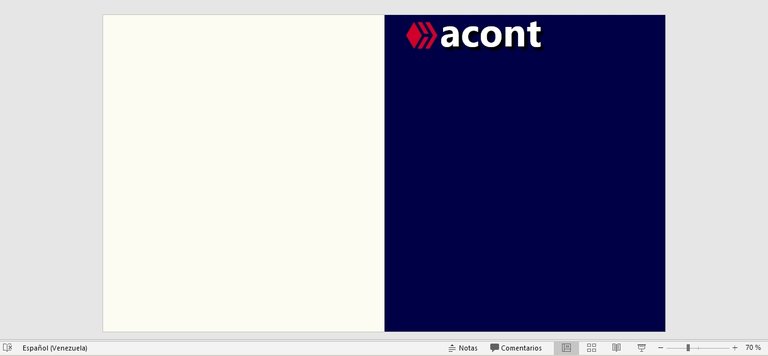
Al llegar a esto, inmediatamente pensé en una imagen que había visto en Pixabay recientemente, la cual refleja la combinación entre la ciencia y la creatividad. Esta imagen es la siguiente:
When I came to this, I immediately thought of an image I had seen on Pixabay recently, which reflects the combination of science and creativity. This image is as follows:

Debía introducir esta imagen en PowerPoint, y pensé que para ello debía existir una división entre los dos hemisferios del cerebro para darle mayor vistosidad al banner. Para ello decidí colocar una barra vertical con color degradado para que haya una "transición" entre los dos colores.
I had to introduce this image in PowerPoint, and I thought there should be a division between the two hemispheres of the brain to make the banner more eye-catching. For this I decided to place a vertical bar with a gradient color so that there is a "transition" between the two colors.
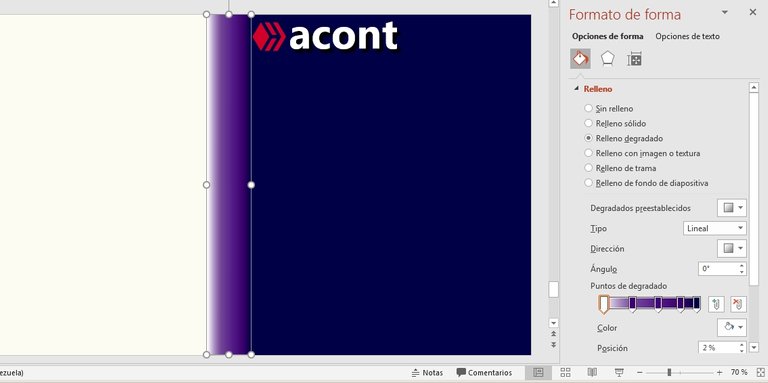
La razón por la que le coloqué este color a la transición, es por un fenómeno científico descubierto por Isaac Newton. Este fenómeno es el espectro visible de la luz, donde el ultravioleta es el color con la mayor frecuencia.
The reason why I put this color to the transition is because of a scientific phenomenon discovered by Isaac Newton. This phenomenon is the visible spectrum of light, where ultraviolet is the color with the highest frequency.
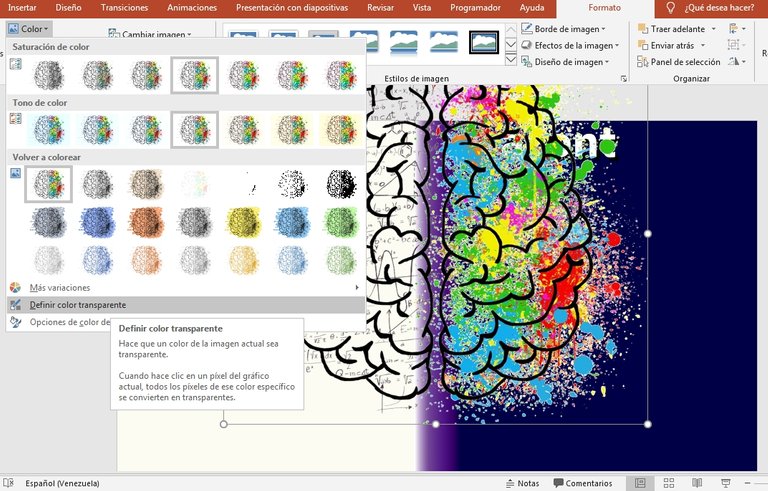
Era necesario darle transparencia al fondo de la imagen, esto se logra en PowerPoint con la opción "Definir color transparente" dentro de la barra de opciones de las imágenes.
It was necessary to give transparency to the background of the image, this is achieved in PowerPoint with the option "Define transparent color" in the image options bar.
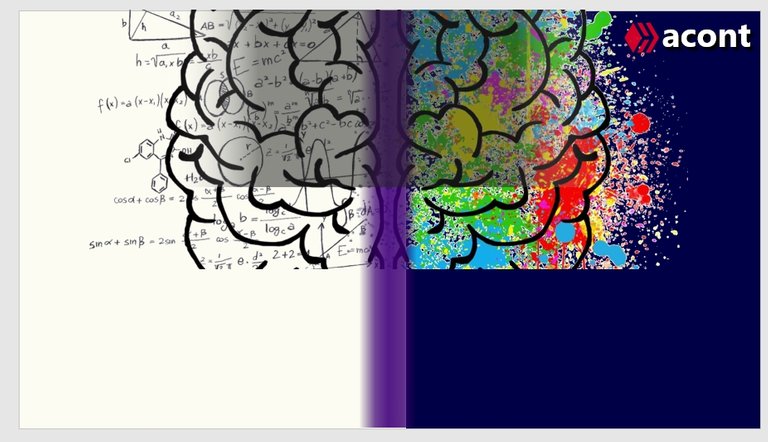
En la interface hive.blog habrían problemas para visualizar la información del perfil, por lo que agregué un cuadro con transparencia opaca para facilitar esto. El resultado final fue el siguiente:
In the hive.blog interface there would be problems to visualize the profile information, so I added a box with opaque transparency to facilitate this. The final result was the following:
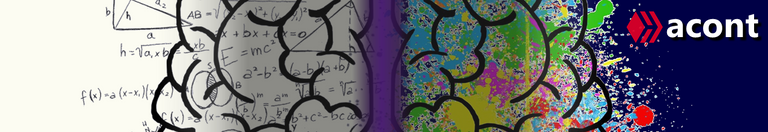
De esta manera se logra visualizar sin problemas la información del perfil en la interface hive.blog:
In this way, the profile information can be displayed in the hive.blog interface without any problems:
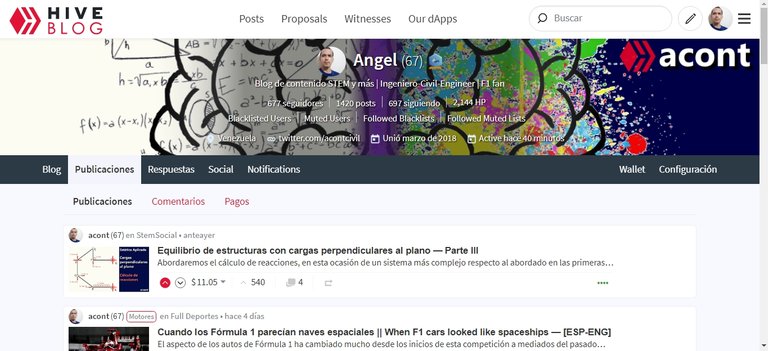
Y finalmente en la interface de PeakD.com:
And finally in the PeakD.com interface:
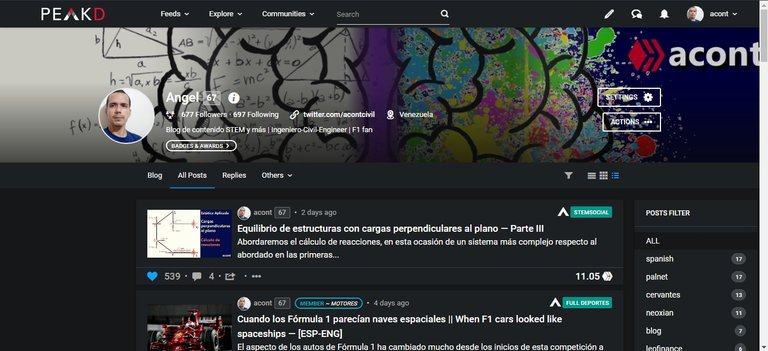
Este banner representa los dos aspectos más importantes del cerebro humano, o al menos los que se suelen nombrar frecuentemente: el pensamiento analítico y el pensamiento creativo. Considero que en Hive es importante desarrollar ambas facetas para crecer como usuario, tanto a la hora de crear contenido como en la interacción con otros usuarios.
This banner represents the two most important aspects of the human brain, or at least those that are frequently mentioned: analytical thinking and creative thinking. I believe that in Hive it is important to develop both facets in order to grow as a user, both when creating content and when interacting with other users.
Espero que esto te sea útil si piensas utilizar PowerPoint para crear un banner, aunque no es la herramienta más actual, también se pueden lograr resultados decentes.
I hope this is useful if you plan to use PowerPoint to create a banner, although it is not the most current tool, you can also achieve decent results.
Translated to English language with the help of DeepL.com
| ¡Gracias por visitar! — ¡Thanks for visiting!  |
Con lo tradicional también se puede diseñar algo muy creativo, con este post lo has demostrado que bien @acont, Saludos.
Es así, igual algún día tendré que aprender a usar Canva, y usar PowerPoint en una computadora de poca RAM también cuesta tiempo y paciencia jaja. Gracias por visitar.
¡Más que excelente! A mí me encanta hacer banners aunque tengo problemas con el tamaño de la imagen.
Le ajusto hasta que queda bien.
Es cierto, hay que recortarla hasta que se cuadre. Aunque me he dado cuenta que en PeakD cuando cargas el banner te sale mal, pero si recargas la página se ajusta al largo de la pantalla, Gracias por visitar mi blog @vikvitnik
Es bueno renovar la presentación, @acont
Te felicito por actualizar tu banner
Gracias por tu comentario @mllg
♥♥♥
https://twitter.com/misionera66/status/1367294799259324421