Places to Sell your Art on Products - Adventures in Art Ventures
Recently RedBubble has messed up their artist tools on their website, so I spent some time today looking at my old options, then looking for some new options. I was looking for a store home for this image, called Trail's End.
I'm not using:
Zazzle (not using anymore)
Why I'm closing up shop there...
- Their artist tools are very difficult to use, though at least you get the option to have your picture "fit" or "fill" each product. You really need to have multiple versions of each image and then use templates (that you have to make) to assign your image to the correct products. Unfortunately, no one at Zazzle has thought to make life easier for the artist by making ready-made templates for making it easy to match your images to the correct products.
- When your products load, you can go and readjust each and every one, but if you are trying to do all the products (which I think people should do), it's very time consuming.
- When I tried to use their multi-create tool, it failed pretty miserably.
- As I developed my brand name, I opened a second shop, but they cannot help you migrate images from one to the other. (If that were my only problem, I would still be using them.)
- Their categories are very clunky and difficult to use.
- If I need to download my original pictures (in the case of some files missing on my computer), they have no means of doing this.
On the plus side, I've had a steady trickle of sales from Zazzle, but my income from RedBubble is higher, partly because you can buy single postcards from Zazzle for $0.08 profit whereas RedBubble tends to give higher yields.
Yes, I've been paid by Zazzle. They're a legitimate company, I just don't find it worth hassling with anymore.
CafePress (not going to use anymore)
Why I'm closing up shop there...
- Their artist tools are similar to those of Zazzle, except you cannot make individual product adjustments when making multiple products at once. So, you must adhere to their template sizes (and again, no ready-made templates to help you match images to products quickly) or many of your products won't work. (I tested this today with a 7000 pixel image and still had to delete probably half the products I'd added it to.)
- Unlike with Zazzle, CafePress doesn't have the "fit" vs "fill" option to reduce the failed products.
On the plus side:
- They were able to help me download my original pictures.
- Their categories options are logical and nest easily.
- I've had occasional sales from them despite not doing much work on it for the past few years.
Others I don't really recommend
- Pixieset - I was on there briefly, but found it wasn't very versatile. (Prints only, I think it was.)
- Imagekind - I am technically still active there, but I haven't done anything recently. I've never had a sale from there and their product base is very limited.
- FineArtAmerica - (unless you can afford to pay for your shop front.) It actually promises to be a great site, but I'm not one who can afford to pay for the shop on the possibility that I might make a big sale someday.
- Coinaphoto - who are trying to work on a crypto basis without making sure they have enough consumers around. Most of their success is based on popularity contests within the site.
Places I use and recommend
RedBubble (I still recommend)
Even with their recent mess-ups, this really is the site to compare with. Here's why:
- You add ONE picture to all the products at once. It's then very simple to scroll down through the products and: a) make them fit, b) make them repeat, c) put a background color to make it work or d) delete the product for the image. My fail rate is pretty low on larger pictures or seamless creations.
- Their categories are very simple, but very useful. They don't nest like CafePress and Zazzle.
- After you create your image, it's very easy to share your new work on Facebook, Pinterest, etc.
Currently, RedBubble's categories aren't working very well and I can't get to the image urls in order to share images easily or edit the image, but I suspect that will change quickly again as they've had a lot of backlash from the artists.
Despite the difficulties at RedBubble right now, they are legitimate, I have been paid consistently over the years I've been with them. They are the best I've worked with yet.
Note: When adding a picture, give them the largest one you can (to cover all their products, you want your picture 7000 or 8000 pixels on the narrow side.) You can also utilize Gimp to make your picture seamless if you need to use a smaller image... or you just put a background color or don't use the products the image doesn't fit. It's pretty simple.
Here are a couple of screenshots of the artists' tools at RedBubble.
So, here, you can see some of the products I was working with today at RedBubble. You have (top to bottom):
- Replace image - you can have a unique image for this product if you need to. The leggings (below) would be a reason for having a unique image.
- Style - I think that just changes which phone (in this case) will be the featured version in your store.
- Background color - mostly important if you have an image that doesn't fit the products perfectly. It can make the difference between clicking "enable" or not. (There is also an option to put the same background color for all the products for this image.)
- Size on product - increase/decrease your photo for the best positioning.
- Center Design - click on "vertically" or "horizontally" to center your image. This is very useful when you have to drag your image around, but still want it centered one direction or the other.
- Repeat - this option allows you to repeat your image on the product, in this case, "grid" and "offset" are the two options. I used the "grid" option below on the mug since this is a very vertical image.
DeviantArt
This place has a great reputation (for the most part) with artists of all genres. It's mostly set up for original artwork rather than photography. My daughter, Ember, does a lot of work on DeviantArt.
You can buy/sell digital or physical prints using their own on-site currency "points". Be sure to use their free watermarking to avoid people stealing your work, which is a major issue on the site.
Some people also find a lot of bullying on the site which sours their experience.
Because today's image is a photo, I'm not going to upload it to DeviantArt.
Picfair
This is a British-based site that sells mostly digital images for professional use. I haven't put a large amount of work on the site yet, and haven't made any sales, but the site is easy to use, so it's worth using. The only down side is that there is a delay of up to one working day for your photos to be vetted and made live on the site.
Because this site is only images, I may or may not spend much time on it.
Going to Try...
(Literally made accounts today.)
To test these sites, I'm going to simultaneously create a new image on RedBubble and these new two. It's easiest if you do it this way so you can copy/paste some of your info across such as image title and description fields.
TeePublic
This site began as a T-shirt site, but they've expanded.
The artist tools on Teepublic are really excellent. You adjust your image for one category of product in a time. You can adjust the position and size of the image - and even select a background color for all your products with a color picked (RedBubble doesn't have the color picker.)
My one criticism thus far is that (unlike at RedBubble), you can't choose to simply replicate the image across your product to get the desired effect. This deficiency is particularly noted on the mugs. My one image isn't going to work as well on this. (Also, at RedBubble, you can upload a new image for just the one product if you want to - Teepublic does not seem to have this luxury.)
Second criticism is not being able to turn off just one of the products of a category. Instead, you have to turn off the category... so, one of the products might not work as well with the given image.
They also don't have as many products overall as RedBubble.
So far, so good. It looks worth playing with, anyway.
Product creation:
As you see here, I can turn "off" any of the sections below, but not choose to disable the laptop cover due to non-coverage. I could rotate it, but I'm never quite sure about that on laptop covers.
Upon finishing, the share links with Twitter and Pinterest worked pretty much as expected. Facebook only would share to my own page rather than to my Viking Visual page, so that part was disappointing, but that may be a fault on the part of Facebook.
There are no categories or indexing by work, so it's going to be a bit of a mess when I have a few dozen designs there, but on the whole, TeePublic seems to be a good experience and their reviews are more positive than most of their competitors.
TeePublic has a pass - for now...
Society 6
This one costs you $1 to get verified via PayPal, but if that's the worst thing, then this one could be very good indeed. I did read some mixed reviews, but the majority were positive.
Artist tools:
The artist tools here are definitely more work. It's slow to load the preview images and they lack the horizontal/vertical adjust tools as well, which is such a blessing on TeePublic and RedBubble. However, they aren't terrible to use like CafePress.
Like RedBubble, if one of the products doesn't work with your image, you are able to upload a replacement image that only affects that one product.
Society 6 doesn't have as many products as most of their competitors, but they do have wallpaper, which is an interesting offer that I haven't seen elsewhere. They also have some furniture offerings.
However, because of the clunky and slow artist's tools, I'm not sure how much time I want to give them. I can only deal with one of their 68 products at a time, which makes it a bit of a time hog... plus the adjustment tools are very limited.
I'm going to forget this one and not finish the picture. Maybe I will check them out again in the future if they make better artists' tools. $1 down the drain to get verified with them if they can't make the experience more artist-friendly.
Society 6 has a "could do better"... maybe I'll try it again in the future, but not in its present form.
Here are the image pages at: RedBubble, PicFair and TeePublic.
Image taken by myself in November 2013 with my Samsung NX11.
Lori Svensen
author/designer at A'mara Books
photographer/graphic artist for Viking Visual
(Buy my work at RedBubble)
verified author on Goodreads
find me on Twitter
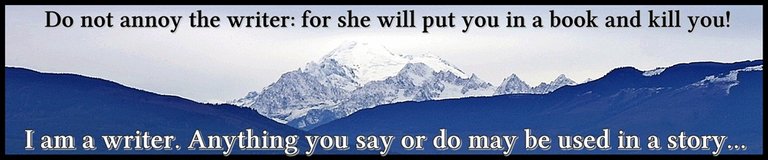

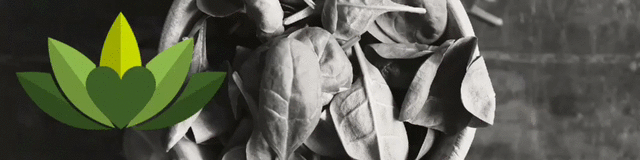

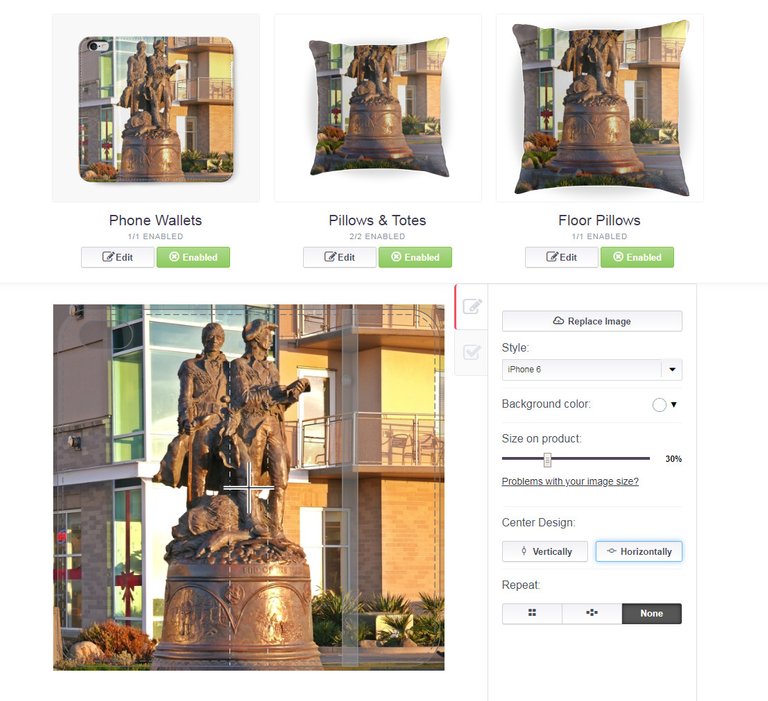
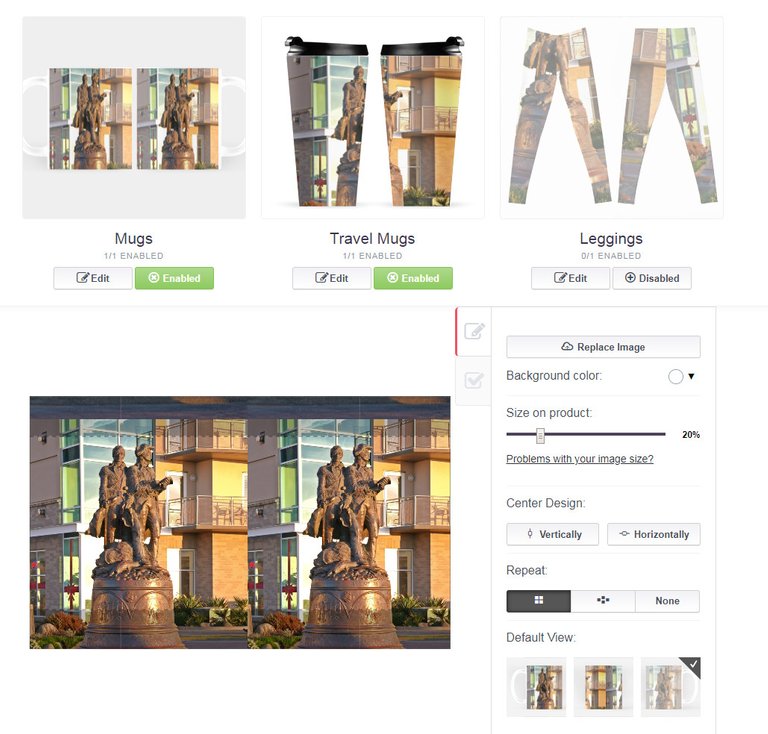
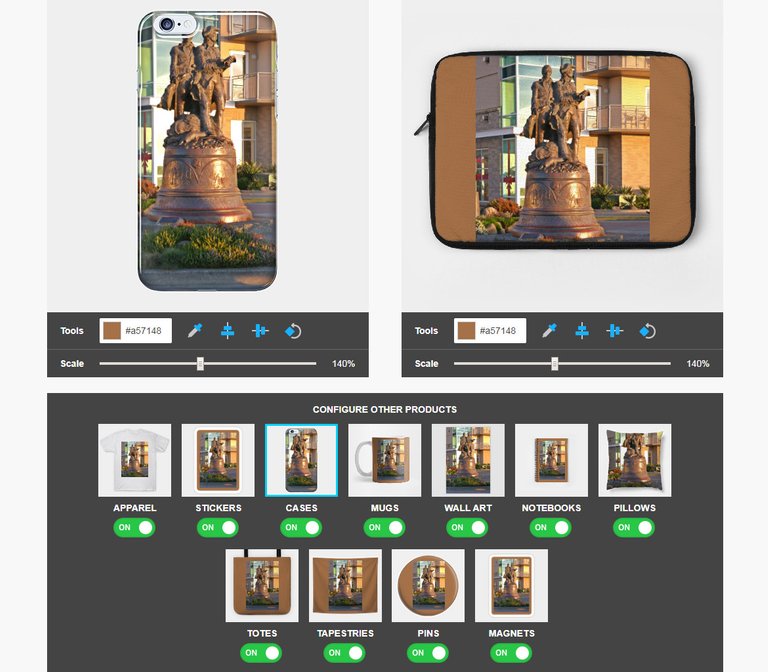

According to the Bible, Bro. Eli Soriano: What really happened to Joseph Smith?
Watch the Video below to know the Answer...
(Sorry for sending this comment. We are not looking for our self profit, our intentions is to preach the words of God in any means possible.)
Comment what you understand of our Youtube Video to receive our full votes. We have 30,000 #SteemPower. It's our little way to Thank you, our beloved friend.
Check our Discord Chat
Join our Official Community: https://steemit.com/created/hive-182074
I am going to explore red bubble for my moms original art. I think it would be very well received. Thanks for this.
You're very welcome.
Most reviews out there are from the point of view of the customer - or from a simple "are they legit?" question.
Thanks for stopping by!
That is so true lol. In many cases I dont even trust that the reviews themselves are legitimate lol