February ProgBlog #3: rinse repeat ad nauseum
I've spent an accumulation of 2-5 years redoing various swathes of work (mostly in the 3d department, but there was nearly a year worth of solid script fixing as well) for this project so to say that I am well and truly over it and desperately want a massive chunk of progress is an understatement of truly epic proportions.
But guess what I'm doing again because this
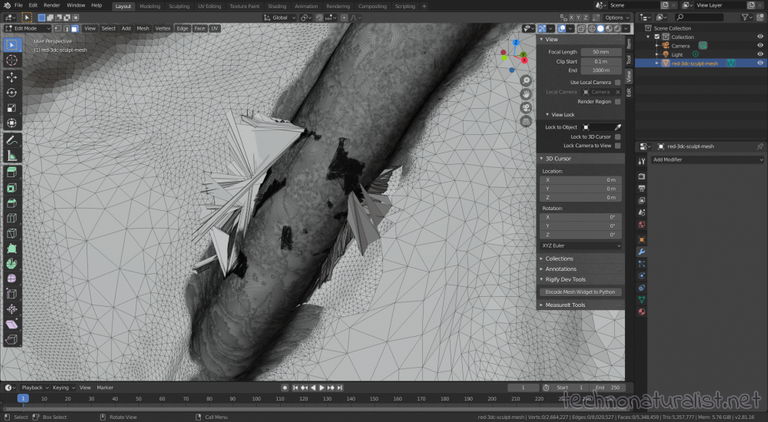
happened in 3d Coat and after failing to sort it out (there were some holes that 3d Coat would fill and otherwise it simply did not know what to do with) I sent the model to Blender to patch the holes.
Working from the inside (so I didn't get confused by the wireframe), I tried to be neat and just get rid of the jaggy bits.
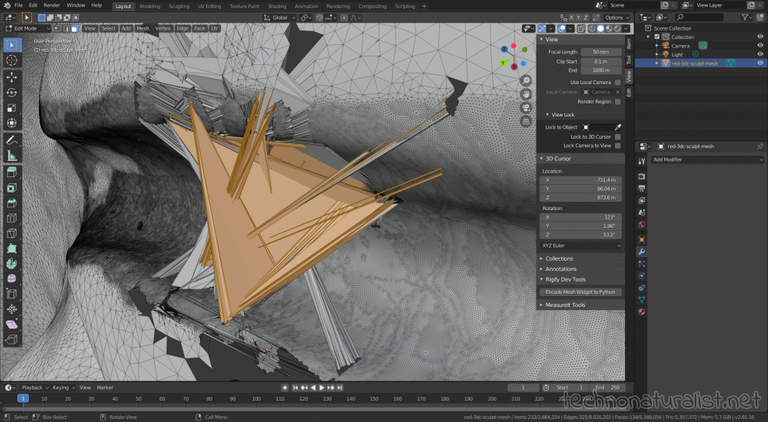
In particularly large areas like this, I kept removing them to find layers upon layers upon layers of jaggy bits.
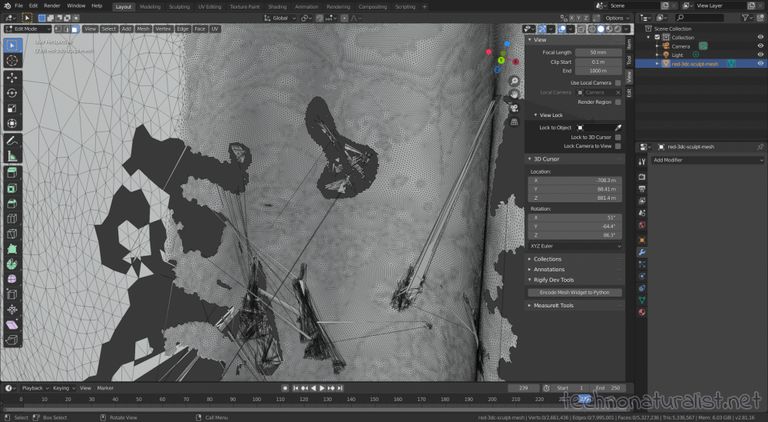
t got to a point where I completely gave up trying to just remove the problem polygons and ended up cutting out the entire sections (which sometimes took a fair few goes) and on being left with the clustersods in the middle, I would have liked to use the "delete loose" in the cleanup menu to get rid of them but apparently I'm too dumb to figure out how to use it as it didn't seem to want to do what it suggested it did, so I just link selected (hover over main mesh and press L) and then inverted and deleted all the loose parts.
Then had fun patching all the holes by selecting edge loops (which often had to be selected in several stages because they weren't proper edge loops) and either hitting F (fill) followed by ctrl+T (triangulate) if the loop was open and ctrl+F (which does the same thing as the previous two operations but in one go, only works on closed loops though) if it was closed.
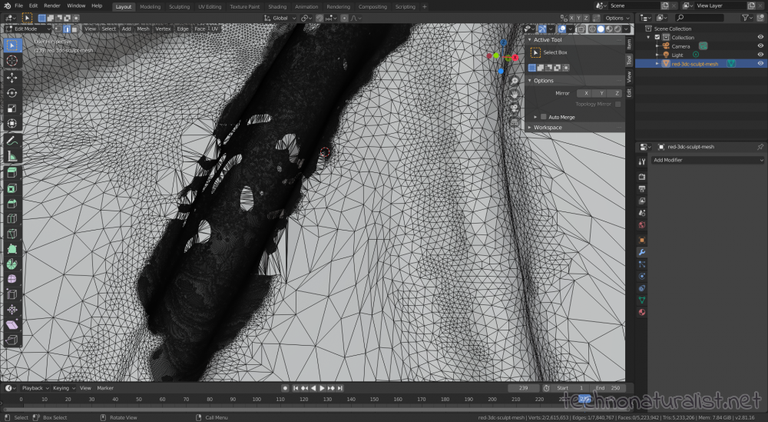
After resymmetrising it (another thing I couldn't do in 3dC because it kept crashing) I sent it back to 3dC to finish the sculpt.
And promptly rage quit (so no screenies) because I could not for the life of me get rid of the lumpiness in the mesh. As far as I can tell it seems to be a long running problem but only sometimes and only for some people. In my case I was actually able to get rid of a lot of the lumpiness in the torso, but seemed like in the wing fingers no matter what I did, they would come back. I tracked them to these pockets of super dense mesh which I can never seem to get rid of as after clearing them out with the "clean clay" tool (which has a bunch of subtools in it like remesh, reconstruct, reduce and a couple of other things I don't really use) and then going over them again with the live clay tools they always come back and always in the same spot. As the mesh is already pretty dense I've also tried using the non-liveclay tools (which don't dynatopo) but it still won't smoothe and shaping with it brings a completely different set of problems (mostly stretched polygons in the areas that are low which then explode when you touch them with a liveclay tool).
I think the problem is 3dC's struggle with thin areas as the wing fingers and wing membranes are pretty thin. So I spat it once again and went back to Blender, where I had previously tried using the remesher (which is excellent by the way) and caused my computer to crash twice in a row and corrupted the Blender file beyond repair (couldn't even append anything in it to a new file because it had all just gone). Fortunately I do daily backups so only had to repeat yesterday and today's work rather than the entire week. I'm in the process of trying again but super slowly and zoomed right in so I'm only using a tiny brush in tiny areas (and sometime after I finish this thing because I'm anticipating more crashes).
Sculpt mode in Blender has improved massively from the last time I used it (which wouldn't be hard given the last time I used it was in...[uses searchbar]...2013). It was actually drawing smoothly as I worked over the area 3dC insisted on making lumpy no matter what, so I figured it was definitely 3dC struggling with thin areas rather than the mesh (which also has problems that I'm very slowly and painfully repairing as I go). Blender's major issue is that when I'm working with that dense a mesh (as you can see from the black bit in the above image, it's quite overkill, that black bit was the result of an accident with some brush settings in 3dC which I didn't really notice as I don't always look at the wireframe due to lack of wireframe shade/hidden wire), cpu and temps soar and I have to watch it rather than being able to mostly concentrate on what I'm doing, whereas 3dC handles that with no problem whatsoever.
And I'm still going to use 3dC for retopo and mapping because my brain likes it better.

This post also appears on my blog.
Want a crowd character? If you interact frequently with me here (either on my posts or your posts or better yet both!) or on one of the linked Discord channels, all you have to do is let me know and tell me what you'd like :) It can be one of your characters (including ones you make up on the spot for this XD) or a self insert. There's a bunch of different human types to choose from, and pets/other animals are also welcome.
Thanks for looking! ^_^
Come hang out on Discord with us!
#teamaustralia on PAL | ANZ | Be Awesome | steemartists
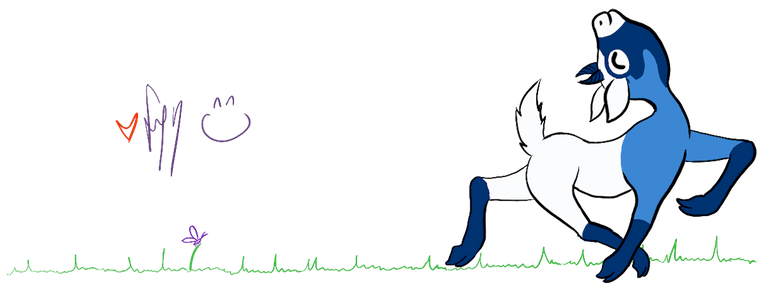
According to the Bible, Ask Bro. Eliseo Soriano: Is Jesus God? or Man?
Watch the Video below to know the Answer...
(Sorry for sending this comment. We are not looking for our self profit, our intentions is to preach the words of God in any means possible.)
Comment what you understand of our Youtube Video to receive our full votes. We have 30,000 #SteemPower. It's our little way to Thank you, our beloved friend.
Check our Discord Chat
Join our Official Community: https://steemit.com/created/hive-182074
Damn, you are persistent. I had no idea there were such things involved in the 3d modelling nonsense. You were inside it trying to fix it. This is madness!
Persistent is one word for it I guess ;D @holoz0r just called it insanity down below, maybe that's more accurate? XD I'm pretty sure it's just sculpting problems with thin areas as I don't recall having to go inside the mesh for much except for annoyingly tight things like this XD
It was totally madness but I think I got most of it sorted (there's other little problems cropping up and one of them is the ongoing excruciating slowness of working with dense meshes in Blender, but on the bright side such great work has been done that it's actually possible, I would not even be able to think about doing this in the previous version of Blender as it would have been unusably slow as opposed to slightly laggy occasionally and me having to watch cpu and temp spikes like I'm currently doing XD)
Ooh ooh I got a few of these now I wanna try and see if I can do it.
!ENGAGE 25
Did I do it? Does it work in the middle of a thing?
I think it works in the middle of a thing!
But you have to have a certain amount of the forms to do it. I don't know how much though.
Insanity.. lol. That was my first thought but I thought to be more diplomatic!!! :0D
Oh maybe I don't have enough for it to work. I'll try not to forget to try again another time XD
LoL as far as 3d is concerned I think maybe yuou need to be at least slightly insane for it XD
Congratulations @ryivhnn! You have completed the following achievement on the Steem blockchain and have been rewarded with new badge(s) :
You can view your badges on your Steem Board and compare to others on the Steem Ranking
If you no longer want to receive notifications, reply to this comment with the word
STOPOh god. This is the stuff of absolute nightmares. Your persistance (insanity) is admirable, however!
I'd imagine wing veins as a series of half cylinders that droop outwork, then back up, with a thin "membrane" of polys that then link together. The alternative is to try and achieve the depth and detail through a normal / bump map later, so long as you've got enough detail in the mesh to allow convincing deformity if you're going to animate.
Keep at it!
It was not fun x_x but it's done now XD LoL yep insanity is probably the correct word for it XD
Wing veins are definitely going to be a normal map >_> I don't hate myself that much XD
Wow, that's what I call patience. For me the biggest obstacle in 3d is learning all the features and how tos. Just rediscovered Blender, but by the time I can do one thing, I forget the other. Should stick to Magicavoxel :-b
I still don't actually know what most of the buttons and menu items in both of my 3d apps (Blender and 3dCoat) do xD I think the hardest part is starting because there's SO MUCH and you're both trying to nut out the program as well as do the thing you want to do. After that it's fine as you can then just look up things you don't know as you encounter them.
Had to look up Magicavoxel as I'd never heard of it, looks like a great way to make Minecraft scenes for Minecraft movies XD and no reason to switch if it does what you want :D
I have used blender a few years ago, but its always been so different that I forgot most of it. Trying to re learn. Spending more time watching tutorials than creating. Compared to Magicavoxel its like a comparing a collider to lego. I use Magicavoxel to build things for Cryptovoxels. The nice part is, that you can create more complex structures in blender first and then adjust them to the minecraft look in Magicavoxel.
Peter Gric turned me on to 3dCoat a long time ago. I found it too complicated to want to spend the money... hard to believe, blender id free!!