What I Learned Today - The Difference in HDMI cables
I'm an old school kinda guy. Sometimes I'm really old school, such as in my choice of preferred movies, music, or even the devices music is played on (wind up phonographs, anyone?). I'm even old school when it comes to how I speak to strangers - a well placed 'sir' or 'maam' goes a long way to helping people feel good about themselves.
I am also an "IT guy," whatever that means. I have been involved in IT since the dawn of my career. What does that mean? To my family and friends it means that I'm supposed to know about any form of technology whenever they have a question. For the most part I can bluff my way through a lot, but I came across an issue just the other day that caused me to scratch my head.

(image courtesy of Amazon)
This week I was attempting to attach an hdmi cable from my desktop computer to my monitor. The monitor in question is not large and has a "mini hdmi" port, so the cable I need(ed) was standard HDMI on one side, and Mini HDMI on the other. The monitor works well with my Macbook Pro, but was not - absolutely not - working with the longer cable I needed to reach the desktop.
Troubleshooting ensued and I determined that the computer's GPU was working, as was the monitor, as was the original, short cable. The fault, I determined, must be in the longer cable, so off to Amazon I went to buy a good length of 6 foot HDMI cable (2 meters for those who think in a measuring system condoned by King and God). And what did I find? Not only did I find 6 foot HDMI cables, but I also found 6 foot uni-directional HDMI cables!
Now that was a headscratcher. To me, at least. Thankfully Google knows what that term means (and, frankly, I know was uni-directional means as well, but I've never before seen it applied to a cable).
It turns out that some HDMI cables (and likely others) send their signals in only one direction, and can only be used in one direction as a result. The input port goes into the source, and the output port goes into the destination. The HDMI standard dictates that the cables should be marked as such. I did not look at my old cable to see if it was (I had thrown it out - it was angering me), but I assume I was plugging it in backward. It seems that most mini->standard HDMI cables are one way from mini->Standard, and I need the other way around.
So, cable ordered. Received. Plugged in. And it works. I am happy. Huzzah.
What I Learned Today: Not all cables are created equally.
(c) All images and photographs, unless otherwise specified, are created and owned by me.
(c) Victor Wiebe
About Me
Sometimes photographer. Wannabe author. Game designer. Nerd.
General all around problem-solver and creative type.
Creator of What I Learned Today Hive community: https://peakd.com/c/hive-131257/created
Blind Skeleton

Online Radio: https://blindskeleton.one/radio/
Friday Night Concert: 6:00pm EST
Frogs of War Games

Tidwick
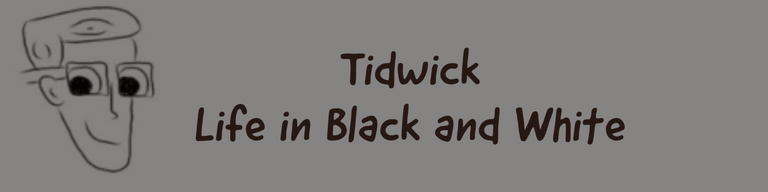
The Feet Community

What I Learned Today


Haha, that was the most amusing "technical" article, I have read :)
Thank you for sharing your lesson, it will probably help me in the future and save me a lot of time, cursing and throwing in the trash one cable after the other!
great explanation Victor
the problem is - not all people who are selling them, also know about this special function.
some 7 years ago I was in trouble in the customer's offices with these cables supplied with their PC and expensive graphic monitors they didn't work :-)))
No shit! I had no idea about that hahaha. I’ll have to look at my hdmi cables now to see if they specify!
Do you use display port? We used those a lot at my work and I got a work laptop last year that’s got mini display port ports. Threw me right off! Lol I guess for the high end stuff display port is better?
Display port confused the hell out of me, too, the first I saw it! Couldn't figure out why I couldn't stuff an HDMI cable into it. I was definitely on the verge of looking for a bigger hammer! 😂 The GPU I have right now has one hdmi output and three - yes, three - display port outputs. Unfortunately the monitor I use with the display port is shitty, so really can't tell if it's good or not!
I like display port myself once I started using it. I think the colors are better than when I plug in my HDMI. I too was thoroughly confused until I asked a colleague of mine what it was and he laughed and said it was display port. I was forever changed! Lol. Who knew they were popular? Three is a lot but I guess it’s so you can split things all over the place!
I had no idea! I really didn't, but, all of my kids did. If you want to know something, surely you ask the kids first, right?
Of course, I appreciate the way you explained it. Now, even I know.
It is amazing how simple things seem once you know the secret handshake.
I'm having to be dragged kicking and screaming away from VGA cables. I feel your pain.
You may have known about the kick starting of a Laptop Battery (see my post just now)
If not, I'm glad to have been of service @wwwiebe ha ha ha
↑Upvoted↑and←Reblogged→