Getting started with PolyCub on Polygon: a short walk through of setting up the metamask wallet, adding tokens to metamask wallet and adding tokens to Sushiswap, plus sending Leo to Polygon as pLEO via wrap.

This short walk thorough guide was written to show you how to access Polygon PolyCub from scratch, assuming you haven’t set up your Polygon wallet, and need help with that, and then help you add the Leofinance PolyCub tokens to that wallet and to the SushiSwap token list, so you can stake, swap, and farm Polycub tokens. This isn't investment advice, just a educational post that lists the steps and the contracts you will need to do things at each step.
Preparing your Metamask for your Polycub Airdrop
This is a just the essentials you need to do this, and hopefully help you avoid some frustrations I finding finding web page addresses and token contracts.
MetaMask I have multiple MetaMask wallets.
- Each has three wallets: number one for Ethereum and Ethereum NFT tokens called ERC tokens.
- Number two for Binance BNB and Binance Smart Chain NFT tokens called BEPs.
- And number three which holds the Polygon Matic Token, and Polygon NFT tokens, the Polygon NFT tokens we will focus on are Polycub and pLEO.
- This post will focus creating this third MetaMask wallet to hold polygon tokens.
Modify your MetaMask Wallet to hold Polygon tokens.
- Click on the Network selection dropdown and then click on Custom RPC.
- After selecting Custom RPC, It will open up a form with 2 tabs on the top, Settings and Info.
- In the Settings tab you can add Polygon Mainnet in the Network Name field, URL https://polygon-rpc.com/ in the New RPC URL field, 137 in Chain ID field, MATIC in Currency Symbol field and https://polygonscan.com/ in Block Explorer URL field.
- When you finish adding the information you must click on Save.
- Then you will see a pop up box asking you to switched to Polygon’s Mainnet, which is now in the network dropdown list.
- You can close the dialog box because your done.
- Now your Metamask Wallet is ready to receive tokens.
- We will need to add the Polyhon token to our MetaMask asset list, so it shows up on our list of assets, but we will have to wait until the airdrop to get the token smart contract, then we can add it.
Next you need to add PolyCub and pLEO to your MetaMask asset list, so you need Contract numbers
You will not find PolyCUb and pLEO in your asset list on the Polygon section of your Metamask Wallet.
You need to add two: Polycub and pLEO.
Follow these steps and you should be fine:
- Go to assets, slick it and there will be a short list or it will be blank.
- Scroll to the bottom where you see import Token.
- Click it.
- Now you will see a box with multiple snmaller boxes, click your cursor in the add contract box.
- Paste the PolyCub contract, the other boxes will auto populate.
- Click Okay at the Bottom
- Another box will open saying PolyCub and telling you how many you have in your MetaMask Wallet.
- Then at the bottom click the box which says add token.
- Your done.
Repeat this for pLEO token.
Contract address you will need:
PolyCub: 0x7cc15fef543f205bf21018f038f591c6bada941c
pLEO: 0xF826A91e8De52bC1Baf40d88203E572DC2551aa3
Next you need to add PolyCub and pLEO to the token list on SushiSwap
You add the tokens to Sushi Swap in a similar way to how you added tokens to the asset list in MetaMask.
- On the PolyCub main webpage look to the navigation menu on the left side of the page. - - Find and click the Trade item, it will show a drop down of liquidity or exchange. Select snd and click exchange.
- This will open a window for SushiSwap, now you will have a trading or exchange window.
- Change one of the default pair to PolyCub by erasing one of them and typing pLEO into the box
- They won’t recognize pLEO
- Go to the bottom where it says Manage Token Lists
- Click it
- Another box will open, at the top select
- The default selection is add list, select the selection to the right add token
- The a Token box will open, add the pLEO contract
- It is 0xF826A91e8De52bC1Baf40d88203E572DC2551aa3
- Now all the other boxes will populate with pLEO unknown Polygon token, meaning Polygon does guarantee this isn’t a scam token, so you need to verify the token contract.
- Click add token and now you will see a list of tokens you added to SushiSwaop.
- Now it will take you back to the trading pair and populat one box with pLEO
- Change the other pair to Polycub.
- It won’t recognize it and so you scroll to the bottom and click Manage Token Lists again. Repeat the above steps and then paste in the PolyCub contract address:
- It is: 0x7cc15fef543f205bf21018f038f591c6bada941c
- When your done, you will now be able to buy, sell or exchange Olycub or pLEO on SushiSwap.
- If you don’t do this you won’t be able to farm tokens and you will be quite frustrated.
Sending Leo fromHive to pLEO on Polygon to get PolyCub, Matic or WMATIC.
You need to go to the Leo to PLEO wrap page URL.
Leo to pLEO URL: https://wleo.io/polygon
You will need your Metamaks wallet address
Once you go there it is self explainatory, a box will ask for your Polygon wallet addrees, this is your metamask wallet address.
Then a box will ask for your hive user name,and then how much Leo you wish to convert to pLEO, double check you have enough plus 1 for the transaction fee.
Then add your user name again.
If this doesn't work go to your Leofinance Leo wallet and check that you connected your Metamask to your Leofinance wallet.
Then check transactions you will see a wrap memeo showing you sent so much Leo to PLEO.
Last we need to talk about gas fees.
You need some Matic one is really all you need or one half one! Fees are cheap.
If you have used Ethereum you know that gas is what you pay to transact.
Polygon is cheap, but it’s famous for stuck and failed transactions.
Sorry Polygon, nothing personal, but not I need to be honest.
But there is a very cheap way around it, pay more gas fees and your transactions go through fast.
First, gas fees are pennies, so pay a few more pennies.
You start by performing a transaction like a swap.
Your MetaMask box opens asking you to confirm and pay look at the estimated gas fees box and click Edit not Confirm.
Then a new box will open with a line graph with low medium and high gas fees.
The default is Low fees
First change it to high fees, let that refresh.
Then you will be looking at this box with three fees on the line low, medium, high and you have selected high.Don't confirm.
Next click on Advanced and look at the top box with a gas fees like 272562, change to to 272572 or 272582, yes add 10 or 20, it costs pennies more and your transactions will sail right through.
Shout out to @revisociology and @nealmcspadden they both mentioned it and discord, and @ revisociology mentioned it in his post on polygon.
That’s the beauty of this community always sharing good information. Okay I am done here.
Now your ready to do DeFi, farm, trade and hopefully make some money on Polygon.
Remember to do your own research, and only trade what you can afford to lose.
Good Luck !
Below is contract addresses for tokens, website addresses to send BLEO to pLEO , as in from Binance to Polygon and other useful information!
- Contract addresses
- PolyCub URL: https://polycub.com/farms
- Sushiswap URL: https://app.sushi.com/swap
- Leo to pLEO URL: https://wleo.io/polygon
- PolyCub contract: 0x7cc15fef543f205bf21018f038f591c6bada941c
- Polygon Leo or pLEO contract: 0xF826A91e8De52bC1Baf40d88203E572DC2551aa3
- Polygon PolyCub Contracts list: You need this to use the website Whats My LP worth to determine how much your LP position is worth.
Polygon Contracts
PolyCub: 0x7cc15fef543f205bf21018f038f591c6bada941c
MasterChef: 0xef79881df640b42bda6a84ac9435611ec6bb51a4
xStaker: 0x905e21f6c4cb1ad789ced61cd0734590a4542346
Sushiswap LP tokens:
PolyCub-USDC: 0x5AeFd5C04ed6DBd856A5aeB691eFcc80c0aB7472
PolyCub-WETH: 0xc9ba162d07d762ad4c2a759cf806f8650b6c9a93
pLEO-WMATIC: 0xf8095ffd24f02bd8aedc96e5a3617310815cc4c7
Posted Using LeoFinance Beta
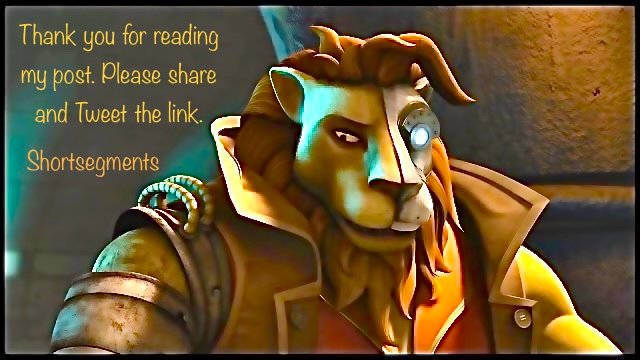
Thank you for this! Extremely useful because it gathers all the bits and pieces in a single place, and clearly spells out the steps required. I was excited about the promise of POLYCUB, but the whole process seemed rather convoluted and daunting. This helped A LOT!
Hi @denmarkguy
I am very glad you liked the post.
I am happy, because this was my goal, after I went through figuring out how to invest I wanted to write a guide to help out others.
This is exactly how I felt. PolyCub is a wonderful project and potentially bigger profits here then on Cubfinance which is still rewarding me handsomely. So I am very happy with it. 🙏
Your very welcome.
Posted Using LeoFinance Beta
Very very useful
But I'll prefer to work with Trustwallet.
Posted Using LeoFinance Beta
Thanks, what are the strong points about Trust wallet?
Posted Using LeoFinance Beta
It's just preference
Posted Using LeoFinance Beta
Cool.
I am looking at wallets, and plan on checking out the Brave wallet to see if it offers more security by not being a browser extension.
Posted Using LeoFinance Beta
Checked Brave out yet?
And what did you find out?
Posted Using LeoFinance Beta
I have been reading about the Brave Browser 2.0 with the integrated cryptocurrency wallet, which the articles say is safer then a browser extension. I plan to download it and use it for one of the pool accounts to see how easy it performs the same tasks as MetaMask.
Posted Using LeoFinance Beta
Thanks, I was scratching my head to find out how to get pLeo, this helped a ton!
Posted Using LeoFinance Beta
Your welcome, I am glad it helped.
Posted Using LeoFinance Beta
Great guide. I thought 0.001 MATIC was enough but they increased the minimum GWEI a while back. So I was left scrambling to get some gas fees. I would like to mention that people need MATIC to cover gas fees and this can be done using Hive-Engine to move SWAP.MATIC to your Polygon address.
Posted Using LeoFinance Beta
Yes, Matic is the transaction payment coin like BNB on bsc. I will add this though,it’s more complete with it in the post.
Posted Using LeoFinance Beta
Very good mate, thanks for the guide!
Your welcome mate!
Posted Using LeoFinance Beta
I didn't add polycub to my metamask however when I attempted to add it just now, it said that the token was already in my list of assets. And yet I don't yet own polycub yet. I'm still trying to convert USDC to polycub as I write this.
I'm so fucking confused.
Posted Using LeoFinance Beta
Hang in there @mazzle
It can be very confusing and frustrating, but stick at it.
It will make sense in the end, and possibly quite a bit of cash!
Posted Using LeoFinance Beta
Hey @shortsegments, thank you for putting this together.
My name is Julian, writing to you from South Florida
I'm kind of a newbie though and not sure how to go about this. I swapped some ETH to USDT cause it was what I saw as needed in the Leo bridge not realizing this is a different process. Then I sent the 3500 USDT to my binance worldwide because I was told I could then swap it to USDT in polygon from there but I have not found a way to do that...
Spent the whole day back and forth trying to figure this out and have just spent a whole bunch of Eth on gas
Please help, really want to get in on this
Posted Using LeoFinance Beta
#shortsegments
Posted Using LeoFinance Beta
@shortsegments
Posted Using LeoFinance Beta
Hi @jsanchez0510
My apologies for the delay.
I will try to walk you through this in my head and explain the things you need to do.
This worked for me, and should work for you, but be careful, just in case I forget something.
If you have a Binance Worldwide account and USDT there you can buy BNB and send it to Binance Smart Chain Projects, using your MetaMask wallet, but add a Binance Smart Chain Network. You can find instructions and pictures on the official MetaMask website.
Did you create a Binance network in your MetaMask?
Once you do that you need to open it to copy your wallet address.
You must be very careful to use Binance Smart Chain as the network, so you get BEP20 versions on Binance smart chain.
You probably know this, but you should send a test transfer first to see if it shows up.
Once you have the BNB in your wallet, you will need to add BLEO to your token list, you will find the token contract address in the docs.
Once you do that, you will go to the Cubfinance webpage, connect your MetaMask wallet, select trade, it will connect you to PanCakeSwap, where you can trade BNB for BLEO.
You can use BLEO to buy Cub or you can send it to Polygon via the BLEO to PLEO bridge.
You will find the webpage address in the Cubfinance docs.
Before you send your BLEO to PLEO, you will need a wallet to send it to.
You can use your MetaMask for this also.
You need to create a Polygon Network on your MetaMask. You will find instructions for this on the Polygon Network page.
Once you have configured the Polygon wallet. You will need Matic to transact.
You can purchase Matic and then send it to your MetaMask wallet. Open the MetaMask wallet, select the Polygon Network, go to assets, select Matic, find the three dot symbol. Click it and select token information, select wallet address, copy.
Go to an exchange and buy Matic, you only need a little, 5 is plenty, it will cost about some Matic to send your Matic, the cost varies, I paid 2 Matic.
Now open your MetaMask wallet, Polygon Network, go to asset section, scroll to the bottom where it says add token, click the link, a box will open asking for token contract information.
You will find PLEO contract address in the Cubfinance section, copy it.
Paste it in the first box, the rest should auto populate. Now click okay, then when it asks you if you want to add a custom token click okay. Now you have added it to your token list.
Click on the token, it will open a box with token info, including wallet address, copy it.
Now go to the Cubfinance Docs find send BLEO to PLEO, click the Link and paste your PLEO address there and then follow the rest of the prompts answering the questions sending your value of BLEO to PLEO.
If you wait a few minutes, then open your MetaMask wallet you money is there.
You can now find the webpage address for PolyCub, go there via your browser. Review the farms, kingdoms and vaults. Choose what you want to invest in.
Then go to SushiSwap via the trade link on the left side menu.
If you are farming a pair, buy equal dollar amounts.
You will need to add PolyCub and PLEO to the SushiSwap token lists, so get the contract addresses before you start from the Cubfinance docs section.
Go to SushiSwap trade section, type the token name in, it will probably return no token, you then click a sentence at the bottom about adding a custom token.
It will ask for the token contract address, paste it in the box and the other boxes should auto populate.
Then you should be able to trade for your tokens.
You now need to get LP tokens to deposit in the farms if your doing a farm pair like PolyCub-USDC.
If so open the Liquidity tan and follow the instructions.
It will ask you to add the LP token name to your MetaMask, you can say yes or ignore it.
Then go back to PolyCub webpage, find your farm. Click the post Enable the contract button, and click the box with the plus sign to add LP tokens.
Your MetaMask should open and ask your permission to access your tokens, this is free.
The next transaction will cost Matic, usually 4-5 thousandths 0.004 Matic.
You are now there.
Posted Using LeoFinance Beta
Great info, helped me get earning right away!
Posted Using LeoFinance Beta
Hi @behiver
I am glad it helped!
Posted Using LeoFinance Beta
Very nice and short startup guides.
Posted Using LeoFinance Beta
Thank you.
Posted Using LeoFinance Beta
Thank you for this! <3
Posted Using LeoFinance Beta
Great tutorial, thanks. I have been able to set up Polygon on Metamask and Sushiswap with tokens. Then I sent some LEO across for Pleo. In the token list all I can see is WMatic, is that one the correct one I need to swap for?
Posted Using LeoFinance Beta
I see it now in the list
Hi @ammonite.leo
You need MATIC about 1.0-2.0 to pay gas or transaction fees.
Then you need other tokens depending on the token pair you want to invest in:
Or PolyCub if you just want to stake PolyCUb in X-POLYCUB.
Or you need either USDC or ETH depending on which Farm you wish to pursue.
PolyCub-USDC or PolyCub-ETH.
If you want to use the pLEO-WMATIC farm you will need those two tokens, so swap them on Sushiswap.
Lastly dont swap all your MATIC for WMATIC, leave your self 1-2 MATIC to pay transaction fees.
Posted Using LeoFinance Beta
Thank you for that. I think I have it all worked out now.
Posted Using LeoFinance Beta
I followed your guide step by step and found it excellent. Thanks a million. Now I am trying to buy matic and Im stuck. What is the easiest way to get matic to your metamask?
Posted Using LeoFinance Beta
Buy it on Coinbase and send it to your wallet. It will cost 2 MATIC so always have 2 more then you want to send. The transactions are about 0.0125 matic, so you don't need much, unless you plan to inb=vest in the bLEO-MATIC pool. The other two farms have a much higher APR though.
Cheers for the advice
This is a very good post, which walks people through this process.
I know this DeFi stuff in a theoretical sense, but I am here to learn the practical stuff.
This post is a great example of how you people think in the real world of crypto.
I am also embarrassed that I am paying you with such a small upvote, but I really appreciate this post. Thank you.
Do you think adding the MasterChef token contract to MetaMask would fix the issue if PolyCUB-USDC Pool Wallets cannot Claim. They used to work. When searching the address prompted by MetaMask, I find "MasterChef" references. Will continue to research. Thanks for these helpful posts.
Thank you, I am curious about Trust wallet, I will take a look. What are its strong points?
Thanks
Posted Using LeoFinance Beta