More Knowledge About Music Mastering
Mastering. There are many beginners who find it difficult to distinguish between mixing and mastering, and some even think that mastering is the same as mixing, mixing is the same as mastering, and some even do mastering at the time of mixing.
In order to gain a better understanding of mastering, I will discuss what mastering is and provide some background on the technique of mastering in this post.
The most basic definition of mastering is a procedure that is carried out to ensure that the mix's results are optimally released on listeners' preferred media, such as audio streaming, audio compact disc, or vinyl.
The explanation above is an explanation of what mastering is. But if you dig a little deeper, there are two different views of mastering in the western music industry.
According to the first point of view, mastering is the final link in the music production process. There are four stages: recording, editing, mixing, and mastering.
The second point of view is the first chain of a music distribution process, which consists of mastering, manufacturing, duplication, and distribution.
Based on the two perspectives presented above, it is possible to conclude that the first view considers mastering a creative process that is more suited to the artist. While the second viewpoint looks at mastering from a business standpoint. It's up to you to decide whether to approach mastering from a creative or business standpoint.
For those of you who are music engineers looking to mastering your own songs, I have some great tips if you do.
There are several plugins that can do mastering automatically nowadays, and there have even been websites that serve the process of mastering music. But, in my opinion, not the best results can be obtained by using something automated. Manually doing it and experimenting with your abilities will almost certainly yield more satisfying results. emotional fulfillment as well as satisfaction with the results obtained
If a song is your own song, which you compose, arrange, mix, you will usually be biased when you want to do mastering, because you are confused about what to do with the song. If you don't want to be biased, it's best not to mix and master on the same day. You can pause the work for at least one day so that your ears are refreshed and you will be more objective in assessing music.
Next, what kind of sound do you want to achieve from a mastering process?
There are two general things to be achieved from the mastering process:
- The song has become louder and has a relatively ideal loudness with the songs that have been circulating.
- The tone of the song becomes wider, firmer, and more defined. So the process you do in a mastering process is to achieve the two things above.
Once you know what you want to achieve from mastering, then we will discuss what tools you need to do the mastering process.
Some music engineering in the mastering process involves the use of hardware, but there is also direct mastering with the default DAW without the use of hardware. In this post, I will not go into detail (tutorials) about how to master the process of mastering a song, because every music engineer will use different ones based on their abilities and comfort while working.
But I'll say it again here there are three main tools you need to carry out the mastering process, namely:
- Stereo Equalizer
- Stereo Compressor
- Stereo Limiter
The Stereo Equalizer approach you to take when mastering is a bit different from the approach you take on the instrument. If at the time of mixing you use the equalizer to the extreme on a tone, in the mastering process the use of the equalizer is just to eliminate certain parts that you want to give more energy to the mixing process.
For example, you will give the low energy to become more thigh, the mid energy becomes more punchy, or lift the overall present from the mix.
Apart from adding energy, in the mastering process, you can also reduce excessive energy, for example, the sub-bass is too much, or the mid is a little cloudy, so you need to tidy it up.

The thing to remember is not to change your tone mix too significantly because the mindset of mastering is "Less is More". So you try to give a little touch to a few places to have a big cumulative impact. Usually, in mastering, the reduction or addition of the equalizer is only around 0.5 to 2dB at certain frequencies.
Next, we will discuss the stereo compressor.
It's the same when you do the stereo equalizer process, using the Stereo compressor on mastering also you don't do a compression process that is too tight. The use of the Stereo compressor in the mix is to keep the transients of the mix from becoming too extreme. And the overall dynamics of the mix are neater. But you have to remember, different genres of music, so different approaches must be taken.
For example, rock music usually has a much tighter compression than jazz music, and orchestral songs usually don't use a compressor at all, because they want to keep 100% of the original dynamics of the original music.

For setting the ratio, you can start from 1.5 to 2:1, attack from medium to fast, release from medium to fast, and set the threshold until you get a gain reduction of about 2 to 2.5 dB. Once again you need to remember, to be good at this, you need a lot of practice and "flying hours".
The last process
The function of the limiterr here is to raise the overalls of your music mix without causing digital clipping. So to use the stereo limiter you should first set the out celling to -0.3 dB, then you can lower the threshold so that the strongest part of your audio reaches the peak of the outcelling. You need to remember, if you push your audio mix too hard, there will be digital clipping there, so don't push your audio mix too hard.

There are several options for mastering results in a plugin that serves automatic mastering, such as Ozone. Among them are songs from the genre for which you want to do the mastering. For various genres, the plugin automatically adjusts the settings based on the genre. Based on these options, you can deduce that the process of mastering a song is also influenced by the genre of the song. Here are some points of view:
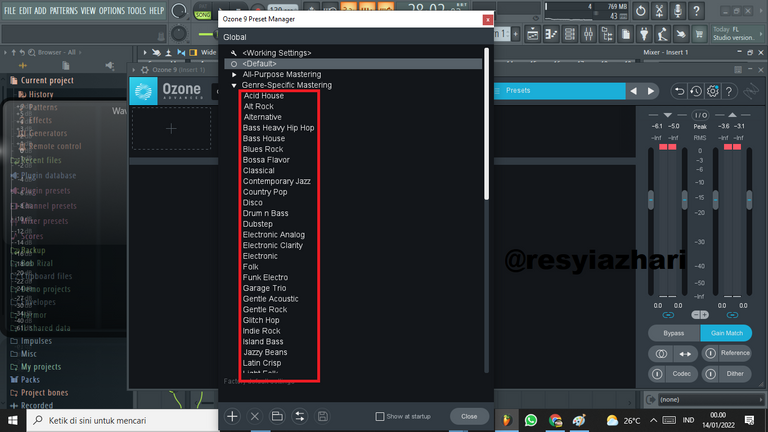

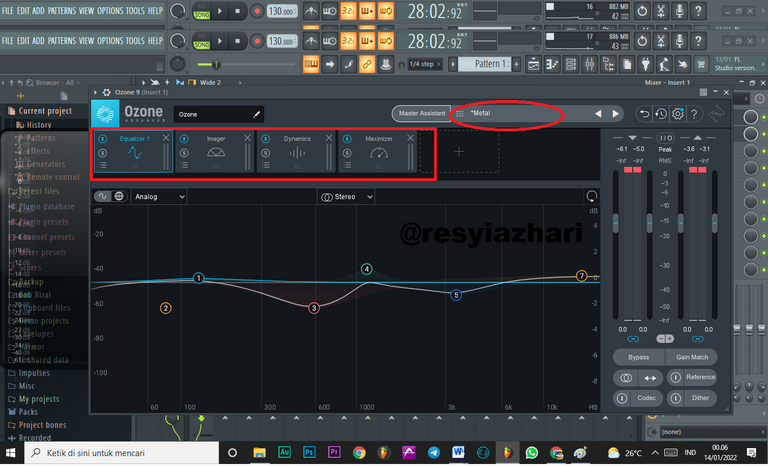

Thus my post this time about mastering contains about: What is mastering?, two views on mastering, Stereo Equalizer, Stereo Compressor, Stereo Limiter. To get further experience, please try to practice it yourself. If you have any questions please ask in the comments column.
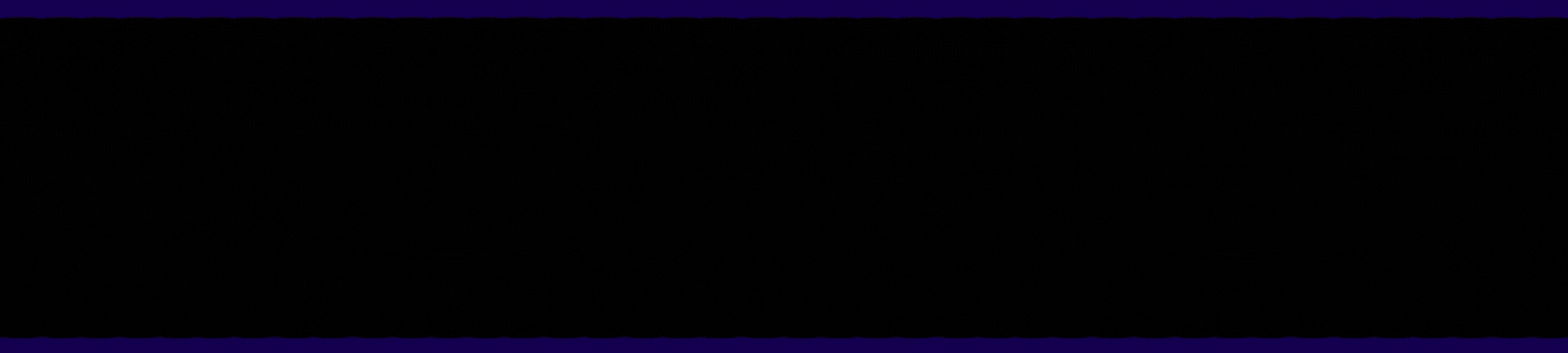
FOLLOW ME ON
DISCORD FACEBOOK INSTAGRAM TELEGRAM TWITTER
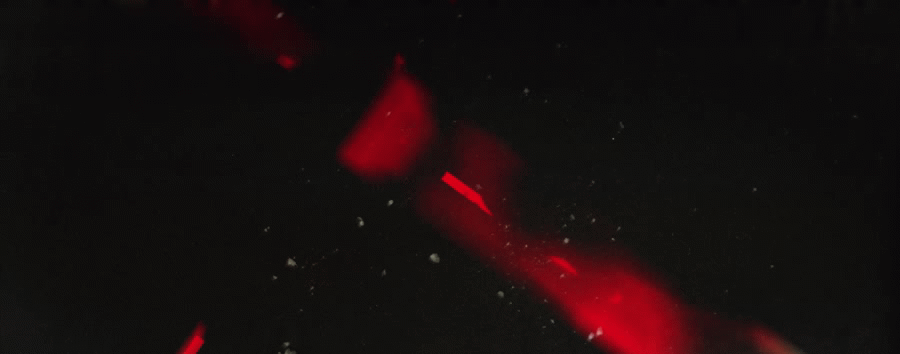
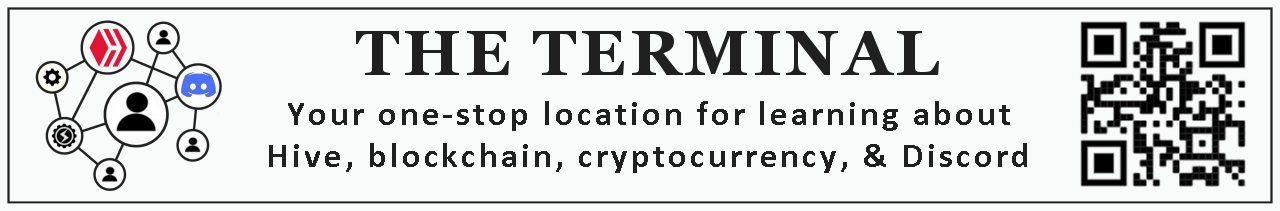
https://twitter.com/aq_resyi/status/1481682229176971266
The rewards earned on this comment will go directly to the person sharing the post on Twitter as long as they are registered with @poshtoken. Sign up at https://hiveposh.com.
great description! awesome work
Thanks brother
thx for this tips ... i will trya it
hope it can help you
for sure it do.🙂
Great ! You are blogging and doing discord keep going
Thanks my best friend
very useful knowledge, thank you for sharing it @resyiazhari
Sorry, your comment was missed. ha ha ha. as said earlier that day "Peugah bereh, pubut Tan"