How To Set A Good Reverb For Vocals
Notes:
This post is not meant to show that I have been great, but this post is specifically for novice music producers like me.
Most of the beginner Music Producers give inappropriate effects to the vocalist's voice. Very often we hear the singer's voice as if singing in the bathroom. One of the factors is because a beginner Music Producer already likes a reverb parameter setting, has already applied it to a singer, and produces very good quality. He assumed that the reverb effect had the correct settings. Even though the setting is suitable for only one vocalist, but when it is installed on another vocalist, it is really not suitable.
In this post, I will discuss how to install the right reverb effect. In order to produce a good sound for all vocalists. This method applies to all Digital Audio Workstation (DAW) software.
The main key in giving reverb effects to vocals is not to input reverb effects directly on vocal tracks. Give a reverb effect on other special track channels by sending. Each DAW has a different way of creating a send track.
If you use DAW FL Studio, here's an explanation of how to send tracks.
In the first step, you must determine the vocal track is on a mixer channel. Here I give an example of being on channel 13.
The trick is to double click on the vocal file in the playlist until a box appears, then fill in the numbers in the corner of the box. See the following image.


After the vocals are on the channel, then choose another channel that you will use as an effects input channel. An example here is channel 15.

The trick is to click on the vocal channel, then navigate to the bottom of the channel that we will make a reverb channel, then select routing this track. After routing, the vocal channel has 2 directions out, to the master and to the reverb channel. Chanel reverb goes straight to master.



After confirming that the vocal channel has been sent to the mixer channel, then give the necessary effects.
What effects are needed on the reverb channel?
In this post, I will discuss two activities that will help give a great reverb effect.
1. Tips for reverb Thick but not too much
Tips to adjust the reverb effect so that it is thick but not too much is to give the compressor to the reverb. Because without a compressor, the reverb sound will follow the gain of the vocal sound. When the vocal gain is large, the reverb echo will also increase, and when the voice gain is small, the reverb echo will be small.
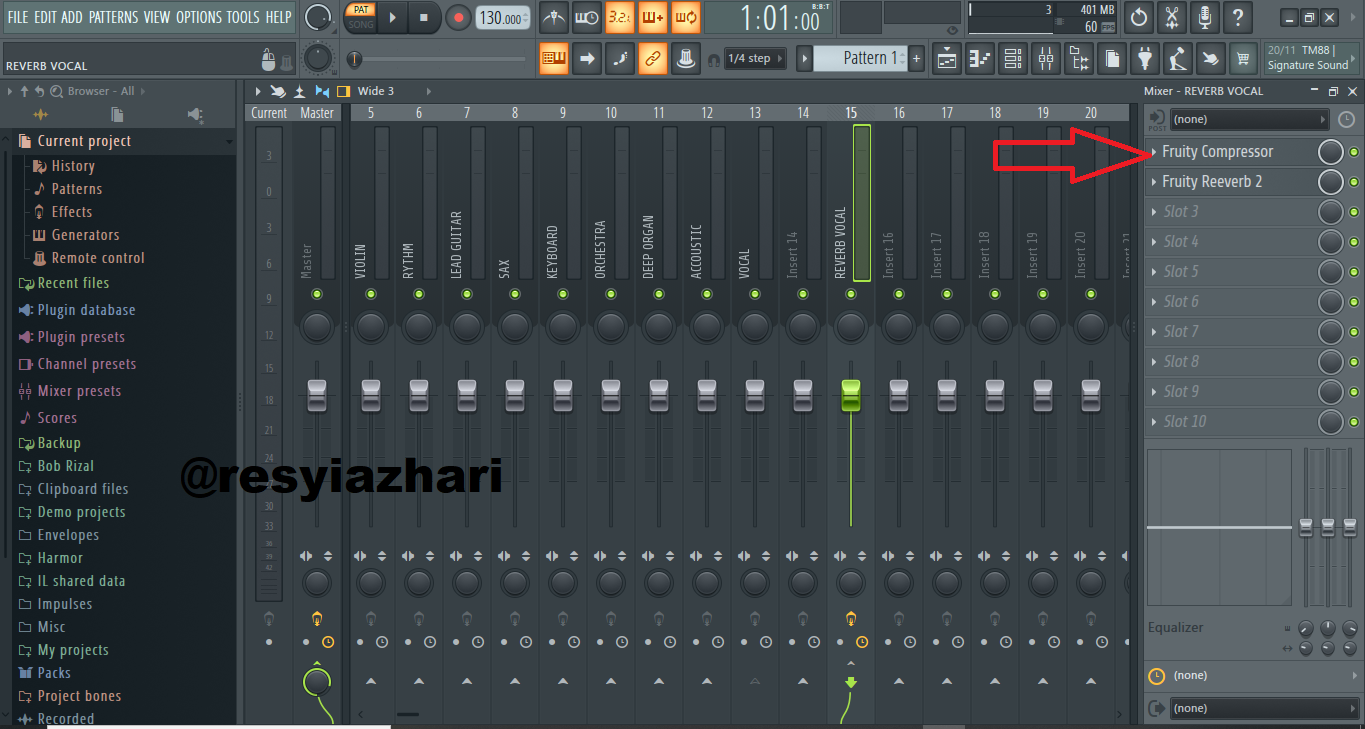
Therefore, a compressor is needed to adjust the reverb effect to remain stable, not following the vocal sound.
2. Tips for adjusting reverb to match the music.
In addition to the excess of echo in vocal reverb, another problem that often arises in reverb effects is frequency mismatch. Most of the cases are more low frequencies in the reverb effect. This can provide a solution by including an equalizer effect on the reverb effect. There we can adjust the frequency by reducing or cutting the low frequency, as needed.
Next to make the vocal sound brighter, and in accordance with the music, we raise the high frequency slightly.
At the bottom of the reverb channel, we can also set how much signal the vocal channel will receive.
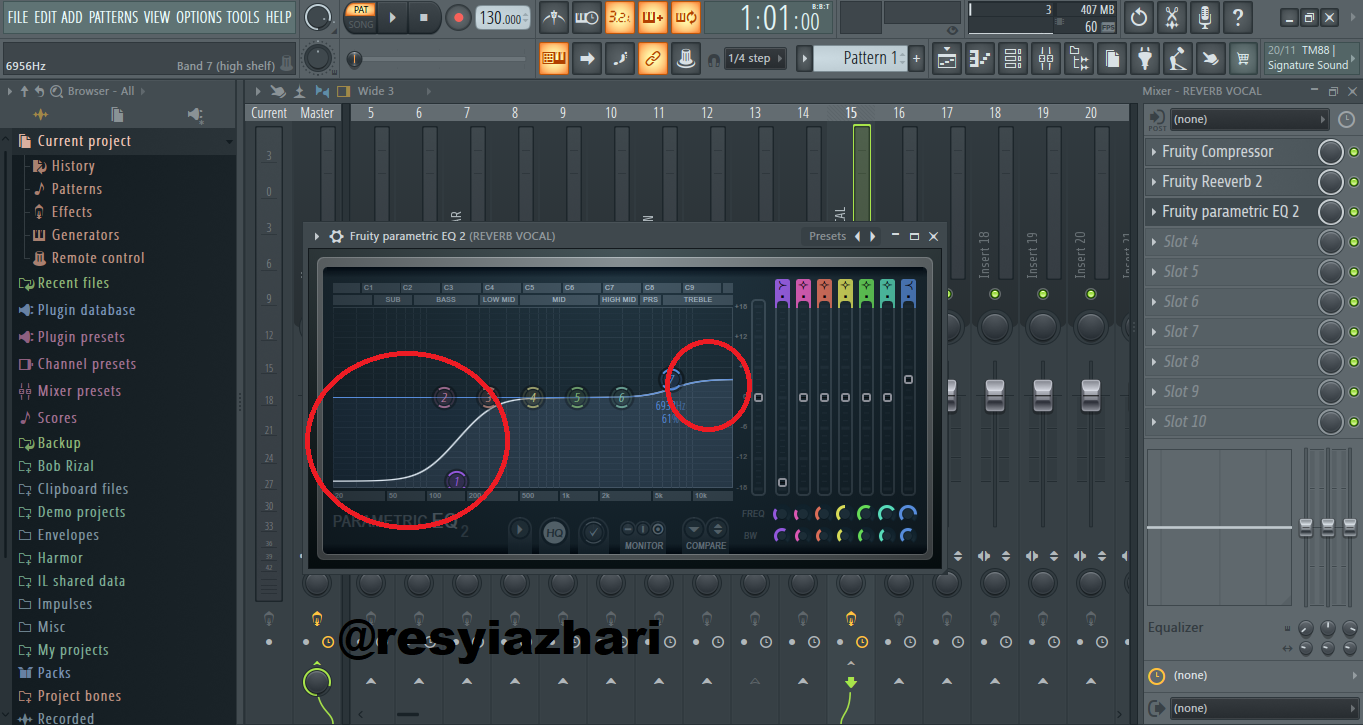
To better understand this, friends can practice what I have discussed above. That's my explanation in this post about "how to adjust reverb according to your needs", I hope it will be useful for beginner music producer friends like me.
FACEBOOK TWITTER INSTAGRAM DISCORD

https://twitter.com/aq_resyi/status/1477656889814970368
The rewards earned on this comment will go directly to the person sharing the post on Twitter as long as they are registered with @poshtoken. Sign up at https://hiveposh.com.
🎧🎶This Post is excellent and well explained for new beginners. If i ever want to get into music I'll refer to this for guide.
Thank you for sharing My friend🌸☺️
I have written a lot about this, you can read it for consideration
Dear @resyiazhari,
The previous HiveBuzz proposal expired end of December.
Do you mind supporting our proposal for 2022 so our team can continue its work next year?
You can do it on Peakd, ecency, Hive.blog or using HiveSigner.
https://peakd.com/me/proposals/199
Thank you. We wish you a Happy New Year!
Muy útil la información para principiantes. Podemos emplear la reverb de muchas maneras creativas también. Me alegra encontrarme en Hive colegas que brinden conocimiento. Saludos
algunas de mis publicaciones anteriores discutieron al respecto. puedes leerlo para considerarlo
Ok, así lo haré
Do you want to get involved? Do you want to support music and this project? Follow us to keep you updated and read our Introduction post!
🎶 Join us on our Discord Server! 🎵
Very good info bro. Actually is very useful for me. Thanks for share it
thanks bro,hopefully, that will be a matter of consideration
I'm pleased to hear it
Good tutorial
Thanks bro.
Hope it is useful
Great post. Thanks for this useful info.
Which sound editor do you recommend for recording voice, mix them and maybe use something like Autotune?
Thank you for In response, to this question I have made a special post. You can read it for consideration here https://hive.blog/hive-193816/@resyiazhari/confused-about-choosing-a-daw-for-studio-music-this-is-the-answer
very useful knowledge from you @resyiazhari I have a lot to learn from you, so as not to make a mistake entering too much reverb
Thanks you bro.
I also heard that from other people. I'm in "studiosa" from last night
Ok bro
GOOD WORK ... i like FL Studio
Yeah, simple