Esp-Eng Tutorial como cambiar placas de tablet / Esp-Eng Tutorial how to change tablet plates
Hola a todos mis estimados amigos de de Hive, espero se encuentren bien, hoy llego un cliente con dos tablet, una con la placa dañada, la otra con la pantalla dañada. El cliente quería que de las dos le tratará de dejar una funcionando, cuando desensamble las tablets pude ver que una tenía el Flex de volumen dañado así que procedí a desmontar las placas para ver si alguna de las dos encendía y tratar de salvarle una. Sin más preámbulos les mostrare como realice los cambios.
Hello to all my dear friends from Hive, I hope you are well, today a customer arrived with two tablets, one with a damaged board, the other with a damaged screen. The client wanted that of the two he would try to leave one working, when I disassembled the tablets I could see that one had the volume Flex damaged so I proceeded to disassemble the plates to see if either of the two turned on and try to save one. Without further ado I will show you how to make the changes.
Paso 1 👣
Destape las tablets y comencé a desmontar las placas.
Step 1 👣
I uncovered the tablets and began to disassemble the plates.
Paso 2 👣
Observe que una de las tablets tenía el Flex de volumen partido, así que tuve que remplazarlo de la otra.
Step 2 👣
Notice that one of the tablets had the Flex volume split, so I had to replace it with the other.
Paso 3 👣
Después de desmontar las placas y haber realizado los cambios y reemplazo de flex se logró encender una, la cual quedó funcionando perfectamente.
Step 3 👣
After disassembling the plates and having made the changes and replacement of flex, one was able to turn on, which remained working perfectly.
Mis queridos amigos lectores gracias por visitar y comentar. Me despido de ustedes. Hasta la próxima.
My dear reader friends, thank you for visiting and commenting. I say goodbye to you. Until next time.
Las fotos son de mi autoría tomadas con mi teléfono celular.
The photos are my own, taken with my cell phone.
Modelo. Umidigi A5PRO.
Model. Umidigi A5PRO.
Mí ubicación los llanos centrales de Venezuela.
My location is the central plains of Venezuela.
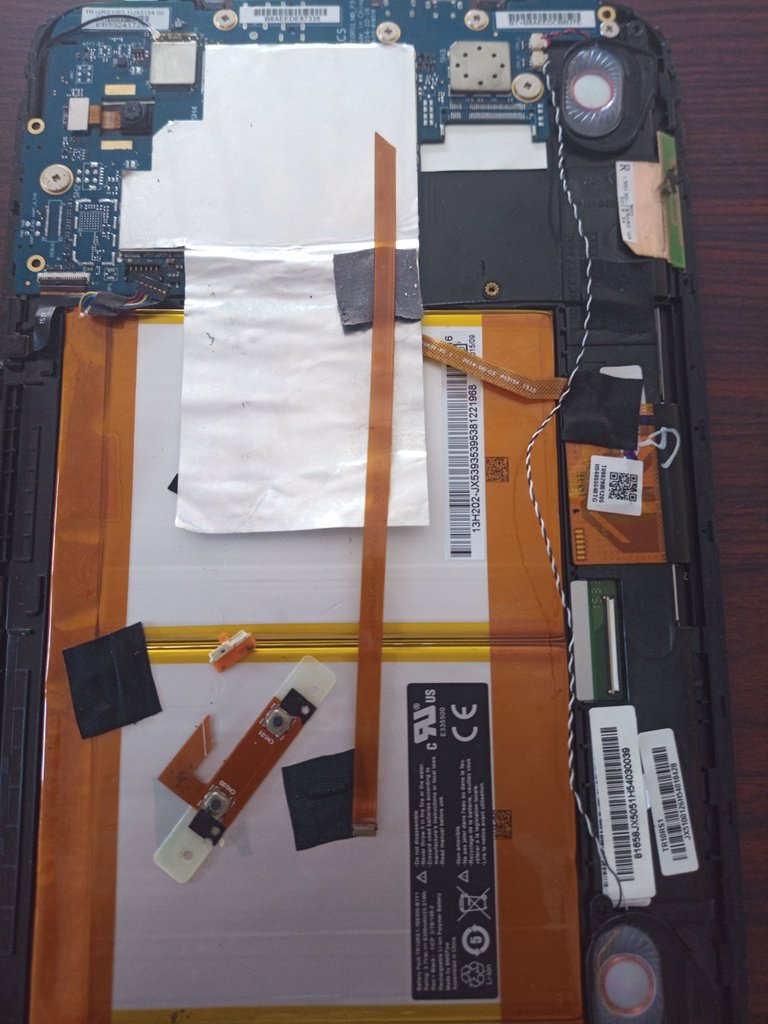



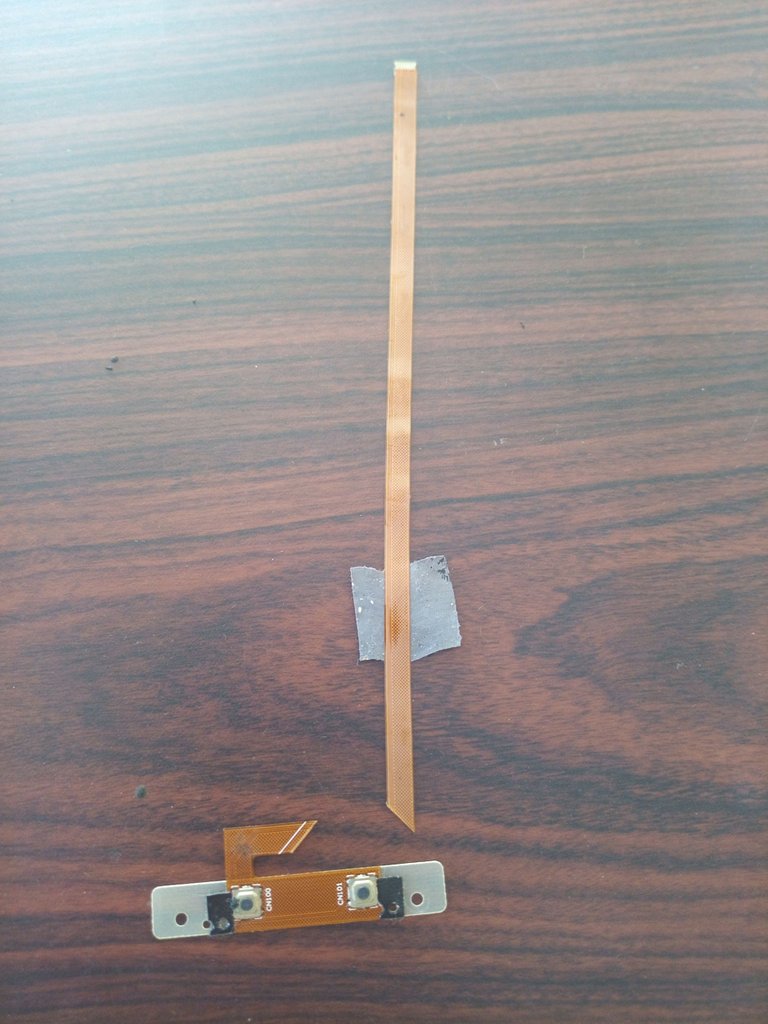


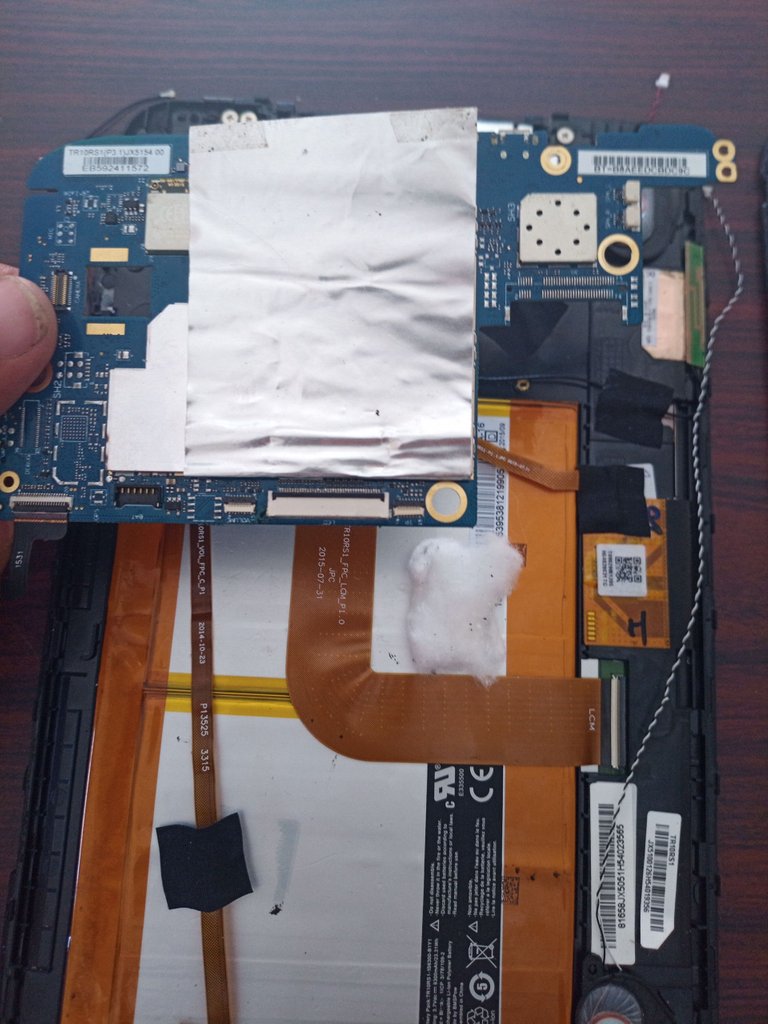

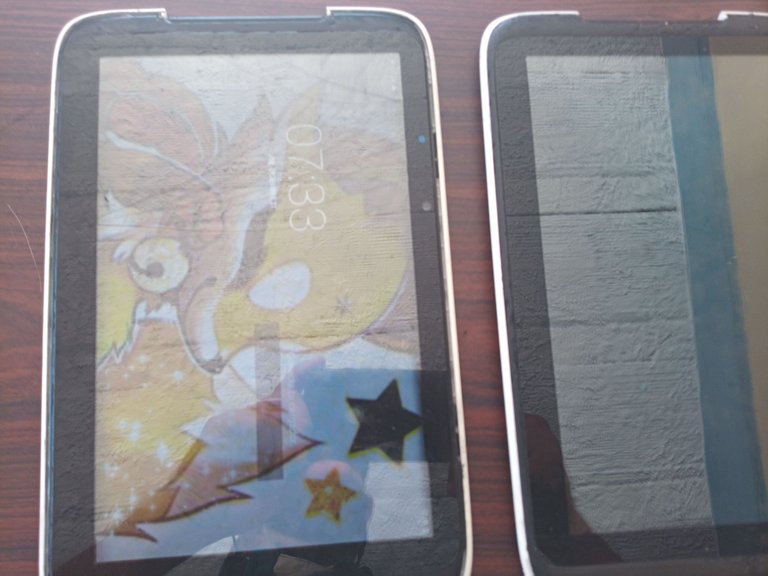
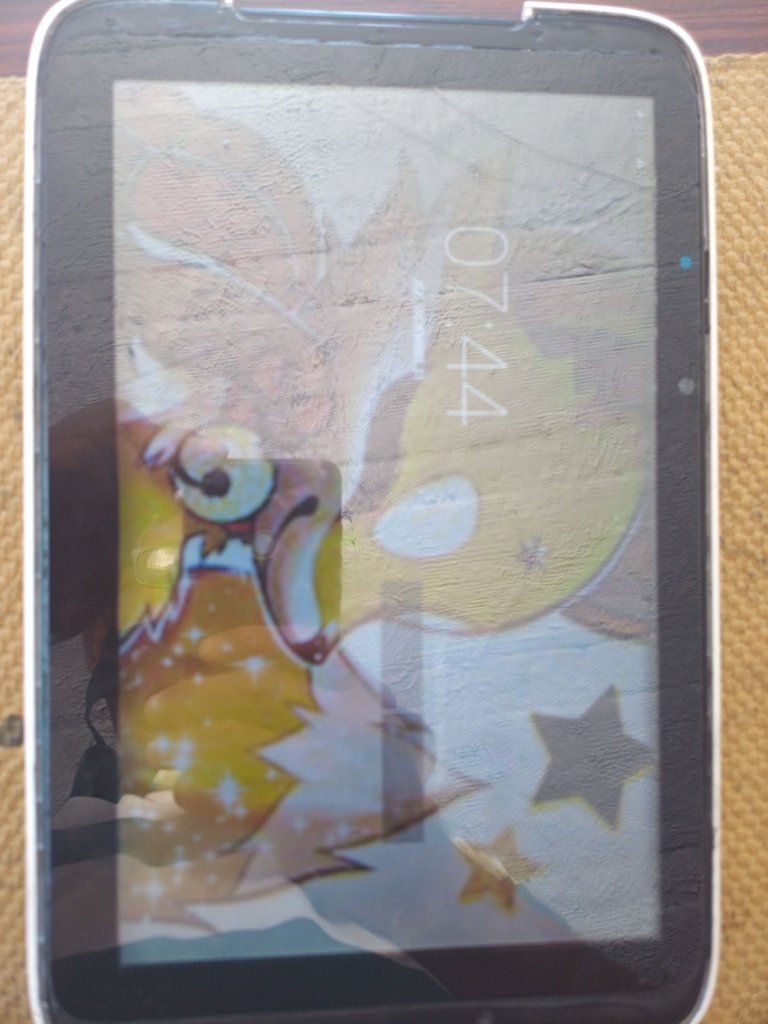
This post has been manually curated by @bhattg from Indiaunited community. Join us on our Discord Server.
Do you know that you can earn a passive income by delegating to @indiaunited. We share 100 % of the curation rewards with the delegators.
Here are some handy links for delegations: 100HP, 250HP, 500HP, 1000HP.
Read our latest announcement post to get more information.
Please contribute to the community by upvoting this comment and posts made by @indiaunited.
Thank you very much @bhattg @indiaunited for visiting and curating my post
@rehan12 muchas gracias por visitar y apoyar mi post. Saludos
Congratulations @odanmedina! You have completed the following achievement on the Hive blockchain and have been rewarded with new badge(s):
Your next target is to reach 1250 upvotes.
You can view your badges on your board and compare yourself to others in the Ranking
If you no longer want to receive notifications, reply to this comment with the word
STOPTo support your work, I also upvoted your post!
Check out the last post from @hivebuzz:
Su post ha sido valorado por @goya
Muchas gracias @goya por visitar y valoración de mi post, le deseo mucho éxito en todas sus gestiones, en especial este nuevo año lleno de felicidad y prosperidad