Nightly Dungeon | NPC Combat And Loot Demo

Back in May the zone exploration demo was released for Nightly Dungeon. Since then the effort has been switch over to getting NPC loot and combat ready for the next single-player demo that is now available for download on the Nightly Dungeon Itch page.
Unlike the last demo that was a special fork of the project with NPCs removed so all 20 zones and 5 arenas could be explored without being attack by NPCs. They are now enabled and updates should be coming at a quicker rate.
Please note this is a single-player demo and progress should not be expected to carry over between major version upgrades. If you had previously downloaded the project from Itch’s desktop application a 2 gig patch will be available if not already downloaded.
Direct Download And Game Launch
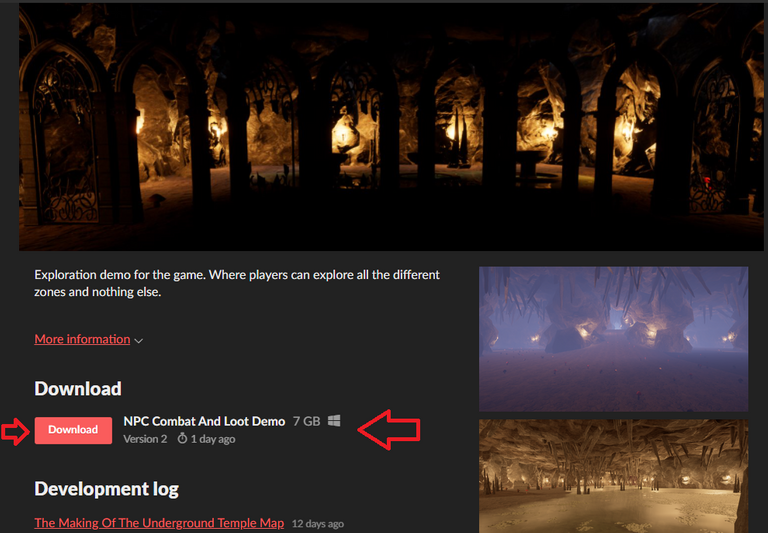
For those downloading the game directly. You can find the download on the main Nightly Dungeon page here. The download for version 2 is 8.3 GB.
Once it has been download you will need to extract the zip folder containing the 16.3 GB game.
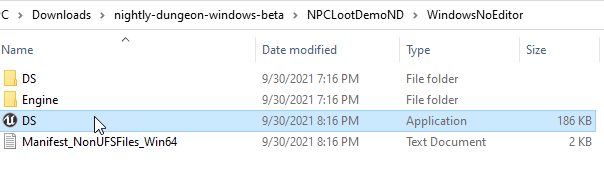
After that navigate to the Windows No Editor folder and double click on the DS application to launch Nightly Dungeon. DS is just the code name for the project.
Gameplay and Keyboard Shortcuts

After the intro screen, you just need to click on the continue button to be spawned in as the paladin class. For the purpose of this demo, many other options on the main menu have been disabled.
Surrounding the zone-in area for the Town is a bunch of different portals to the different dungeon. In total there are 19 dungeons and 5 arenas to fight in and explore.

At the finish of each dungeon is a portal back to the main town.
You can attack with the keyboard button 1

To loot make sure the chest that dropped from the monster you killed is highlighted and then press z. From there you can right-click on items to loot them. You can also press I and drag items you want into inventory.

Pressing C will open the equipment window.
You can either click and drag items into the correct equipment slot or simply right-click on weapons and equipment to equip them.
https://twitter.com/NightlyDungeon/status/1443760053874532354
A short demonstration video has been shared on our Twitter page of fighting, looting, and equipping.
Please note the majority of stats on equipment do not have value at this time. Set bonuses also do not apply. As such NPCs have been significantly weakened.
A door can be opened by pressing E. If the door is not opening you are either to close or the door requires a key. Most of the zones that have locked doors have been disabled for this demo. The expectation is the jail zone and a couple of other spots in different dungeons.
Item drop rates will not be as high as they are now when the game releases. These rates are just for testing.
Despite auto-saving and loading working while testing from Unreal Engine. It has been reported by some early testers that inventory is not always properly loading. The manual Game Save and Game Load buttons that are in the in-game menu as a backup are also reportedly not working.
Since items stats have no impact at this time and all NPC are nerfed. Saves working while it would have been nice was not a necessary target for this demo.
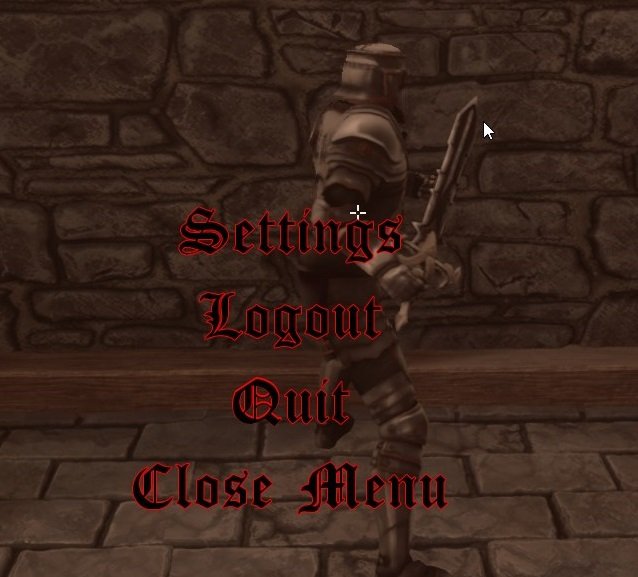
Once you are done playing you can press Esc to bring up the in-game menu and quit the game.
Work will resume on this project in a couple of weeks with far more frequent updates for download and testing. A much-needed break is being taken.
Other Posts
- 58. Considering Upgrading To Unreal Engine 4.27
- Nightly Dungeon Game Development Update 59
- 60. Nightly Dungeon | Slowly Getting Ready for the Next Beta Release
Information
Screenshot(s) were taken and content was written by @Enjar of @EnjarGames. Screenshot(s) are from Nightly Dungeon and Unreal Engine 4.
Game roadmap.
Nightly Dungeon on Twitter
Nightly Dungeon on Itch
Nightly Dungeon on Hive
Looks very cool.
I'll have to check it out later.
Strong Everquest vibes judging by the screenshots :)
Congratulations @nightlydungeon! You have completed the following achievement on the Hive blockchain and have been rewarded with new badge(s) :
Your next target is to reach 400 upvotes.
You can view your badges on your board and compare yourself to others in the Ranking
If you no longer want to receive notifications, reply to this comment with the word
STOPCheck out the last post from @hivebuzz:
Why would anyone downvote this? Awesome post. Keep up the good work!
https://twitter.com/NightlyDungeon/status/1444288450518265862
https://twitter.com/EnjarGames/status/1444289866783760387
The rewards earned on this comment will go directly to the person sharing the post on Twitter as long as they are registered with @poshtoken. Sign up at https://hiveposh.com.
So this is where you have been hiding all this good stuff, all this time. Keen to test out this demo and look forward to keep seeing the progress!