How to Multitask Using Pomodoro Technique
Good evening Hivers! :)
How are you? been busy these past few weeks as I spend it with my family and for myself as well.
Have you found yourself procrastinating about the work that needs to finish? or hurrying and don't know what task to do first?
I found myself procrastinating to meet the deadlines ahead of time. Then I discover this powerful app that was really helpful for me it saves me a lot of time and I maximize the effort using a Pomodoro method.
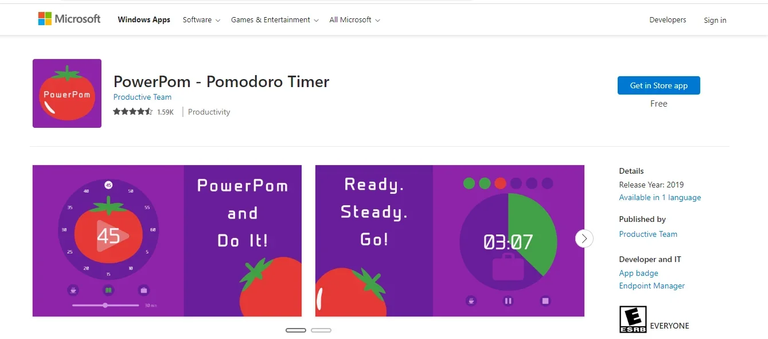
What is Pomodoro anyways?
To summarize, Pomodoro is a method to handle your time management sufficiently and effectively, you just have to do your specific task by using time intervals of work and rest.
Pomodoro only has 6 steps:
- Decide on the task to be done.
- Set the Pomodoro timer (typically for 25 minutes)
- Work on the task.
- End work when the timer rings and take a short break (typically 5–10 minutes).
- If you have finished fewer than three pomodoros, go back to Step 2 and repeat until you go through all three pomodoros.
- After three pomodoros are done, take the fourth Pomodoro and then take a long break (typically 20 to 30 minutes). Once the long break is finished, return to step 2.
and to apply this to your work here is an example of how I use this Pomodoro App.
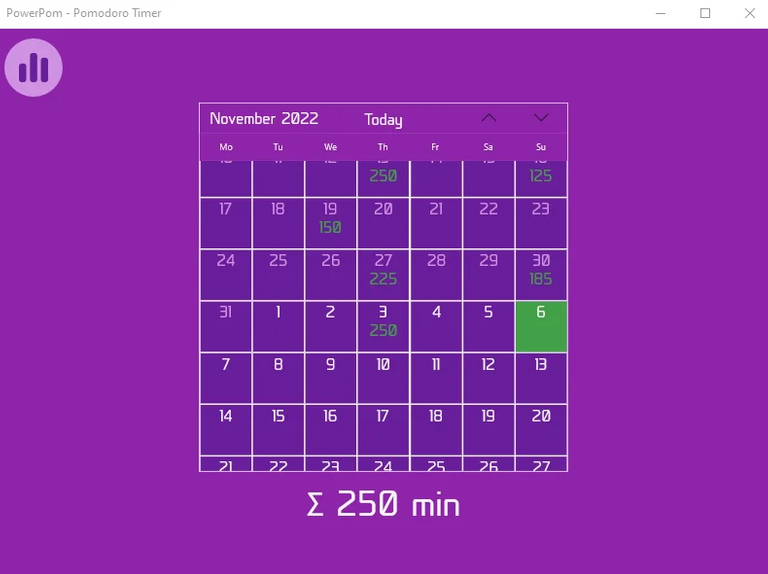
Upon starting the app you can see the calendar, and you are able to pick the date or time when using the timer the date with green numbers below is the day when you use it, and for how long you use it is shown and converted into minutes.
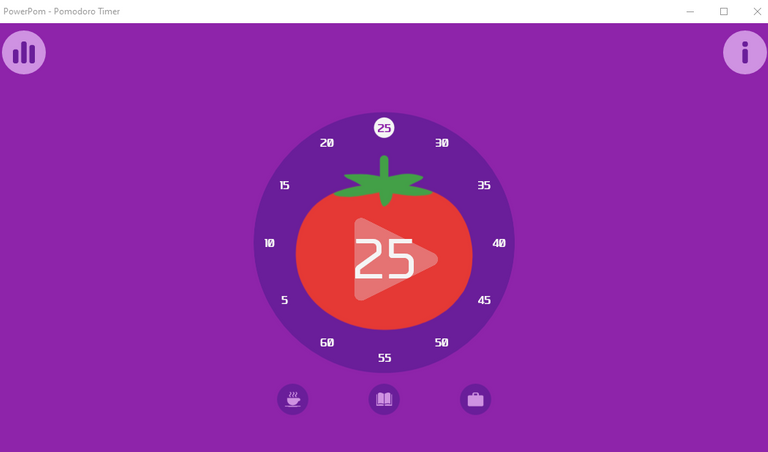
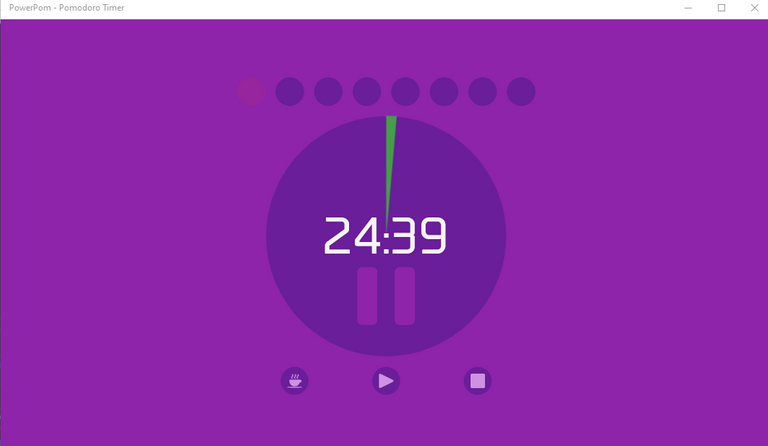
This is what it looks like when you start the timer once you start the play button in the middle of the tomato the 25 minutes timer will stop counting.
In the first Pomodoro, I start working on my Excel report I prioritized this because this is the one that will need to finish ahead of time. Will focus on this until the 25 minutes run out!
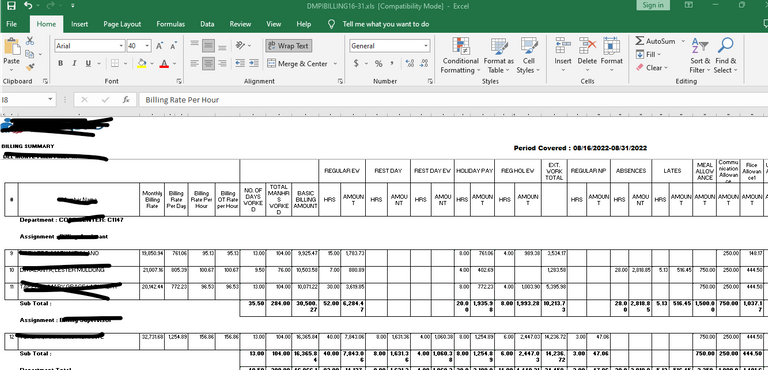
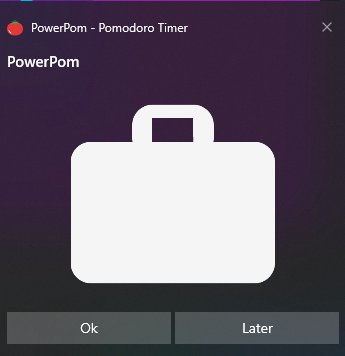
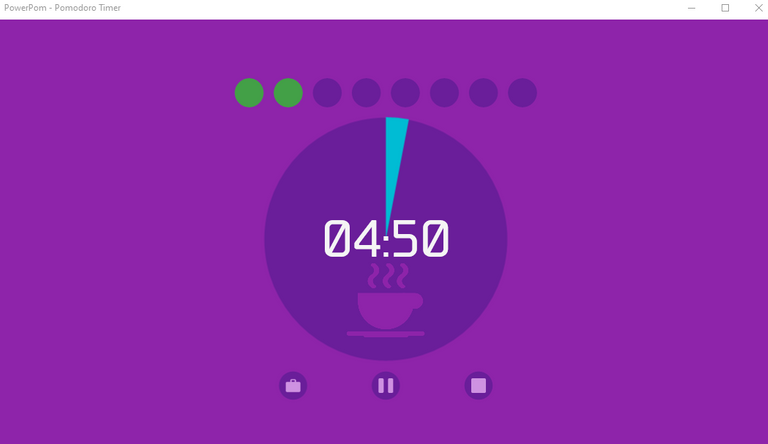
When the 25 minutes end up you can notice an alarm saying that the 1st Pomodoro is ended and this will be my rest, you can do everything you want at that given time. I spent those 5 minutes going to the comfort room, drinking water, making coffee, or doing stretches another alarm will show off on your monitor meaning that your 5 minutes are done.
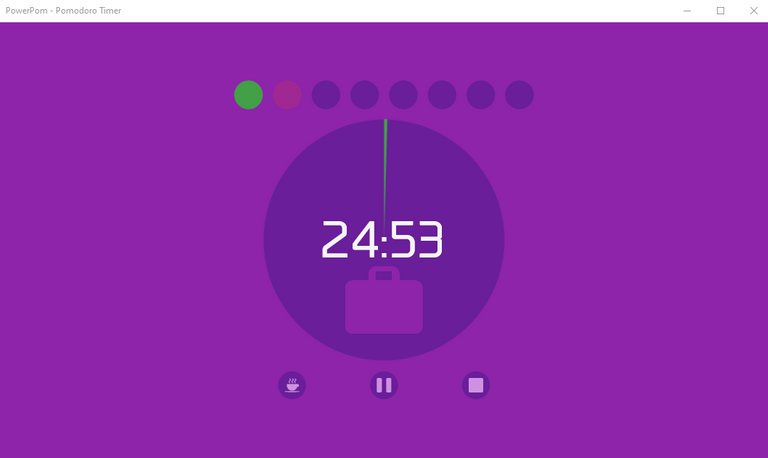
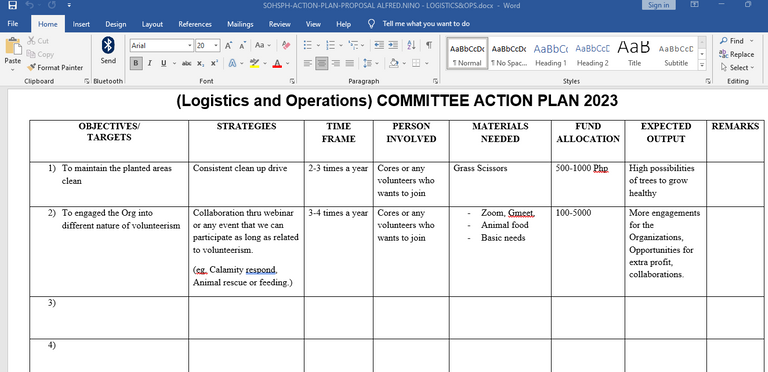
This is the second Pomodoro, this time I will be doing my report in Microsoft word and just focusing on it for another 25 minutes
as you can see the process is just repeated this is just to remind you that you can jump off to the other task if needed after 2nd Pomodoro ends alarm will notify you again and that's your second rest.
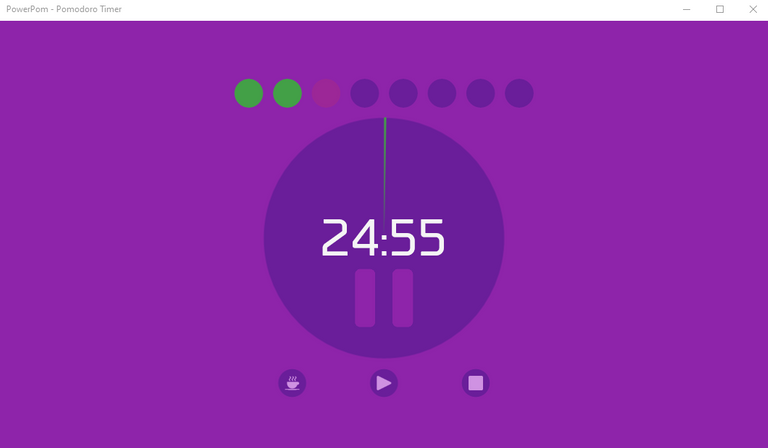
On Third Pomodoro, I will be doing my draft here at Hive, I know I'm not able to finish it in 25 minutes however, the goal of Pomodoro is to focus on the specific task in the given time so for the next 25 minutes, I'm gonna spend it writing until I finished it by next set of Pomodoro.
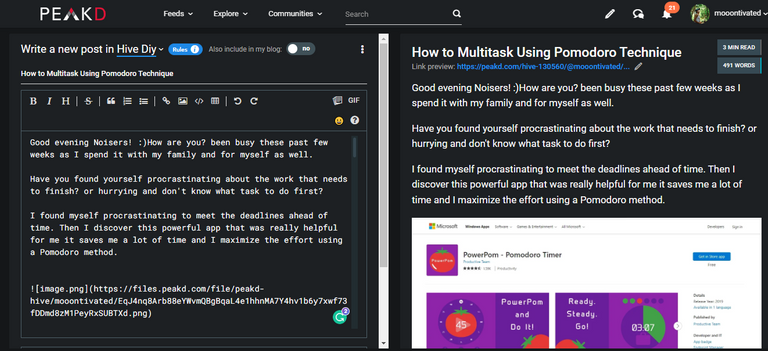
The process is easy.
Work, rest, and repeat!
Ohhh! don't forget the long break 😉
I'm able to finish 3 tasks using this helpful Application.
I maximize my time without procrastination, this will be a game changer and a perfect app for those who love to multitask.
This app is free to use and you can download it from the Microsoft Store
Hope this blog will help you.
Thank you for reading!
Mooon out! 🤙
PS.
All images/screenshots are owned by me for educational purposes.
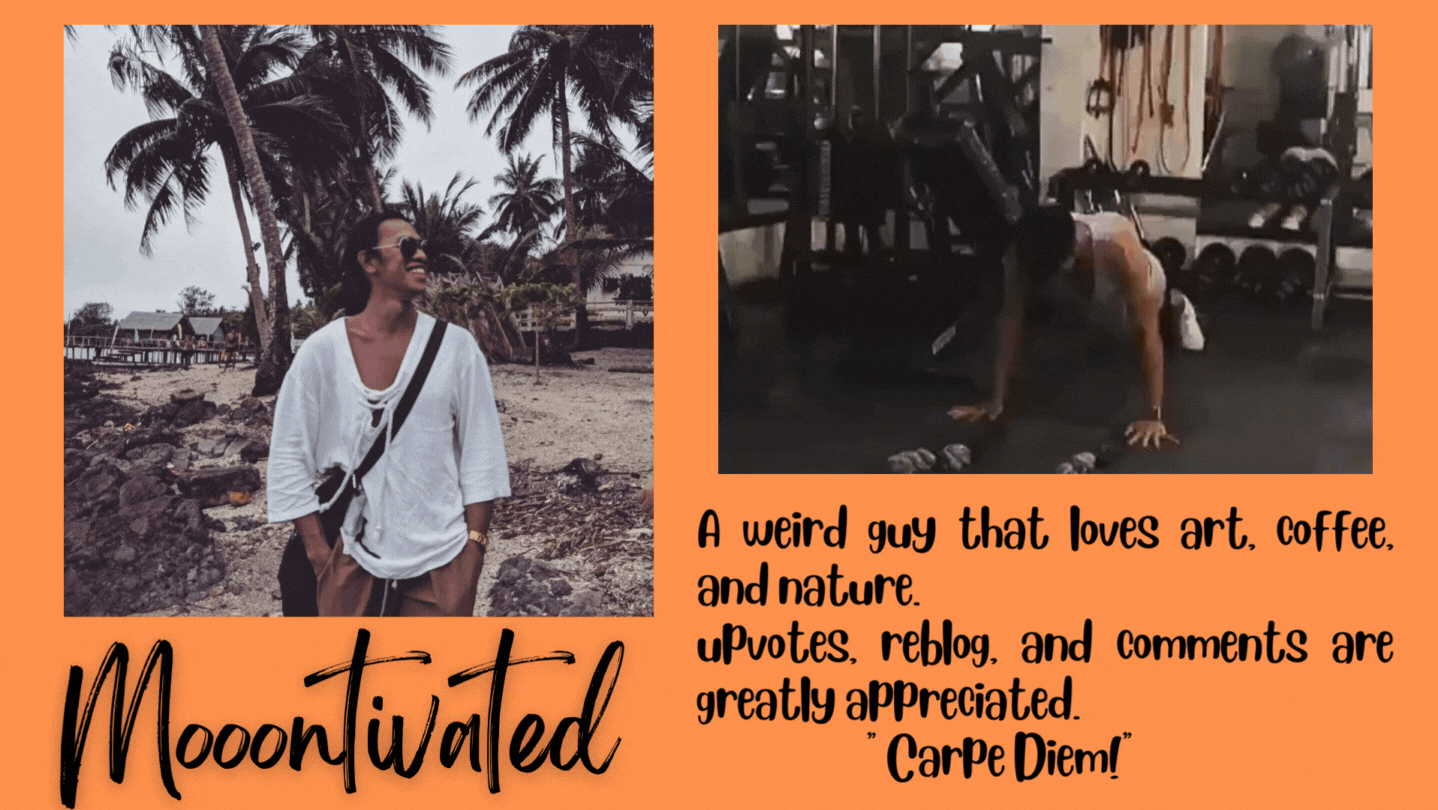
I started using the Pomodoro technique when I was reviewing for boards. I installed an app on my phone and there's a restriction option, wherein I can't open another app. It helped me to focus and maximize my time. I sometimes used 25-5 and 50-10, depending on the task/lesson.
Great job on doing this!
Thank you! A good app din talaga para ma avoid ung distractions noh?
https://twitter.com/1361143626617659392/status/1591887870909890565
The rewards earned on this comment will go directly to the people( @kneelyrac ) sharing the post on Twitter as long as they are registered with @poshtoken. Sign up at https://hiveposh.com.