How To Download, Install and Sign In On LeoMobile | Android Users
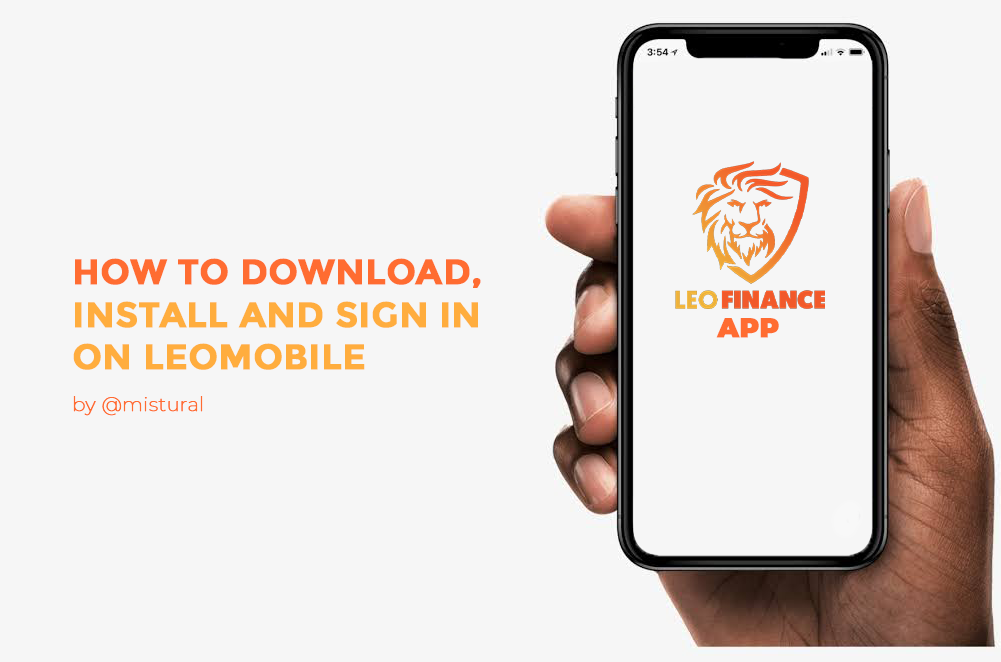.png)
Few days ago the LeoMobile app was lunched. I downloaded the app from the Google Play Store last night and went through all of the features one by one. The features are distinctive for a new app; it's user-friendly, and newbies can operate the app conveniently.

How To Download, Install and Sign In On LeoMobile

Like many other mobile app, the leofinance app is available on playstore in this post I will show the steps involved in downloading and installing the app on Google playstore.
Step 1: Click this link, and you will be redirected to Google playstore, click on install, the data is just 11mb, after you have downloaded it successfully click on Open
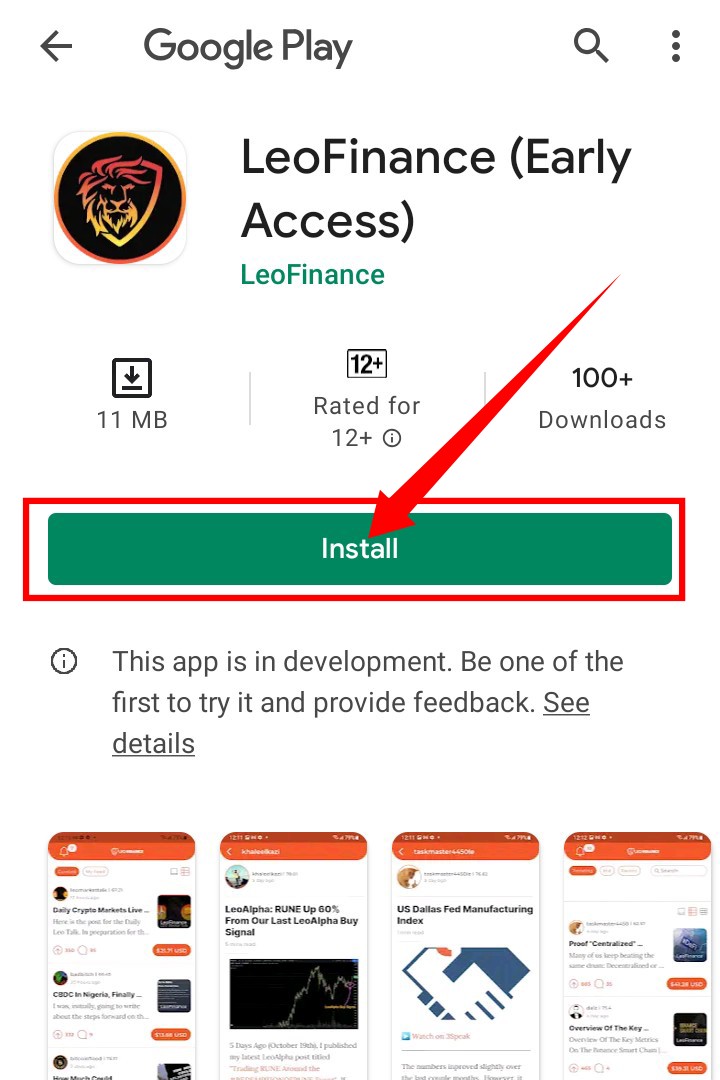
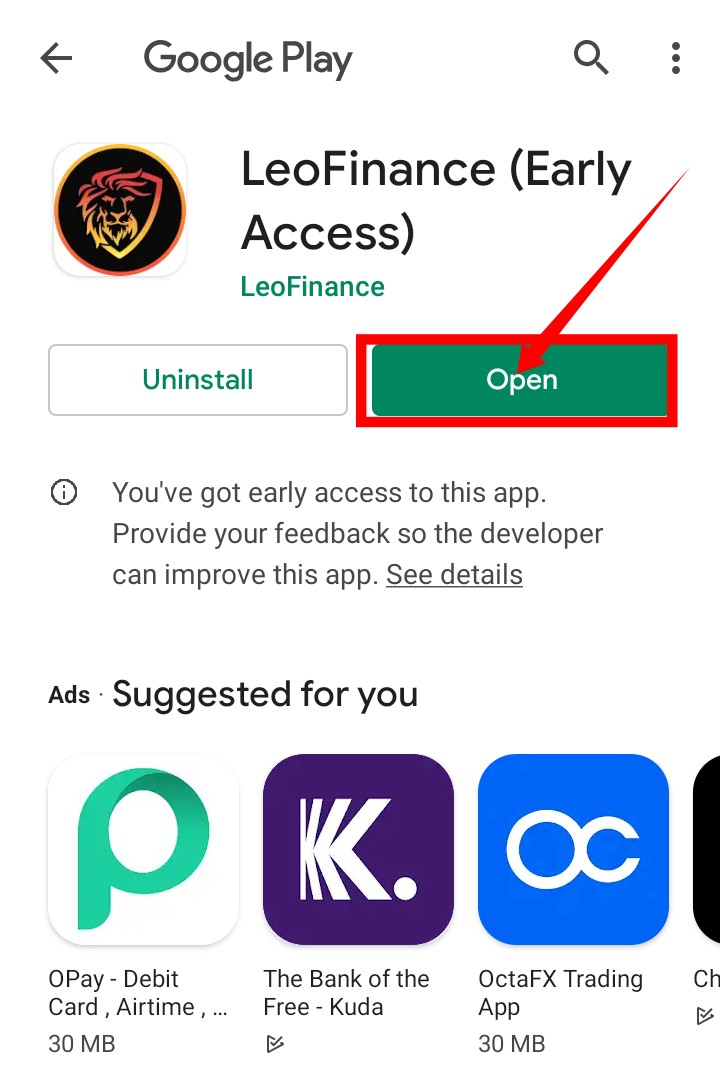
Step 2: After the app has opened, there will be different login options displayed, Hivesigner, Metamask and Twitter, login with your preferred option you can as well create a new account by clicking Sign up.

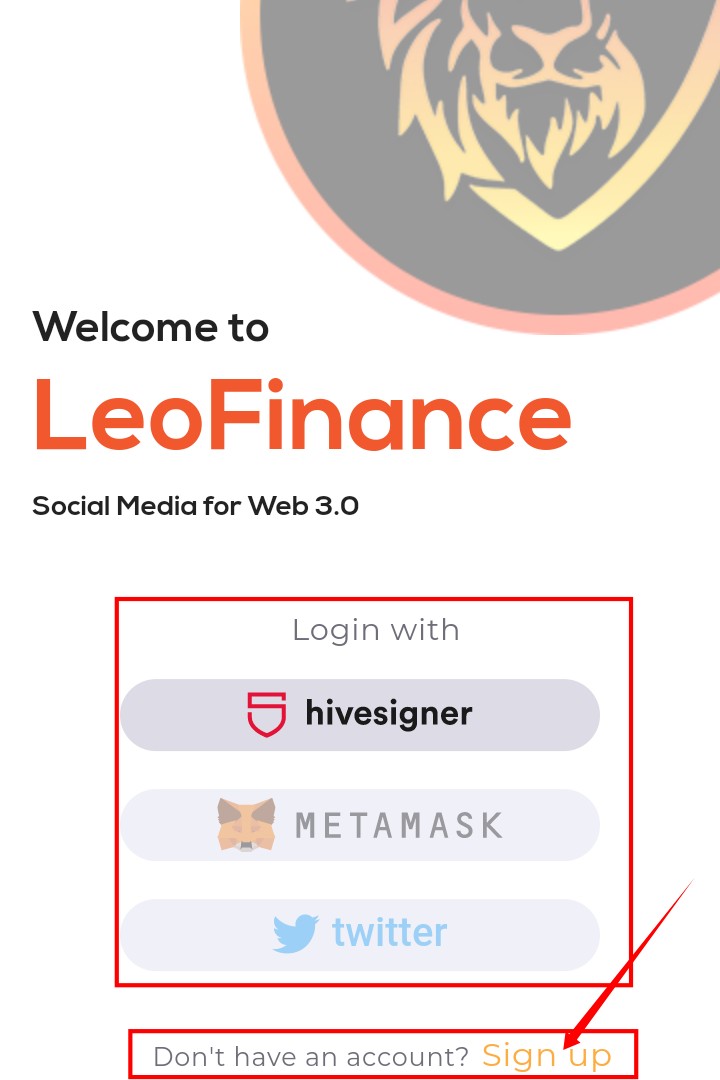
Step 3: I selected the Hivesigner options, entered my username and private key. Here you can decide to encrypt your login information with password, just click on the mark sign, then you would be redirected to create and confirm a new password to encrypt your login Information.
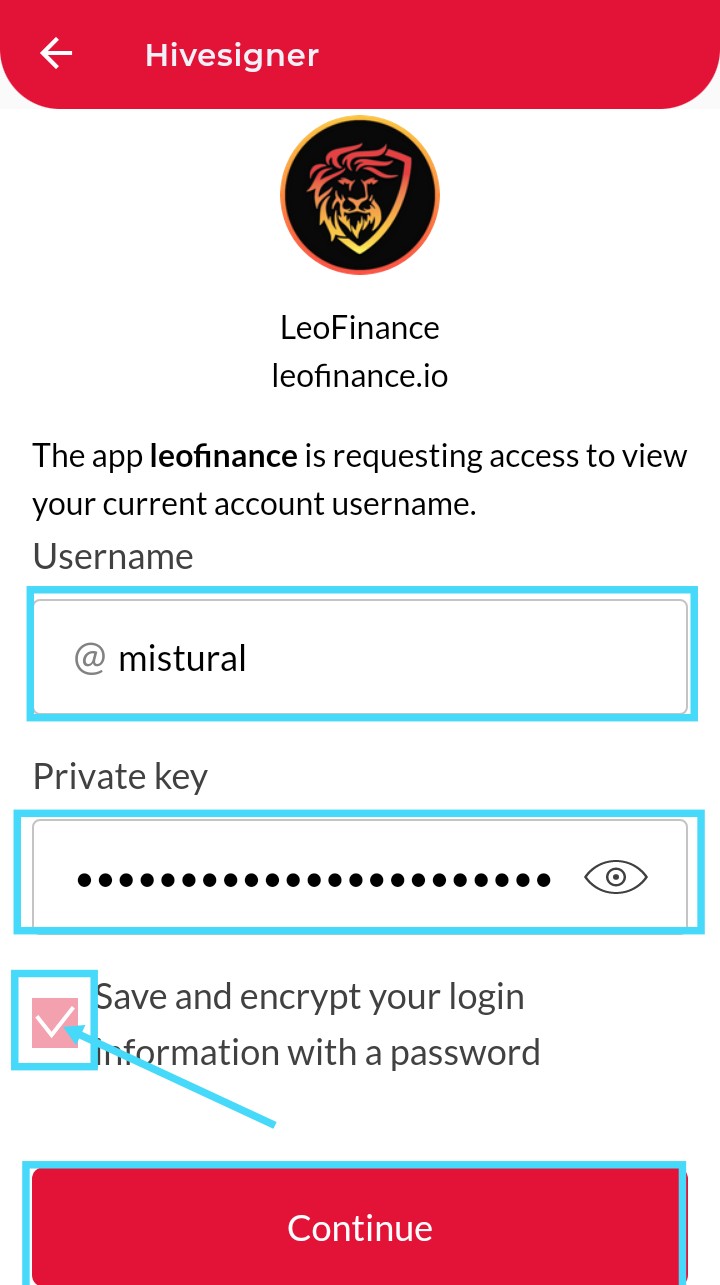
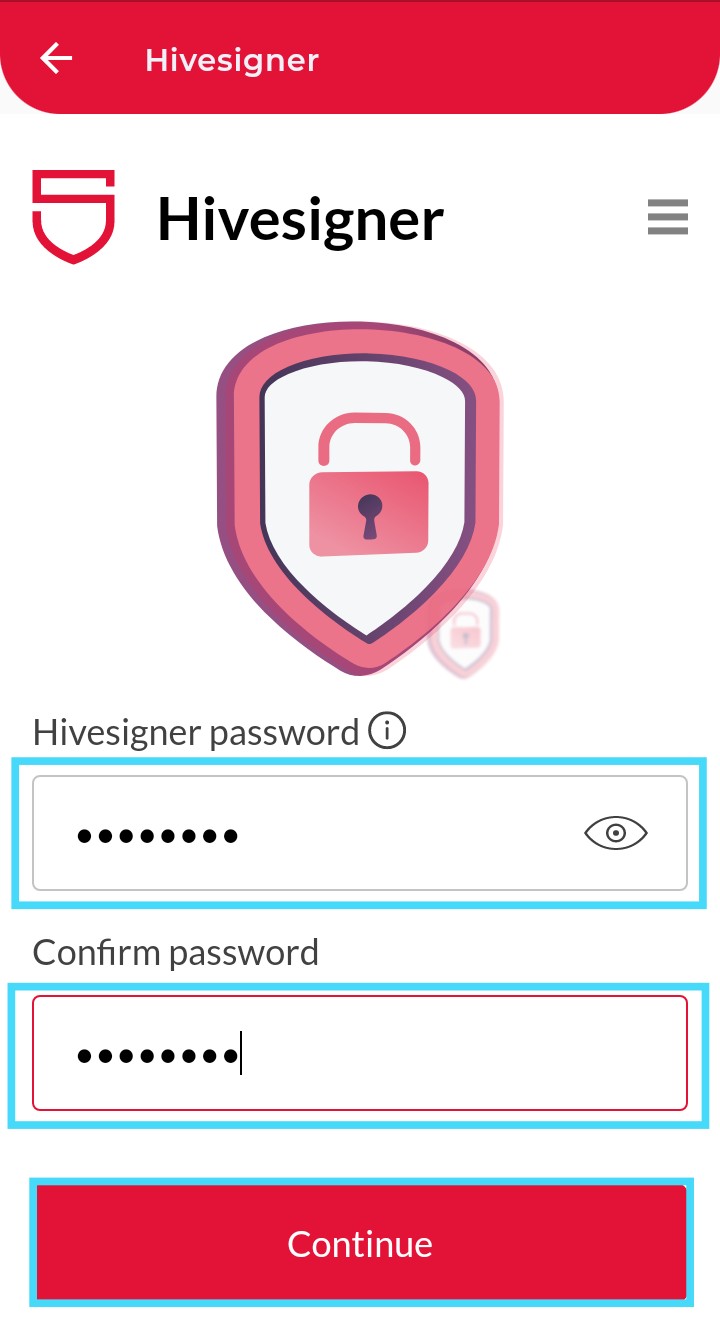
Finally, I've successfully signed in to the Leofinance mobile app; you can see how simple the processes are; just follow the steps and steps and you are good to go.

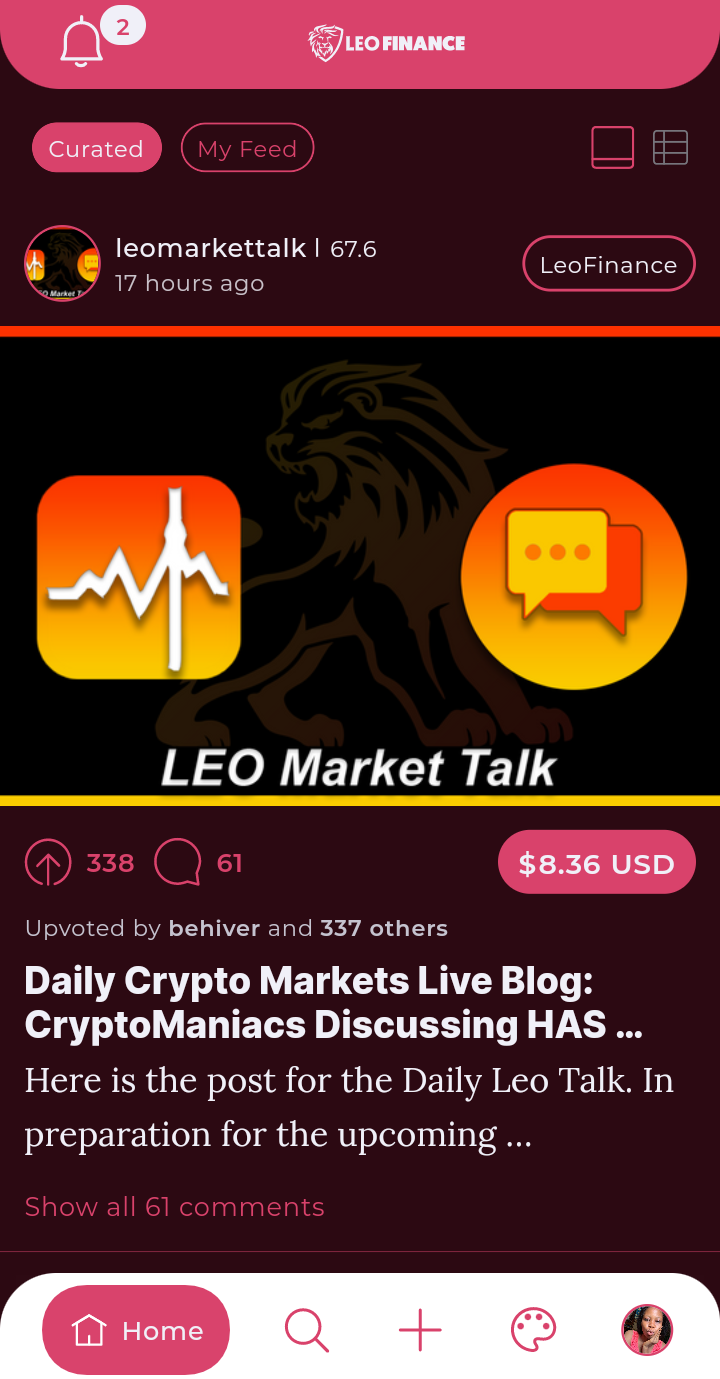
Thank you for stopping by, I hope you have learnt one or two things from my blog today, you can follow me for more quality contents, you can check out My Introduction Post To know More About Me
If you find my article useful or interesting, please appreciate my work by leaving a comment, upvote, and probably rehive it so that more users can see it.
Posted Using LeoFinance Beta
That is awesome. I have only recently started to interact on Leofinance, but I have heard that the community has been wanting a mobile app for a while. I can't wait to try it on iPhone :-)
Posted Using LeoFinance Beta
The app for me is one of the best app, the user interface is very simple, it's users friendly, the main reason I love the app is that newbies can explore the app conveniently. Very straightforward and self explanatory.
Yeah. Alot of iOS users can't wait to try it, it will definitely be amazing.
Thank you for stopping by, God bless you
Posted using LeoFinance Mobile
Is that the posting private key that you've used or which ones? We have so many private authorities, I wonder which one is needed...
Posted Using LeoFinance Beta
Yes.. I use the Private posting key to sign in. And another thing I noticed is that the transfer feature is not yet available which will definitely require the Private active key.
The app is self explanatory, I love the interface so much, newbies can easily navigate around conveniently....
Thank you for stopping by ♥️
That's simple. Even a novice can now access the app with your information without asking any question.
Posted Using LeoFinance Beta
Yes, you are right. The app is user friendly 🥰
Posted using LeoFinance Mobile
Thank you
Posted Using LeoFinance Beta
You are welcome 😊
Cool... This is extremely amazing. The step by step process and instructions made it easy for anyone.. with your tutorial I can easily download, install and sign in on LeoMobile app
Thank you for sharing.
Yeah. Downloading the app, and signing in is very easy just follow all the steps I've mentioned
I'm glad you find my article useful,thank you for coming 😃
Thanks, I got value.
Hope to give it a try soonest.
I hope you give it a chance . Thank you for stopping by
I cannot wait for the IOS version.
#Leofinance is making waves nonstop lately.
!BEER
Posted Using LeoFinance Beta
I so much love the app because of the beautiful interface, alot of iPhone users are anticipating the iOS version. The team are definitely working on it.
Thank you for the beer 😊
Posted Using LeoFinance Beta
View or trade
BEER.Hey @mistural, here is a little bit of
BEERfrom @pouchon for you. Enjoy it!Do you want to win SOME BEER together with your friends and draw the
BEERKING.Thanks for writing about the app! Really glad that you’re enjoying it.
For the moment only Hivesigner is supported (the other two buttons are disabled), but more sign in options will be coming soon!
iOS will be coming as soon as the AppStore approves it! I’m looking forward to it as well.
Posted using LeoFinance Mobile
Thank you for visiting ❤️, I'm glad you find my article useful..
The LeoMobile app is really cool, I can't wait for the iOS either