Finished that monochromatic drawing
Hello everyone, how are you all today? i hope everyone is having a great day. today i am sharing another digital portrait painting, but this is not a completely new drawing. i shared the black and white version of this a week ago.
But it was sort of an unfinished drawing. i didn't spend much time on that back then. it was really messy, and i used only a big square sort of brush to make the whole drawing. so nothing was refined in that drawing. i barely did any details in that drawing.

Before i posted that drawing i added a color layer on top of it. i added only two color there and it looked pretty okay. i think it looked pretty because of the color scenario. i loved that color mixer.
The important part is that the drawing was looking pretty okay. because the face structure seemed to come out really good and so i decided to fix that drawing.
Here is how i fixed that drawing and made it looked like that.
i already had the color layer on top of it and it would have been smart to keep it separate and draw more. but i merged that color layer to the original drawing layer. oh, and also i made the drawing before in just one layer.
After i merged the layers i started to fix the drawing with a small brush. At first i picked the eyes to fix. i realized that the angle of the eyes were a bit different. so first i fixed only the left eye, and then used a selection tool to select only the eye and copy paste it. there was the need of a little bit of erasing and blending on the right eye to make it look aligned with the other eye.
i even had to shift the nose a little bit.
i did the same fix with horns, because one of the horns was looking like they are right on top of the head instead of being on the side.
Then i fixed the face structure a bit more. Fortunately there is a liquify tool in procreate and i used that tool to fix the jaw a little bit.
Then i used a much harder edge brush to fix some lines and edges like the entire face area. So they can be separated properly from the rest of the drawings.
I really love the idea of golden eyes and completely black eyes like someone is possessed or the eyes of the fairy from "the magicians". Looks really mysterious.
So for one eye i did the golden color and for the other eye i did the completely black inky color.
The blood type of thing that is dripping down from her forehead was already there, i just had to fix them and make them a bit brighter.
At first i thought i would do bloody red colors for that. but then i thought about doing the same color scenario for the blood and the horns. And i waned some sort of fire elements in the drawing so i used red, orange and bright yellow colors for that. Used properly they create really good effects.
For the hair i used my new favorite brush that turned out to be actually a smoke brush. But i love the effect that it makes as hair. I added a little bit of green towards the end because a completely different color like that makes a drawing really come alive.
And then i did the background and i finished the drawing.
You can see the rest of the process shots of this drawing below:
Device used:
ipad 9th gen(wifi)
apple pencil 1st generation
Procreate drawing software.
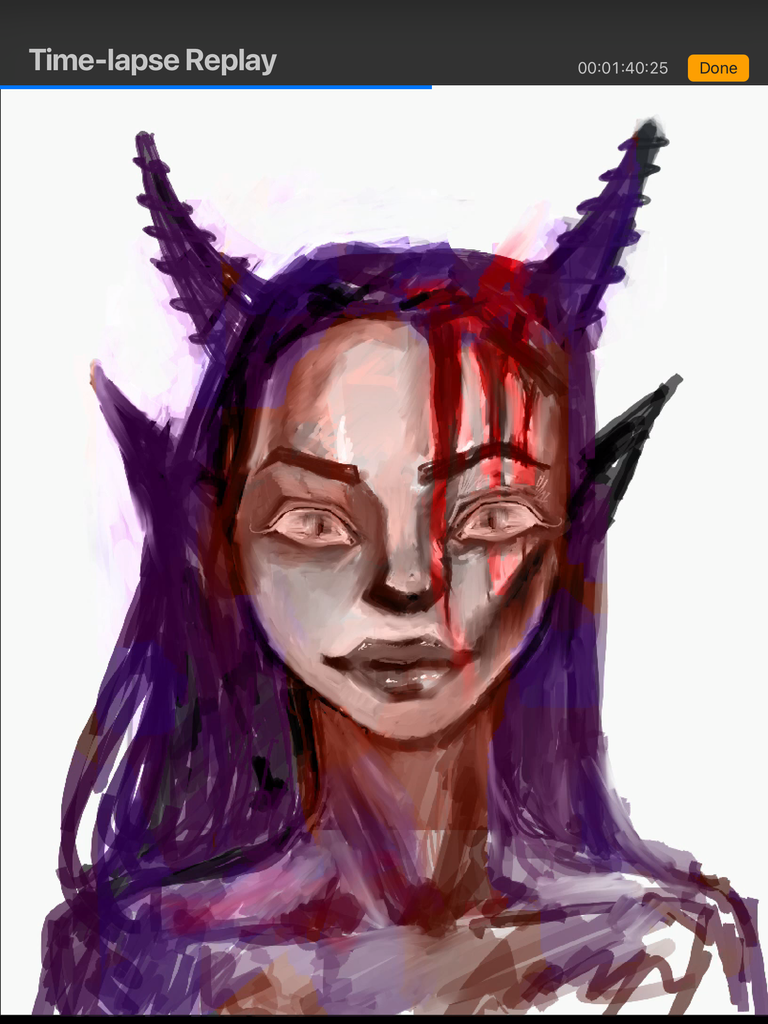
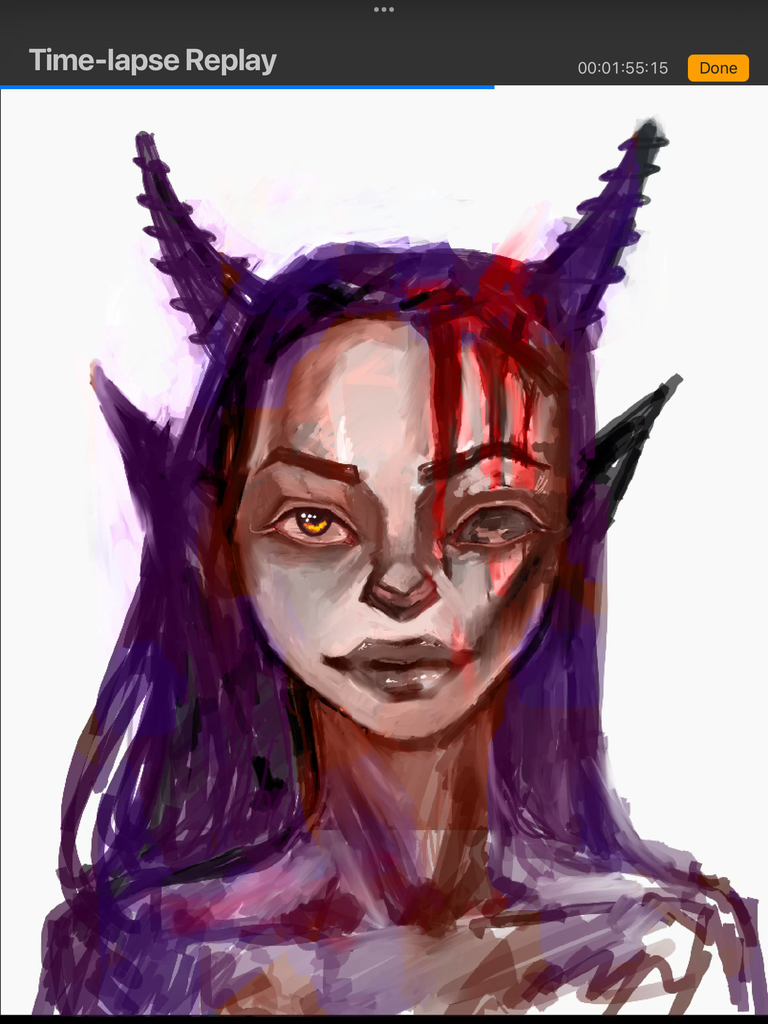
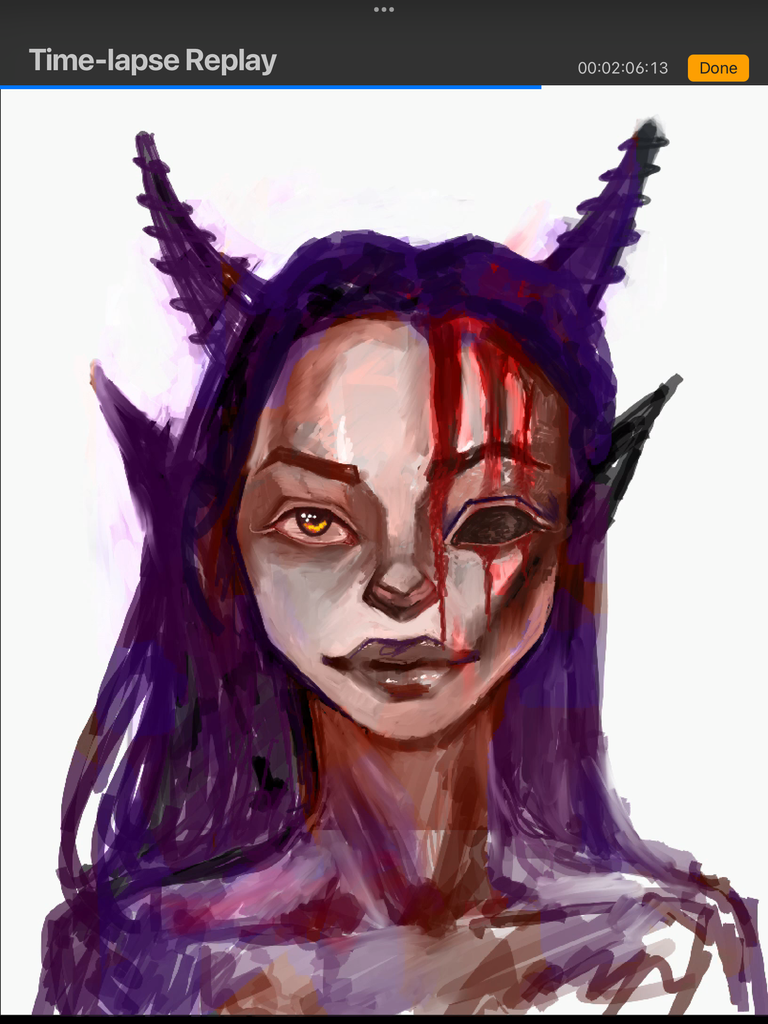



I really liked it. 😯😃 Congratulations. 🎊👍🏻
thank you
You're welcome! ☺️
😇
!giphy wow
!PIZZA
Via Tenor
thank for the pizza...
$PIZZA slices delivered:
@bhattg(3/10) tipped @masummim50