Splintertools.io | A tool for training and management in the Game [EN-ES]

Cover created in Canva

Hace tiempo que quería hablarles de esta plataforma, la cual, me ha ayudado a escoger los mejores equipos para determinadas combinaciones de reglas de batalla, ademas, es extremadamente útil seas experimentado o no en el juego, lo que puede causar que se mejore en un gran porcentaje las estrategias y/o combinaciones que utilicemos en el campo de batalla con el objetivo de aumentar nuestra tasa de victorias.
Su funcionamiento es muy sencillo, y en esta publicación pretendo explicar de manera básica, cual es su funcionamiento y como podrían utilizarla para realizar sus combinaciones sin arriesgar puntos en el “Ranking” que, de cierta forma los hagan bajar de liga mientras van probando estrategias que muchas veces puede que no tengan éxito y los haga retroceder en el proceso, ademas, pueden usarla con el fin de tener una combinación de cartas especial y guardarla para poder comprar y/o rentar las cartas especificas más adelante, ya que, se supone que si su objetivo es adquirirla, ya las han probado en la herramienta y saben de su efectividad para ciertas reglas de batalla.
Ahora bien, tratare de no hacer esta publicación muy larga y hacerles un buen resumen del funcionamiento de la plataforma, así que, acompáñenme…

¿Qué es Splintertools.io y que puedes hacer con ella?

Splintertools.io es una plataforma que te permite simular batallas clasificatorias en su interfaz, lo mejor de todo es que, cada vez que realizamos esto, podemos observar que cada batalla tiene un porcentaje que se calcula de acuerdo a una serie de batallas similares en la base de datos, por lo que, en pocas palabras, podremos predecir de cierta manera que equipos podrían funcionar en una combinación de reglas especificas de acuerdo a nuestras exigencias.
Si aun no lo entienden, esto puede servir para poder encontrar combinaciones de batalla con las cuales tengamos problemas para poder ganar, asociando la regla o las reglas en base a la liga que nos encontremos, logrando observar no solo el porcentaje de batalla ganada, sino también cada ronda de batalla totalmente simulada para poder ver el desempeño de nuestro equipo, algo que, si me preguntan, es realmente genial y poderoso.
Tengo que aclarar que, si bien los porcentajes asociados a los resultados de las simulaciones no son 100% precisos, puede ayudar a que logremos decidir qué tipo de combinaciones puede servir mejor para cierto conjunto de reglas.

¿Cómo se puede probar “Splintertools.io?

Lo primero que debemos hacer es ingresar a la plataforma por medio del siguiente enlace:
Splintertools.io
Lo siguiente es que estaremos por defecto en la pestaña llamada “Train”, donde tendremos la posibilidad de observar todas nuestras batallas o las batallas de otros usuarios con diferentes reglas de batalla, para poder predecir los resultados de la misma, es aquí, donde debemos colocar nuestro nombre de usuario para ver nuestras batallas y buscar aquellas donde hayamos perdido, para poder cambiar esa alienación que utilizamos y elegir una diferente para que la herramienta pueda predecir la tasa de victoria que tendremos, de esta manera podremos ir ajustando la misma, hasta que encontremos una con una buena efectividad, para poder replicarla, una vez tengamos una batalla clasificatoria similar.
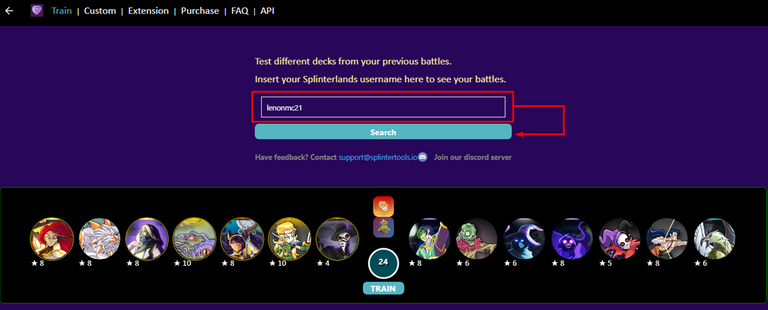
Imagen de la plataforma "Splintertools.io"
En la imagen anterior pueden observar que, solo se trata de colocar nuestro nombre de usuario y dar Click en el botón de “Search”
En este sub apartado, lo que haré es explicarles la manera en que yo la utilizo, sin embargo, una vez ingresen y prueben todas las funcionalidades que ofrece, podrán tener aun más creatividad para poder utilizar esta herramienta a su favor, con el objetivo de analizar batallas y alineaciones que les sirvan con el objetivo de que sean mucho mejores en el juego.
Para continuar con la explicación, lo próximo que debemos realizar luego de haber dado click en el botón de “Search”, es observar nuestras batallas, especialmente aquellas donde hemos perdido, las cuales estarán remarcadas de color “Rojo”, esto nos ayudará a modificar nuestra alineación perdedora y probar nuevas formaciones batalla con el objetivo de obtener un “Win Rate” superior al 90% o que, en su defecto cuando logremos ver la simulación de las batallas en cada ronda logremos ganar y permanecer de pie.
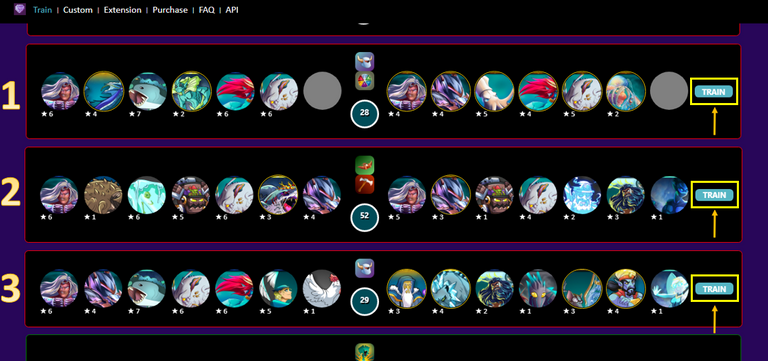
Imagen de la plataforma "Splintertools.io"
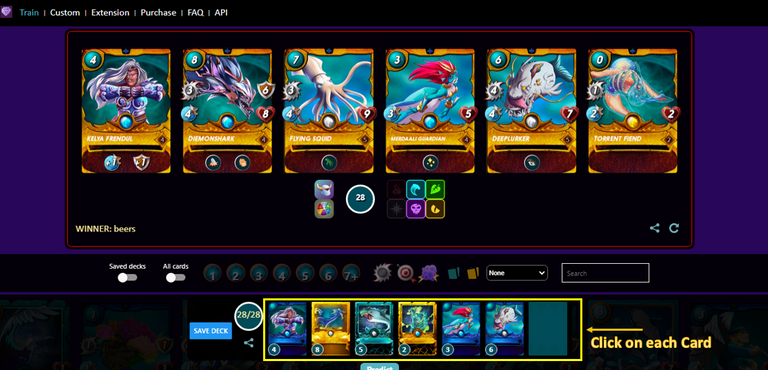
Imagen de la plataforma "Splintertools.io"
Como pueden ver en la imagen anterior, una vez hemos dado Click en “Train”, observamos que la pantalla nos arroja la formación que utilizo nuestro oponente, mas todas las reglas y condiciones de la batalla en conjunto con la alineación perdedora que he elegido para la misma, es a partir de aquí que, dando click en cada carta, nos permite cambiar nuestra estrategia y combinación de cartas para luego dar Click en “Predict” y observar que “Win Rate” nos arroja la herramienta.
Una vez demos click en “Predict”, nos arroja dicho porcentaje y ademas un botón adicional llamado “Logs” que, es donde vemos los registros de la batalla, en pocas palabras, logaremos ver ronda por ronda a ver como se desempeño nuestro equipo ante la formación antes ganadora de nuestro adversario, esto nos ayuda a tener una idea, de que cartas podrían funcionar contra una especifica combinación de reglas y costo de mana, destacando que podemos utilizar cualquier carta y si por algún caso, en el juego no la tenemos, ya sabemos que, gracias a la herramienta conocemos que carta podría funcionar y podremos dirigirnos directamente al “Mercado” bien sea a comprarla o a rentarla.

La opción “Custom Battle”

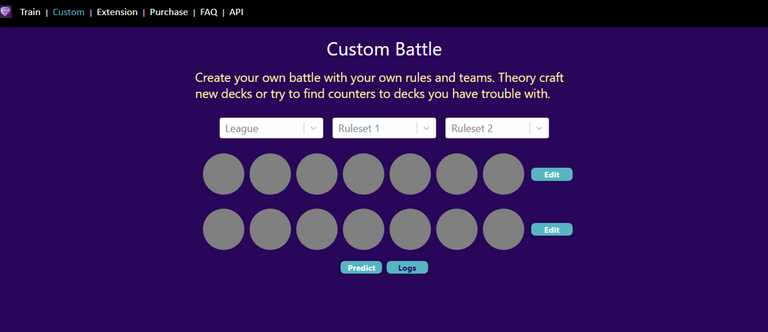
Imagen de la plataforma "Splintertools.io"
La imagen anterior se explica por si sola, en esta pestaña de la herramienta básicamente realizaremos lo mismo que hicimos en la sección anterior, sin embargo, la única diferencia es que no se basa en las batallas que hemos perdido, si no que, podremos idear todo un escenario con la combinación de reglas que deseemos en la liga de nuestra elección o donde mas juguemos por supuesto.
Así que, teniendo esto en cuenta, lo unico que debemos hacer es seleccionar la liga donde eventualmente jugamos mejor de acuerdo a nuestro “Poder de Colección” o nuestro mazo como tal, seleccionar un conjunto de reglas e imaginarnos 2 equipos, uno que seria el de nuestro oponente o el nuestro, no importa el orden, esto nos ayudara a acostumbrarnos a las reglas de batalla y a las ligas en general, sin embargo, yo personalmente no la utilizo, solo me baso en la pestaña de “Train” que explique en la sección anterior, la cual me ayuda a reconocer mis fallas y a mejorar en estrategia y combinación.

Extensión y Compra

La herramienta de “Splintertools.io”, se enlaza con el juego oficial de “Splinterlands” gracias a una extensión de navegador compatible solo con “Google Chrome”, la cual, en plena batalla clasificatoria y por medio de todos los datos recopilados de la API publica del juego, siendo esta donde obtiene “Splintertools.io” toda su información, podremos observar en vivo, las batallas similares que ha tenido nuestro oponente y un historial de batallas donde observamos contra que equipos gana o pierde respectivamente, donde adicionalmente podremos ver debajo del botón “Battle”, el posible porcentaje de ganancia que, podría hacernos ganar, este aumenta y disminuye dependiendo de las cartas que usemos y en el orden que las coloquemos.
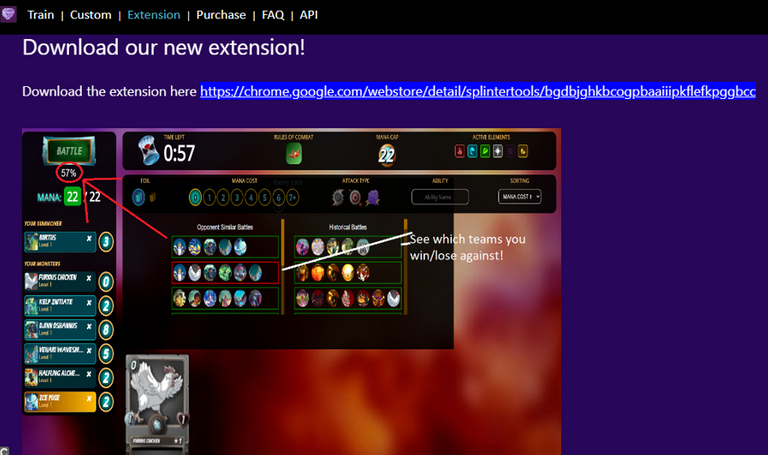
Imagen de la plataforma "Splintertools.io"
Como pueden ver es una herramienta poderosa, pero que tiene un costo bastante accesible que ayuda al proyecto, a mantenerse y a seguir ofreciéndonos tan importante herramienta que nos puede ayudar a mejor notablemente con respecto a las estrategias de batalla que logremos probar y/o entrenar por medio de la misma. En la pestaña de “Purchase”, tenemos la posibilidad de loguarnos en la plataforma por medio de a “Keychain” colocando nuestro nombre de usuario, ademas podremos ver un video explicativo de que funciona la “Extensión de navegador” en conjunto con el juego.
Para los que se están preguntando el costo, esta herramienta cuesta solo 1 HIVE por mes, tendiendo también una oferta para un gremio completo, por 12 HIVE al mes.
En la siguiente imagen podrán ver toda la información:
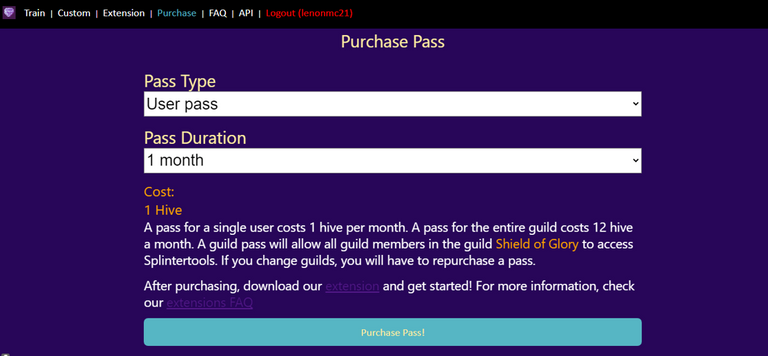
Imagen de la plataforma "Splintertools.io"
Con esto he llegado al final de este tutorial básico de la herramienta y plataforma llamada “Splintertools.io”, la cual como comenté a lo largo de toda la publicación, nos puede ayudar a mejorar nuestras habilidades en el juego. Por otro lado, en otra oportunidad podre hacer un nuevo post sobre esta plataforma, pero más avanzado, mostrando la forma en la que funciona la extensión y como podremos utilizarla a nuestro favor.
Sin más por el momento, nos vemos en la próxima guerreros.

For a long time I wanted to talk about this platform, which has helped me to choose the best teams for certain combinations of battle rules, also, it is extremely useful whether you are experienced or not in the game, which can cause a large percentage to improve the strategies and / or combinations that we use on the battlefield in order to increase our win rate.
Its operation is very simple, and in this publication I intend to explain in a basic way, how it works and how you can use it to make your combinations without risking points in the "Ranking" that, in a way make you go down in the league while you are trying strategies that often may not be successful and make you go back in the process, Also, they can use it in order to have a special combination of cards and save it to be able to buy and/or rent the specific cards later, since, it is assumed that if their goal is to acquire it, they have already tested them in the tool and know of their effectiveness for certain battle rules.
Now then, I will try not to make this post too long and give you a good summary of how the platform works, so, come with me...

What is Splintertools.io and what can you do with it?

Splintertools.io is a platform that allows you to simulate qualifying battles in its interface, the best of all is that, every time we do this, we can observe that each battle has a percentage that is calculated according to a series of similar battles in the database, so, in short, we can predict in a certain way which teams could work in a combination of specific rules according to our requirements.
If you still do not understand, this can be used to find battle combinations with which we have problems to win, associating the rule or rules based on the league we are in, managing to observe not only the percentage of battle won, but also each round of fully simulated battle to see the performance of our team, something that, if you ask me, is really cool and powerful.
I have to clarify that, although the percentages associated with the results of the simulations are not 100% accurate, it can help us to decide what kind of combinations can serve better for a certain set of rules.

How to test "Splintertools.io?

The first thing to do is to access the platform through the following link:
Splintertools.io
The following is that we will be by default in the tab called "Train", where we will have the possibility to observe all our battles or the battles of other users with different battle rules, to be able to predict the results of the same, it is here, where we must place our username to see our battles and look for those where we have lost, to be able to change that alienation that we use and choose a different one so that the tool can predict the rate of victory that we will have, in this way we can go adjusting it, until we find one with a good effectiveness, to be able to replicate it, once we have a similar qualifying battle.
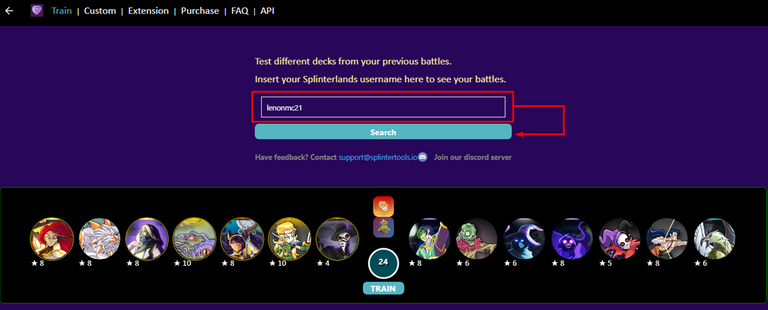
Image of the "Splintertools.io" platform."
In the image above you can see that you just have to enter your user name and click on the "Search" button.
In this subsection, what I will do is to explain the way I use it, however, once you enter and try all the features it offers, you can have even more creativity to use this tool to your advantage, in order to analyze battles and alignments that will help you to be much better in the game.
To continue with the explanation, the next thing to do after clicking on the "Search" button, is to observe our battles, especially those where we have lost, which will be highlighted in "Red" color, this will help us to modify our losing lineup and try new battle formations in order to obtain a "Win Rate" higher than 90% or, failing that, when we manage to see the simulation of the battles in each round we manage to win and stay standing.
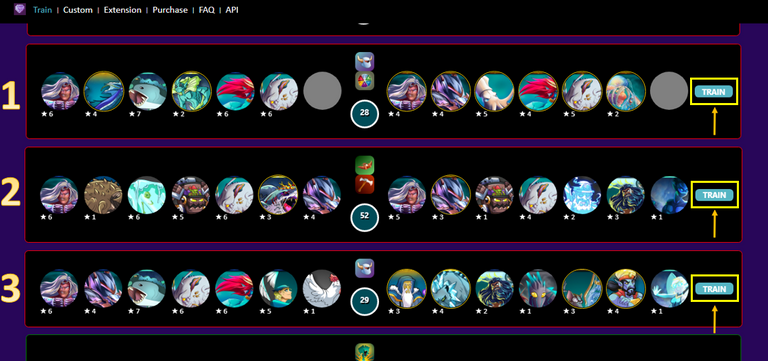
Image of the "Splintertools.io" platform.
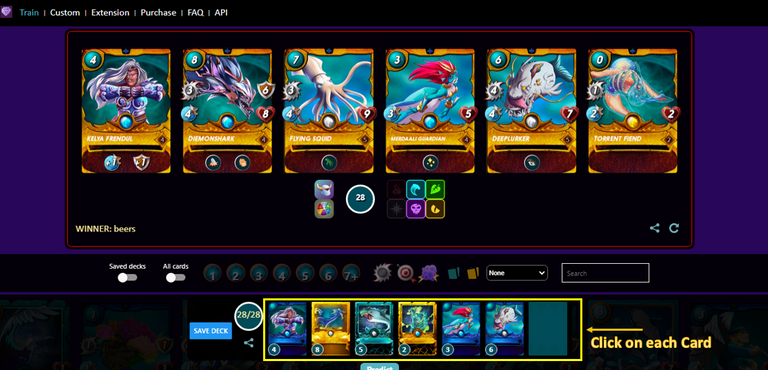
Image of the "Splintertools.io" platform.
As you can see in the previous image, once we have clicked on "Train", we observe that the screen shows us the formation that our opponent used, plus all the rules and conditions of the battle together with the losing lineup that I have chosen for it, it is from here that, clicking on each card, allows us to change our strategy and combination of cards and then click on "Predict " and observe that "Win Rate" shows us the tool.
Once we click on "Predict", it gives us that percentage and also an additional button called "Logs" which is where we see the records of the battle, in short, we can see round by round to see how our team performed against our opponent's winning formation before, this helps us to have an idea, This helps us to have an idea of which cards could work against a specific combination of rules and mana cost, highlighting that we can use any card and if for some reason, in the game we do not have it, we already know that, thanks to the tool we know which card could work and we can go directly to the "Market" either to buy it or rent it.

The "Custom Battle”

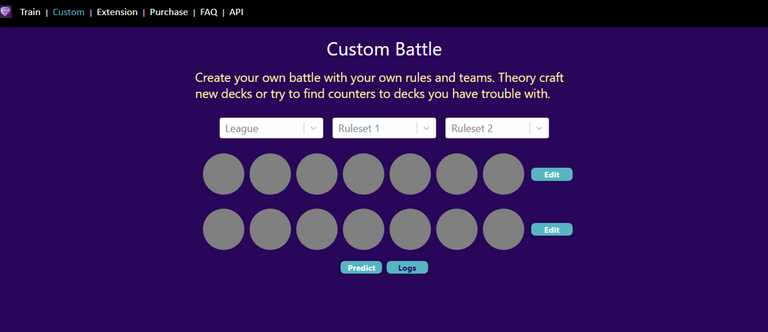
Image of the "Splintertools.io" platform.
The previous image is self-explanatory, in this tab of the tool we will basically perform the same as we did in the previous section, however, the only difference is that it is not based on the battles we have lost, but rather, we can devise a whole scenario with the combination of rules we want in the league of our choice or where we play the most of course.
So, with this in mind, all we have to do is select the league where we eventually play best according to our "Collection Power" or our deck as such, select a set of rules and imagine 2 teams, one that would be our opponent's or ours, This will help us to get used to the rules of battle and leagues in general, however, I personally do not use it, I just rely on the "Train" tab that I explained in the previous section, which helps me to recognize my failures and to improve in strategy and combination.

Extension and Purchase

The "Splintertools.io" tool is linked to the official "Splinterlands" game thanks to a browser extension compatible only with "Google Chrome", which, in the middle of the qualifying battle and through all the data collected from the public API of the game, being this where "Splintertools. io" gets all its information, we will be able to observe live, the similar battles that our opponent has had and a history of battles where we observe against which teams he wins or loses respectively, where additionally we will be able to see under the "Battle" button, the possible winning percentage that could make us win, this increases and decreases depending on the cards that we use and in the order that we place them.
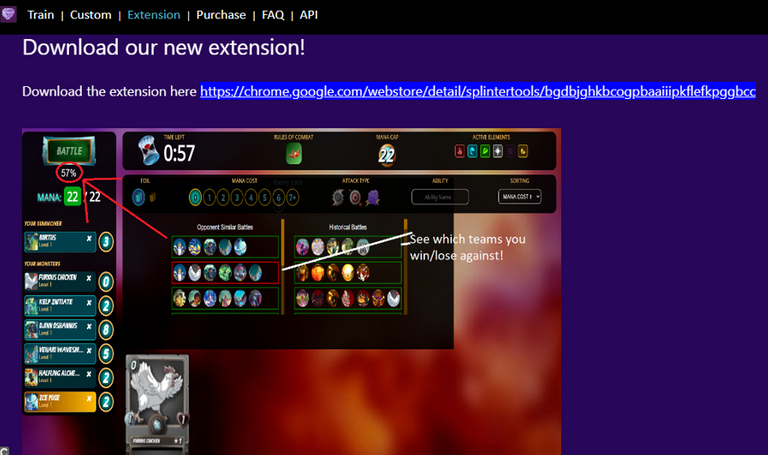
Image of the "Splintertools.io" platform.
As you can see it is a powerful tool, but it has a very affordable cost that helps the project to be maintained and to continue offering us such an important tool that can help us to improve significantly with respect to the battle strategies that we manage to test and / or train through it. In the "Purchase" tab, we have the possibility of logging into the platform through a "Keychain" by placing our username, we can also see a video explaining how the "Browser Extension" works in conjunction with the game.
For those who are wondering about the cost, this tool costs only 1 HIVE per month, and there is also an offer for a complete guild, for 12 HIVE per month.
In the following image you can see all the information:
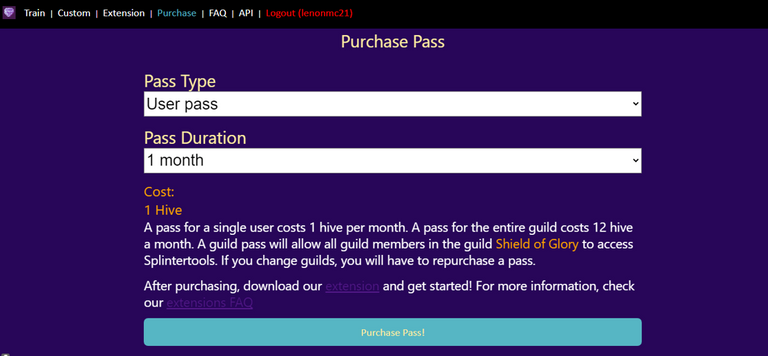
Image of the "Splintertools.io" platform.
With this I have reached the end of this basic tutorial of the tool and platform called "Splintertools.io", which as I commented throughout the publication, can help us to improve our skills in the game. On the other hand, in another opportunity I will make a new post about this platform, but more advanced, showing how the extension works and how we can use it to our advantage.
Without further ado, see you next time warriors.

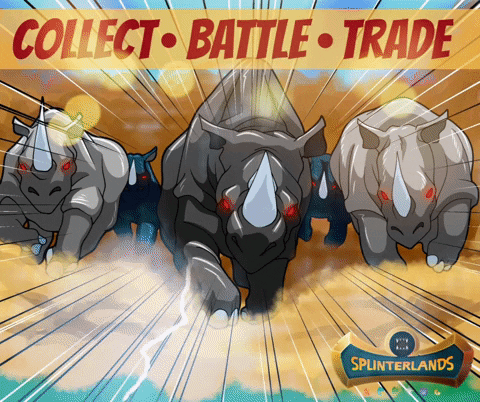

If you are new, I invite you to register in this LINK

Proud Member of "Shield of Glory".
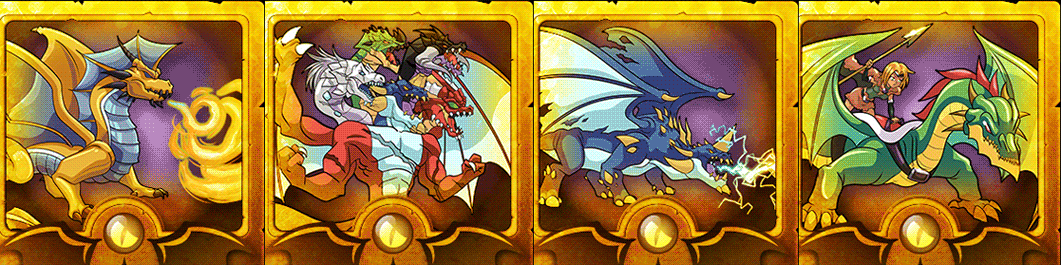
Join the Discord Official community server in English
You have received a 1UP from @luizeba!
@monster-curator, @oneup-curator, @neoxag-curator, @pal-curatorAnd they will bring !PIZZA 🍕
Learn more about our delegation service to earn daily rewards. Join the family on Discord.
!1UP
https://twitter.com/leninmiguel21/status/1531940773675122688
The rewards earned on this comment will go directly to the people(@lenonmc21) sharing the post on Twitter as long as they are registered with @poshtoken. Sign up at https://hiveposh.com.
Join Our Discord
Your Splinterlands post has been manually curated on behalf of @SBTOfficial by @sgt-dan. Check out our partners' projects to find more play2earn opportunites!
Que interesante! La voy a probar a ver que tal, me gusta eso de que te puede ayudar en las batallas hehehehe