Cartoon Style Portrait - Digital Art [ENG/ESP]
Welcome to my new drawing, I hope you are well, this time I want to share with you another portrait I did in a cartoon style, from a reference I found randomly on the internet, I am still practicing in this digital world.
For the realization of this drawing I made the sketch in pencil and then pass it to digital and go making layers after layers until you get the desired result using two types of brushes and one for the background watercolor style.
Bienvenidos a mi nuevo dibujo, espero se encuentren bien, en esta ocasión les quiero compartir otro retrato que hice a un estilo cartoon, de una referencia que encontré por internet de forma aleatoria, todavía estoy practicando en este mundo del digital.
Para la realización de este dibujo hice el boceto a lápiz para luego pasarlo a digital e ir haciendo capas tras capas hasta conseguir el resultado deseado utilizando dos tipos de pinceles y uno para el fondo de estilo acuarela.
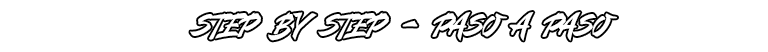
- I started by making the sketch of the character on a normal sheet of paper and then I took a picture of it to have it in the program I am going to use to make this portrait.
- Comencé realizando el boceto del personaje en una hoja normal para luego tomarle una foto y así tenerla en el programa que voy a utilizar para hacer este retrato.

- I created the following layers to make the skin tone and add the depths of the face using a color tone and I changed the saturation of the color to make the necessary shadows.
- Cree las siguientes capas para ir haciendo el tono de piel e ir agregando las profundidades del rostro utilizando un tono de color y fui cambiando la saturación del color para ir haciendo las sombras necesarias.


- In this layer I made the hair with a brown color and I was making the locks what I liked was the tone of the lip that I selected and at the moment of creating the eyes I used a blue color that I also liked a lot and finally I made a background with a watercolor brush.
- En esta capa le hice el cabello con un color marrón y le fui haciendo los mechones lo que me gusto fue el tono del labio que seleccione y en el momento de crear los ojos utilice un color azul que también me gusto mucho y por ultimo le hice un fondo con un tipo de pincel de acuarela.





- Photoshop
- Tablet Huoion H430P
Espero que les guste, gracias.
Todas las capturas son de mi propiedad.
https://twitter.com/1471250382684925960/status/1588909625490821122
The rewards earned on this comment will go directly to the people( @krueger053 ) sharing the post on Twitter as long as they are registered with @poshtoken. Sign up at https://hiveposh.com.
Nice
Thank you!!
Congratulations @krueger053! You have completed the following achievement on the Hive blockchain and have been rewarded with new badge(s):
Your next target is to reach 700 comments.
You can view your badges on your board and compare yourself to others in the Ranking
If you no longer want to receive notifications, reply to this comment with the word
STOPTo support your work, I also upvoted your post!
Check out the last post from @hivebuzz:
Yay! 🤗
Your content has been boosted with Ecency Points, by @krueger053.
Use Ecency daily to boost your growth on platform!
Support Ecency
Vote for new Proposal
Delegate HP and earn more
Thank you for sharing this post on HIVE!
Your content got selected by our fellow curator stevenson7 & you just received a little thank you upvote from us for your great work! Your post will be featured in one of our recurring compilations which are aiming to offer you a stage to widen your audience within the DIY scene of Hive. Next time make sure to post / cross-post your creation within the DIYHub community on HIVE and you will receive a higher upvote ;) Stay creative & HIVE ON!