DAY 27 DIGITAL ART - CONCEALED

___________CONCEALED___________
Hi guys, how are you doing today.
_____Welcome To My New Post_____
Today's challenge is to do what ever we want, so I decided to share one of my recent digital art with y'all and this particular one as a background story which was written by my Girlfriend
____________ STORY _____________
There was once a beautiful woman who rejected every proposal she got. The men were really handsome but proud.
One day she decided to disguise herself as a really ugly person, she met a guy, he wasn't as handsome as the other men who wanted to marry her but he treated her really well, So she fell in love with him because he wasn't proud and didn't only like her for her beauty.
They got married, but she never showed him her real face.
But later on, she found out that he was cheating on her with a pretty girl, So she confronted him and revealed how she really looked.
He became speechless. She was so hurt by what she did that she killed herself, But before she died, she promised to continue to be his hideous wife for all eternity.
So she came back as an ugly vengeful spirit.
The End.
I hope you like it
___________ PROGRESS ___________
On my previous digital art post, someone requested for an explanation on how I go about creating my art step by step, so I decided that I'll do that in this post and next ones to come
.
Note: This is an original character created from scratch by me without any references.
Step 1: I created a quick rough sketch of how I wanted my character to be positioned with no specific details at all by using a stick man figure guide.

Step 2: I began to build in the skin form on the stick am figure I created, although I had already started that judging from the previous step, but in this, I established the whole body form fully.
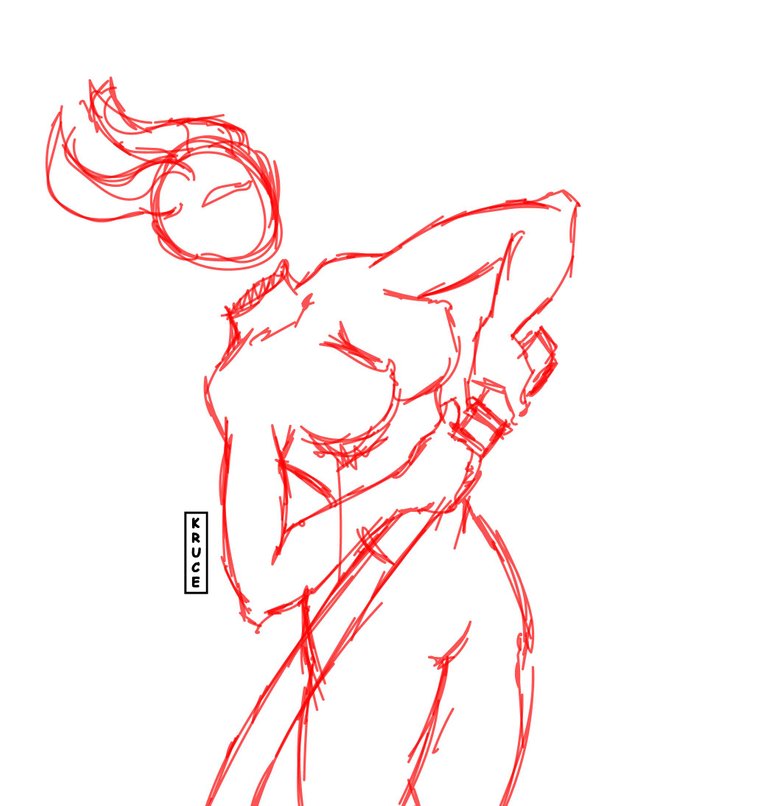
Step 3: Here I started adding the costumes, like what kind of cloth I wanted my character to out on and all, although at first I was looking forward to create something nude but on the long run I decided to change it and gave it another appearance.
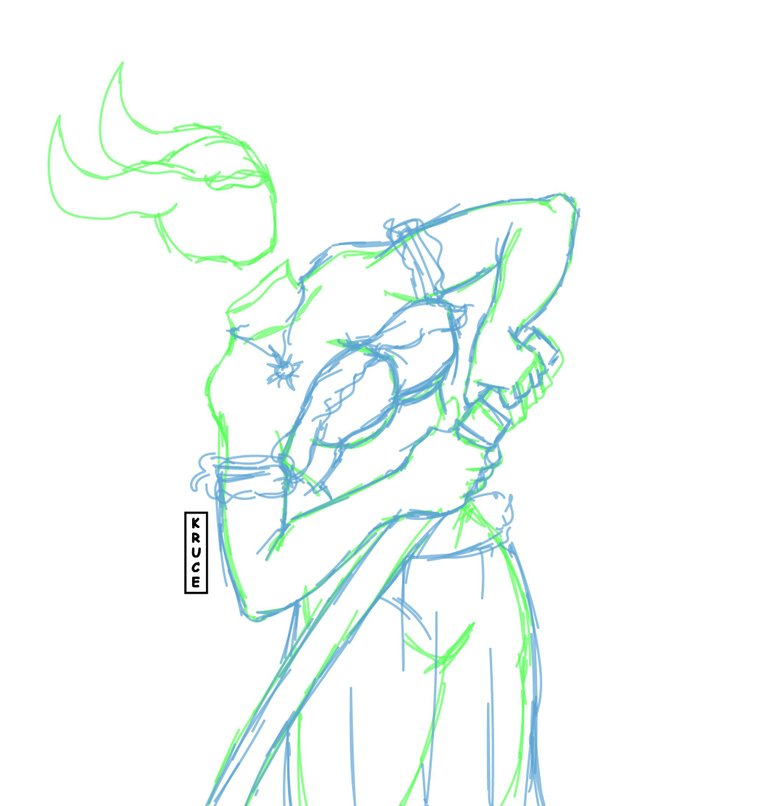
Step 4: on this stage I created my neat line Art using the previous stage which is the step 3. On this stage, I added and also removed some details from it that I do not want such as the neck piece and I added the forms on the horns. This stage is am important one cos it will decide how you paint your art.

Step 5: Here on this stage I established my first layer of colour, some may call it base colour. Like I said, I had no reference for the art so I just chose colours based on how I want it. Also I added a little bit of gradient to the base colour to the the whole light and shade started with, to identify the direction of my light and work towards it.

Step 6: Here I started adding more shades to the character such as the cloth, body and also the head. This step wasn't so add because I had already figured out where the shadow will be using my base colour.

Step 7: On this stage I added my first light to the art, I am using Adobe illustrator so there's really no way to blend on it unless I use gradient to help soften out the colours into each other and that might take a while, as I like creating my works fast so as not to lose interest in it 😅. I also added a little bit of glow to the horns on this stage and also reflected it a little on the shoulder.

Step 8: Here I added my rim light to the art. I also created another a layer on top of the art and filled it with the colour purple, added a grain filter on it and reduced the opacity to the lowest, just to give it a very light shimmering look.

Final Step - Background: This is the most challenging stage for me cos I always find it hard to figure out a background for my art and can be really frustrating sometimes, so this time, I decided to create something that has a kind of village aesthetics in it, nothing much.

The End.
I hope you enjoy the process 😊.
@indayclara
@neoxian
@diyhub
____ THANK YOU FOR YOUR TIME ____
... Kindly share your thoughts in the comments session. Thank you.
These are the artist who are also participating in the 30days challenge;
You really delivered this time! Well, done @krucekoncept! More to this, I hope!
Sure, thank you 😊
That's a badass illustration. Beautiful just beautiful 💕😍😌
Thank you 😊