Kem Bot Updates: Hive Feeds, Muters, Follows, Hive Account In Discord
In the recent months I've only been making fixes and small improvements to Kem Bot but I finally made some more enhancements because we're also using this bot in another community.
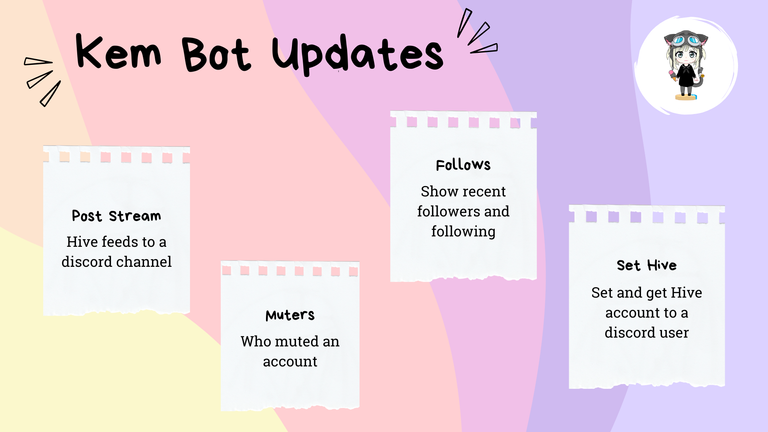
In addition to the existing anti abuse commands, the random commands like /avatar and /roll, we're improving the bot with new commands. It's still far from perfect but at least I'm happy with this progress (that I even made a post about it now! LOL).
Hive Post Streams/Feeds
Inspired from HivePH's #post-stream channel, this new functionality will let you monitor Hive posts with the tags you registered.
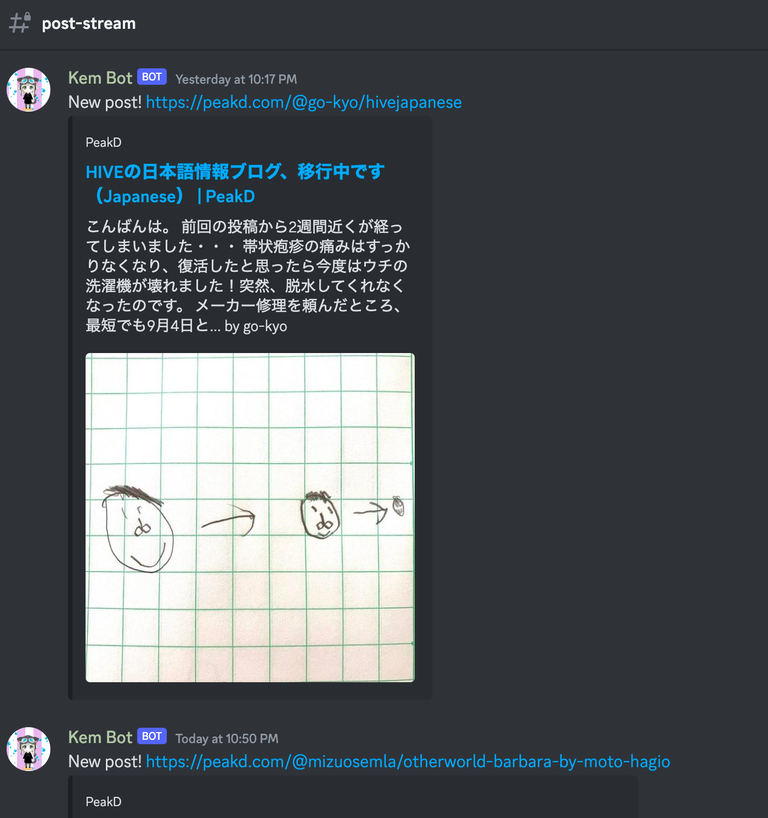
To setup the server, you need to call /setup-feeds and supply the tags to monitor and the channel to put the posts. Multiple tags can be comma-separated.
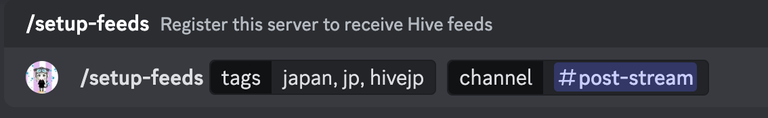
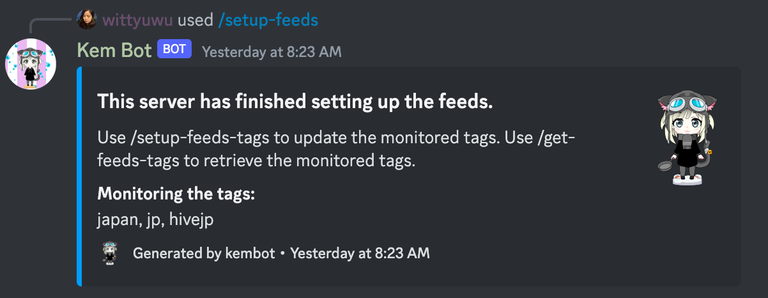
It takes few minutes to start getting the posts into the channel you set. For now, you cannot change the channel you registered so please be careful.
Important! You must grant kembot the send messages permission to that channel.
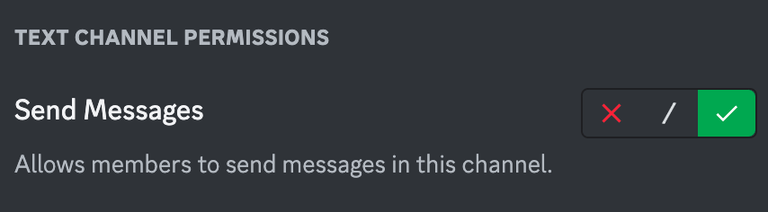
You can retrieve the registered tags by calling /get-feeds-tags.
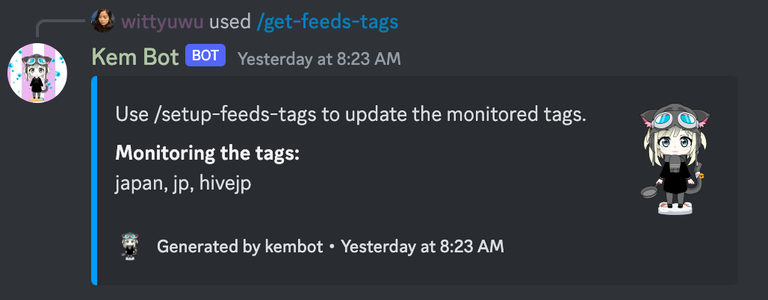
If you want to update the registered tags, you can update it using /setup-feeds-tags and supply all the tags.
Sorry! I forgot to change this to add to the existing tags, so in here, please supply all the tags you want to monitor, including the registered ones.
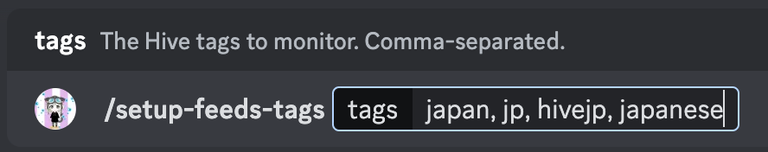
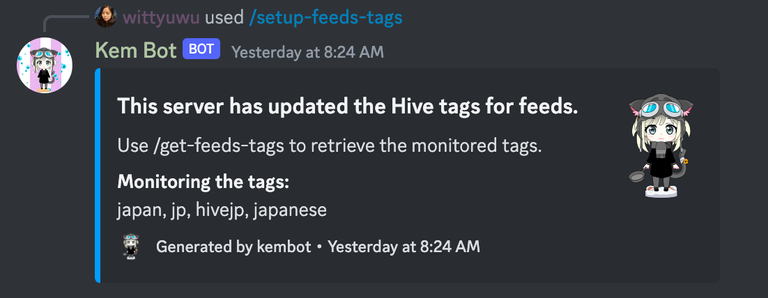
The only problem with this is anyone can set the tags so you need to be careful where you put the bot. Make sure not all people can access it or else they will have the power to change the monitored tags.
Who Muted Me
This is actually an old command, but I guess I forgot to inform this so I'll just include it here.
/muters and supplying the Hive account name will let you see who muted and blacklisted the account.
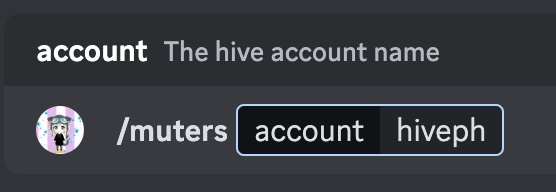
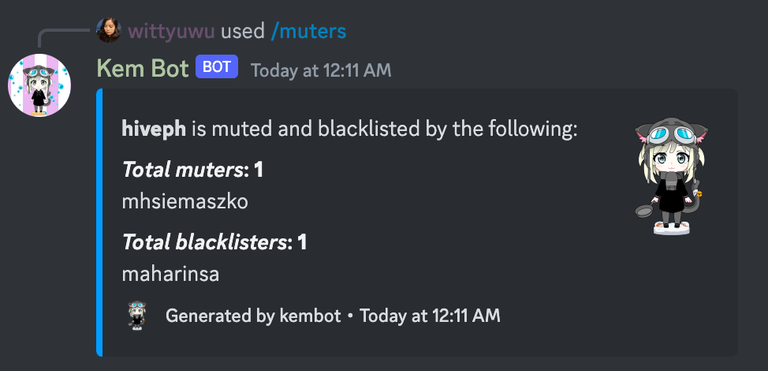
Recent Followers And Following
This is also not a new command. It's been there for a while but I haven't made any announcements about this.
If you want to know the recent followers of a Hive account, you can use /follow command and supply the Hive account name. This command also gets the recent accounts the Hive account is following.
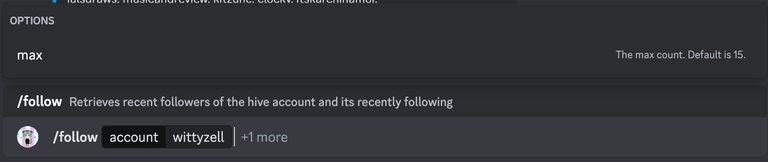
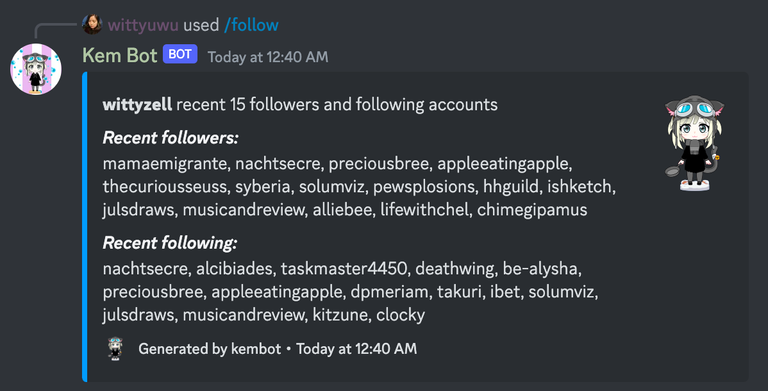
If you don't supply the max, it will get 15 by default. I haven't tested the actual max, please don't break the bot by supplying 100 or 1000. 🙏
Set Hive Account To Your Discord
Sometimes some discord users have different names as their Hive accounts, and some even have multiple ones. This command will let you register and retrieve the Hive account name of a discord user.
Actually, this functionality is built for Hive PH community but I'm making it global, meaning other discord servers who has access to the bot can use this. I'm not yet sure if this will be helpful to other communities or discord servers. Up to you if you want to care about this in your discord server.
You can use /sethive and supply the Hive account name. If you don't supply the user, this means you're setting your own Hive account name. If it's for another Discord user, please input their name in user field.
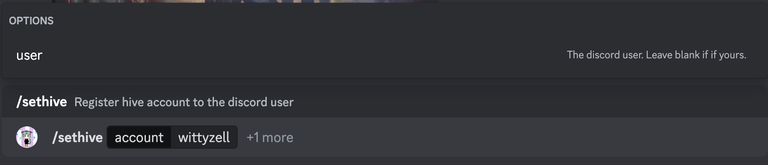
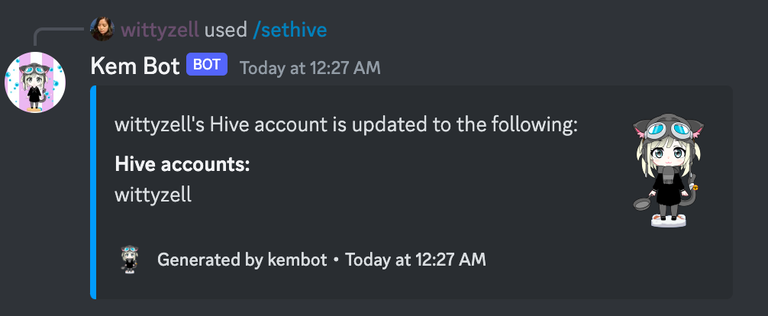
To add more Hive accounts (in case you have multiple Hive accounts), you can call /sethive again and supply your additional Hive account.
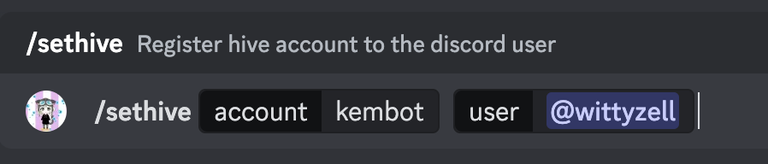
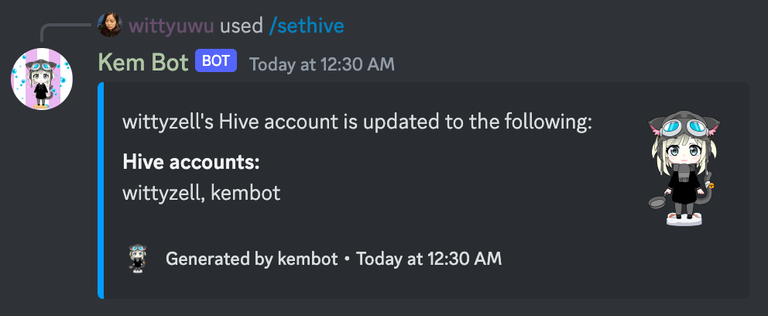
To retrieve all the accounts for a discord user, you can use the /gethive command and supply the discord user, otherwise it will be your Hive account.
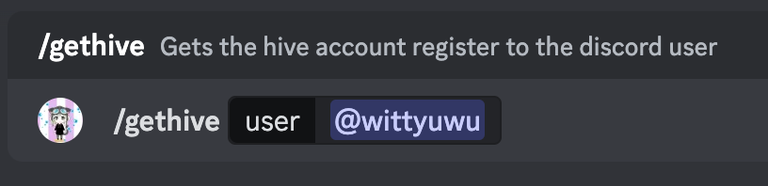
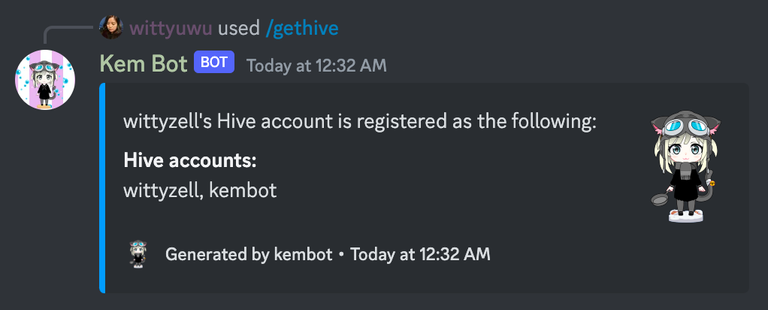
To remove a Hive account registered to a discord user, you can call /unsethive and supply the Hive account you want to remove.
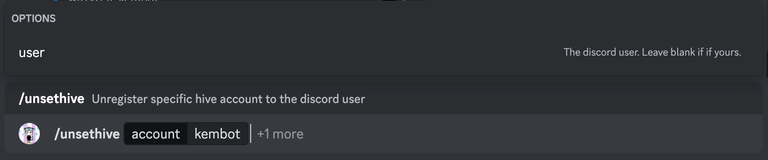
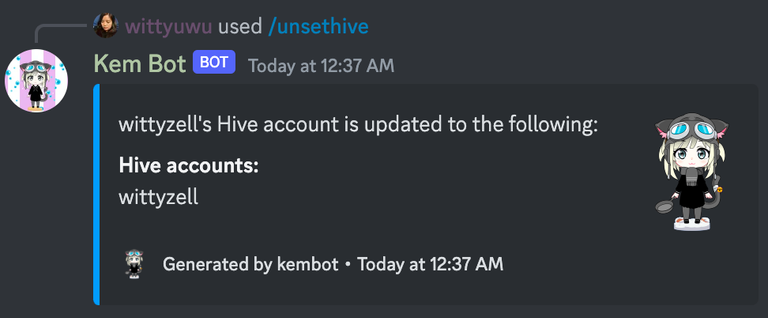
There's a bug here because right now, when you call this command and supply a Hive account not yet registered, it will be registered so this works like /sethive. Will fix this in the future, for now, I'll leave it like that.
Important! If you're in Hive PH discord server, please register your Hive account using /sethive. You can do it in #vote-me channel.
You can also do the setting and unsetting in DMs.
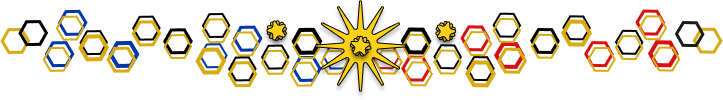
That's all.
I'm still working on some new commands but mostly for Hive PH community for now but if there are more global commands, I'll let you know again.
If you have questions or if you want to request something, you can let me know in the comments or you can message me in discord. Not sure if I'll be able to grant your request, but I'll see what I can do.
Congratulations @kembot! You have completed the following achievement on the Hive blockchain And have been rewarded with New badge(s)
Your next target is to reach 100 upvotes.
You can view your badges on your board and compare yourself to others in the Ranking
If you no longer want to receive notifications, reply to this comment with the word
STOPCheck out our last posts:
Thanks @wittyzell for running Kembot, it's a massive help
np! 😌
Ohoo, Kembot was being put in too much work by her mother, good luck kembot, charizzz, lol. Thanks for the awesome Kembot and to the developer of it, snd for working hard to make it more cooler (人 •͈ᴗ•͈)
hahahaha thank you ruffa!! 😉
amazing work, Witty! Much appreciated!
Super helpful, thank you, Witty!