Unboxing the XP-Pen Artist 13.3 Pro and fiddling with Artrage 4
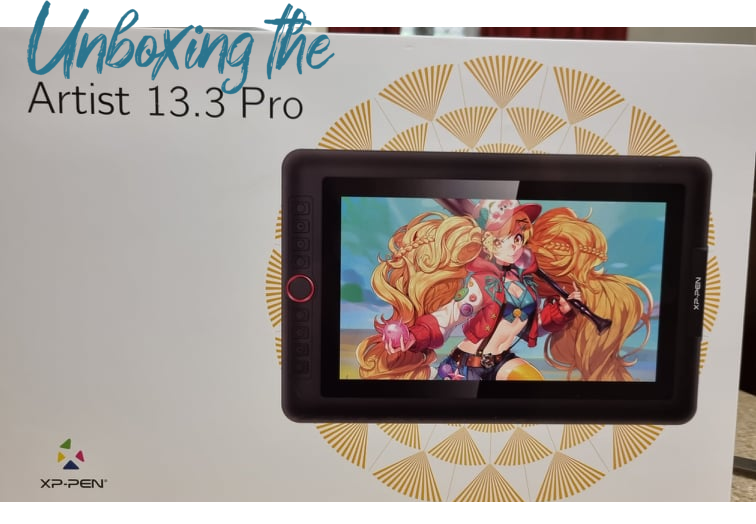
I have received that which I have been babbling about for the past week! And, I must say, it is glorious. Far more glorious than the Cintiq 13HD.
I was pleasantly surprised from the very moment I opened the box.

Everything was neatly packaged in their own compartments.
We're straight up given adapters for Australia, Europe, and the US which is amazing. No fear of opening up the box and wringing your hands in horror because they gave you a US plug when you need an Australian one so you need to do a secondary buy in order to use the damned thing. I have had that happen before.
Not that it really concerns me this time because my laptop is powerful enough to run the tablet without extra electricity output. But still. That's fantastic!

The Artist 13.3 Pro comes with so many things. It makes me sad that Wacom, a top-tier company, packages their Cintiqs so poorly.
Cintiq: Here. Have the tablet, the cord that may or may not work, the pen, and a flimsy-arse stand made out of plastic-cardboard.
XP-Pen: Hello! Greetings! Here is your beautiful new tablet. May we offer you 8 replacement nibs for your pen, a drawing glove so that you don't get filthy marks all over the screen, a cleaning cloth, and even an extension cord? Gratis! You don't need to buy it separately! Oh, and the stand is actually solid! Howzat!?
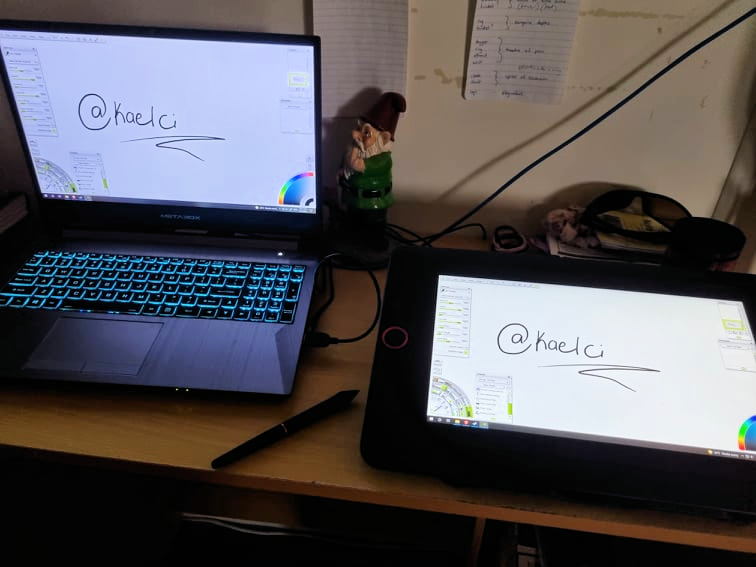
Even more glorious than the sheer amount of things you get in the box, is the fact that the thing works instantly!
I had so many issues with the Cintiq 13HD. With the 3-in-1 cable to be precise. And apparently it's a very common issue that many 13HD users in particular have to deal with.
The XP-Pen's 3-in-1 cable though? It was plug-and-play, man. It turned on first go, there was no having to fiddle with cables and shit and crossing your fingers hoping that this time it would turn on. It. Just. WORKED.
(I need a bigger desk.)
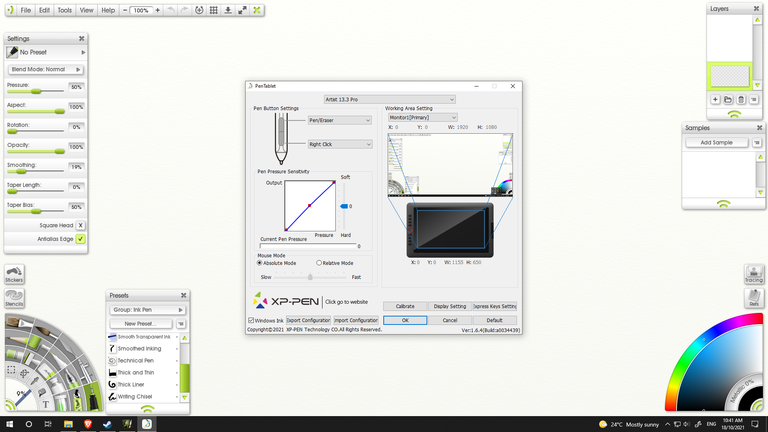
The tablet comes with its own device drivers and little driver program where you can set up your tablet to your own specifications.
You can choose what the buttons on the pen do, what the buttons on the side of the tablet do, adjust your pressure sensitivity, and calibrate it so that the pen meets the screen exactly where it should.
Mine was pretty much perfect the moment I plugged it in, but I calibrated it anyway just because I'm a pedantic so-and-so.
And now that the thing was plugged in, working, and calibrated and set up to my personal tastes, it was time to finally fiddle around with Artrage 4.

The pen is lovely. Smooth. Goes where I want it to go. Recognises my light strokes as well as my heavy and even heavier ones. My only issue with the pen is that the buttons on it seem almost too easy to press and I'm constantly clicking them.
This drawing is the end result of my first time in years fiddling around with the Artrage program. Nothing amazing but I was just looking through the program's paintbrushes and things.
I've literally only used it twice or thrice in my life, due to me buying it to use with the Cintiq 13HD but receiving a bodgy-dodgy-crappy 13HD that only worked when it wanted to.
There are so many paintbrushes and pen styles you can use, blending methods, scraper tools! It's going to take me a while to get used to it all, but I'm going to enjoy trying it all out.
I'm still working on my webcomic idea, and I don't really want to start until I've figured all this out. I'm still thinking of possible characters and scenarios and things, but it's definitely something I'd like to work on! 😊 And now I can!

And Charlie Cat was happy too. He got a new box to lay about in. 😸
I'm looking forward to art'ing it up and sharing it with you all. Hopefully I can make pretty things in time, and an amusing future comic.
Thanks for stopping by! 🙃🎨🖼️
I am getting one of these next year as soon as I get a new laptop.
Do you use adobe illustrator, ink scape or just regular photoshop
Nah none of those. I use Artrage.
Ohh...it is open source?
No, I don't think so... google suggests: "The best free alternative to Artrage is Krita, which is both free and Open Source."
I have used Krita..It is really nice. It wouldn't be hard transferring my knowledge between software. They are usually built similarly.