FanArt: BILA THE RADIANT
Arte Digital | Digital Art
Greetings dear community, welcome once again to a new art process. I submit a fanart design for the art contest made by splinterlands, Bila the radian has been one of my favorite characters since I've seen her, she gives me a lot of inspiration I could draw her in all possible ways she's just beautiful and radiant just like her name indicates it, the light color level I wanted to reflect it on her hair in a dark environment to give more lightness. Come join me to see a bit of the creation process...
¡Espero te guste! | I hope you like!
Presentación del diseño | Desing presentación

Materiales | Materials
- Mini laptop
- Tableta Huion H950P
- Programa Adobe Photoshop 2019
- Mini laptop
- Huion H950P tablet
- Adobe Photoshop 2019 program
❍﹏﹏﹏﹏﹏﹏﹏﹏﹏﹏﹏﹏﹏﹏﹏﹏﹏❍
Proceso | Process
El primer paso para esta creacion, fue idear todas la escena, tenia el personaje de inspiracion en un extremo para captar todas las partes mas visibles del personaje, forma del rostro silueta y demas:
The first step for this creation was to devise all the scene, I had the character of inspiration at one end to capture all the most visible parts of the character, shape of the face, silhouette and others::

Es momento de la aplicacion de color, lo primero escoger la paleta en la cual trabajaremos. Selecionamos un tono base no muy saturado y de este partimos para escoger la luz y la sombra:
It is time for the color application, the first thing to choose the palette in which we will work. We select a not very saturated base tone and from this we start to choose the light and shadow:r:
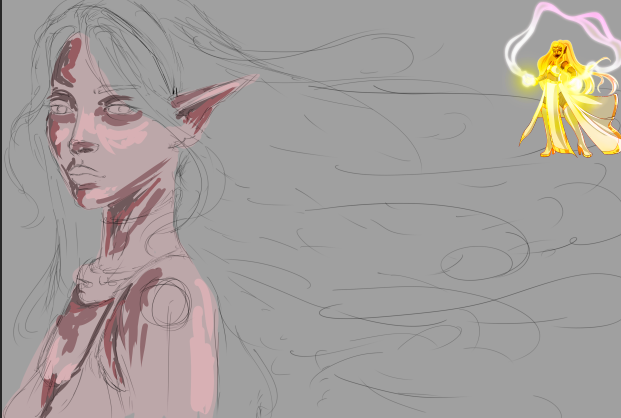
Es hora de la integracion de color, para eso uso la herramienta dedo, seguido de esto con un pincel mas suave intrego un poco mas en algunas zonas:
It's time for the color integration, for that I use the finger tool, followed by this with a softer brush I add a little more in some areas:
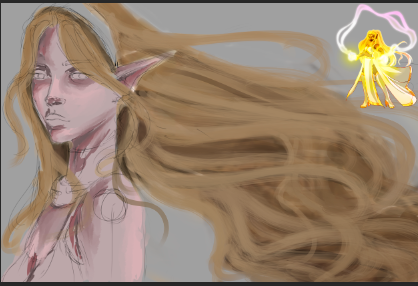
Es momento de trabajar sobre el metal esta siempre sera la parte mas dificil, el dia que domine la creacion del metal dibujare todo metalizado jaja, agregue unos hermosos ojos luminosos y detalle un poco mas su cabello con el pincel de cerdas para cabello con distintas opacidades:
It's time to work on the metal, this will always be the most difficult part, the day I master the creation of metal, I'll draw everything metallic haha, add some beautiful luminous eyes and detail her hair a little more with the bristle brush for hair with different opacities:

Para finalizar agregue efectos de magia, y agregue un fondo realmente magico. este ha sido todo el proceso de creacion, a continuacion el resultado final :
To finish add magic effects, and add a really magical background. This has been the entire creation process, then the final result:

Obtuvimos un resultado increible disfrute mucho del proceso de creacion. Espero les haya gustado lo he elaborado con cariño para todos los espectadores que visitan esta publicacion, nos vemos en la próxima 😍
We got an incredible result, I really enjoyed the creation process. I hope you liked it, I have elaborated it with love for all the viewers who visit this publication, see you in the next one 😍
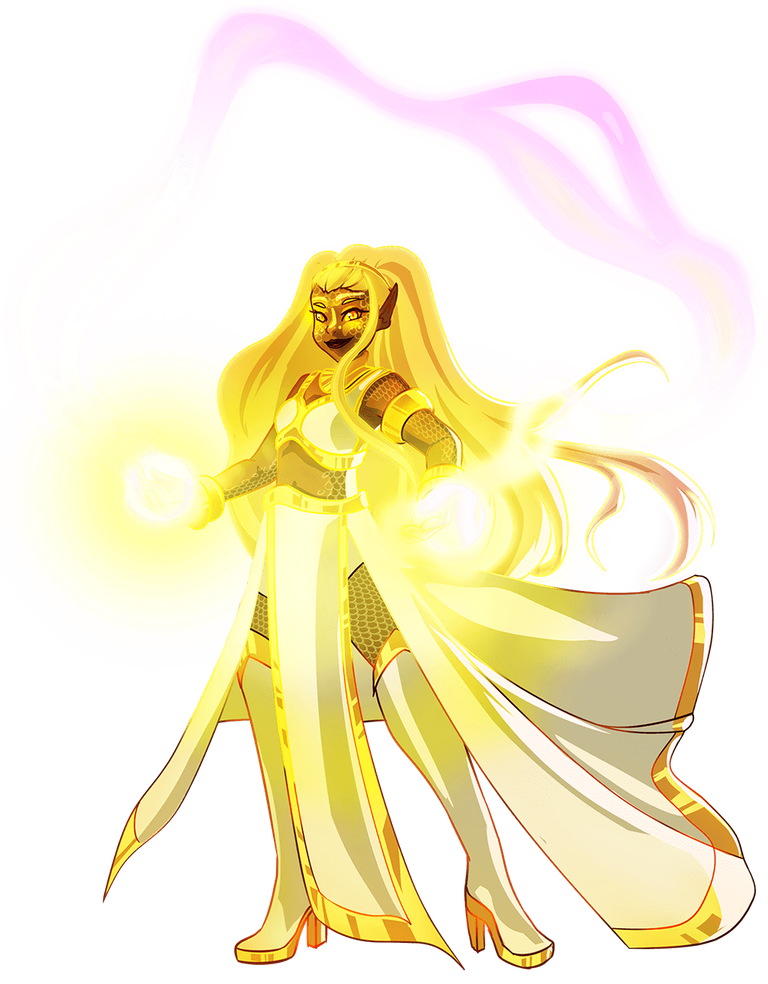
Art inspired by @splinterlands
¿Cómo pintar la piel en Photoshop? (piel difusa) | How to paint skin in Photoshop? (fuzzy skin)

Presentación del diseño | Desing presentación

Materiales | Materials
- Mini laptop
- Tableta Huion H950P
- Programa Adobe Photoshop 2019
- Mini laptop
- Huion H950P tablet
- Adobe Photoshop 2019 program
Proceso | Process
The first step for this creation was to devise all the scene, I had the character of inspiration at one end to capture all the most visible parts of the character, shape of the face, silhouette and others::

It is time for the color application, the first thing to choose the palette in which we will work. We select a not very saturated base tone and from this we start to choose the light and shadow:r:
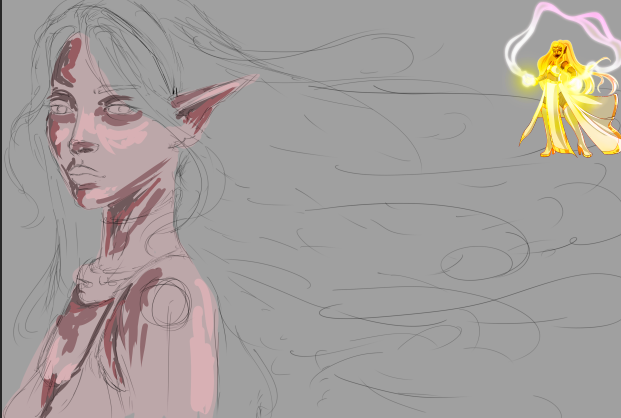
It's time for the color integration, for that I use the finger tool, followed by this with a softer brush I add a little more in some areas:
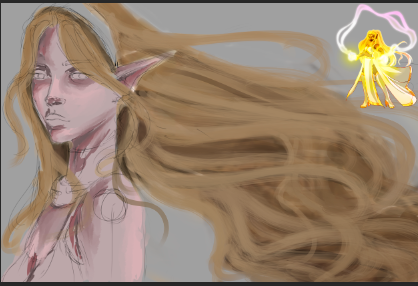
It's time to work on the metal, this will always be the most difficult part, the day I master the creation of metal, I'll draw everything metallic haha, add some beautiful luminous eyes and detail her hair a little more with the bristle brush for hair with different opacities:

To finish add magic effects, and add a really magical background. This has been the entire creation process, then the final result:

We got an incredible result, I really enjoyed the creation process. I hope you liked it, I have elaborated it with love for all the viewers who visit this publication, see you in the next one 😍
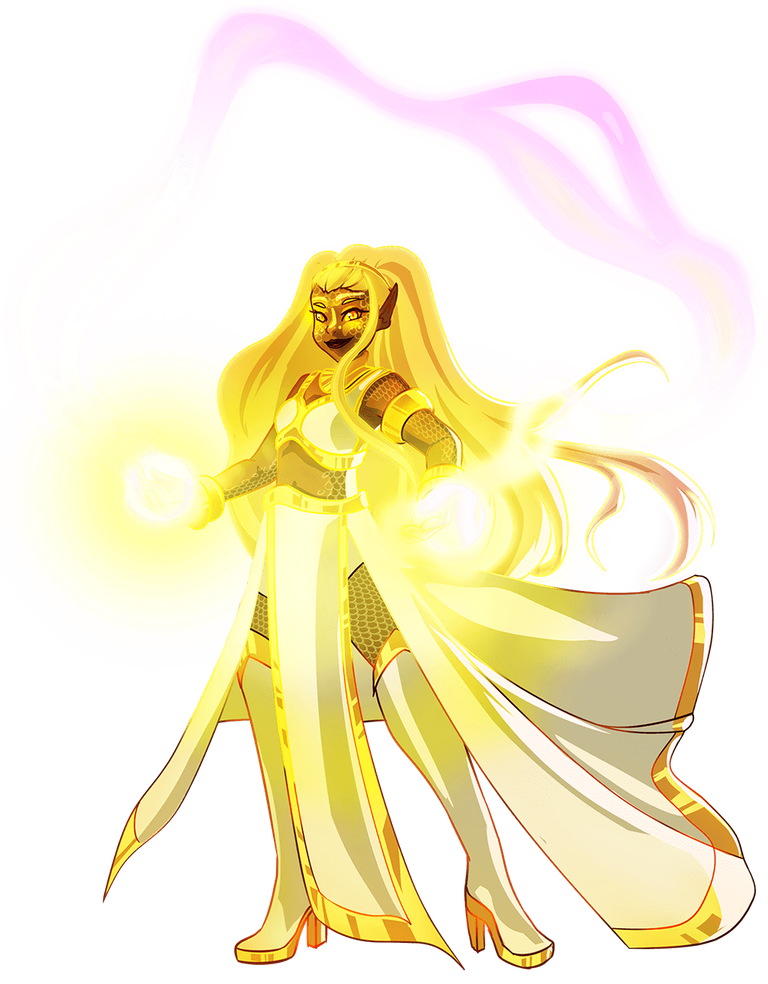
Art inspired by @splinterlands
¿Cómo pintar la piel en Photoshop? (piel difusa) | How to paint skin in Photoshop? (fuzzy skin)

Dear @jordangerder,
Our previous proposal expired end of December and the Hivebuzz project is not funded anymore. May we ask you to review and support our new proposal (https://peakd.com/me/proposals/248)?
Thank you for your help!
Thanks for sharing! - castleberry#6859

That's really well done!
!PIZZA
!LUV
@jordangerder, @amphlux(2/4) sent you LUV. | tools | discord | community | HiveWiki | NFT | <>< daily
NFT | <>< daily
I gifted $PIZZA slices here:
@amphlux(2/10) tipped @jordangerder (x1)
Learn more at https://hive.pizza!