Dream Portrait
Arte Digital | Digital Art
Saludos querida comunidad, les presento una nueva obra digital, Una vez mas hago enfasis en los retratos digitales, retratos de ensueños, donde prevalece siempre la belleza de la mujer en conjunto con la hermosa naturaleza...
Greetings dear community, I present to you a new digital work, Once again I emphasize digital portraits, dream portraits, where the beauty of women in conjunction with beautiful nature always prevails...
¡Espero te guste! | I hope you like!
Presentación del diseño | Desing presentación
.png)
La noche caía aunque no estaba nada oscura, sus nubes reflejaban tonos magentas que permitían seguir perdidos en un dulce sueño...
The night was falling although it was not dark at all, its clouds reflected magenta tones that allowed to continue lost in a sweet dream...
Materiales | Materials
- Mini laptop
- Tableta Huion H950P
- Programa Adobe Photoshop 2019
- Mini laptop
- Huion H950P tablet
- Adobe Photoshop 2019 program

Proceso | Process
Primer paso: El boceto, es donde creamos la mayor parte de lo que queremos, despues tener lineas entendibles, continuamos al segundo paso:
First step: The sketch is where we create most of what we want, after having understandable lines, we continue to the second step:

Segundo paso: colores base, Selecionamos algunas tonalidades un tono medio y adicional a este uno oscuro partiendo de la base y un claro partiendo de la misma base escogida anteriormente, y una tonalidad saturada para que sea mejor trabajada al piel al momento de mezclar las tonalidades.
Para este paso uso un pincel difuso, resulta mejor al momento de mezclar el color:
Second step: base colors, we select some shades a medium tone and in addition to this a dark one starting from the base and a light one starting from the same base chosen previously, and a saturated shade so that it is better worked to the skin when mixing the shades .
For this step I use a diffuse brush, it is better when mixing the color:

Tercer paso: una vez mezclamos todo el color de la piel es momento de detallar las otras partes de la ilustracion:
Third step: once we mix all the skin color, it is time to detail the other parts of the illustration:
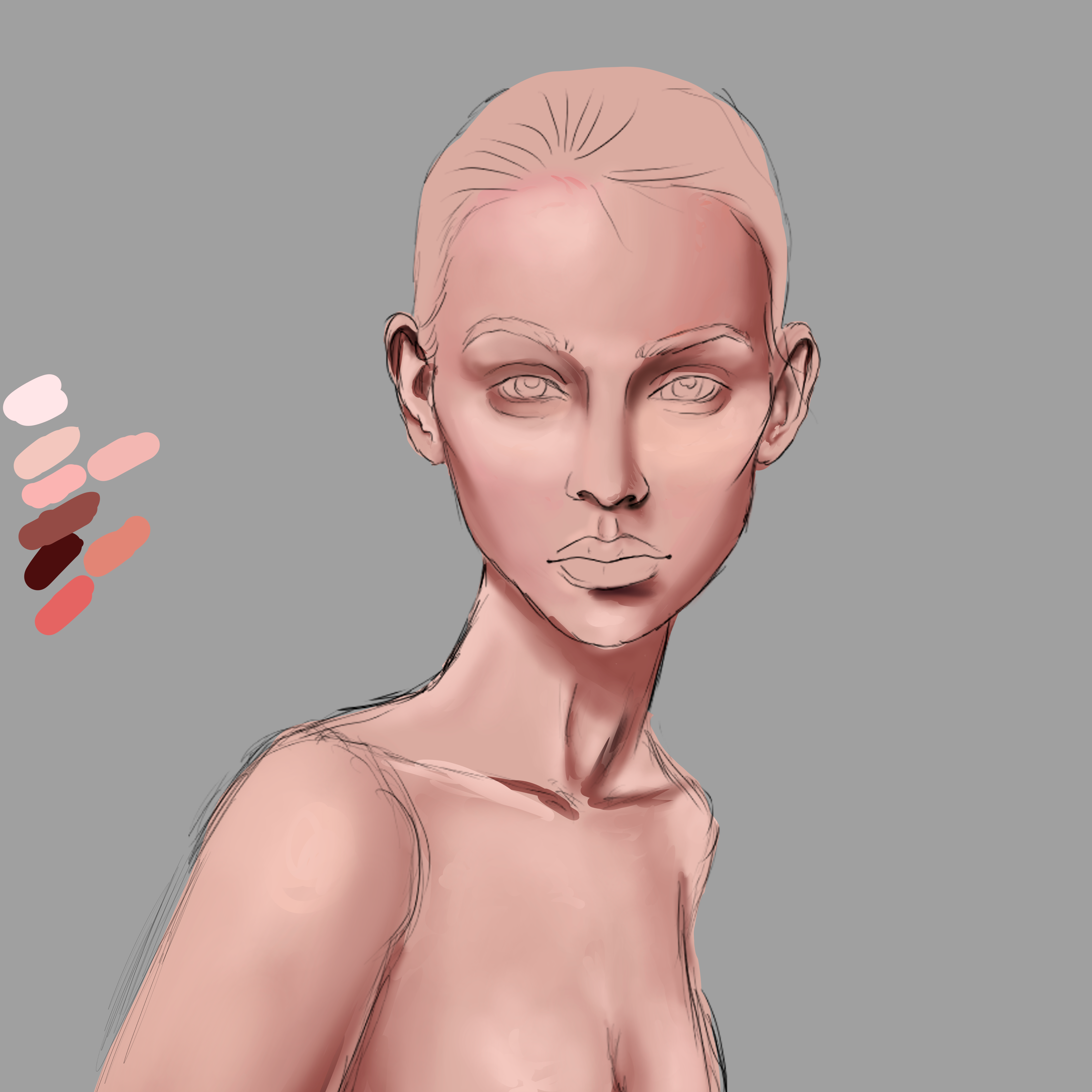
Cuarto paso: he agregado unos ojos muy brillantes, y he decido que la parte baja de su cuerpo tuviera una tela transparente para este efecto agregue color negro en una capa con modo multiplicar encima de su piel:
Fourth step: I have added some very bright eyes, and I have decided that the lower part of his body had a transparent fabric for this effect add black color in a layer with multiply mode on top of his skin:

Ajusté detalles finales y así obtuve el fino resultado:
I adjusted final details and that was how I obtained the fine result
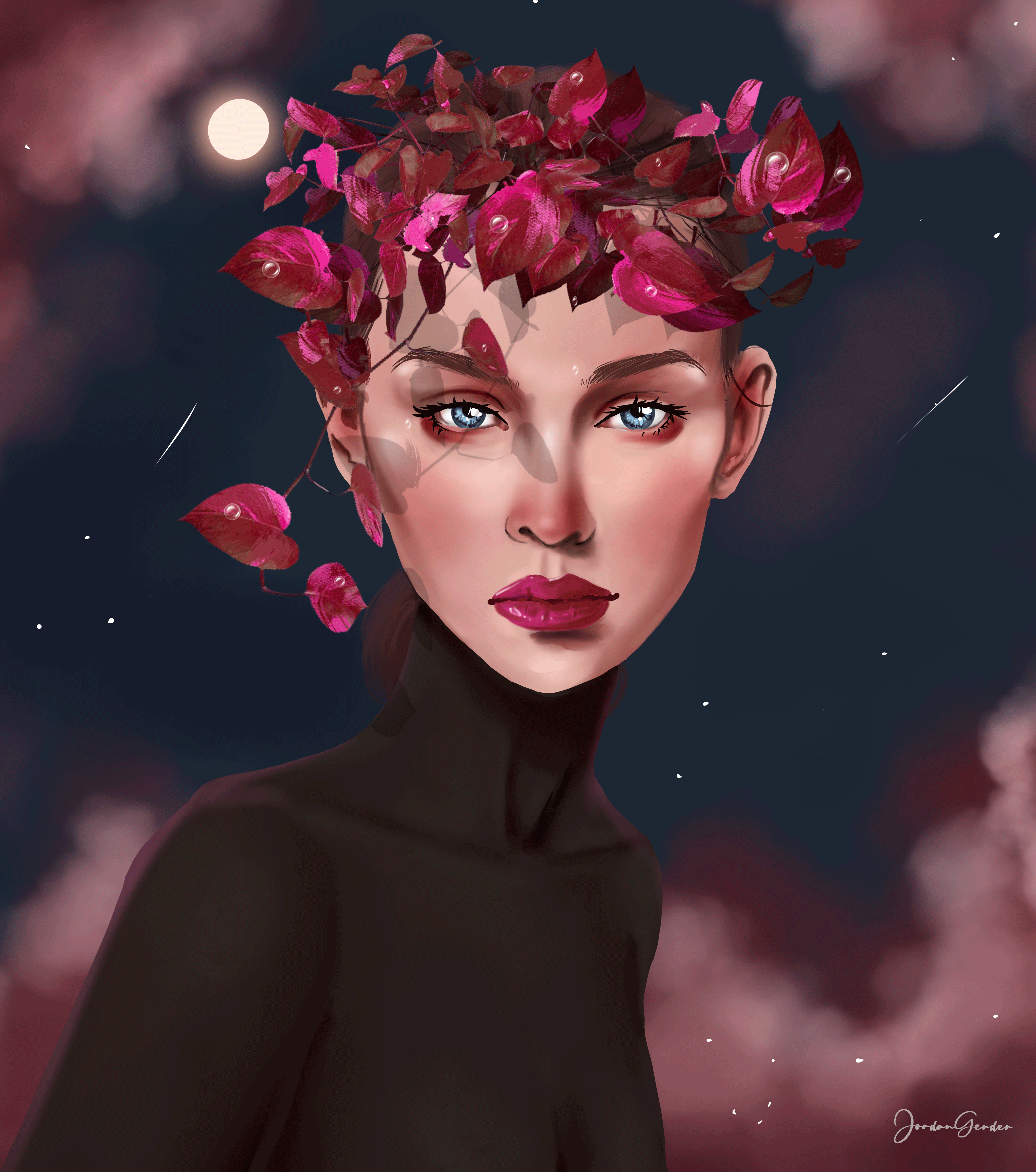
Espero te haya gustado lo he elaborado con cariño para ustedes, nos vemos en la próxima 😍
I hope you liked it, I have elaborated it with love for you, see you next time 😍
¿Cómo pintar la piel en Photoshop? (piel difusa) | How to paint skin in Photoshop? (fuzzy skin)

Presentación del diseño | Desing presentación
.png)
La noche caía aunque no estaba nada oscura, sus nubes reflejaban tonos magentas que permitían seguir perdidos en un dulce sueño...
The night was falling although it was not dark at all, its clouds reflected magenta tones that allowed to continue lost in a sweet dream...
Materiales | Materials
- Mini laptop
- Tableta Huion H950P
- Programa Adobe Photoshop 2019
- Mini laptop
- Huion H950P tablet
- Adobe Photoshop 2019 program

Proceso | Process
Primer paso: El boceto, es donde creamos la mayor parte de lo que queremos, despues tener lineas entendibles, continuamos al segundo paso:
First step: The sketch is where we create most of what we want, after having understandable lines, we continue to the second step:

Segundo paso: colores base, Selecionamos algunas tonalidades un tono medio y adicional a este uno oscuro partiendo de la base y un claro partiendo de la misma base escogida anteriormente, y una tonalidad saturada para que sea mejor trabajada al piel al momento de mezclar las tonalidades.
Para este paso uso un pincel difuso, resulta mejor al momento de mezclar el color:
Second step: base colors, we select some shades a medium tone and in addition to this a dark one starting from the base and a light one starting from the same base chosen previously, and a saturated shade so that it is better worked to the skin when mixing the shades .
For this step I use a diffuse brush, it is better when mixing the color:

Tercer paso: una vez mezclamos todo el color de la piel es momento de detallar las otras partes de la ilustracion:
Third step: once we mix all the skin color, it is time to detail the other parts of the illustration:
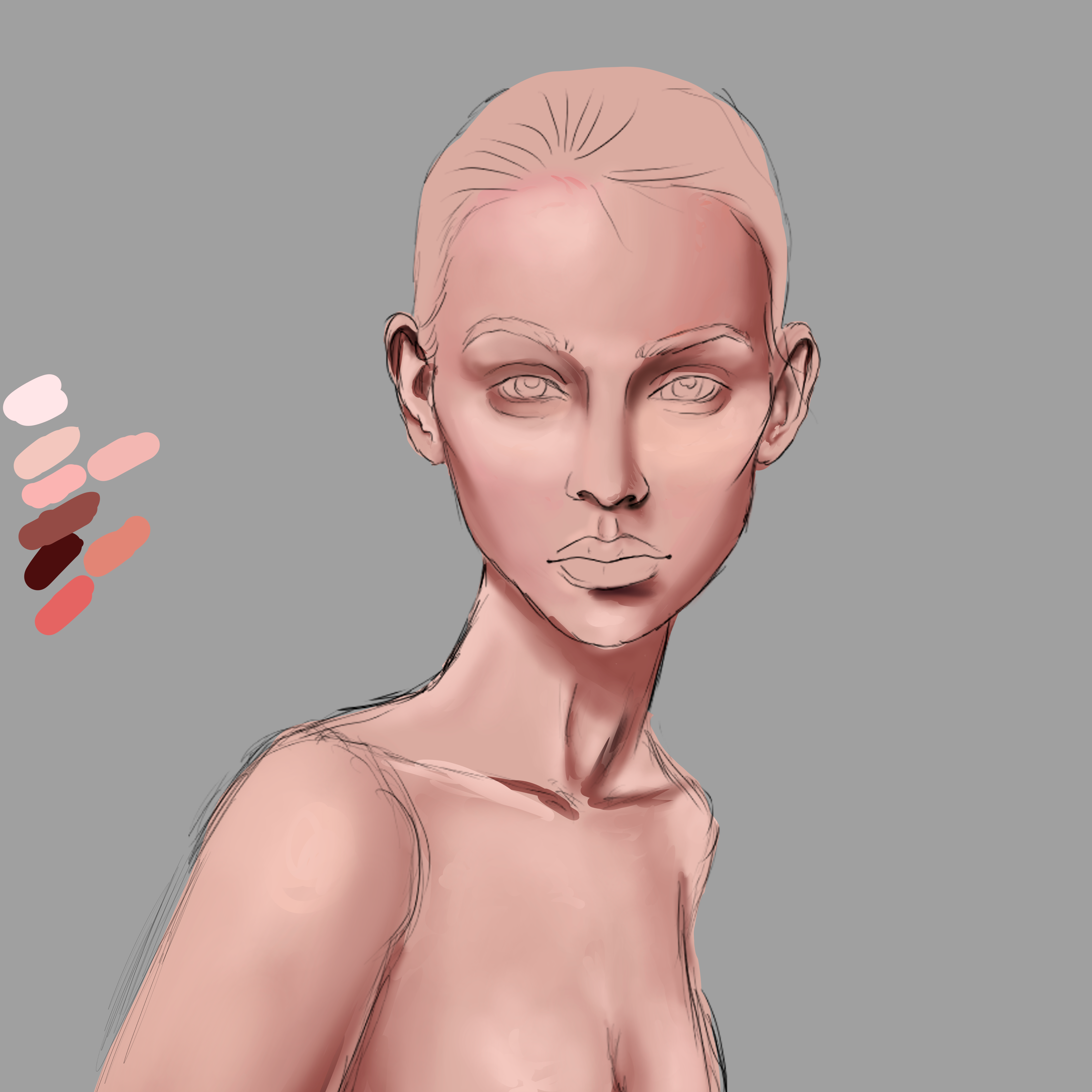
Cuarto paso: he agregado unos ojos muy brillantes, y he decido que la parte baja de su cuerpo tuviera una tela transparente para este efecto agregue color negro en una capa con modo multiplicar encima de su piel:
Fourth step: I have added some very bright eyes, and I have decided that the lower part of his body had a transparent fabric for this effect add black color in a layer with multiply mode on top of his skin:

Ajusté detalles finales y así obtuve el fino resultado:
I adjusted final details and that was how I obtained the fine result
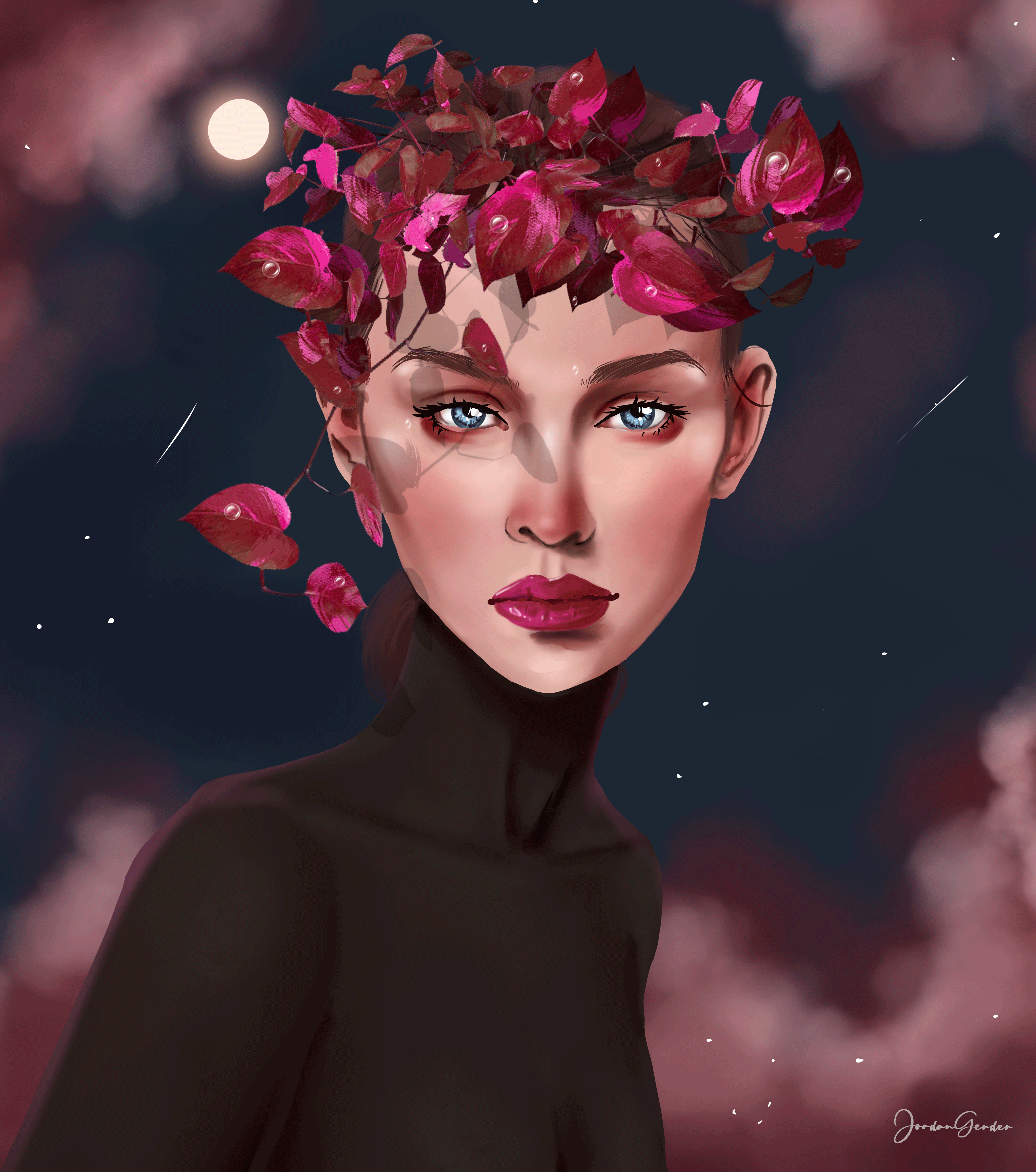
Espero te haya gustado lo he elaborado con cariño para ustedes, nos vemos en la próxima 😍
I hope you liked it, I have elaborated it with love for you, see you next time 😍
¿Cómo pintar la piel en Photoshop? (piel difusa) | How to paint skin in Photoshop? (fuzzy skin)

0
0
0.000
Congratulations @jordangerder! You have completed the following achievement on the Hive blockchain and have been rewarded with new badge(s):
Your next target is to reach 30000 upvotes.
You can view your badges on your board and compare yourself to others in the Ranking
If you no longer want to receive notifications, reply to this comment with the word
STOPCheck out the last post from @hivebuzz: