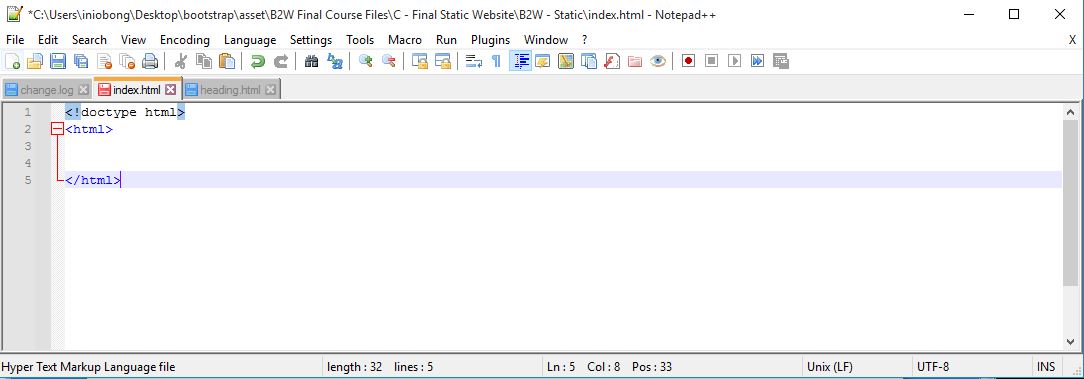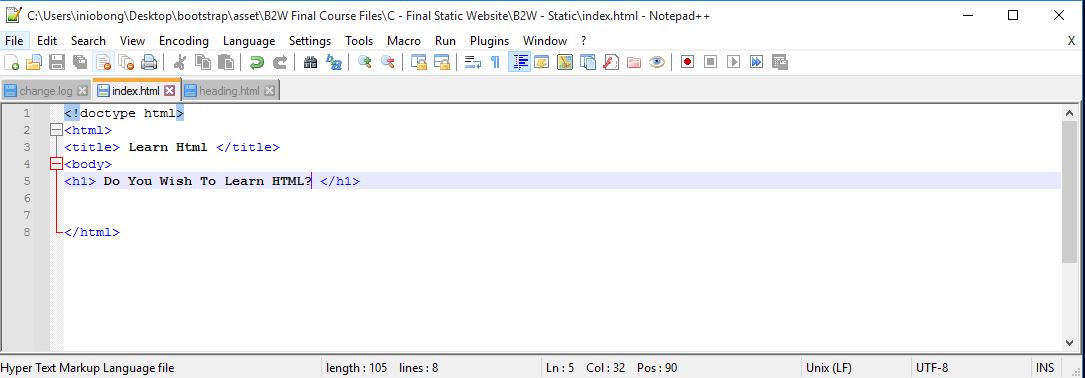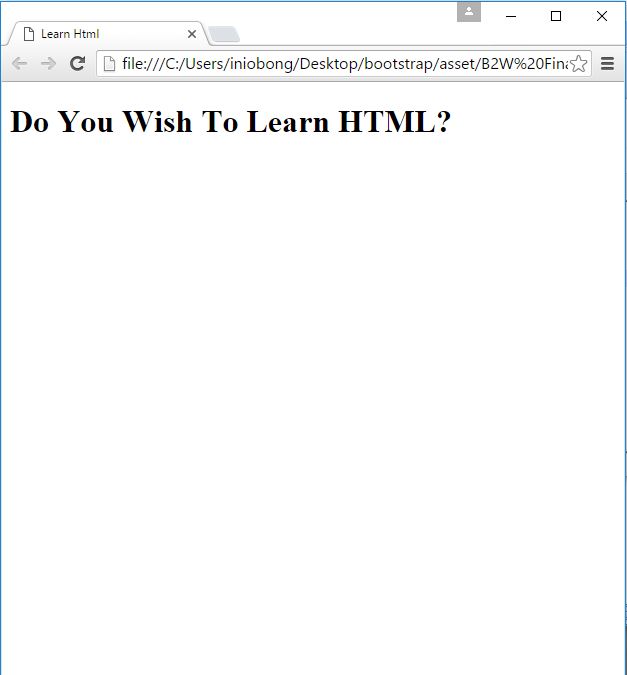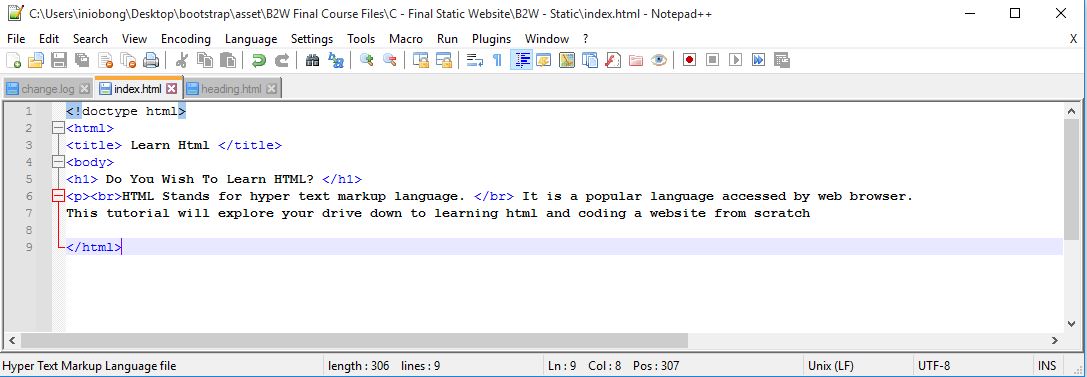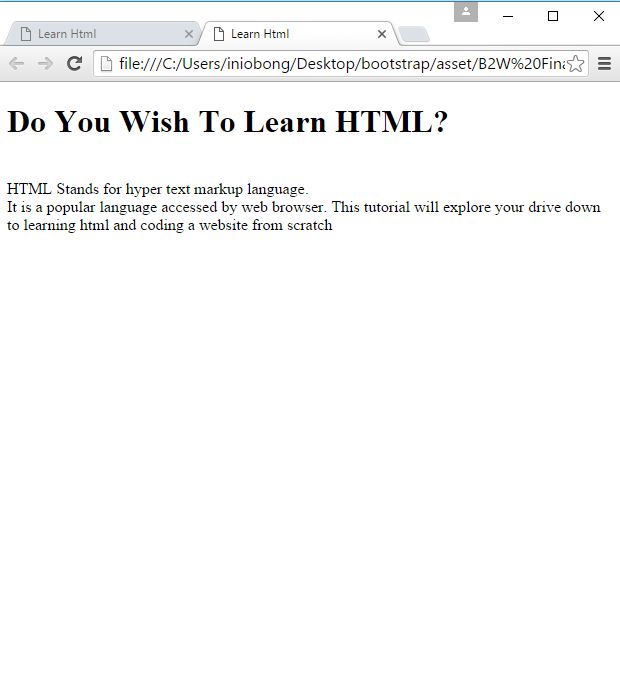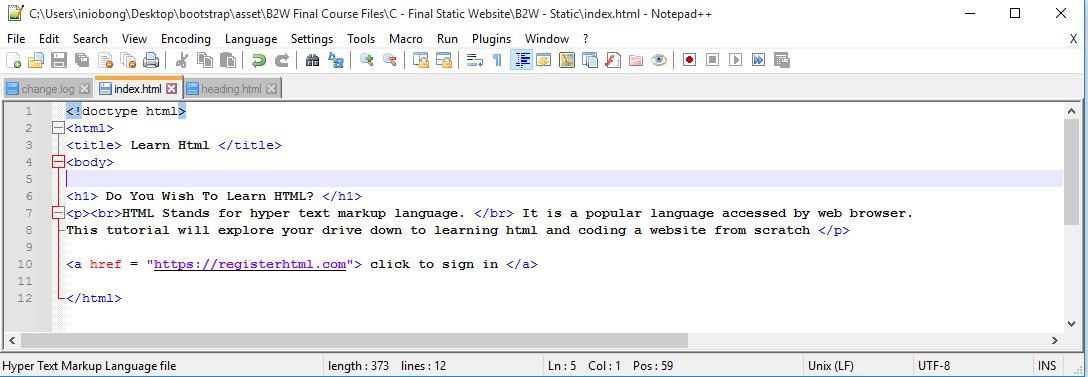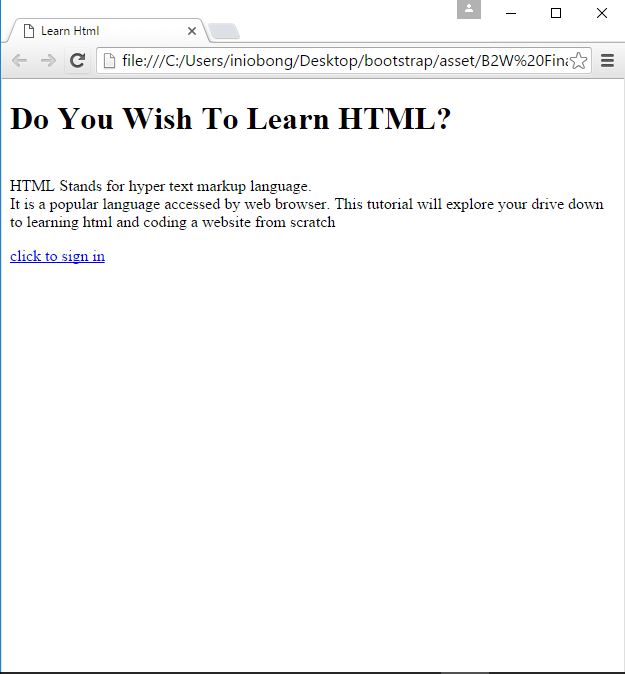A Guide To Learning HTML Chapter 2
Contents
Introduction
Using Other HTML Tags
Creating a sample
Conclusion
Introduction
The previous article titled “A guide to learning html lecture 1” presented a brief introduction about html. It didn’t just stop at introduction; the use of html tags with sample was also created.
In this article, I will explore html tags which will be quite different from the previous one treated. If you missed out on it you can always check my blog for a recap.
Using Other HTML Tags
In this subsection before I introduce other html tags, I will rephrase on the previous tag I used in the first lecture article.
The first type of tag found in an html document in the doc type tag. As I said earlier, it informs the browser that the content about to be loaded in an html document. It further proceeds with a html tag separately.
Sample of the doctype tag in notepad can be seen below.
The first html without a slash is an opening html tag and the one with a slash tells the browser the end of your web content stops. It makes use of (/) slash.
Inside the opening and closing of the html tag will contain your heading, paragraph, image, links and so on.
Heading And Paragraph Tags
Tags used for heading ranges up from h1 to h6. The position of which heading tags define the size it’s going to appear as. Now let’s proceed to the note pad environment to have a clearer picture.
Enter the title of your document as “Learn Html” using title tag open and closed.
Now let’s make a simple heading tag using h1 to h6 tag. I won’t type it because its cause’s conflict with the browser as it’s an html code. The browser will want to execute it too not knowing that it’s a sample.
Save the file and open it with your local browser. It appears as this.
“ HTML Stands for hyper text markup language. It is a popular language accessed by web browser. This tutorial will explore your drive down to learning html and coding a website from scratch”
Once you are done, you can apply the closing tag for paragraph using (/) slash.
Did you noticed something in my paragraph?
I used a break tag command. Break tag command is essential in creating your text as it suits you to be appeared on your web browser. Once you use the break tag, ensure you close it as well.
Inserting links
Website is a collection of webpage all related by a link. Inserting link in html coding will be emphasized on in this sub section.
Now we shall attempt to insert a link for new members to login.
It is essential to use the “href” command. It is used to place link in our html content.
Conclusively
This article is the second tutorial course in html learning. If you wish to learn html from the scratch for free you can follow me so as to get updated. I have been able to consider html tags with link inserting command.
My next lecture will be on inserting of images.
Thanks for reading through.