Woman Avatar version [ENG|ESP]


Greetings everyone, this time I wanted to share with you this art in the style of the famous movie AVATAR, sure many have heard of it, I remember seeing it on the recommendation of a friend, I really liked the effect in the creation of each character, something totally different, real characters with this design and art on their body, their face.
That's why I was curious, and I wanted to try to do it on my own, taking any image as a reference, and make this effect, to the genre of AVATAR, with that blue tone, that combination of colors, and those marks on his face, I must confess that I thought it would be more complicated, but it was not, although if there was a part that gave me problems, were the ears, place them in such a way that they molded to the main image, it was not easy, but I think I could do it, what do you say.
The first thing I did was to look for an image, a clean face, to be able to edit it, and begin to give this effect, so I went to the free image bank, once this was done, and with the Photoshop program, I began to make the necessary adjustments.


To make this effect, the first thing to do is to modify her eyes, stretching them a little more, with the appropriate tools, making use of the program we can make this change, once this is done, we will change the color of the eyes, for a green color, which characterizes this avatar, she should mold and condition them to the face of the model, and there begins her transformation.
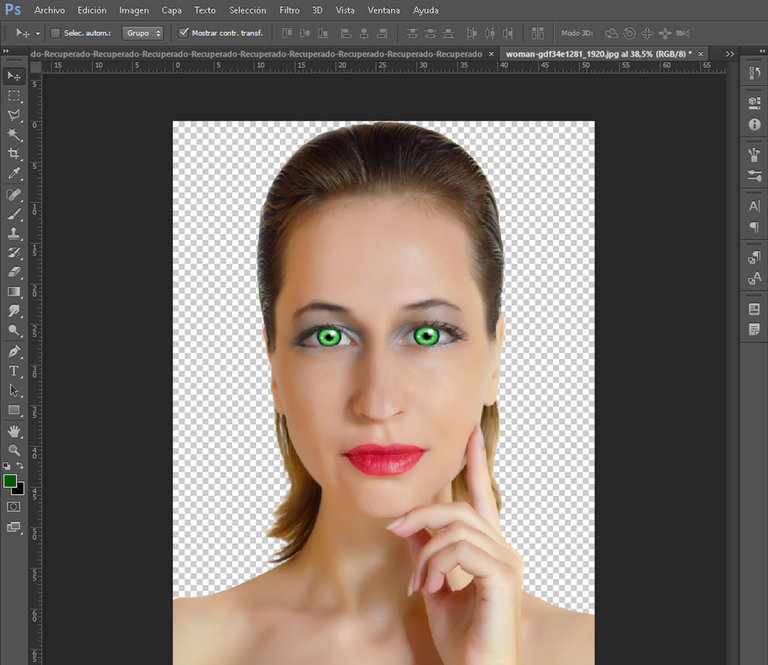
With this part done, we proceed to make the adjustment with the change of skin tone, for this we will make use of the different layer styles, varying, for this we first select all our image of the model, and with the brush we will draw it with a bluish stroke, then we proceed to apply the color layer, leaving our image with this new tone, so we are gradually transforming our model, until we turn it into an AVATAR.

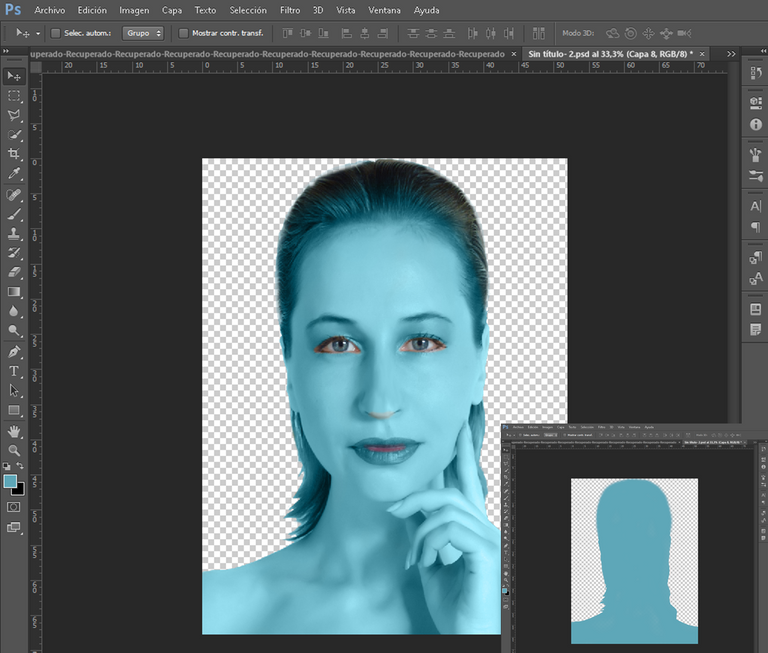
As I was making the adjustments, I was not completely convinced, I had to try and try several times, until I reached a close tonality, the truth is that this process at first glance looks easy to do, but it is not, there are many things to take into account, to achieve a perfect combination between the colors, the background, and the different tones.

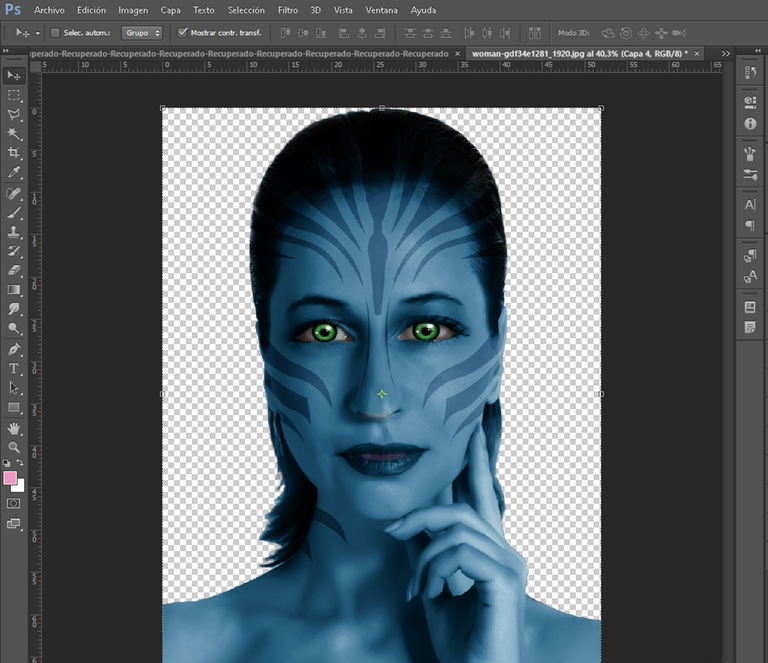

With this, I proceeded to add a kind of mask, like the ones these characters have on their face, to get the real resemblance, and here I only had to add the elongated ears, this took me more time, I could not find the way to adjust it, not only the tone but the adjustment to the image, but after several attempts, I decided to leave it like that.

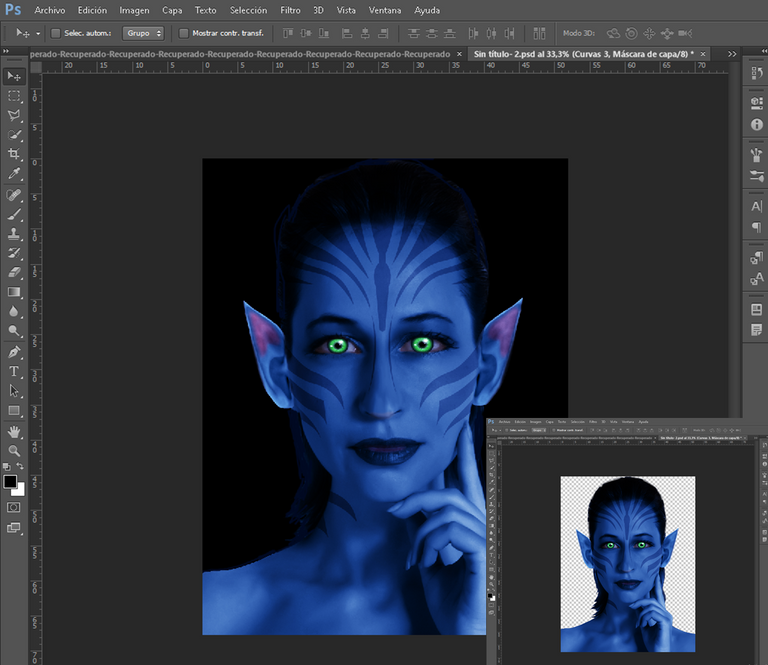

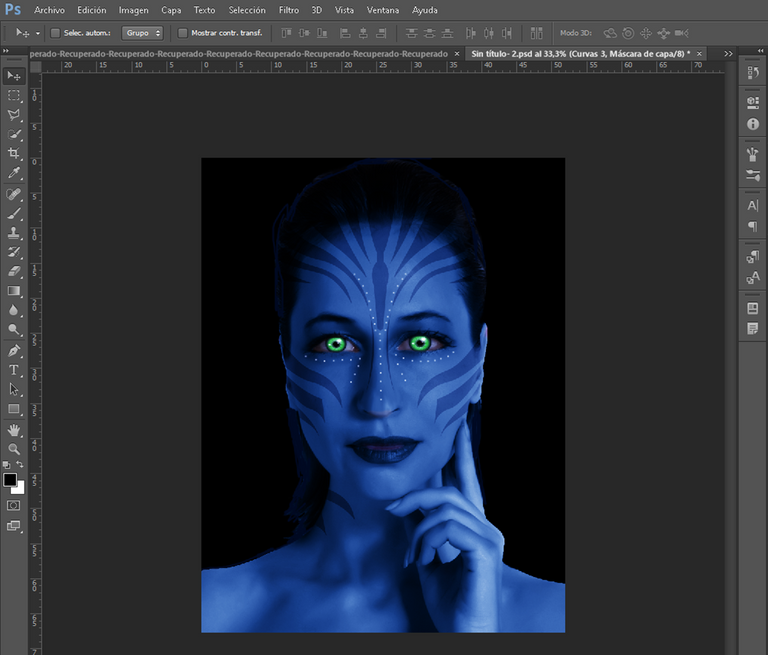

I think that for being the first design that I do with this style, it was not bad, I just wanted to play a little with the background, give that surreal and mountainous touch to the style of the film, I think that doing this kind of effect is a big job, but it's worth it, because the result is your work.







Saludos a todos, en esta oportunidad quise compartirle este arte al estilo de la famosa película AVATAR, seguro muchos han escuchado de ella, recuerdo haberlo visto por recomendación de una amiga, me gustó mucho el efecto en la creación de cada personaje, algo totalmente diferente, personajes reales con este diseño y arte en su cuerpo, su rostro.
Es por ello que me dio curiosidad, y quise intentar hacerlo por mi cuenta, tomando una imagen cualquiera como referencia, y hacerle este efecto, al género de AVATAR, con ese tono azul, esa combinación de colores, y esas marcas en su rostro, debo confesar que pensé que sería más complicado, pero no lo fue, aunque si hubo una parte que me dio problemas, fueron las orejas, colocarlas de tal forma que se moldaran a la imagen principal, no fue fácil, pero creo que pude hacerlo, ustedes qué dicen.
Lo primero que hice fue buscar una imagen, un rostro limpio, para poder editarlo, y empezar a darle este efecto, por ello acudí al banco de imágenes gratis, una vez hecho esto, y con el programa Photoshop, comencé hacer los ajustes necesarios.

Para realizar este efecto, lo primero es modificar sus ojos, estirándolos un poco más, con las herramientas adecuadas, haciendo uso del programa podemos hacer este cambio, una vez hecho esto, le cambiaremos el color de los ojos, por un color verde, el cual caracteriza a este avatar, debía moldearlos y acondicionarlos al rostro de la modelo, ya allí comienza su transformación.
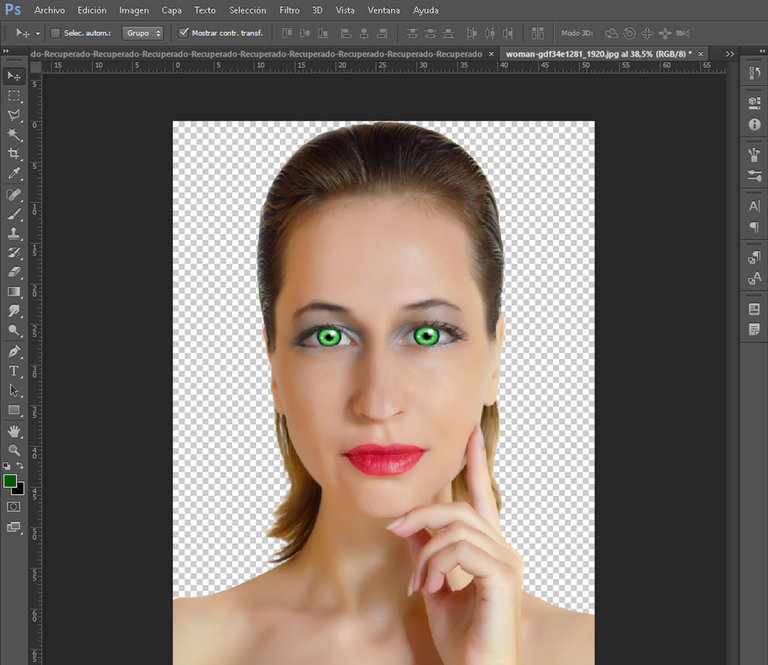
Con esta parte realizada, procedemos hacer el ajuste con el cambio de tono de piel, para ello haremos uso de los distintos estilos de capa, variando, para esto primero seleccionamos toda nuestra imagen de la modelo, y con el pincel lo dibujaremos con un tozo azulado, luego procedemos aplicar la capa color, quedando nuestra imagen con este nuevo tono, así vamos poco a poco transformando nuestra modelo, hasta convertirla en un AVATAR.

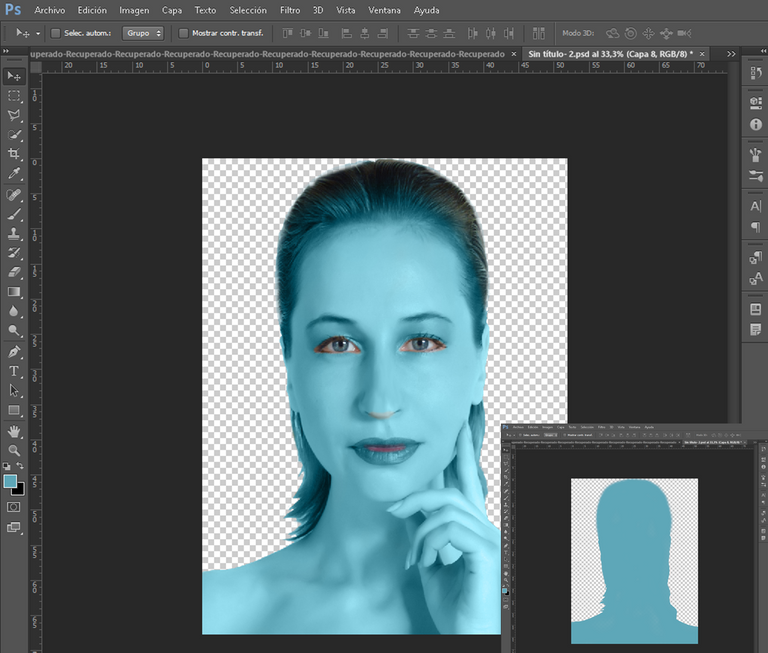
A medida que iba haciendo los ajustes, no me convencía del todo, tuve que intentar y probar varias veces, hasta llegar una tonalidad cercana, la verdad que este proceso a simple vista se ve fácil de hacer, pero no lo es, son muchas cosas que hay que tomar en cuenta, lograr una combinación perfecta entre los colores, el fondo, y los distintos tonos.

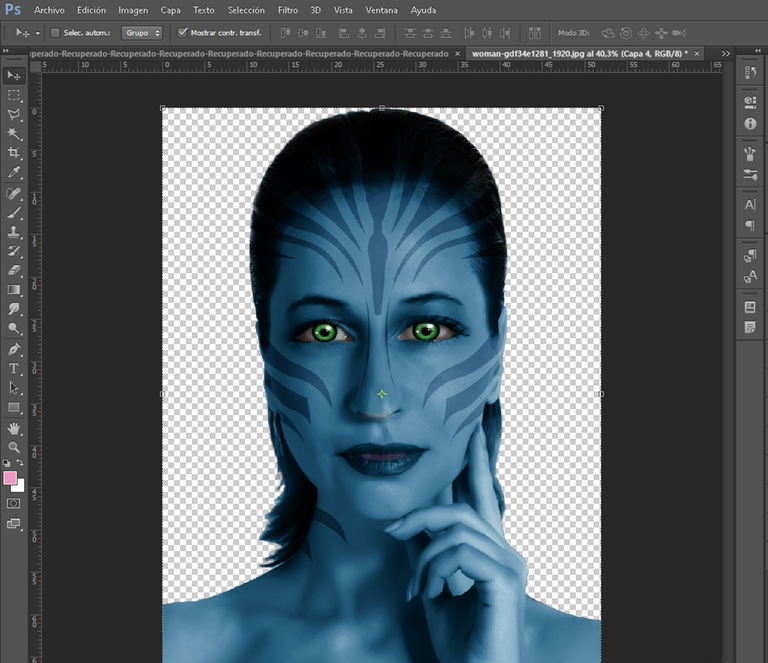

Con esto, procedí agregar una especie de máscara, como las que tienen estos personajes en su rostro, para conseguir el parecido real, ya aquí solo me quedaba agregar las orejas alargadas, esto me llevo más tiempo, no encontraba la forma de ajustarla, no solo el tono si el ajuste a la imagen, pero luego de varios intentes, decidí dejarlo así.

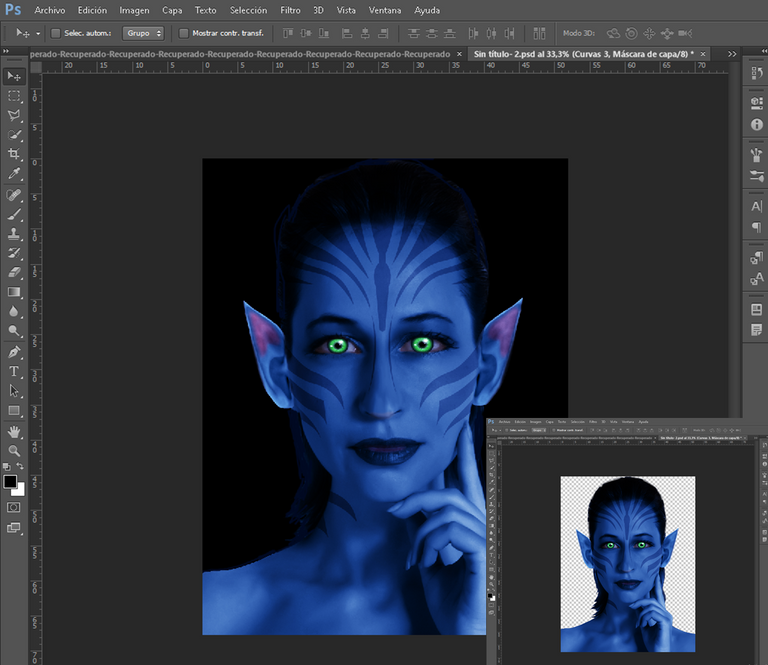

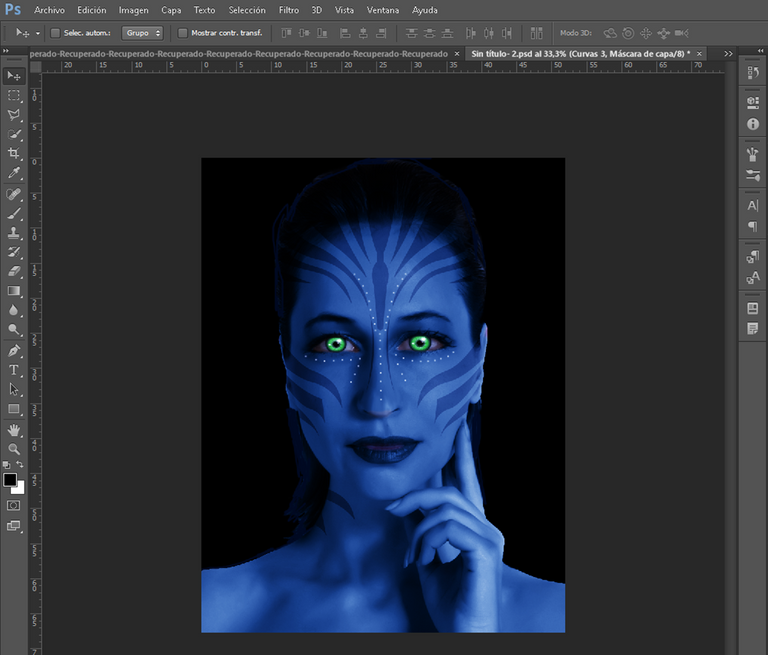

Pienso que para ser el primer diseño que hago con este estilo, no quedo nada mal, ya solo quise jugar un poco con el fondo, darle ese toque surreal y montañoso al estilo de la película, pienso que hacer este tipo de efecto es un gran trabajo, pero que vale la pena, porque el resultado es tu obra.


Cover and Banner edited with Photoshop
Resource used: source1 / source2 / source3/ source4
Capture Screen from my PC
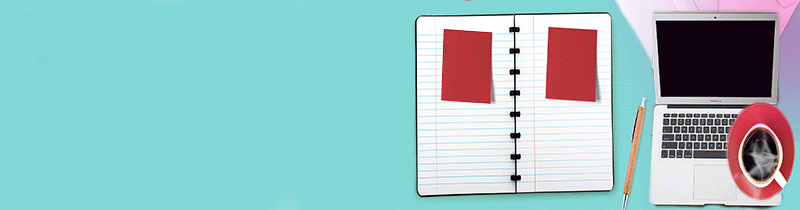
https://twitter.com/1377942904484814848/status/1596617841628876800
The rewards earned on this comment will go directly to the people( @ikigaidesign ) sharing the post on Twitter as long as they are registered with @poshtoken. Sign up at https://hiveposh.com.
Wow que hermoso 💗 me encanta parece un avatar jajaja un avatar sexy muy bonito la verdad me gusta mucho ese mundo del arte me fascina
Bueno era la idea, al estilo avatar jjij, sii a mi también, es todo un arte y se puede crear grandes cosas, gracias por pasar y comentar, saludos. 😍
WOOOOOOW el resultado quedó genial amiga, de verdad felicidades porque el producto final está muy bien logrado 🤘🏻🤘🏻🤘🏻
Muchas gracias amigo, si me gusto mucho como quedo, es mi primer diseño, pero no quedo tan mal jjij, gracias por pasar y comentar, saludos.😍
Excelente diseño muchachona y justo cuando se viene Avatar, te admito no soy muy fan de estos amiguitos azules pero el diseño es muy llamativo y de por si los extraterrestres me encantan :D
Si descuida yo tampoco soy así gran fan, pero me gusta este efecto y quise intentarlo, ese azul es muy llamativo, gracias por pasar y comentar, saludos.😍
Hey esto está genial. De las artes audio visuales el diseño es algo que no se Me da..pero lo haces ver tan fácil que podría intentarlo
Bueno yo también pensaba lo mismo, hasta que un día me decidí a aprender, y mira aqui voy poco a poco, así que si lo intentas, seguro lo lograrás, gracias por pasar y comentar, saludos.
Saludos me la voy a llevar de maravilla con estás publicaciones soy fanatico del fotomontaje y todo tipo de edición Photoshop es parte de mi vida, te felicito por cierto una ves editando hice uno de avatar pero con la cara de Luis Fonsi el cantante.
Que bueno que te guste, si a mí me gusta mucho hacer este tipo de diseños, así que pendiente que estaré compartiendo mas..ohhh como habrá quedado,LUIS FONSI😍 como avatar jijij, gracias por pasar y comentar, saludos. 🤗
Increíble me encanto👍❤️
muchas gracias amigo, saludos!
Thank you for sharing this post on HIVE!
Your content got selected by our fellow curator desro & you just received a little thank you upvote from us for your great work! Your post will be featured in one of our recurring compilations which are aiming to offer you a stage to widen your audience within the DIY scene of Hive. Next time make sure to post / cross-post your creation within the DIYHub community on HIVE and you will receive a higher upvote ;) Stay creative & HIVE ON!
Please vote for our hive witness <3
Te quedó muy bueno el montaje y efecto @ikigaidesign! Soy fan de la película Avatar, así como imaginarás me encantó este diseño, muy bien logrado! Muchas gracias!❤️
Que bueno que te gusto amiga, si a mi también, para ser el primero que hago, no quedo tan mal, nada como ver el resultado final, gracias por pasar y comentar, saludos.😍
Me encantó tu composición...te quedó increible...felicidades!!
Genial una tu Avatar <3 una pregunta Photoshop es pago hay una forma de descargalo gratis?
Bueno, todos esos programas son pago, pero si existen formas de descargarlo gratis, yo el mío lo descargué hace mucho tiempo, me lo instalaron por cierto, si buscas bien, seguro encontrarás