[ES/EN] Aprende a usar un editor de video profesional | DaVinci Resolve 18

Background image used for the cover courtesy of Unsplash.
Español
Considerando que cada día hay más creadores de contenido en Hive que se animan a crear videos para 3speak pensé en cómo podría aportar mi granito de arena. Quizá una de las cosas más complicadas que hay a la hora de crear contenido audiovisual es la elección de un buen editor de video ya que por novatos terminamos optando por uno que sea muy simple para ahorrar tiempo en el aprendizaje. El problema es que a la larga esto termina pasando factura ya que cuando necesitemos hacer cosas más complejas ese editor de video sencillo terminará quedándose corto y esto nos obligará a tener que cambiar de programa con el inconveniente de volver a pasar por una nueva etapa de aprendizaje con este nuevo editor.
Pensando en todo lo anterior es por eso que decidí hacer un video explicando todo lo necesario para que puedas editar tus videos en DaVinci Resolve 18. Un programa de edición de videos profesional con toda la potencia necesaria para hacer tus ediciones y con la ventaja de tener una versión gratuita que nada tiene que envidiar a los otros editores de video que son gratis. Yo te explico todo lo necesario para empezar con las ediciones a nivel básico y cuando necesites realizar ediciones más complejas en YouTube tienes una gran cantidad de tutoriales en español que enseñan esas técnicas avanzadas que una vez domines las bases con mi video ya podrás empezar a practicar lo más avanzado.
En el video explico todo el proceso partiendo de la creación del proyecto, cómo preparar todos los materiales para la edición, explico mi método de organización, muestro todo el proceso de edición de un proyecto real subido a mi canal de YouTube hasta llegar al renderizado final y todo este proceso está acompañado de consejos basados en la experiencia de uso que tengo con el editor. Haciendo especial hincapié en que estoy usando su versión gratuita y de momento nunca me vi limitado a nivel de software. Desde mi punto de vista no tengo duda alguna que DaVinci Resolve es un software mucho más potente que Premiere Pro y After Effects juntos, solo debes darle una oportunidad.
Piensa que si inicias con un software profesional desde el inicio nunca tendrás la necesidad de empezar de nuevo con otro programa. Te lo dice la voz de la experiencia que inicie mi otro canal de YouTube en el 2007 con el Vegas Pro que antes se llama Sony Vegas y harto de sus cuelgues termine migrando a Premier Pro lo que me costó horrores, es más complicado iniciar con un nuevo editor cuando vienes con los vicios de un editor de video de los sencillos como lo es el Vegas Pro. Eso sí, tengo que admitir que hacer la transición del Premier Pro al DaVinci Resolve fue prácticamente automática, solo necesité buscar cosas puntuales de cómo hacer ciertas operaciones que en DaVinci increíblemente son más fáciles de realizar y en un día ya estaba editando normal dentro de DaVinci Resolve.
English
Considering that every day there are more content creators in Hive who are encouraged to create videos for 3speak I thought about how I could contribute my bit. Perhaps one of the most complicated things when it comes to creating audiovisual content is the choice of a good video editor, as novices we end up opting for one that is very simple to save time in learning. The problem is that in the long run this ends up taking its toll because when we need to do more complex things that simple video editor will end up falling short and this will force us to have to change program with the inconvenience of going through a new stage of learning with this new editor.
Thinking about all of the above is why I decided to make a video explaining everything you need so you can edit your videos in DaVinci Resolve 18. A professional video editing program with all the necessary power to make your edits and with the advantage of having a free version that has nothing to envy to other video editors that are free. I explain everything you need to start with the basic level edits and when you need to make more complex edits on YouTube you have a lot of tutorials in Spanish that teach these advanced techniques that once you master the basics with my video and you can start practicing more advanced.
In the video I explain the whole process starting from the creation of the project, how to prepare all the materials for editing, I explain my method of organization, I show the whole editing process of a real project uploaded to my YouTube channel until the final rendering and all this process is accompanied by tips based on the experience of use I have with the editor. Making special emphasis on the fact that I'm using its free version and so far I've never been limited at the software level. From my point of view I have no doubt that DaVinci Resolve is a much more powerful software than Premiere Pro and After Effects together, you just have to give it a try.
Think that if you start with a professional software from the beginning you will never have the need to start again with another program. I started my other YouTube channel in 2007 with Vegas Pro (formerly Sony Vegas) and I got fed up with its crashes and ended up migrating to Premier Pro which cost me horrors, it is more complicated to start with a new editor when you come with the bad habits of a simple video editor such as Vegas Pro. I have to admit that making the transition from Premier Pro to DaVinci Resolve was practically automatic, I only needed to look for specific things on how to do certain operations that in DaVinci are incredibly easier to perform and in one day I was editing normally in DaVinci Resolve.
Tabla de contenido del video marcado en minutos:
- 00:00 Introducción
- 00:43 Descarga y creación del proyecto
- 03:39 Explicación del flujo de trabajo
- 05:00 Preparación inicial para editar
- 07:06 Editando un proyecto real
- 25:43 Ajuste de audio y renderizado final
- 28:50 Consejos finales y despedida
Licensed under Creative Commons: By Attribution 4.0 License
http://creativecommons.org/licenses/by/4.0/
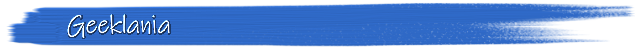
▶️ 3Speak
https://twitter.com/Geeklania/status/1569887756125339654
The rewards earned on this comment will go directly to the people( @geeklania ) sharing the post on Twitter as long as they are registered with @poshtoken. Sign up at https://hiveposh.com.
Super funcional el tutorial!
Muchas gracias por compartir, no conocía este editor 🙏
Desde mi punto vista es el mejor de los gratuítos en cuanto a posibilidades y limitaciones. Gracias por leerme y comentar
¡Felicidades! Esta publicación obtuvo upvote y fue compartido por @la-colmena, un proyecto de Curación Manual para la comunidad hispana de Hive que cuenta con el respaldo de @curie.
Si te gusta el trabajo que hacemos, te invitamos a darle tu voto a este comentario y a votar como testigo por Curie.
Si quieres saber más sobre nuestro proyecto, acompáñanos en Discord: La Colmena.
Agradecido con el apoyo y con el trabajo que hacen. Saludos
Oportuno tutorial para los creadores de contenido multimedia, siempre es bueno conocer otras alternativas a las ya habituales. Yo particularmente uso Filmora, en ocasiones también capcut, pero sin duda la versión gratuita de DaVinci Resolve 18 es digna de considerar.
En teléfonos moviles CapCut no tienen competencia pero en computadoras aún está muy verde, esperemos que sigan mejorando. Cuando decidí dejar Adobe se me hizo más intuitivo DaVinci por eso termine dando el salto a este editor y teniendo versión gratuita no hubo mucho que pensar. Cómo bien dice, siempre es bueno tener opciones, muchas gracias por tomarse el tiempo de leerme y comentar. Saludos
Congratulations @geeklania! You have completed the following achievement on the Hive blockchain and have been rewarded with new badge(s):
Your next target is to reach 15000 upvotes.
You can view your badges on your board and compare yourself to others in the Ranking
If you no longer want to receive notifications, reply to this comment with the word
STOPCheck out the last post from @hivebuzz:
Support the HiveBuzz project. Vote for our proposal!
Excelente brother, yo siempre soy el creador que usa cosas basicas y rapidas pero con un resultado pesimo, pero gracias por este tutorial, yo no conocia este editor tan excelente.
Este editor es fácil si le dedicas un poquito de tiempo al inicio para aprender sus bases y de eso va el vídeo. Gracias por leerme y comentar
Hola que gran tumoral, para los creadores de multimedia yo suelo usar CapCut, gracias por compartimos tus conocimientos
Yo use CapCut en PC pero está muy verde aún, ciertamente tiene un potencial enorme pero le falta. Gracias por leerme y comentar