[ESP-ENG] Realizando mantenimiento a una computadora antigua / Performing maintenance on an old computer

Primero observemos el equipo, es bastante antiguo de hecho, esta bastante sucio por el tiempo que duro sin ser usado ni abierto para limpiarlo siquiera, lo iré desarmando por partes y mostrándoles lo que encuentre dentro de él.

Lo primero que encontré fue ese pedazo de piedra que parecía un nido de avispas, estaba pegada al fleje del disco duro, lo bueno es que el cable cuenta con 3 conectores, uno para la placa y los otros dos para los discos duros, uno para el normal que viene con la computadora y otro por si quieres más espacio.

Encontré bastante sucio el cajetín y no se diga de sus piezas, todas tenían excremento de bichos y tierra hasta decir basta, lo raro es que llegue a funcionar esta computadora.

Retire el fan (ventilador) y el procesador de la computadora, el cual se veía intacto, su pasta térmica estaba bastante tostada, aunque todavía manchaba los dedos, no cuento con pasta térmica para cambiar la que estaba puesta.
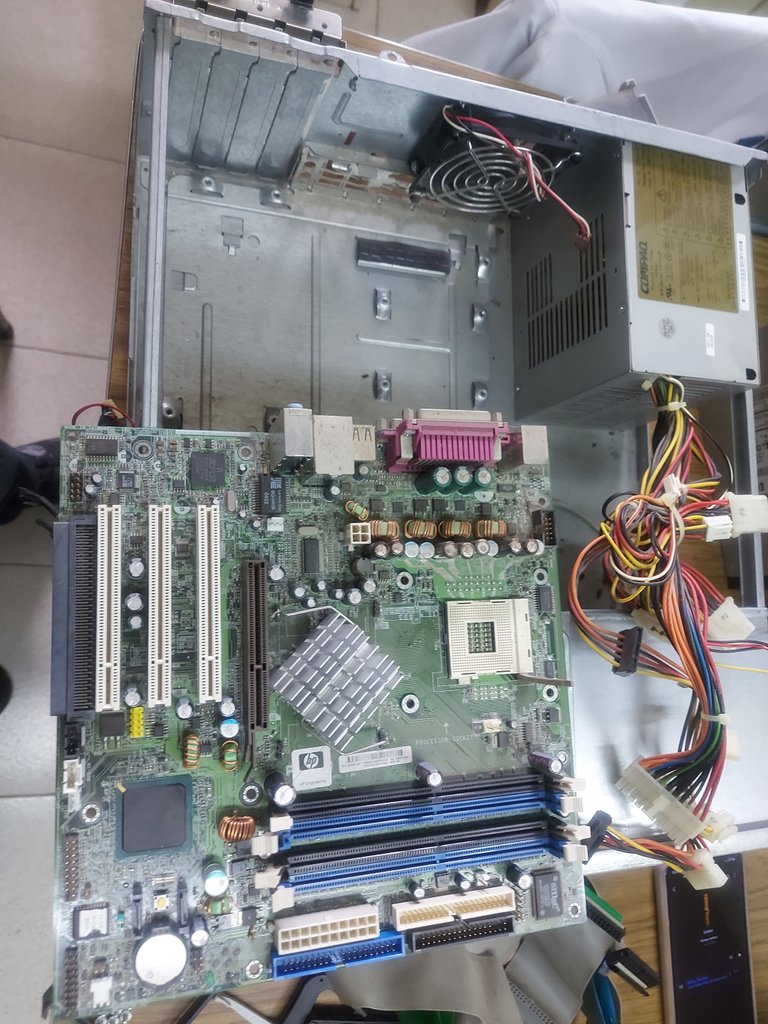
Luego de retirar los tornillos que estaban puestos en la placa madre, procedí a quitarla para poder limpiar el cajetín y la placa por separado.

Así quedaría el cajetín al quitarle todas sus piezas a excepción de el cableado de los botones y el altavoz, está bastante sucio por lo que le quite una brocha a un compañero para poder limpiar el cajetín como se debe.

Las piezas que retire de la computadora junto con sus tornillos y cables, un poco más allá se puede observar el celular de uno de mis compañeros quien estaba revisando otra computadora y dividimos las mesas por secciones para no equivocarnos ni interferir en el trabajo del otro a menos que pida ayuda.

Así se vería completamente armada y limpiada amigos, fue un trabajo que duro aproximadamente 1 hora con 20 minutos y no duro mas porque no me puse a intercambiar la placa con otra computadora para probar si la hacía funcionar.
Amigos, la computadora no dio señales de vida, su placa esta muerta por lo que voy a probar sus piezas con otra computadora que hagamos funcionar y probar si están funcionando o no, por la detección que le pude hacer, su placa madre no estaba funcionando, esta computadora no contaba con disco duro ni memoria RAM, le retire uno a otra computadora que tampoco encendió para probarlo y la computadora no dio señal de vida, intentare cuando este reparando nuevamente probar si con otra placa madre sus componentes funcionan y así poder salvar la computadora.
Prevenciones para que tu computadora no termine como la que se enseñó hoy
Para que tu computadora no termine de esta forma, lo primordial que se debe hacer es una limpieza mensual o cada dos meses.
Darle uso a la computadora para que sus piezas no se dañen debido a que todo tiene una fecha de caducidad, como un ejemplo de ello: Tenemos que un disco duro puede durar alrededor de 12000 horas funcionando a la perfección, como es el caso de los discos mecánicos (HDD), pero, ese mismo disco se puede dañar en un solo día o menos, la razón: Pasar de un disco a otro, demasiada información de golpe (Cuando hablo de demasiada información, me refiero a 300gb o más)
Para los que quieran una referencia de que hace cada pieza de una computadora (Pulse aquí para conseguir información).
ENGLISH
Greetings cordial friends of "Hive" today I want to show you a computer that I cleaned at the institution where I am doing my college project.

First let's look at the computer, it is quite old in fact, it is quite dirty for the time it lasted without being used or even opened to clean it, I will disassemble it by parts and show you what I find inside it.

The first thing I found was that piece of stone that looked like a wasps nest, it was stuck to the hard drive strap, the good thing is that the cable has 3 connectors, one for the board and the other two for the hard drives, one for the normal one that comes with the computer and another one in case you want more space.

I found quite dirty the drawer and not to mention its parts, all had excrement of bugs and dirt to say enough, the rare thing is that I get to work this computer.

Remove the fan and the processor from the computer, which looked intact, its thermal paste was pretty toasted, although it still stained my fingers, I don't have thermal paste to change the one that was on.
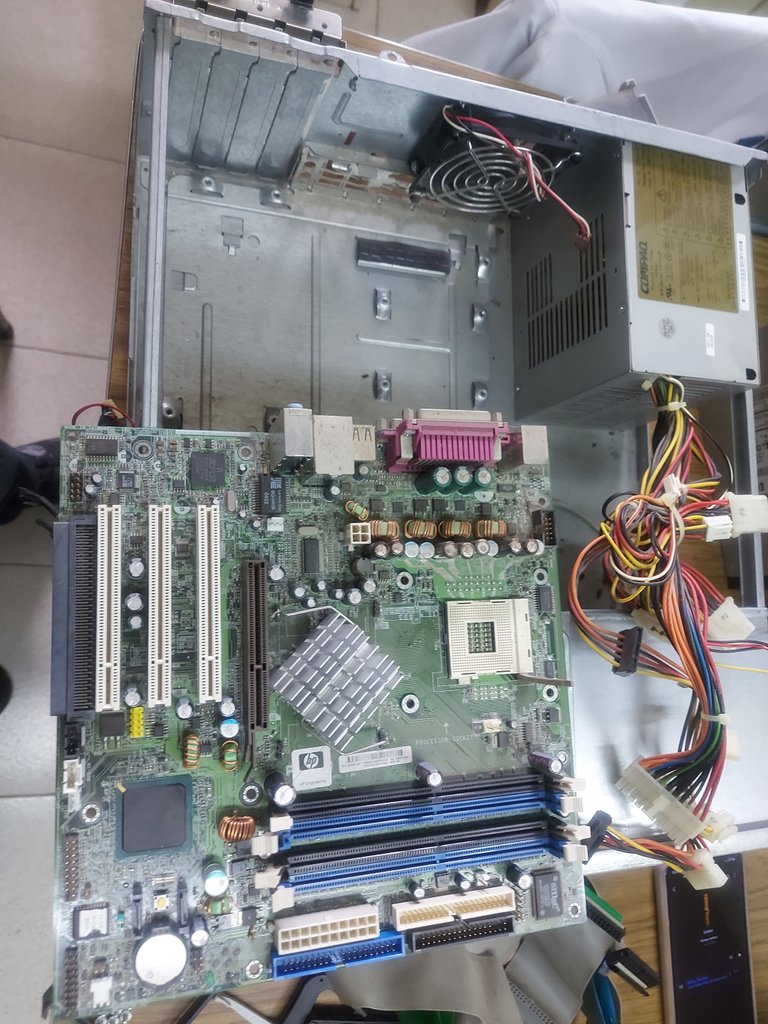
After removing the screws that were attached to the motherboard, I proceeded to remove it so that I could clean the case and board separately.

This is what the case would look like after removing all of its parts except for the wiring for the buttons and speaker, it is quite dirty so I took a brush from a colleague so I could clean the case as it should be.

The parts I removed from the computer along with their screws and cables, a little further you can see the cell phone of one of my colleagues who was checking another computer and we divided the tables by sections so as not to make a mistake or interfere with each other's work unless he asks for help.

This is how it would look completely assembled and cleaned up folks, it was a job that took about 1 hour and 20 minutes and it didn't last longer because I didn't swap the board with another computer to test if it would make it work.
Friends, the computer did not give signs of life, its board is dead so I will test its parts with another computer that we make work and test if they are working or not, by the detection that I could do, its motherboard was not working, this computer did not have hard drive or RAM memory, I removed one to another computer that also did not turn on to test it and the computer did not give sign of life, I will try when I am repairing again try if with another motherboard its components work and thus be able to save the computer.
Preventions so that your computer does not end up like the one taught today
So that your computer does not end up like this, the primary thing to do is a monthly or every other month cleaning.
Give use to the computer so that its parts are not damaged because everything has an expiration date, as an example of this: We have that a hard drive can last about 12000 hours working perfectly, as is the case of mechanical disks (HDD), but, that same disk can be damaged in a single day or less, the reason: Passing from one disk to another, too much information at once (When I speak of too much information, I mean 300gb or more).
For those who want a reference of what each part of a computer does (Click here to get information).
Thanks for your contribution to the STEMsocial community. Feel free to join us on discord to get to know the rest of us!
Please consider delegating to the @stemsocial account (85% of the curation rewards are returned).
You may also include @stemsocial as a beneficiary of the rewards of this post to get a stronger support.
Thank you very much for your valuable support to my publication.
Congratulations, your post has been upvoted by @dsc-r2cornell, which is the curating account for @R2cornell's Discord Community.
Enhorabuena, su "post" ha sido "up-voted" por @dsc-r2cornell, que es la "cuenta curating" de la Comunidad de la Discordia de @R2cornell.
Thank you very much for your valuable support to my publication.
Muchas gracias por su valioso apoyo a mi publicación.
Gran trabajo colega 🤜🤛