[ESP-ENG] Analizando problema de un computador (Placa madre) / Analyzing a computer problem (Motherboard)

Como podemos observar en esta imagen, esta es una computadora un poco actualizada, lo cual la hace un poco mas tediosa a la hora de sacar la placa madre para verificar los problemas que pueden haber dentro de la misma.

Después de sacar las piezas internas que tiene esta computadora, podemos ver las diversas piezas que trae y sus formas, las cuales son muy distintas a la de las computadoras antiguas, sin embargo, cumplen con la misma función.
Esta el disipador de calor del procesador, también tenemos el Fan o ventilador de cajón, podemos observar también lo que viene siendo, el disco duro, el DVD, la fuente de poder y la placa madre.
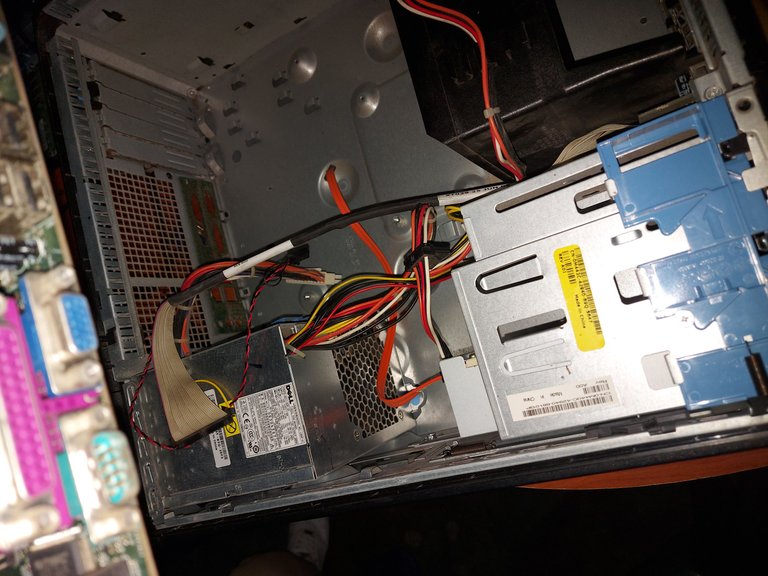
Ahora que tenemos la placa madre fuera del cajón, deberemos observar detenidamente todos los componentes internos de la placa, todos sus capacitadores, yodos, chips, drivers, slots, entre otras. Debemos observar cada una hasta encontrar la falla.
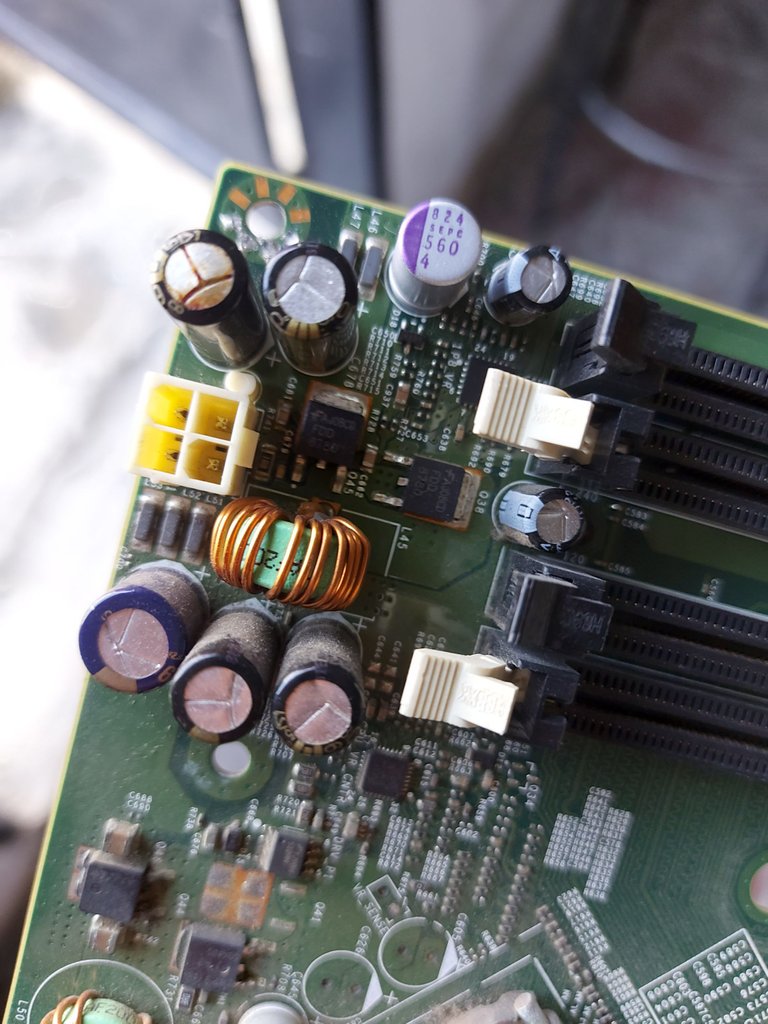
Como podemos observar dentro de esta imagen, hemos encontrado la primera falla que seria este capacitador el cual se encuentra roto, quizás por la carga excesiva de voltaje, una vez encontrado el primer problema debemos proseguir a repararlo, aunque, antes de reparar la primera falla debemos asegurarnos de que no haya alguna otra que perjudique también a la placa y que no hemos visto aún.

Tal y como les había mencionado antes, primero debíamos detallar la placa para encontrar más errores, como podemos observar hay un yodo que se encuentra agrietado, lo cual es un problema bastante grave a la hora de graficar, he revisado la placa madre unas 3 veces y solo he encontrado estos dos errores, por lo que procederé a reemplazar las piezas dañadas y debería encender sin ningún problema.
Bueno amigos, hasta aquí la publicación de hoy, espero que les haya gustado.
ENGLISH
Hello to all friends of Hive, today I want to bring you this computer that I was reviewing and has the fault that turns on and fails to display screen, or shut down.

As we can see in this image, this is a computer a little updated, which makes it a little more tedious when removing the motherboard to verify the problems that may be inside it.

After removing the internal parts that has this computer, we can see the various parts that brings and its forms, which are very different from the old computers, however, fulfill the same function.
This the heat sink of the processor, we also have the Fan or drawer fan, we can also observe what comes being, the hard drive, the DVD, the power supply and the motherboard.
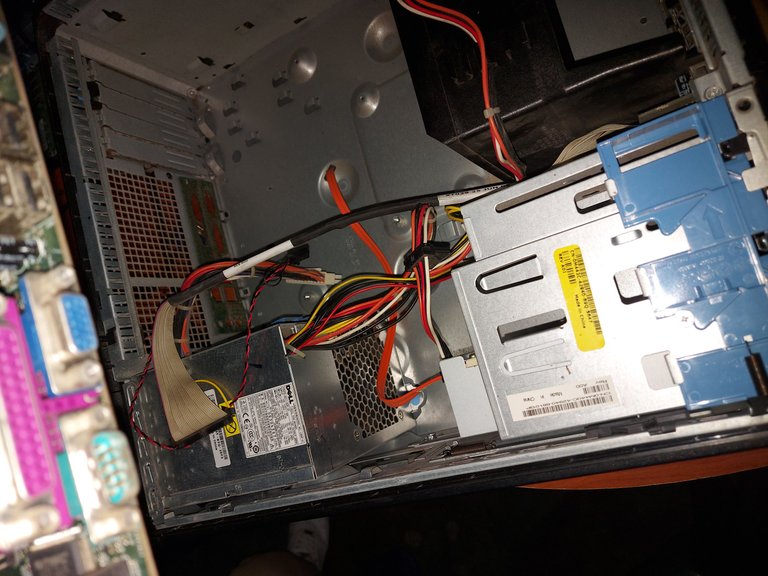
Now that we have the motherboard out of the drawer, we must carefully observe all the internal components of the board, all its capacitors, iodines, chips, drivers, slots, among others. We must observe each one until we find the fault.
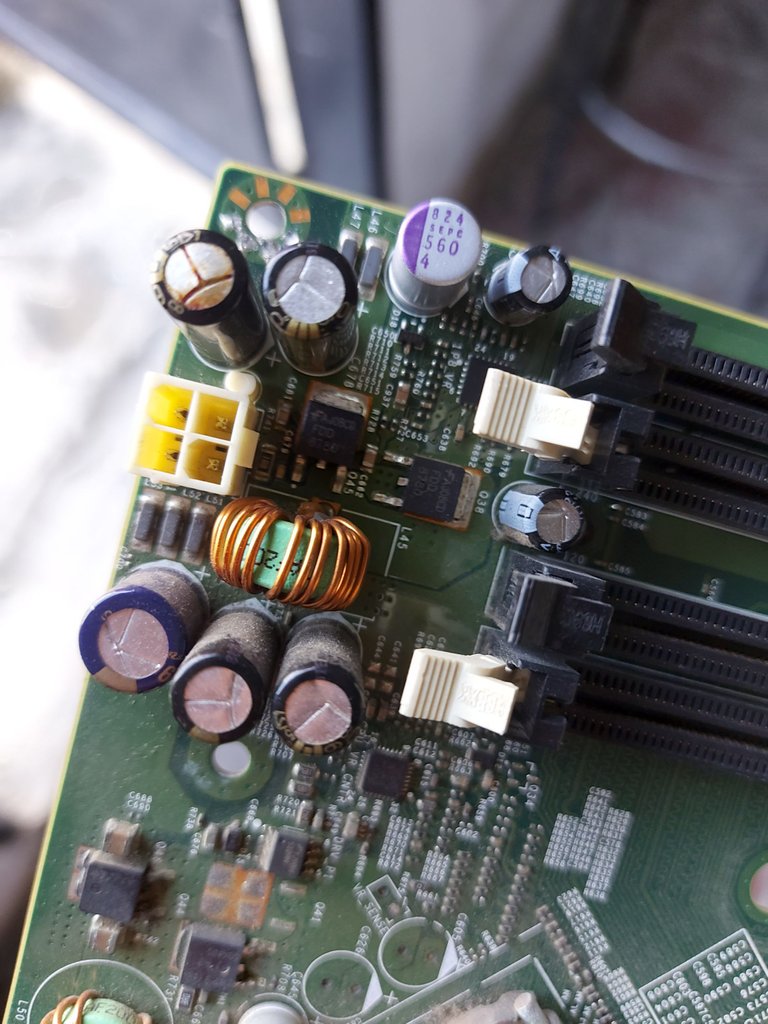
As we can see in this image, we have found the first fault which would be this capacitor which is broken, perhaps by excessive voltage load, once found the first problem we must proceed to repair it, although, before repairing the first fault we must ensure that there is no other that also harms the board and we have not seen yet.

Just as I had mentioned to you before, first we had to detail the board to find more errors, as we can see there is an iodine that is cracked, which is a pretty serious problem when it comes to graphing, I have checked the motherboard about 3 times and I have only found these two errors, so I will proceed to replace the damaged parts and it should turn on without any problem.
Well friends, so much for today's post, I hope you liked it.
Thank you for your support, it is a great help for this project. It is greatly appreciated.
@gaming.yer
Thank for sharing your work here
Engineering not easy to solve
Thanks for your contribution to the STEMsocial community. Feel free to join us on discord to get to know the rest of us!
Please consider delegating to the @stemsocial account (85% of the curation rewards are returned).
You may also include @stemsocial as a beneficiary of the rewards of this post to get a stronger support.