Realistic digital portrait - The second attempt / リアル人物画 - 2度目のトライ
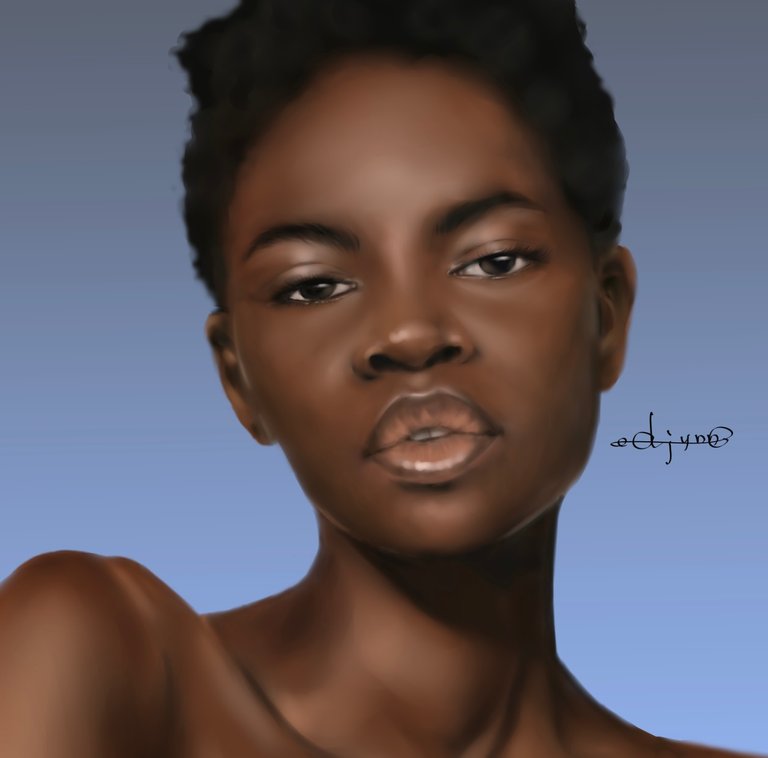
This is my second attempt at a realistic digital portrait. If you would like to check out my first attempt HERE is the link.
Again, the reference is from Pinterest.
I have to say my completed artwork looks a bit different from the reference. It’s really hard to make it look like the reference! Her eyes are looking in a different direction and the shape of the face is not quite right. I really like how it turned out though so I didn’t fix it.
今回もまたリアル人物画に挑戦です。初トライの記事はこちら へどうぞ。
参考にした写真は、今回もPinterestよりお借りしました。
仕上がりが参考にしたモデルさんと少々違います。似せるの本当に難しいんですよ!視線が違いますし、輪郭も微妙に違います。けれど、これはこれでいい感じだなと思ったので敢えて直しませんでした。
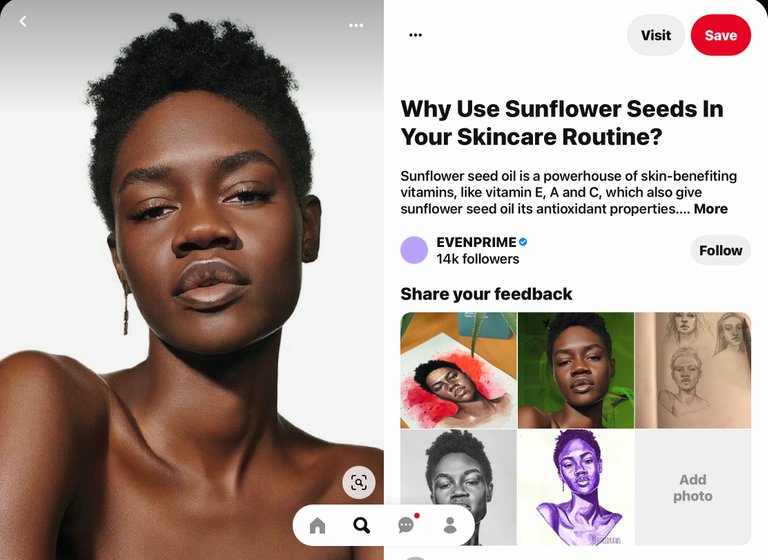
SOURCE OF REFERENCE
Here is the process (left to right)
I learned that making a more detailed sketch makes the process easier later so I spent more time on my sketch this time.
It really helped. I only blended the colour on the photo in the centre. I was able to start adding details right away. Although, I think I can still spend more time on the sketch.
描いている過程をどうぞ(左 → 右)
ちゃんとスケッチを描いた方が後で楽だと分かったので、今回は前よりもスケッチに時間をかけました。
本当に楽でした。
写真1枚目から2枚目は色をブレンドしただけです。すぐにディテールを入れられる状態でしたが、もう少し時間をかけてもいい感じです。

The lasso tool was very useful this time as well but I didn’t have to use it as much.
自由選択ツールは今回も使いましたが、今までよりは少なくて済みました。
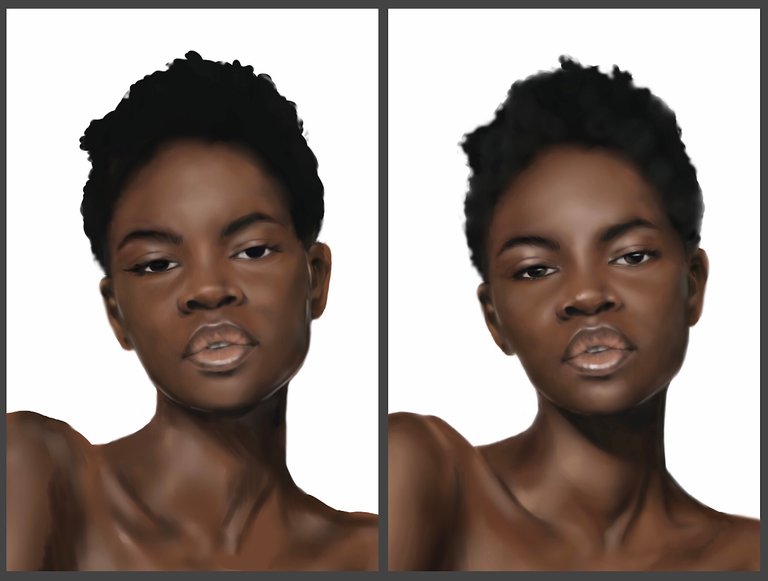
I added warmth to the skin by using the multiply layer setting, added a background this time and the realistic digital portrait is completed.
I hope you like it.
少し血色をよくするために乗算レイヤーを使って明るい色をのせました。
今回は背景にも色を入れて、リアル人物画の出来上がりです。
また頑張ります。
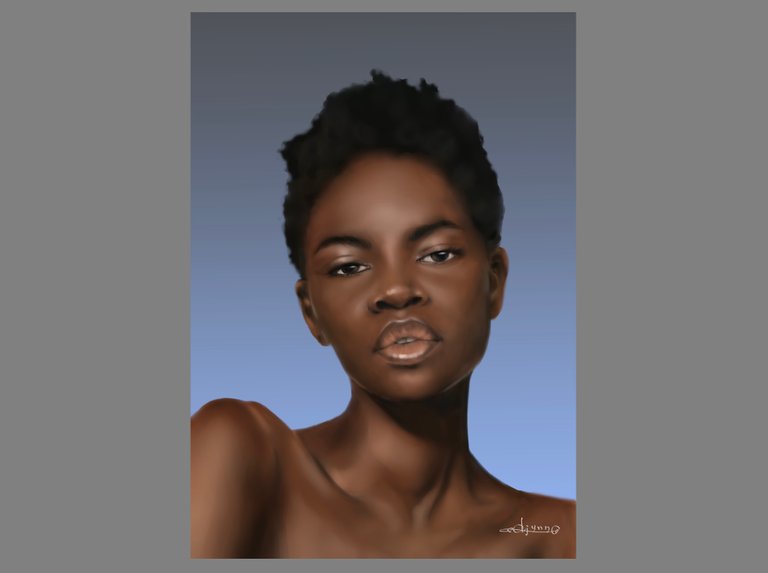
Tools used: iPad, Apple Pencil, Clip Studio, a reference from Pinterest
画材:iPad、アップルペン、Clip Studio、Pinterestより写真参考

https://twitter.com/djynn_n/status/1434991988475142160
The rewards earned on this comment will go directly to the person sharing the post on Twitter as long as they are registered with @poshtoken. Sign up at https://hiveposh.com.
Just like with the other, you give it a very pleasant softness that really adds to it, making your portrait look "cuter" than the original. Very nice! I'm amazed looking at the progress photos. You move from what looks like a complete mess to me into a fantastic picture. Artists are really amazing.
Thank you so much for your comment!
I'm surprised myself that my messy sketch can turned into a portrait like this. I'm amazed how digital devices work every time I use it.
This is awesome as always ❤️
I should practice more to be able to draw like this! 私も頑張る😭
ありがとう〜 一緒に頑張ろうね〜
It's been a quite the journey for me being on this platform sharing my artworks.
I grew a lot as an artist. I was able to expand my skills and possibilities to this point which I have never imagined I could do and I know it is helping many other artist as well. I hope the same to you💕
ジンさん!お久しぶりです❤️
ものすごく上達しましたね。すごいです!ふかより
お久しぶりです〜わぁ〜またお会い出来て嬉しいです!
ありがとうございます!
最近、新しい描き方を試してみたらこれがかなり自分に合っているみたいで楽しくて楽しくて、毎日描いてます☺️