Autumn Sketches_#3
Hi friends!
Third theme of day by my autumn sketces is Stormy Weather.
And I decided to execute it in the program Sketchbook Pro.

Sketch
I was inspired to create this drawing by a painting by Edward Seago named Suffock beach after" with a wonderful cloudy sky painting that.
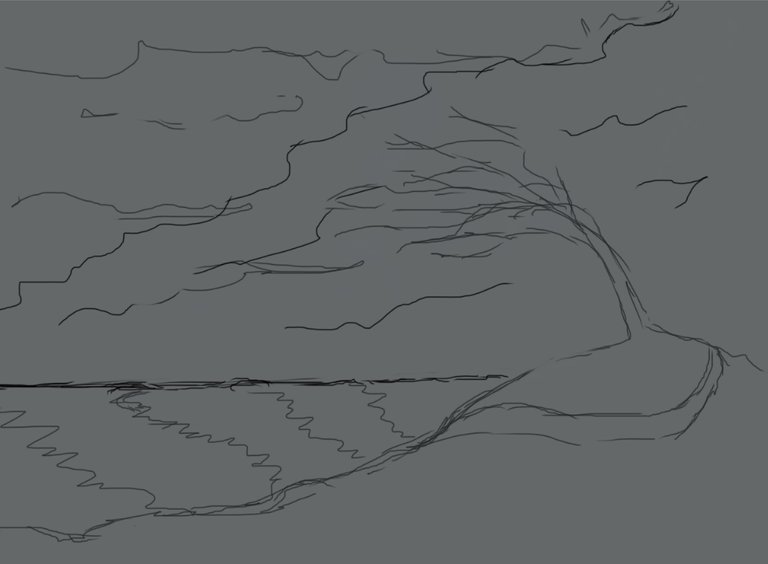
Focusing on the general color scheme of the selected reference, I type a palette of colors
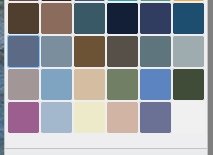
In Sketchbook Pro, this is done simply: with the help of an eyedropper, the color is taken from the picture, it is reflected in the upper strip above the color wheel, and from there it can be easily dragged into the palette
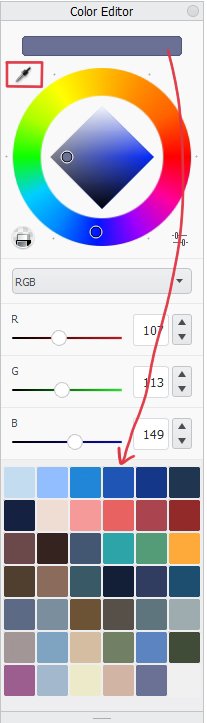
Using the selected palette, I begin to paint the sky.
The sky at sunset, especially in inclement weather, is very colorful!
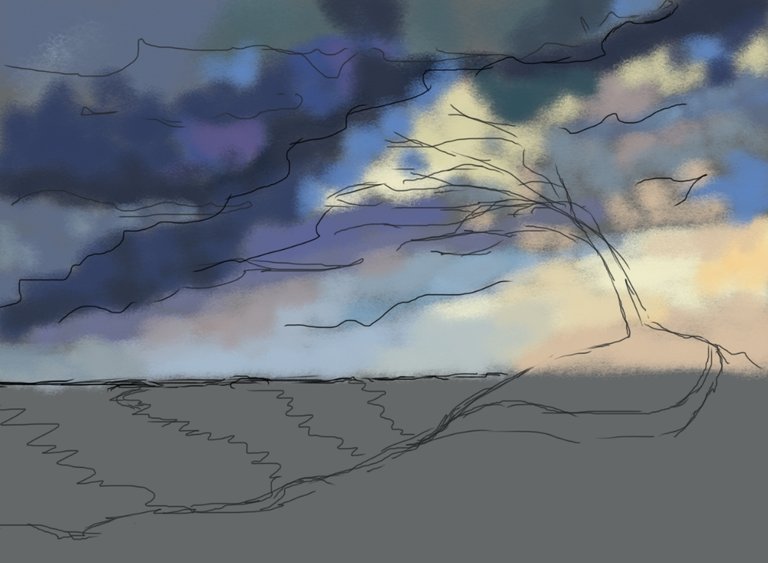
I use my own brush set - some texture brushes customized for different needs

Likewise, I choose colors for the sea
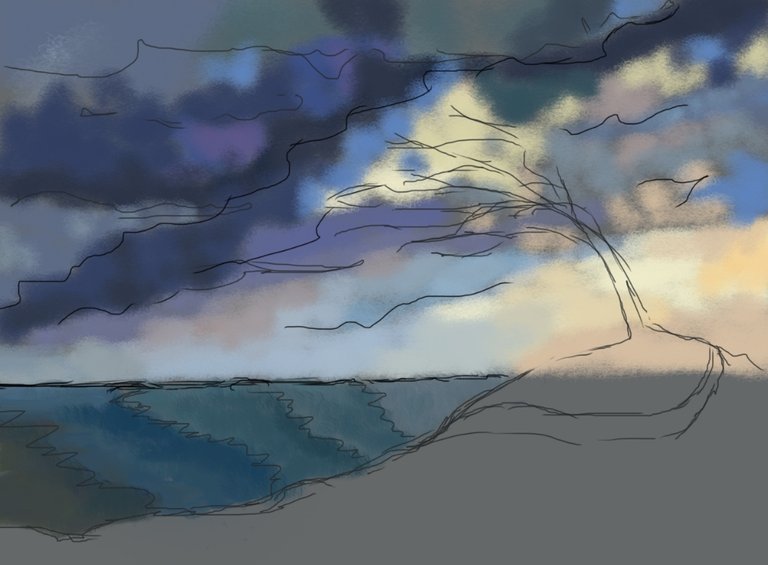
For painting the pies of coast on foreground I choose a brush with earth's texture/
I made it muself from my photo and add it to brush options (with Import button)
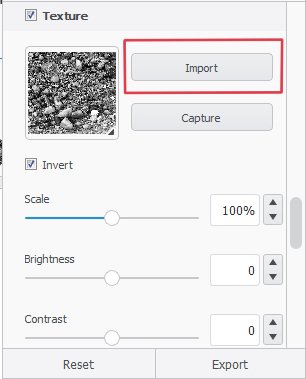
It turns out a completely realistic rocky surface

To draw a brunches of tree, I use Felt-pen and Ballpoint brushes from default set.
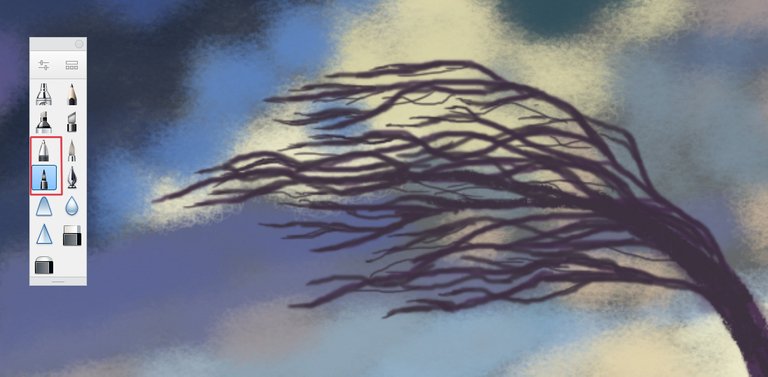
Then I take one feathers from the default set

and use it to shape the clouds and waves.

Then I started to detalization.
I choose a brush from syntetic brush set to make a foam on the waves
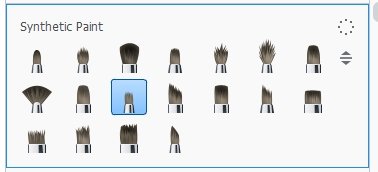
Yes, you can immediately feel which way the wind is blowing!

With another syntetic brush I draw a realistic shapes for clouds.

I had to reduce the Size and Flow value to a minimum so that the color mixing was not so intense
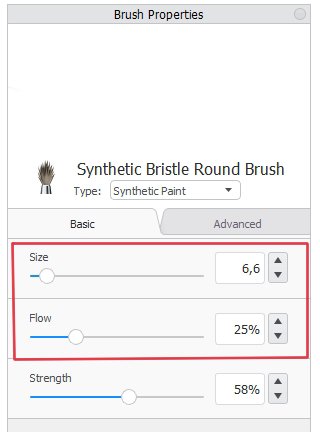
Now the storm is in the sky!

It remains to finish painting the coast.
I'll show you how you can quickly show the volume of objects.
I make a copy of layer/ place it under original layer and paint very dark color.

Then I delete a pieses of lower layer with Eraser.

Next step I draw this areas with suitable colors as highlights and shadows.

At the same time, I correct the colors on the path so that it also looks voluminous and add a shadow to a way.

The smallest work left is to make the foreground dynamic.
Somewhere I draw a grass that also flutters the wind.
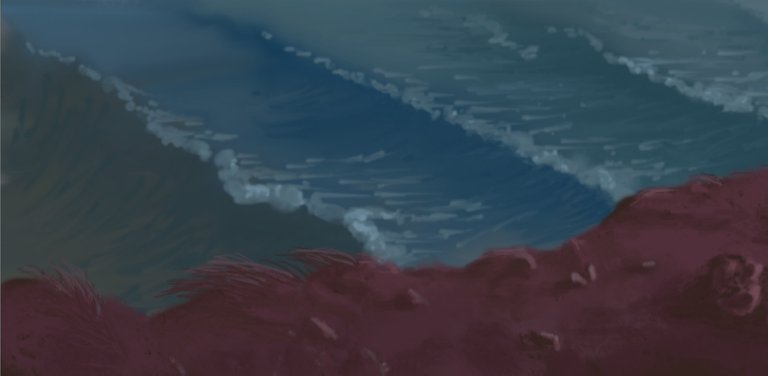
And the last stage is lighting on the tree and the formation of a more realistic crown.


Yes, initially I had another layer of the sky.
I didn't delete it, but just rubbed it with a soft eraser here and there, lowered the opacity and added a riot to the sky!)))
New yellow shades perfectly connected the sky to a coast!

Some finally color correction and, yes, it was a real storm!

Many thanks to all for your visit and upvote!))
Have a nice and creative day!
Regards.
https://twitter.com/GerdanaNeis/status/1436434393761992705
The rewards earned on this comment will go directly to the person sharing the post on Twitter as long as they are registered with @poshtoken. Sign up at https://hiveposh.com.