SSD installation Improve my PC Magnificent [Esp-Eng]

Spanish:
Hola chicos de Hive en especial a la comunidad de @geekzone.
Aprovecho la ocasión para compartir con ustedes el proceso que he realizado por recomendaciones de mi técnico para mejorar la calidad y rendimiento de mi computador.
Desde hace mucho tiempo mi técnico me dijo que si quería mejorar el rendimiento de mi equipo y tener mayor velocidad, debía colocarle a mi computador un disco sólido ya que estos además de mejorar mi equipo en un 100%, este disco no posee partes mecánicas ni partes eléctricas que tengan desgaste ni vayan a sufrir daños por movimientos ya que actúan como memorias digitales y así ejecutan los programas con mayor agilidad.
Es por ello que recientemente tomé la recomendación de mi técnico y me propuse ahorrar una cierta cantidad de dinero y comprar un disco solido de 480GB 2.5" SSD 6Gb/s SATA III
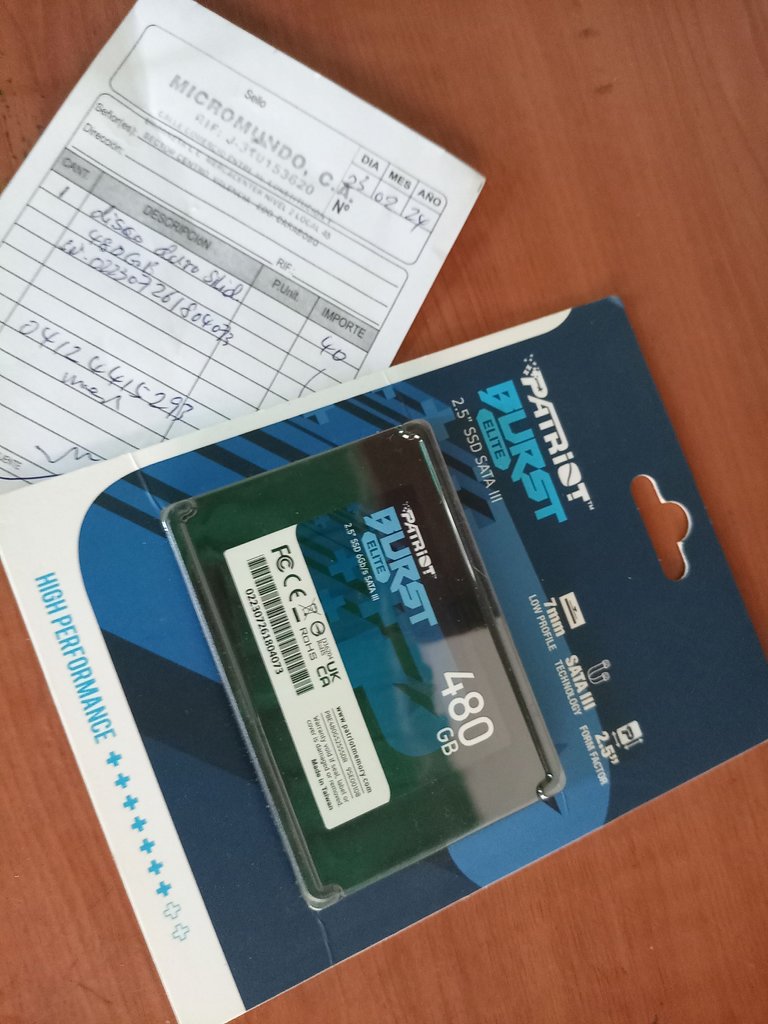

el cual le permitirá alcanzar velocidades de lectura y escritura de hasta 600 MB/s y otro de los beneficios las SSD es que son más duraderas ya que no tienen piezas mecánicas como se los mencioné anteriormente, otra de las ventajas es que consumen menos energía, lo que hace que funcionen a menor temperatura.
Esto de la temperatura me parece genial debido a la gran ola de calores que estamos presentando últimamente en el país ( no se si tenga algo que ver con esto pero bueno quiero imaginar que los calores no afectarán mi nuevo disco duro sólido)
Bueno chicos, manos a la obra. Aquí el técnico abriendo el equipo para instalar el disco SSD
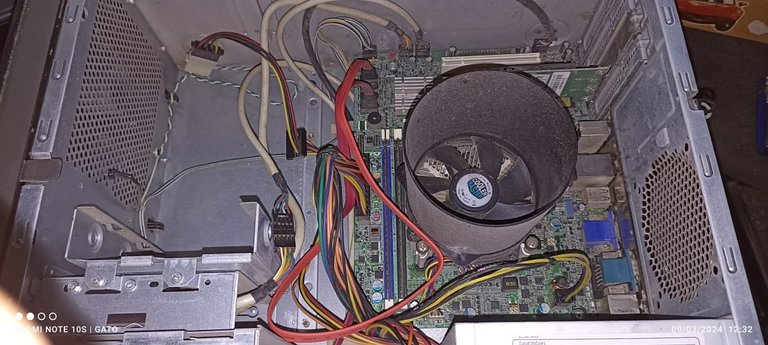

Posteriormente se procede a instalar el disco SSD en el chasis


y aquí se están conectando los cables de datos y poder
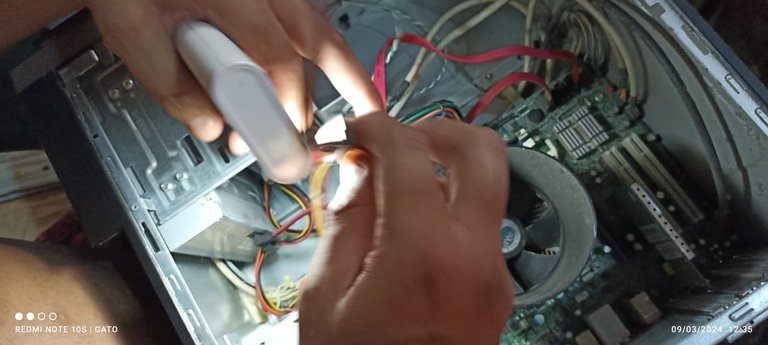
inevitable que vengan a mi memoria esas películas donde siempre nos mantenían en suspenso de que si el cable azul el rojo , la bomba a punto de estallar, jjajja ay no, mejor continúo, así que dejemos el drama, las especulaciones y la acción y volvamos a lo nuestro.
Aquí el equipo encendiéndose mientras se formatea
se comienzan a instalar los programas
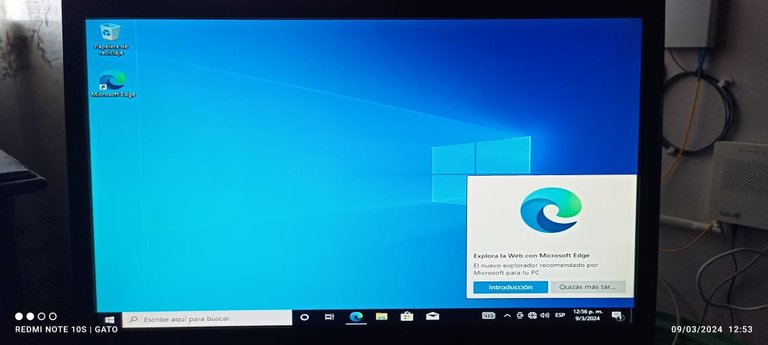
en este momento empieza la instalación de Windows 10 x 64 bits
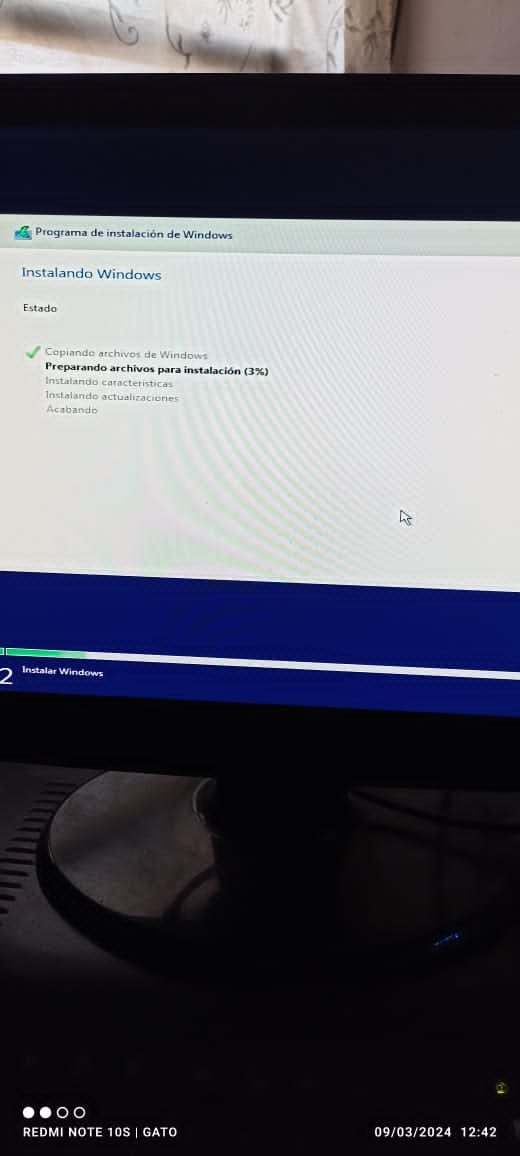
se está configurando el idioma.
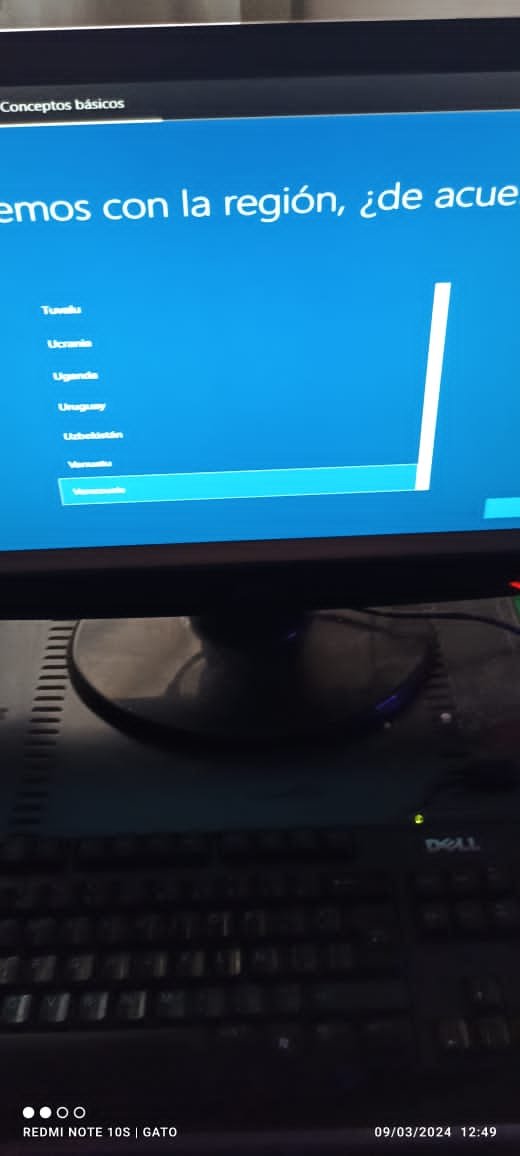
Proceso de configuración de usuario y escritorio
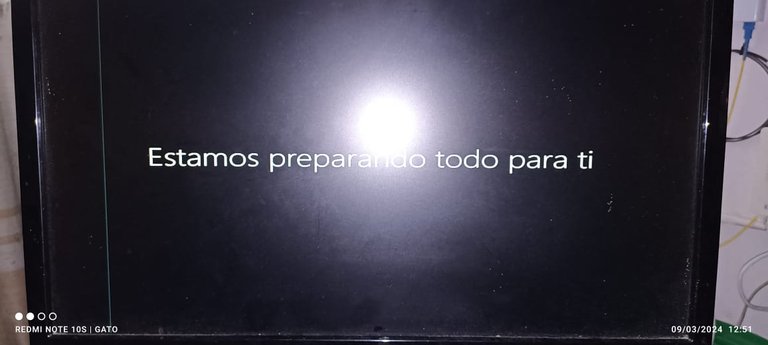
Listo instalado el disco duro, lista la configuración; no obstante, aun faltan detalles para que mi equipo esté completamente operativo.
Es necesario comprar un mouse pad y comprar un UPC para computadora, ya que, por recomendación de mi técnico, para mayor seguridad, es buena opción protegerlo de los constantes bajones de luz e interrupciones eléctricas que a diario suceden en mi país, inversión que tengo previsto hacer dentro de poco.
Todas estas mejoras son necesarias debido a que contaré con un equipo de excelente calidad para realizar mis creaciones de contenido con mayor calidad y me ayudará mucho a desahogar un poco mí celular puesto que muchas cosas podré hacerlas desde mi computador y no recargar tanto el celular de información.
Gracias por acompañarme chicos en este proceso de mejorar mi computadora, inversión que sé que valdrá la pena.
Les deseo éxitos, prosperidad y mucha salud.
Nos vemos en el próximo post.
English:
Hello hive guys, especially to the @geekzone community.
I take this opportunity to share with you the process that I have carried out based on recommendations from my technician to improve the quality and performance of my computer.
For a long time my technician told me that if I wanted to improve the performance of my equipment and have greater speed, I should install a solid disk in my computer since, in addition to improving my equipment by 100%, this disk has no mechanical parts or electrical parts that are worn or will be damaged by movements since they act as digital memories and thus execute the programs with greater agility.
That is why I recently took my technician's recommendation and decided to save a certain amount of money and buy a 480GB 2.5" SSD 6Gb/s SATA III solid drive.
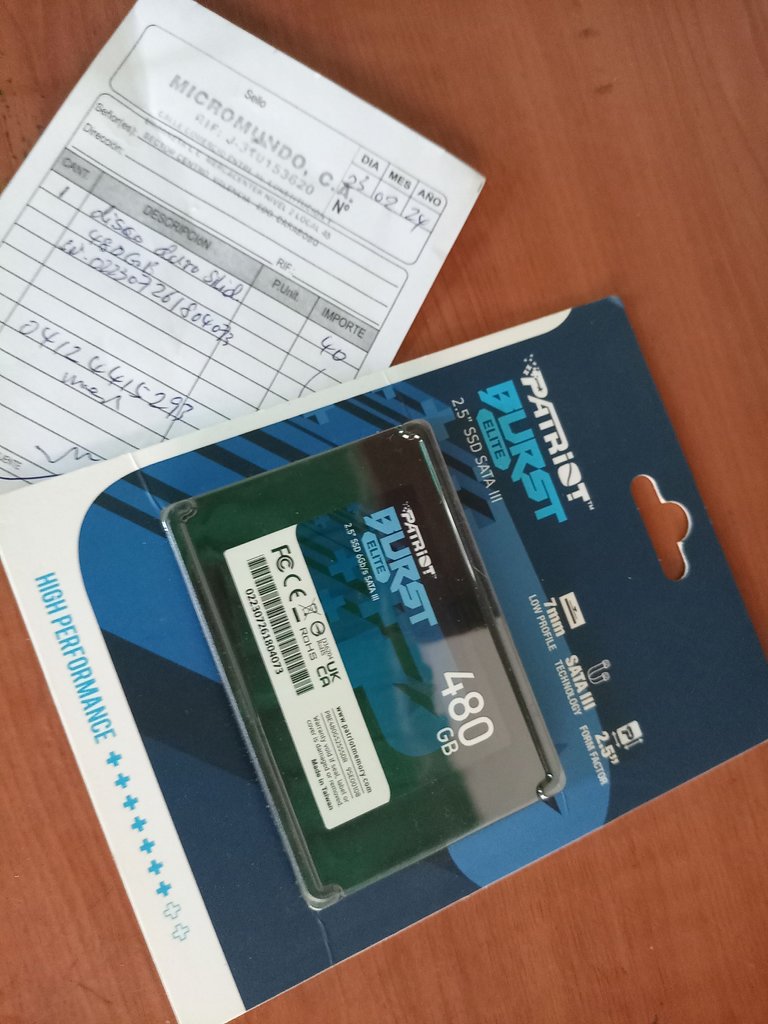

which will allow you to reach reading and writing speeds of up to 600 MB/s and another benefit of SSDs is that they are more durable since they do not have mechanical parts as I mentioned before, another advantage is that they consume less energy, which makes them work at a lower temperature.
This temperature thing seems great to me due to the great heat wave that we have been experiencing lately in the country (I don't know if it has anything to do with this but I want to imagine that the heat will not affect my new solid hard drive)
Well guys, let's get to work. Here the technician opening the equipment to install the SSD disk
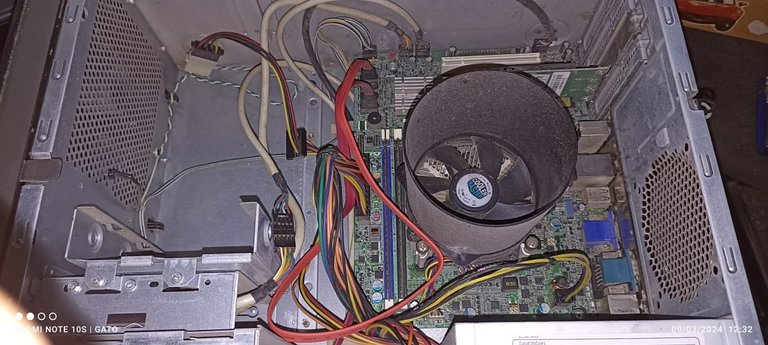

Subsequently, the SSD disk is installed in the chassis


and here the data and power cables are being connected
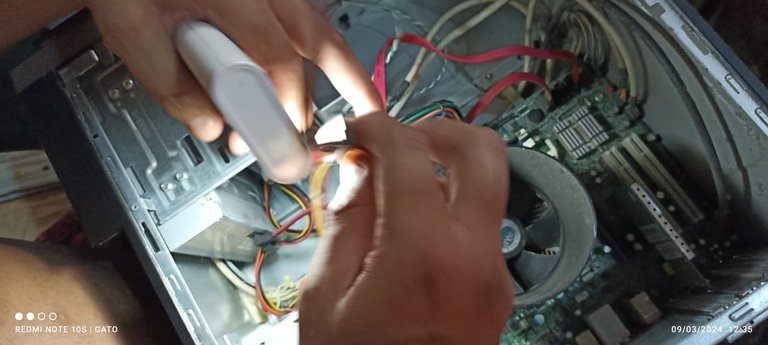
It is inevitable that those movies come to my memory where they always kept us in suspense that if the blue cable the red one, the bomb about to explode, hahaha oh no, I better continue, so let's leave the drama, the speculations and the action and let's go back to ours.
Here the device turning on while formatting
programs begin to install
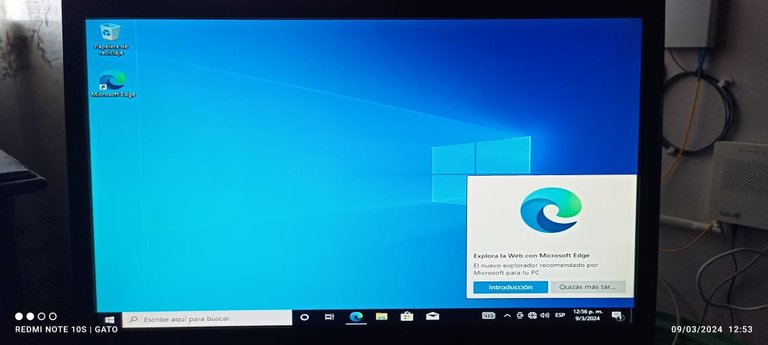
At this moment the installation of Windows 10 x 64 bits begins
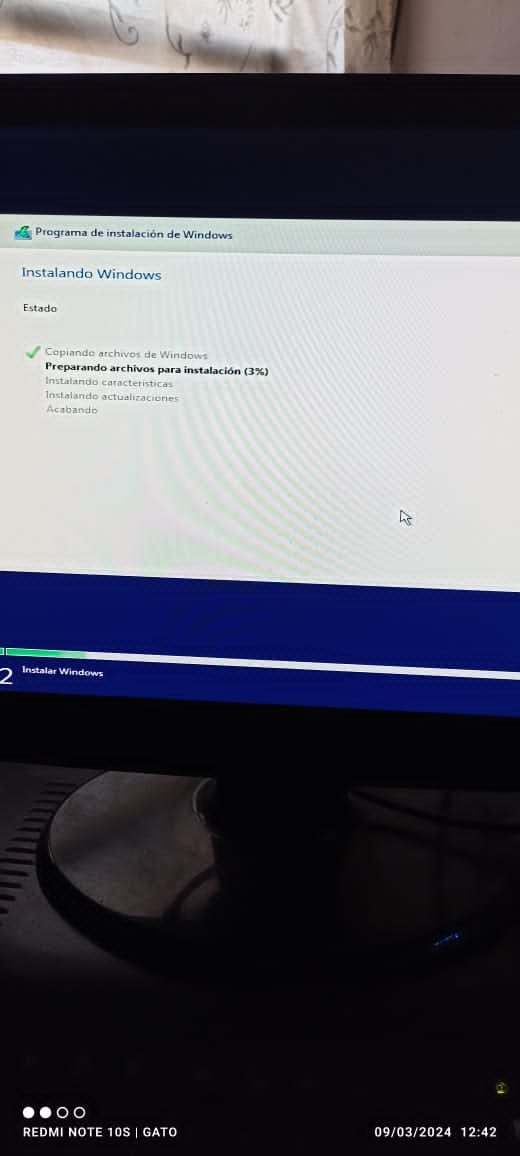
the language is being set.
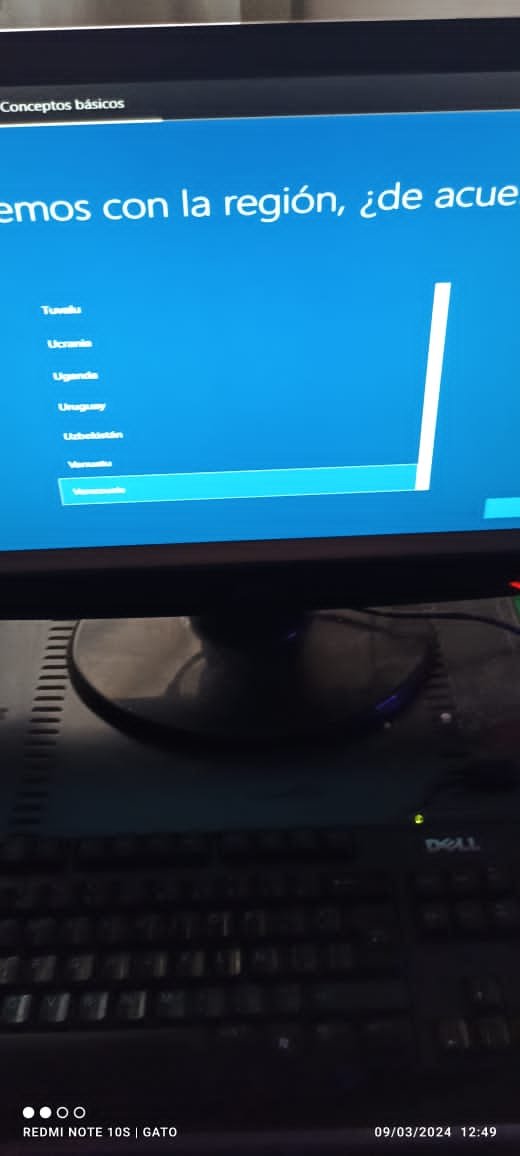
User and desktop configuration process
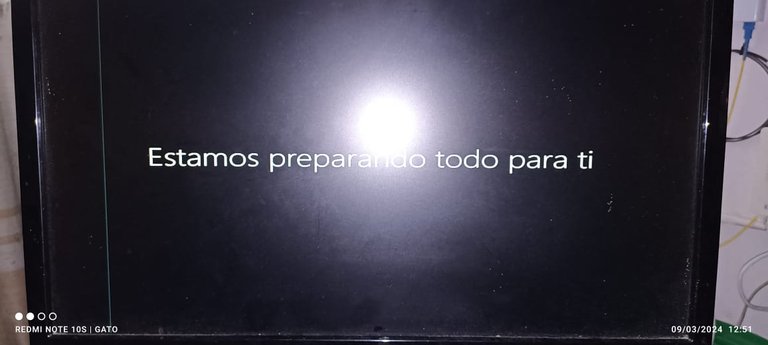
Ready installed hard drive, list configuration; However, there are still details missing for my equipment to be fully operational.
It is necessary to buy a mouse pad and buy a UPC for the computer, since, on the recommendation of my technician, for greater security, it is a good option to protect it from the constant power outages and electrical interruptions that happen daily in my country, an investment that I have planned to do soon.
All these improvements are necessary because I will have an excellent quality team to create my content creations with higher quality and it will help me a lot to relieve my cell phone a little since I will be able to do many things from my computer and not recharge my cell phone so much. information.
Thank you guys for joining me in this process of improving my computer, an investment that I know will be worth it.
I wish you success, prosperity and good health.
See you in the next post.

Fuentes/Sources
Imágenes tomadas por un celular Redmi 10S/Photographs taken by a Redmi Note 10S cell phone
Miniatura editada en CapCut/Thumbnail edited in CapCut
Banners y separadores/Banners and dividers


Congratulations @cositav! You have completed the following achievement on the Hive blockchain And have been rewarded with New badge(s)
Your next target is to reach 1000 replies.
You can view your badges on your board and compare yourself to others in the Ranking
If you no longer want to receive notifications, reply to this comment with the word
STOPGracias
¡Eso es perfecto @cositav! ¡Eres increíble en Hive! ¡No te detengas ahora, logra esa nueva meta!
Buenos días @cositav, y ahora, tras la instalación, a seguir creando. Un abrazo muy fuerte
La computadora es la herramienta mas comoda y practica para la creacion de contenidos, segun una investigacion minuciosa realizada por Buhito jaja te felicito por tu nueva adquisicion y espero puedas conseguir lo que te falta muy pronto, antes de que Buhito destruya el mundo... ok eso no iba jajaja 😂
Que lo disfrutes y hora de sacarle mucho provecho ❤️ 🦉
Gracias gracias, Cuando esté al 100% será grandioso... Jjeee ay buhito.. Jjeee de. Pana das miediito... Das más miedo que @aibi93 uyyy el alumno superó al maestro.
que bacano que puedas mejorar tu pc de las cosas que mas me gusta hacer es actualizaciones a los computadores claro que ahora va a volar por los cielos siiiiuuu
Jjeeee si, espero que pronto.. Faltan algunas cositas.. Pero allí voy
Está muy bueno ese nuevo disco, recomiendo una limpieza para evitar cortos por el polvo. Saludos.
Ok. Ok lo tomaré en cuenta gracias
Está buenísima esa compra, lo importante en velocidad para el uso básico está entre tener buena memoria ram por los navegadores y dónde se ubique instalado el SO (Sistema Operativo), tenerlo con espacio para que siempre trabaje sus lecturas rápidas.
Otra Cosita a mencionar sería una limpieza completa como menciona el amigo @dioskr-swc, tanto por el polvo en los contactos como en rendimiento por el calor.
Estoy para aportar lo que sé y si gustas puedes escribirme.😁
Que bien, ya tienes mayor capacidad para instalar tus programas y ya tienes pc para hacer cosas, asi que ahora te queda meterle los programas que necesites y empezar tu camino.
!BBH
Cuando uno le hace un cambio de componentes a la PC, para mejorar el rendimiento es muy satisfactorio. Te felicito por eso, saluditos :)
From Venezuela, our witness drives decentralization and the adoption of Web3 technology, creating opportunities for the local community and contributing to the global ecosystem. // Desde Venezuela, nuestro testigo impulsa la descentralización y la adopción de la tecnología Web3, generando oportunidades para la comunidad local y contribuyendo al ecosistema global.
Sigue, contacta y se parte del testigo en: // Follow, contact and be part of the witness in:
Congratulations, your post has been upvoted by @dsc-r2cornell, which is the curating account for @R2cornell's Discord Community.
Enhorabuena, su "post" ha sido "up-voted" por @dsc-r2cornell, que es la "cuenta curating" de la Comunidad de la Discordia de @R2cornell.
Gracias
El disco sólido hace una diferencia gigantesca, buena actualización a tu pc amiga. Puedes aumentar la memoria RAM hasta el máximo que acepte tu tarjeta madre (consulta con tu técnico) y agregarle una tarjeta de video aunque sea sencilla.
Si, si gracias, estoy en eso...
Exelente información amiga, vale 40 $ el disco,?