Axie Infinity game character drawing in Inkscape [ENG/ESP]

Character drawing from the game Axie Infinity in Inkscape:
Step 1:
The Inkscape program opens, and we click on the Bézier curves option on the toolbar and draw an oval and another figure.
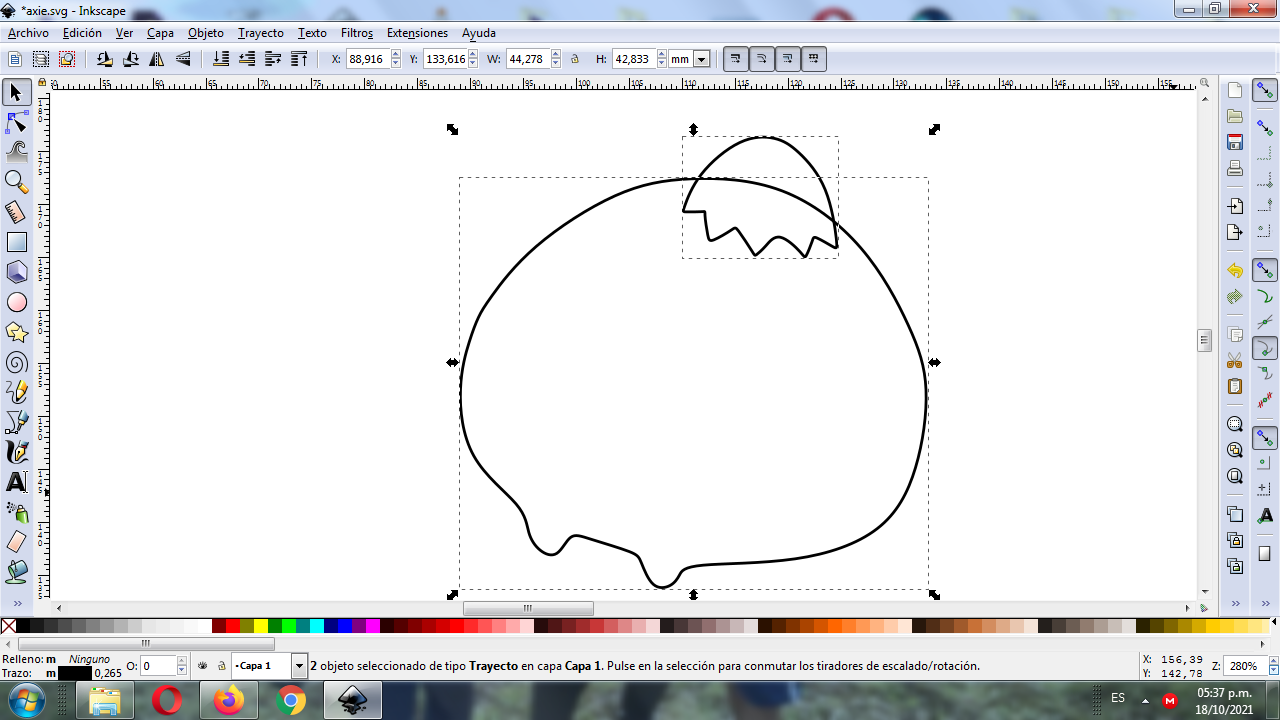
Step 2:
We continue drawing with the same option the eyes and the mouth of the character.
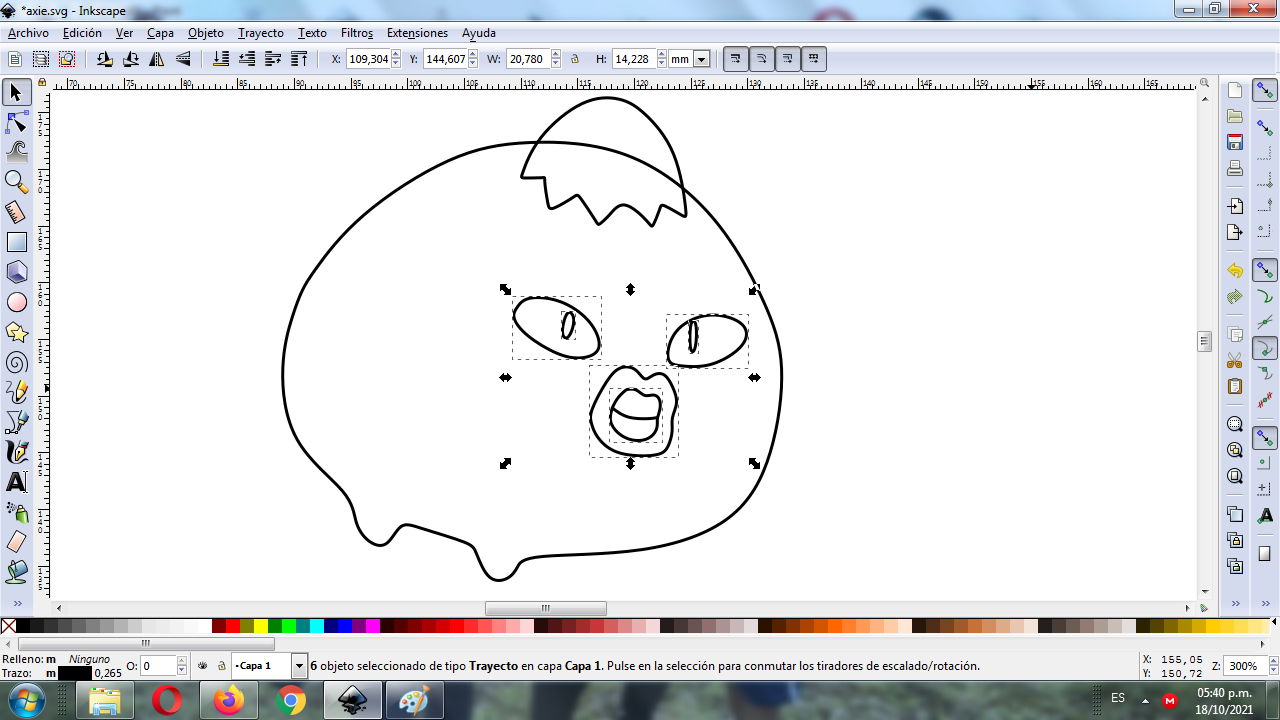
Step 3:
The ears and other figures are traced on the character's face with the option of Bézier curves.
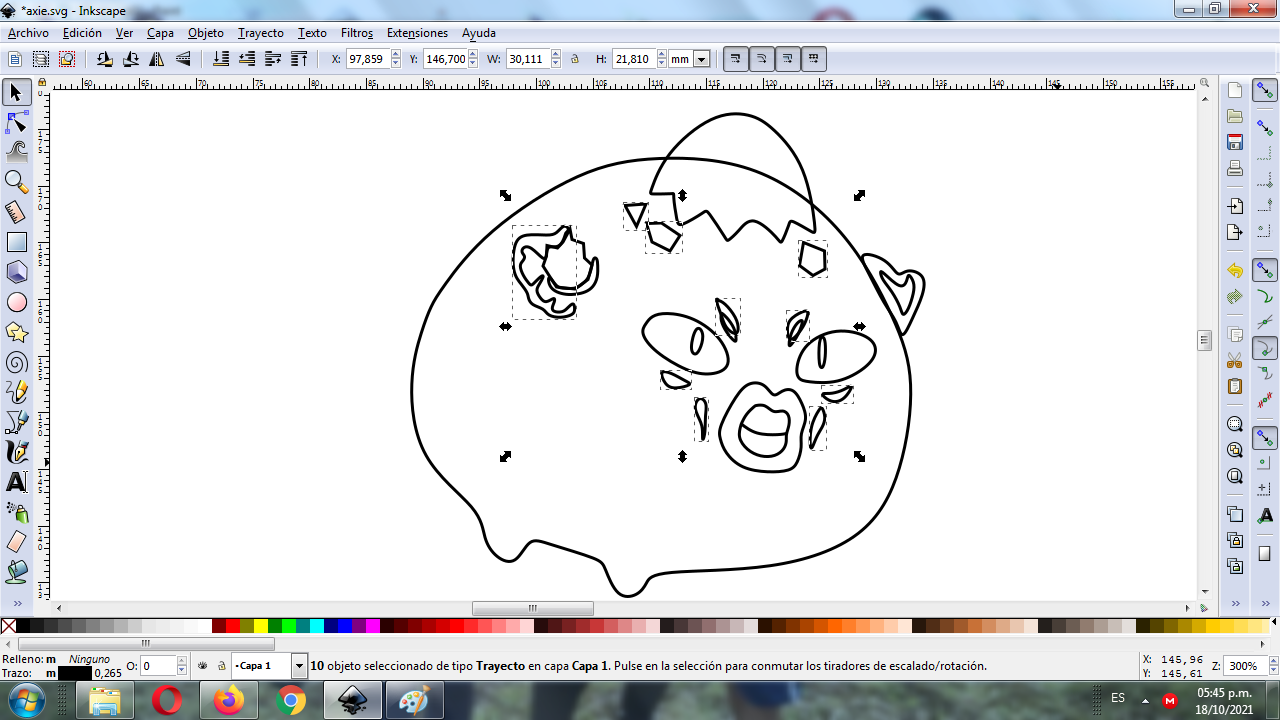
Step 4:
We continue to draw other figures that are the legs of the character.
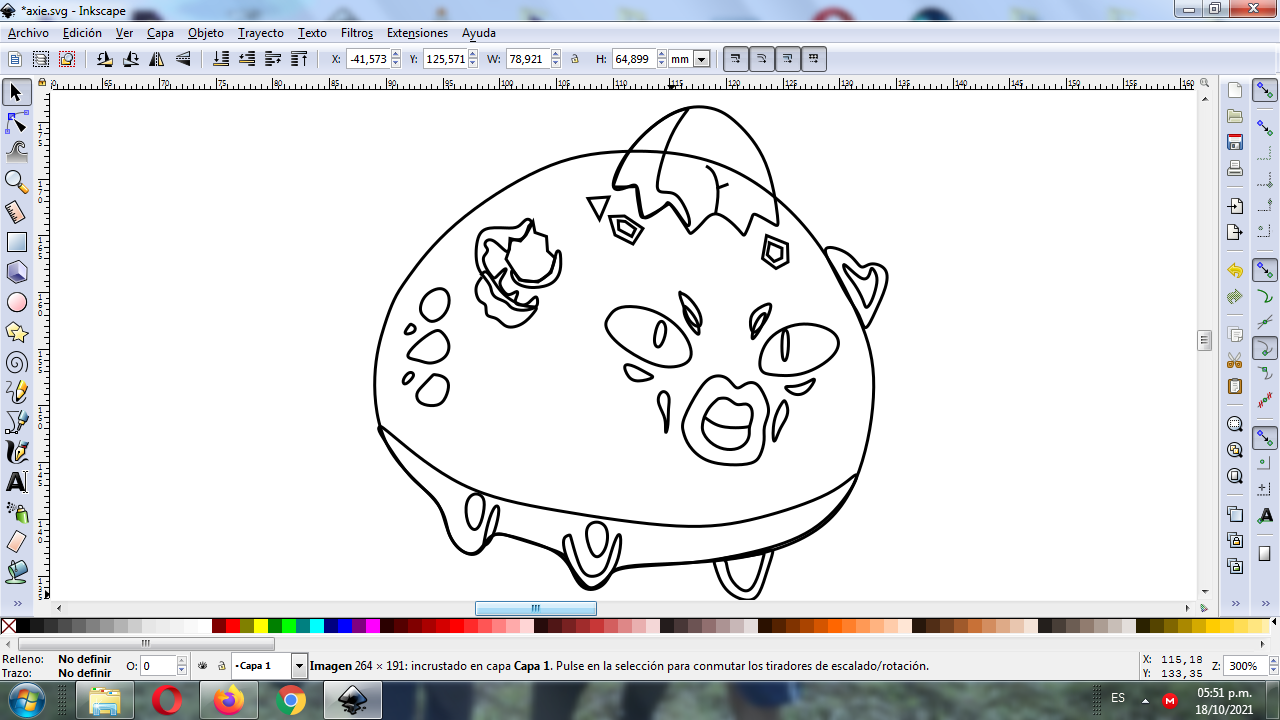
Step 5:
The tail and horns of the character are traced with the Bezier curves tool and the figure is completed.
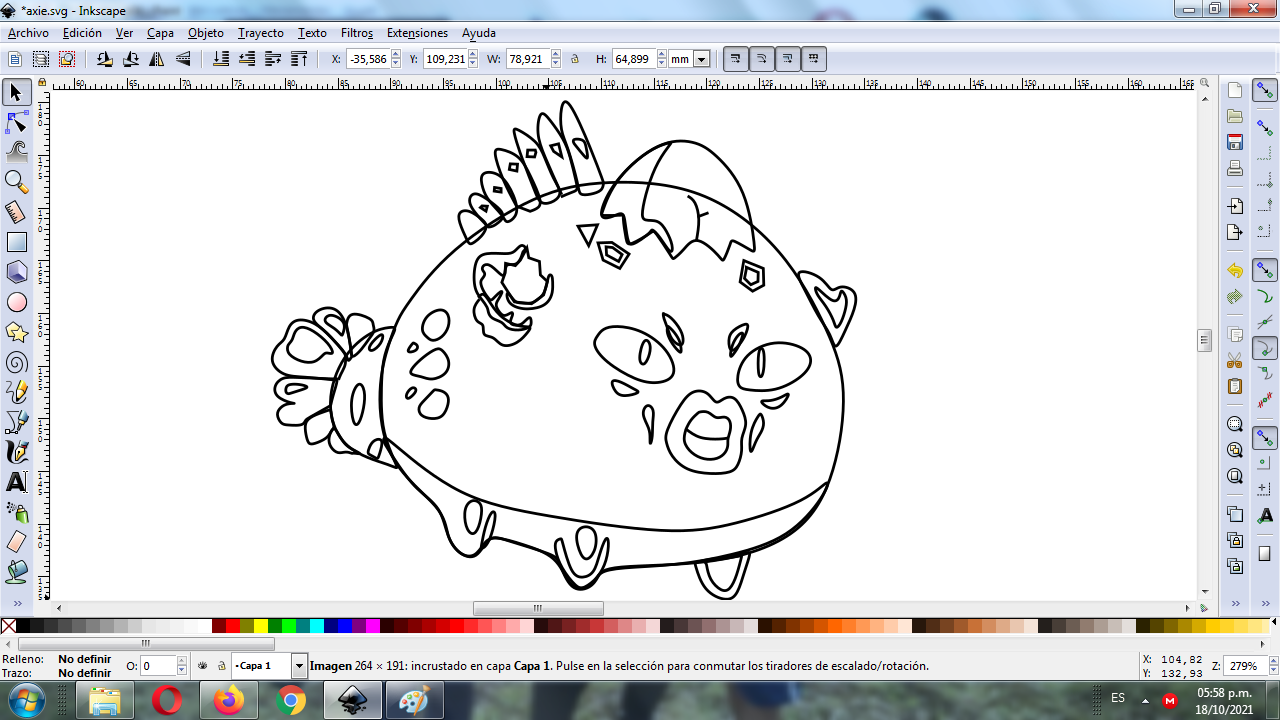
Step 6:
Color is applied to each figure, selecting them from the color palette.
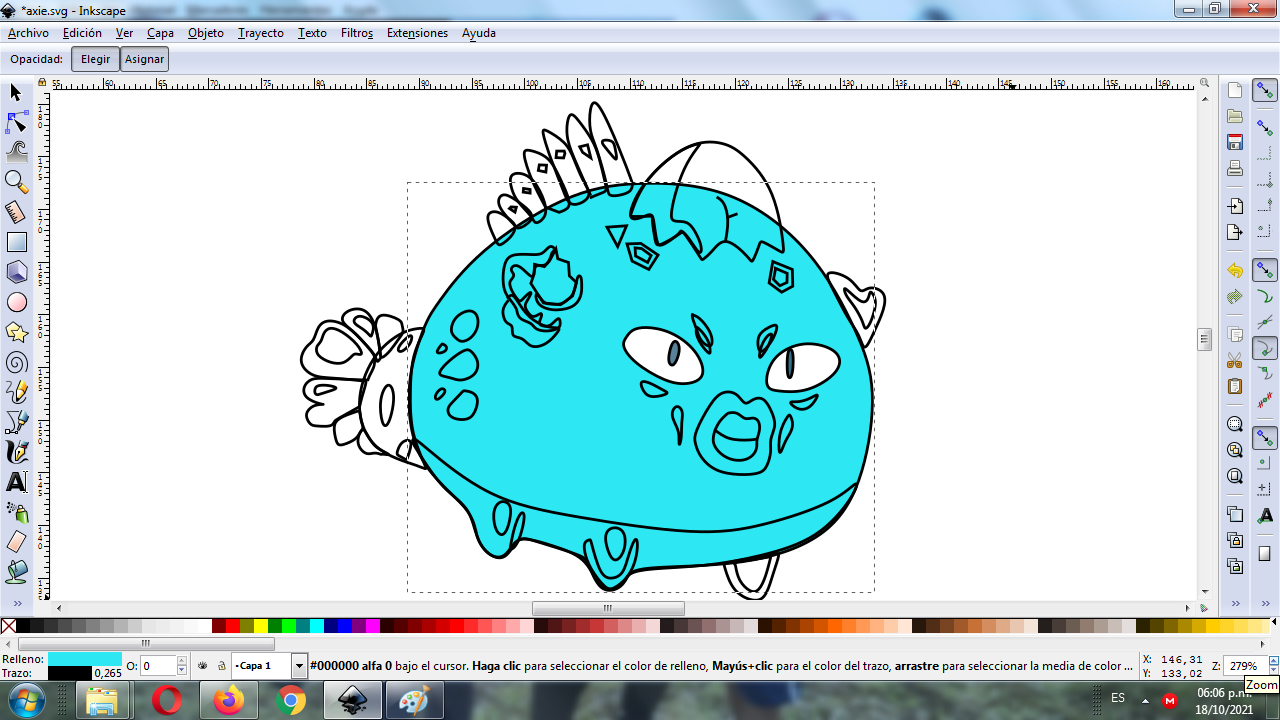
Step 7:
We continue to paint the ears and the mouth.
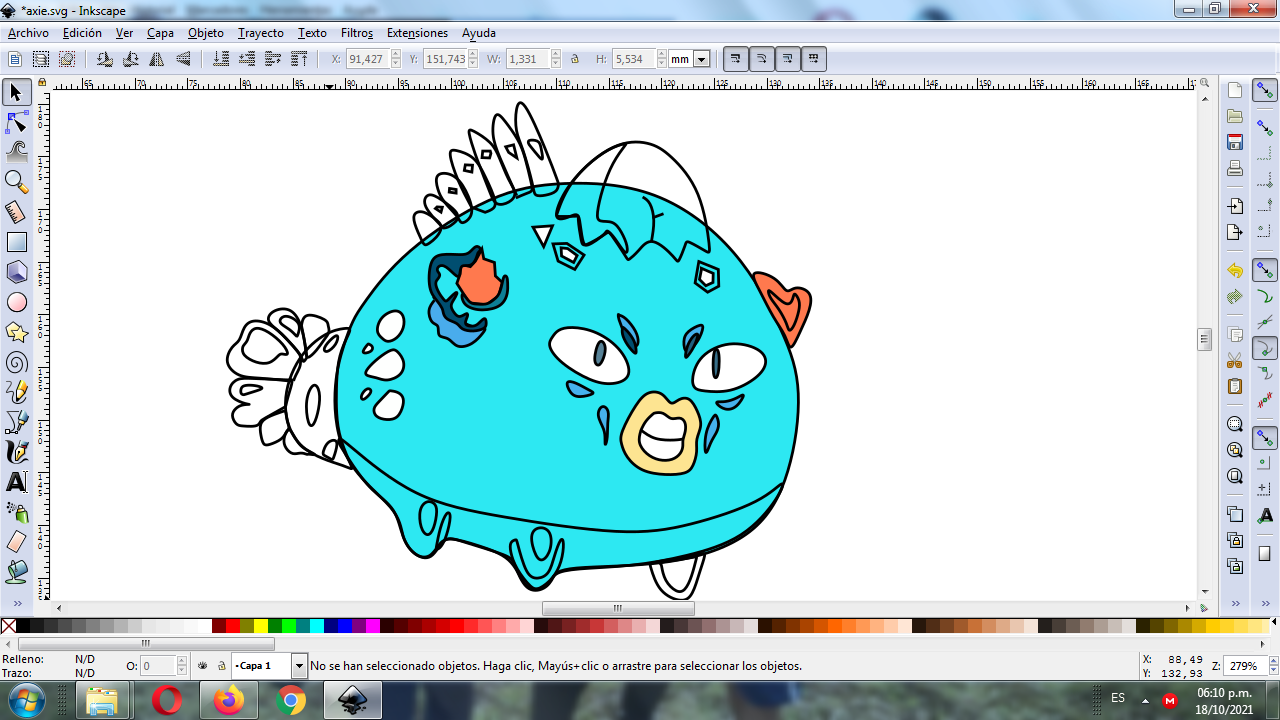
Step 8:
The previous steps are applied to the rest of the figure and it looks like this:
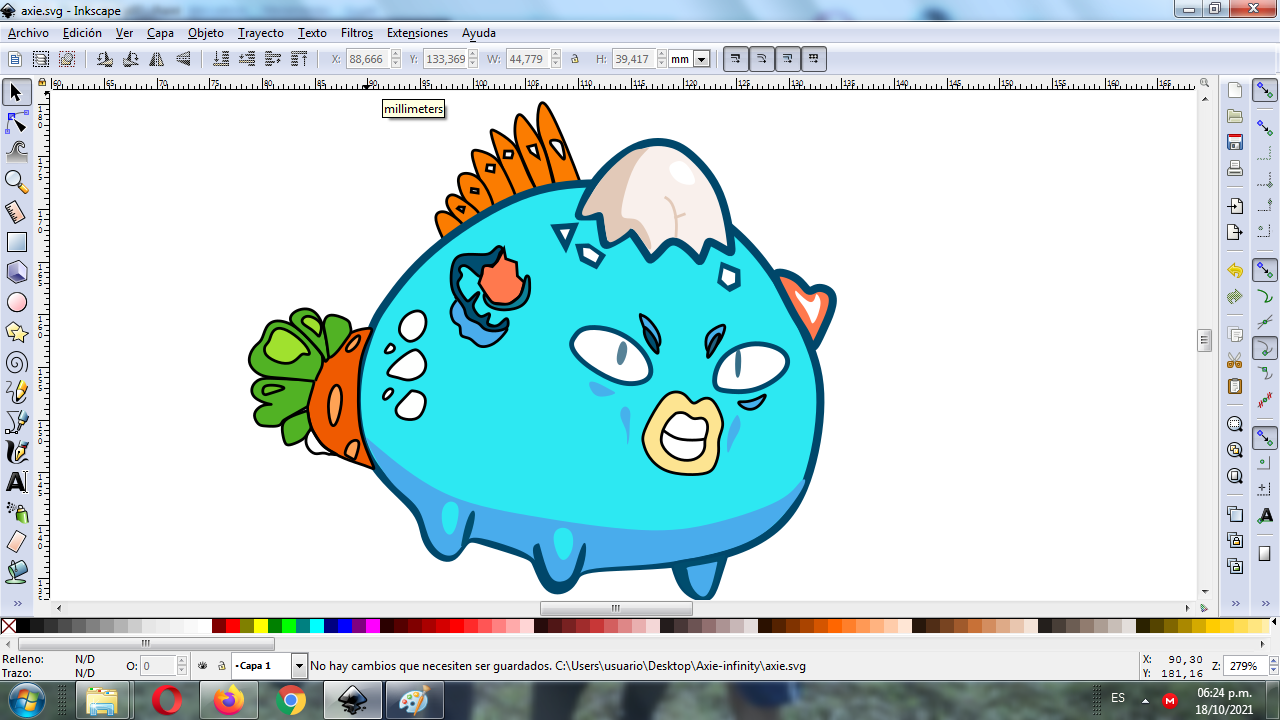
Step 9:
Axie's words are traced with the Bézier curves tool and then we write the word Infinity with the text option.

Step 10:
An oval is inserted at the bottom, light blue color is applied with blur at 7%, and then we change the color to the text with a black background, this is the final result.

Reference Image source
I hope you liked my tutorial, see you in the next post.
Español
Saludos querida comunidad, el día de hoy les presento este dibujo de un personajes del juego de Axie Infinity, realizado en el programa vectorial Inkscape. A continuación les presento los pasos:

Dibujo de personaje del juego Axie Infinity en Inkscape:
Paso 1:
Se abre el programa Inkscape, y le damos clic en la opción de curvas Bézier de la barra de herramientas y trazamos un ovalo y otra figura.
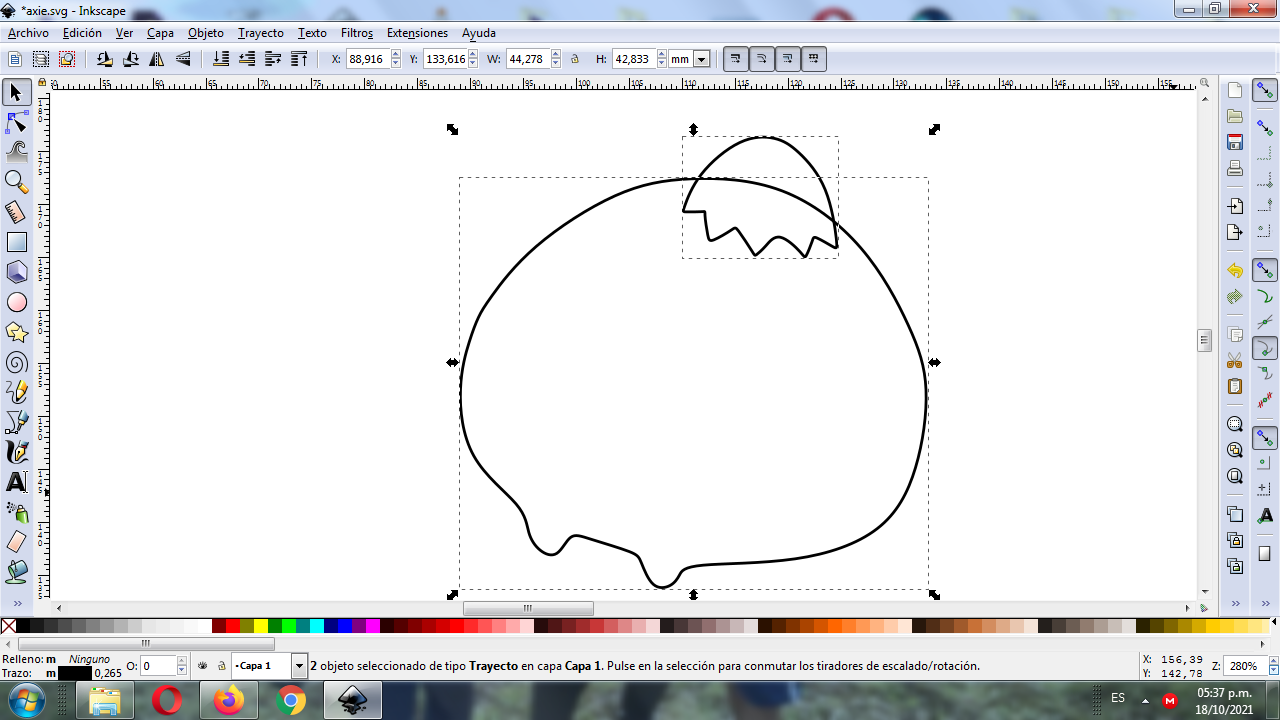
Paso 2:
Continuamos dibujamos con la misma opción los ojos y la boca del personaje.
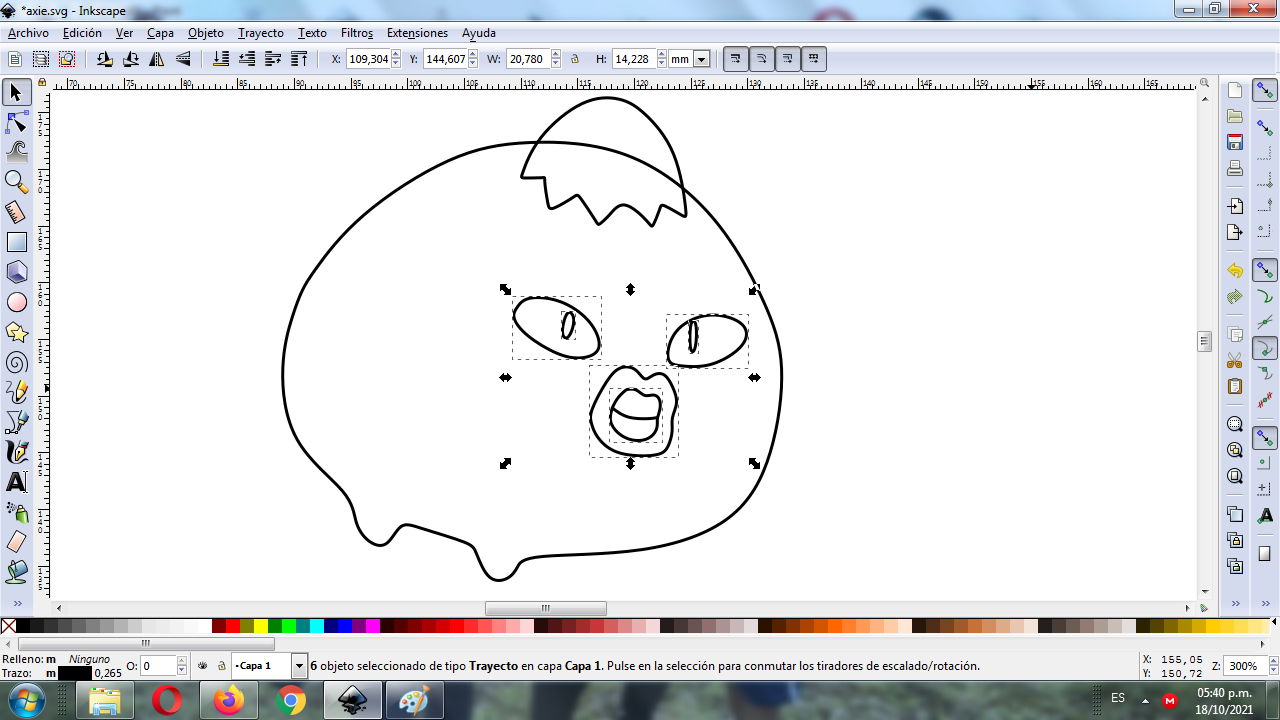
Paso 3:
Se traza las orejas y otras figuras en el rostro del personaje con la opción de curvas Bézier.
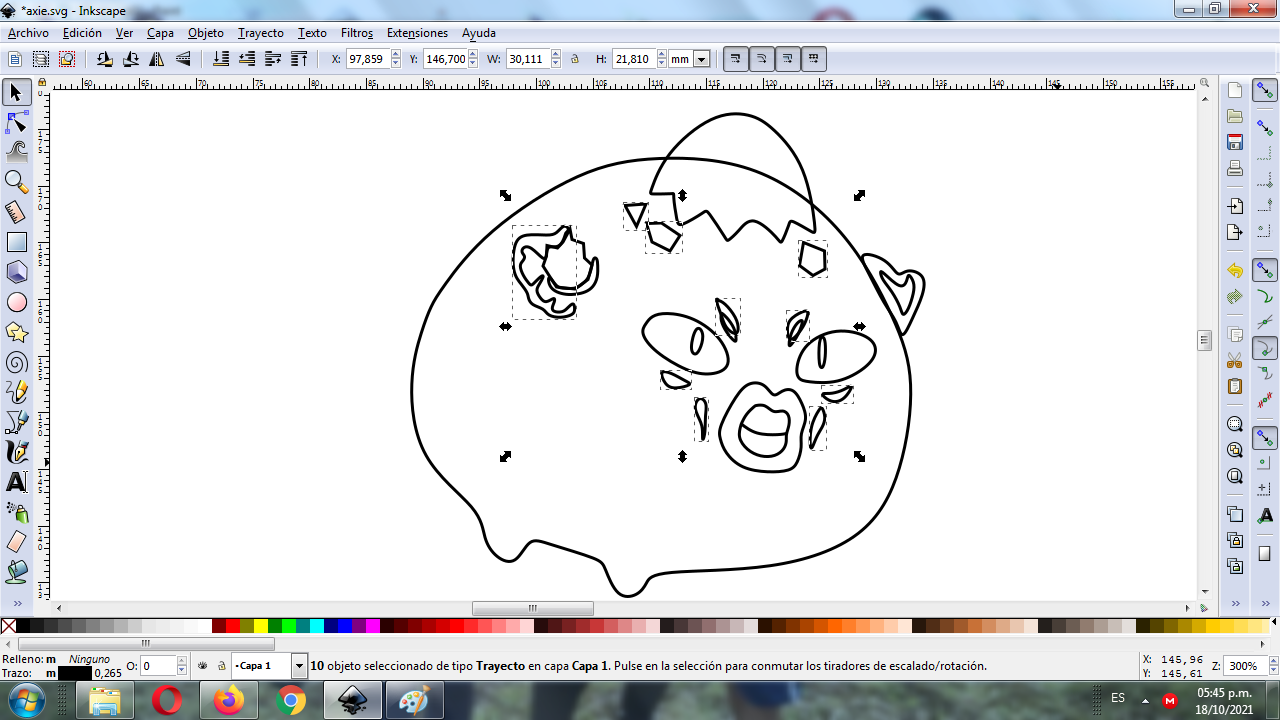
Paso 4:
Continuamos trazamos otras figuras que son las patas del personaje.
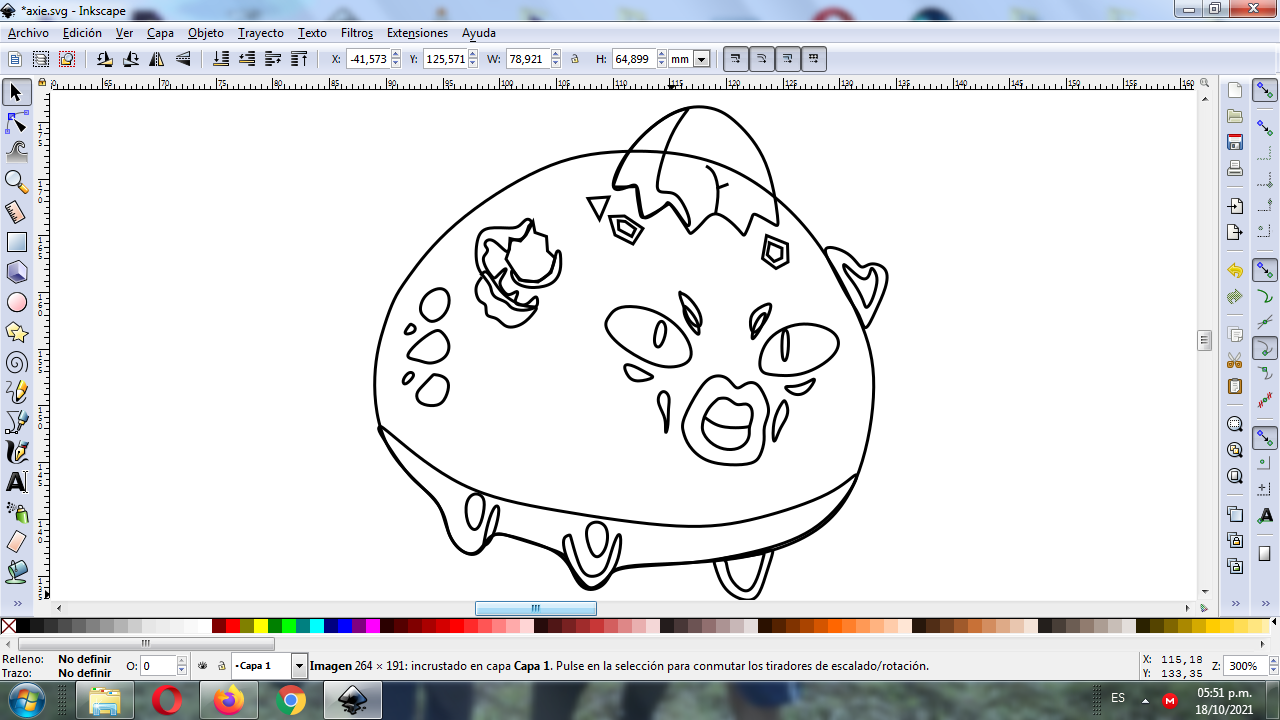
Paso 5:
Se trazan la cola y los cuernos del personaje con la herramienta de curvas Bézier y completamos la figura.
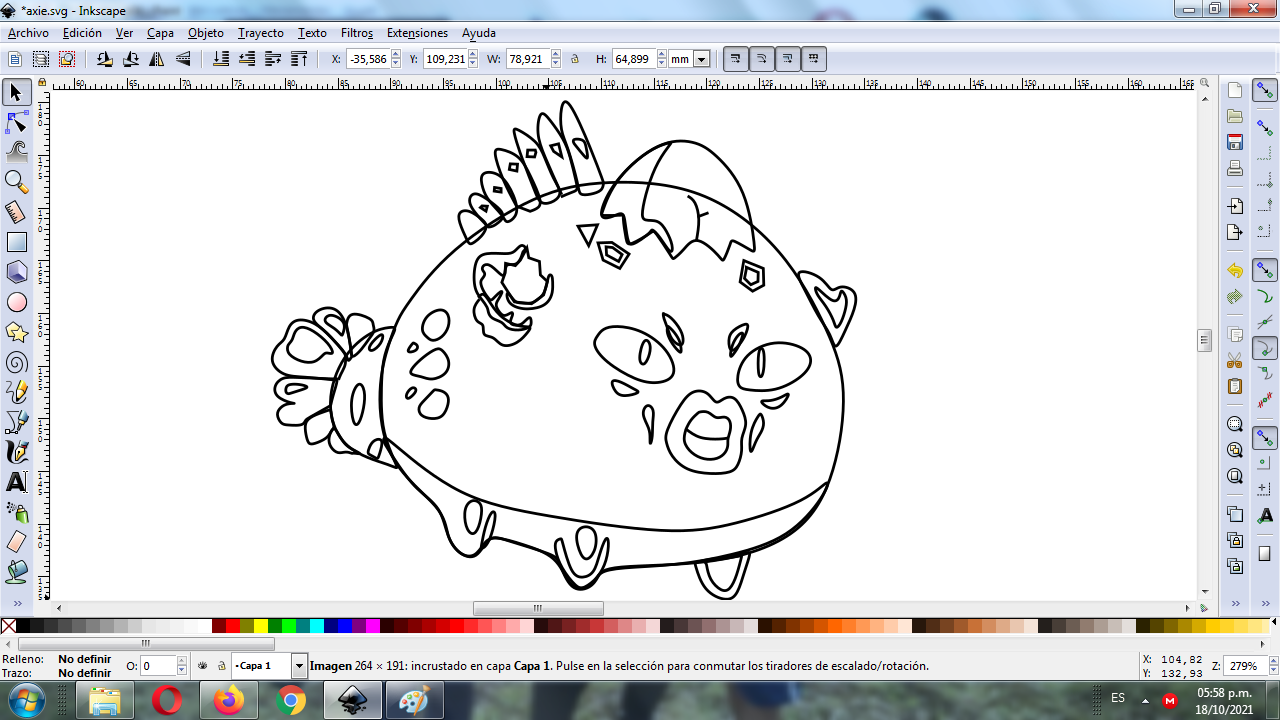
Paso 6:
Se aplica el color en cada figura, seleccionándolos de la paleta de colores.
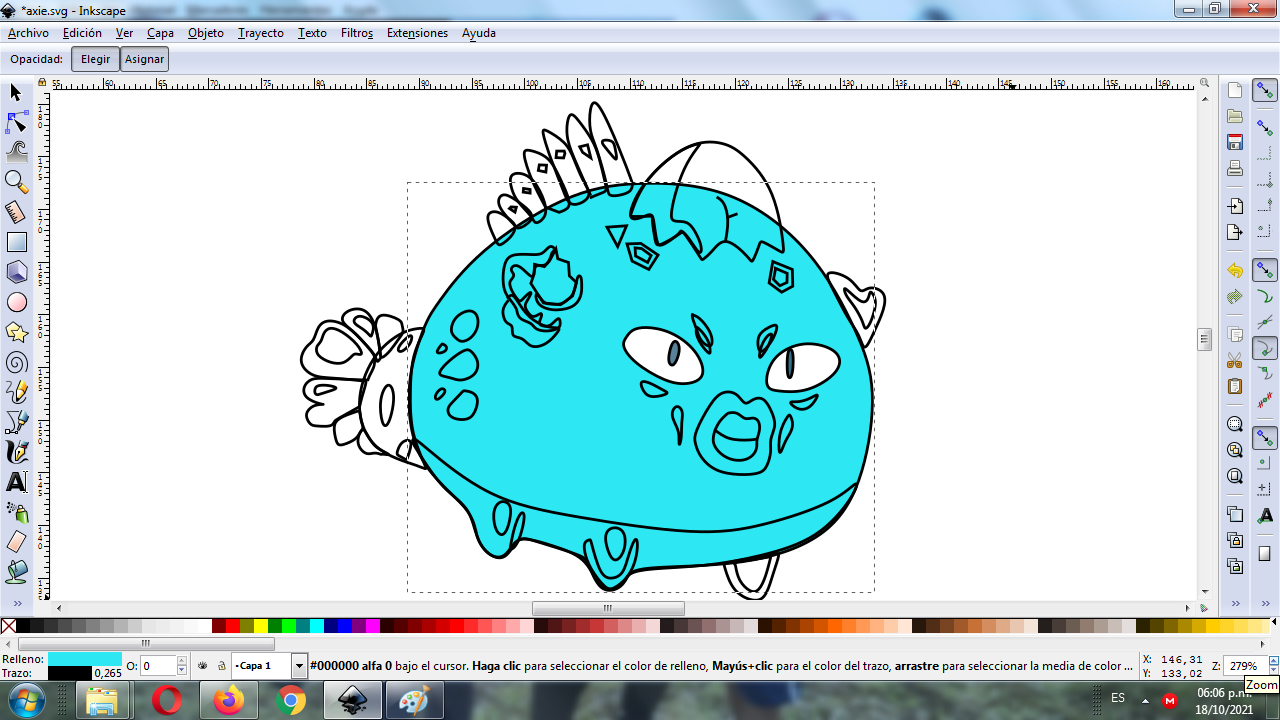
Paso 7:
Continuamos pintando las orejas y la boca.
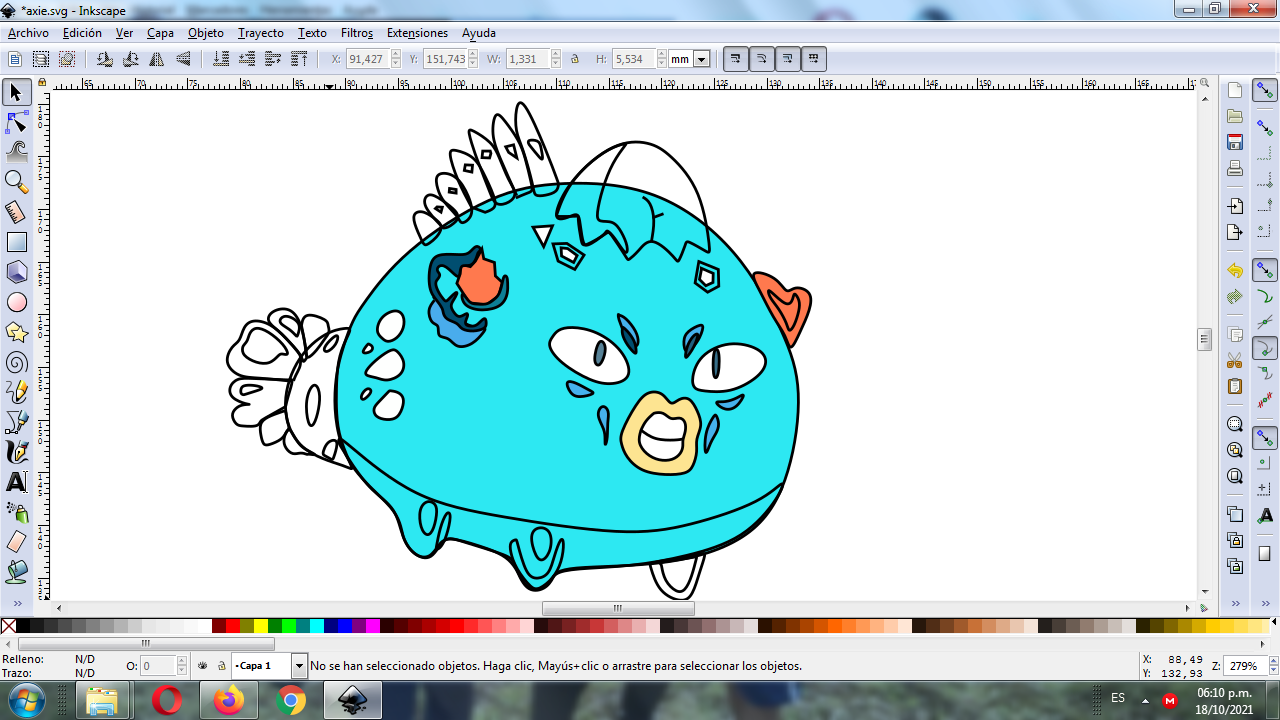
Paso 8:
Se aplican los pasos anteriores al resto de la figura y nos queda así:
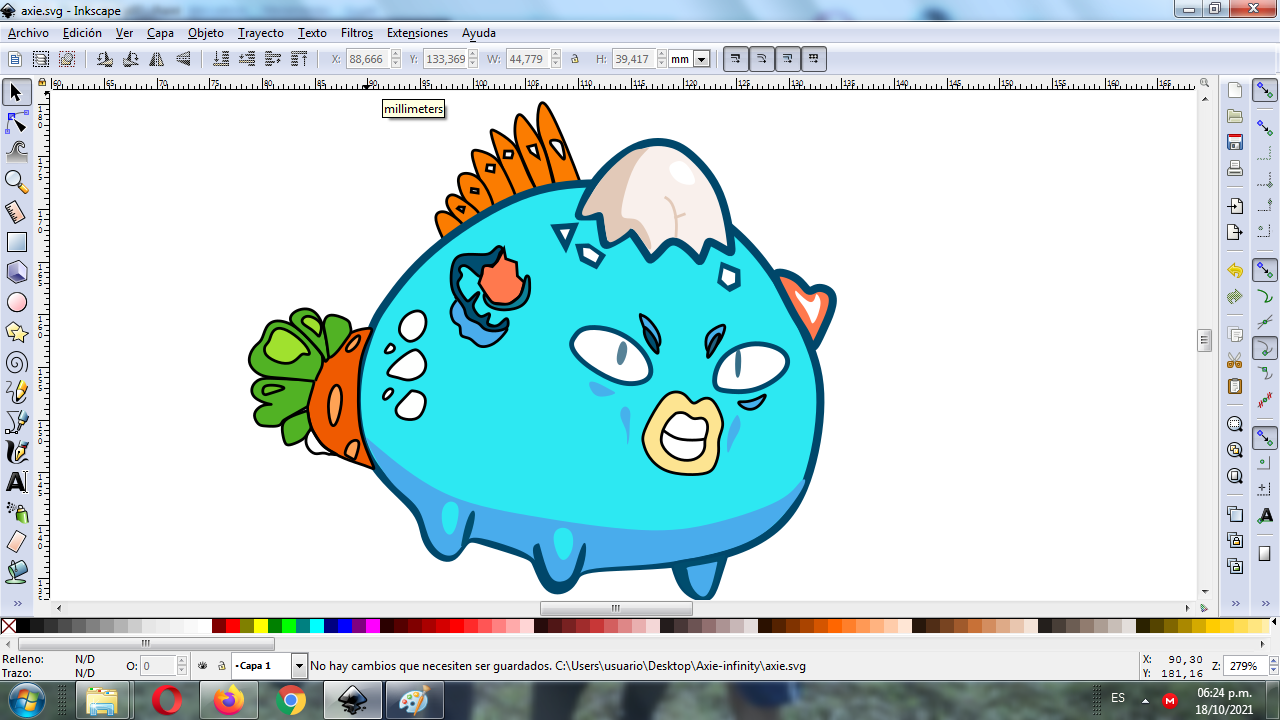
Paso 9:
Se trazan las palabra de Axie con la herramienta de curvas Bézier y luego escribimos con la opción de texto la palabra Infinity.

Paso 10:
Se inserta un ovalo en la parte inferior, se aplica color azul claro con desenfoque al 7%, y luego cambiamos el color al texto con un fondo color negro, este es el resultado final.

Imagen de Referencia fuente
Espero les haya gustado mi tutorial, nos vemos en el próximo post.
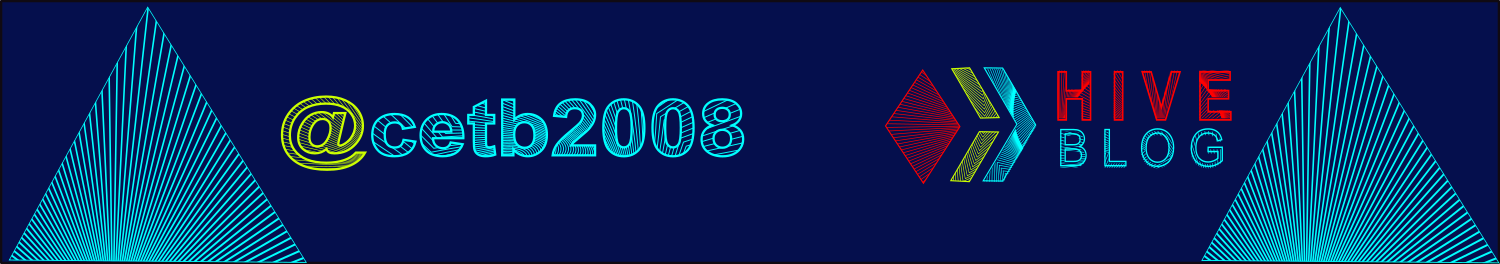
https://twitter.com/cbit_roxana_mdh/status/1450265151475785728
The rewards earned on this comment will go directly to the person sharing the post on Twitter as long as they are registered with @poshtoken. Sign up at https://hiveposh.com.