The Difference Between Buying DEC in Splinterlands Interface VS Using Hive Engine
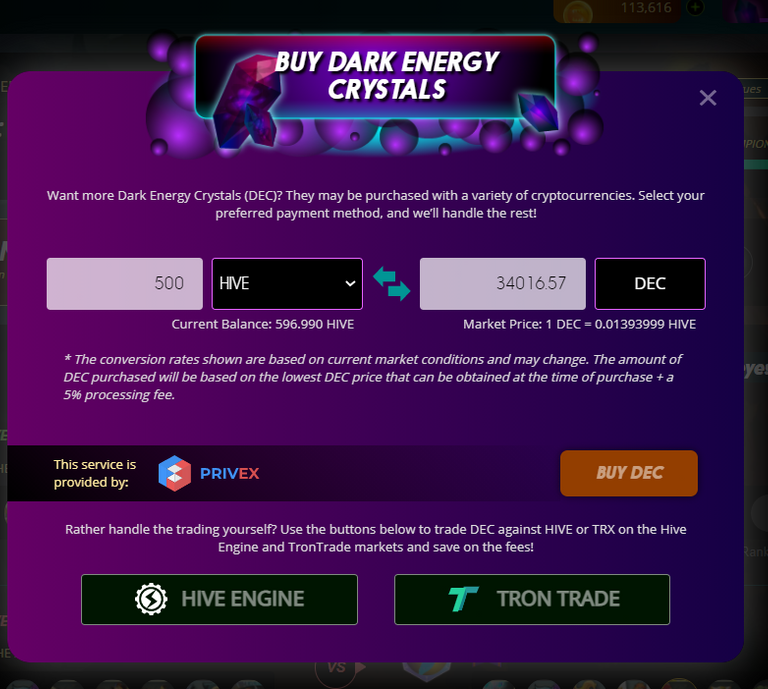
Buying DEC within the Splinterlands game is very simple right from within the game. You simply click on the "+" icon next to the DEC box in the top of your Splinterlands home screen:
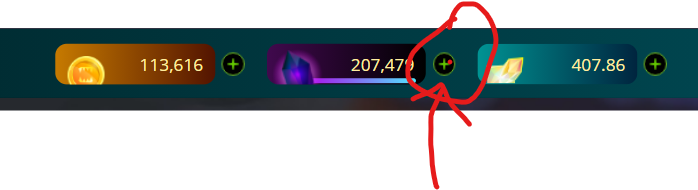
From there you first use the drop down menu to pick which currency you want to use to purchase your DEC. The interface will show you the amount of those tokens that have available in your wallet us use. Then put in the amount of that currency that you wish to spend. The screen will show you the amount of DEC you will receive at the current market price. If you are happy with that transaction you will click the BUY DEC button and your transaction is complete and the DEC is in your game balance. Extremely simple and fast.
However, you also see links to Hive Engine and Tron Trade along with a note saying that you could make this transaction yourself on the market and save on the fees. Before I purchased my DEC through Splintelands I wanted to find out just how much that would save me.
I clicked on the Hive Engine button to take me to the market. It takes you directly to DEC trading page. I clicked on the lowest price for a sell order and put in 495 DEC for this comparison instead of 500 DEC because Hive Engine charges you a 1% deposit fee. So when I deposited my 500 DEC, I only received 495 in my account. You can see for my 495 DEC I would receive 35,231 DEC. Using the Splinterland within the game interface as shown in the first screenshot, I would receive 34,016 DEC. So the convenience factor of doing it directly in the game would cost 1,215 DEC. At the current price of DEC, that would amount to $8.50 in USD. I elected to save the money and use the Hive Engine transaction.
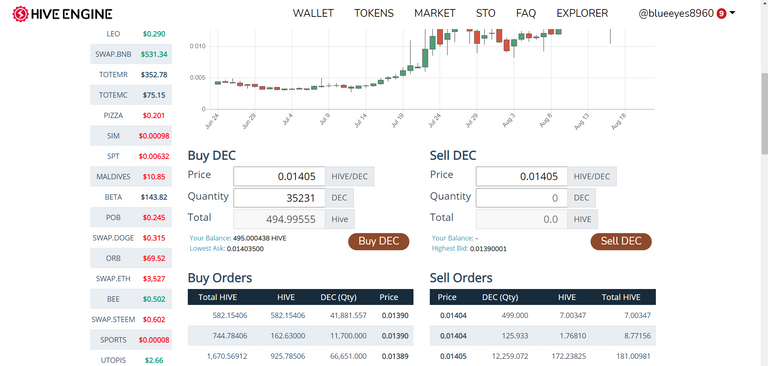
Once in HIVE Engine, it is very simple to get your new DEC into the game. Instead of clicking on the "+" sign, you click on the actual DEC box where your balance is displayed:

The result will show you where you have your DEC currently located buttons to either transfer your DEC IN or OUT of the game. You can see that the DEC I just purchased is showing in my Hive Engine Wallet. Use the drop-down menu to select Hive Engine Wallet and put in the amount of DEC to transfer. Then click on the Transfer IN button and it's that simple!
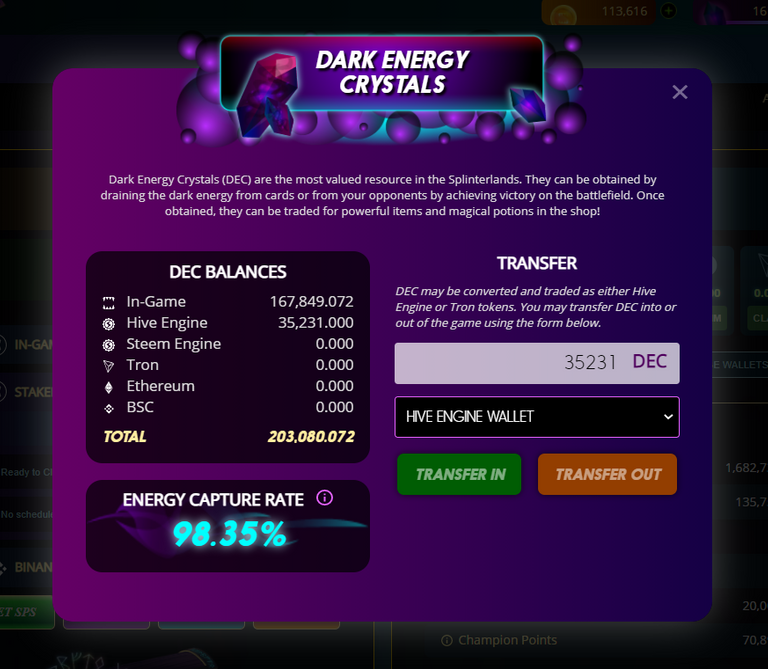
Again, hats off to the Splinterland team for making things easy to understand and accomplish!



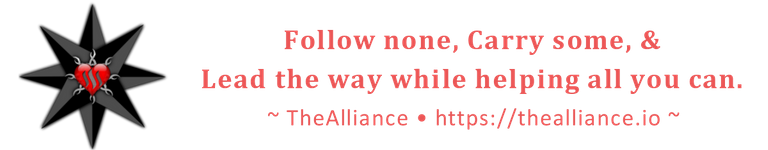
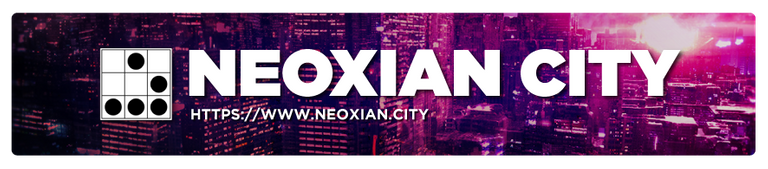


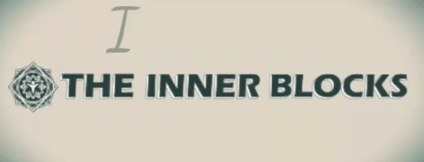

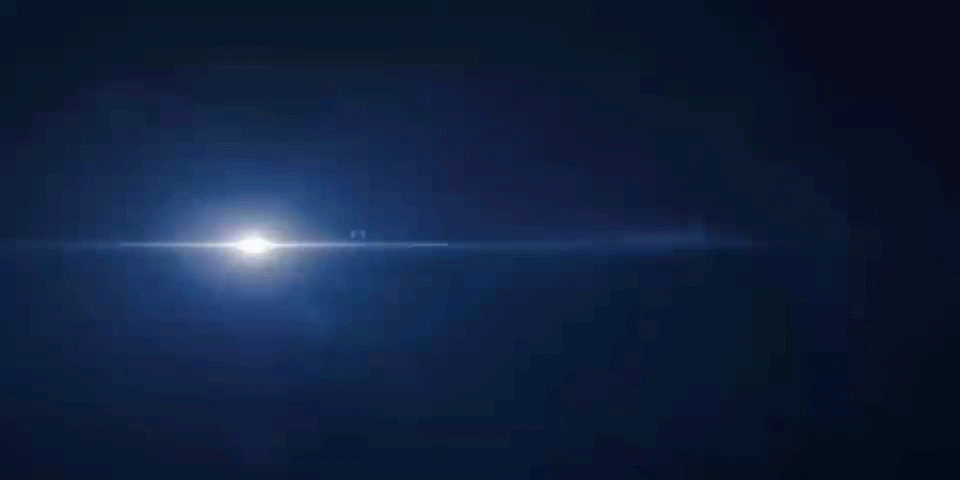
Hive is a social blockchain where you can join communities, share and curate content and earn cryptocurrency that is growing in value. Sign up for an account at Sign up for Hive.
Electronic-terrorism, voice to skull and neuro monitoring on Hive and Steem. You can ignore this, but your going to wish you didnt soon. This is happening whether you believe it or not. https://ecency.com/fyrstikken/@fairandbalanced/i-am-the-only-motherfucker-on-the-internet-pointing-to-a-direct-source-for-voice-to-skull-electronic-terrorism
HTTP is in use instead of HTTPS and no protocol redirection is in place. Be careful and do not enter sensitive information in that website as your data won't be encrypted.
It's also a good habit to always hover links before clicking them in order to see the actual link in the bottom-left corner of your browser.
OFF HTTP
https://twitter.com/blueeyes8960/status/1430161777141207045
The rewards earned on this comment will go directly to the person sharing the post on Twitter as long as they are registered with @poshtoken. Sign up at https://hiveposh.com.
There is a big difference between prices :D, altough right now i am not buying DEC because is expensive for me
We're just stopping by a few posts to mention that there is likely no benefit to you to use #peakd as a topic of this post. @PeakD doesn't distribute tokens if you use that topic. And it seems your post itself doesn't talk about PeakD... it's helpful to keep the topic page (https://peakd.com/trending/peakd) full of posts that actually talk about the topic of PeakD.
You have a limited number of topic-tags to use on your post, perhaps you are freed up to use a different topic that your post actually talks about.
To be honest the only people that visit the #peakd topic page is our team and maybe some new users who want to learn a bit about PeakD.com so using #peakd doesn't result in more views and if so they're people who are looking for posts actually about PeakD. We love when people use the #peakd topic AND talk about PeakD.com ... we actually give some very large votes to those people so if you'd like to write about the topic of PeakD.com we would love to see that.
Hopefully this has been educational and appreciated... we hope you are enjoying using PeakD.com and look forward to your future posts.
Thanks for that clarification and good advice. I love using PeakD and all the bells and whistles that are available on your platform!
This post has received a 100.00% upvote from @fambalam! Join thealliance community to get whitelisted for delegation to this community service.