How to log in to Newdex(BSC) Desktop with METAMASK - A GUIDE
Hello Readers!!!

Following the Newdex movement to Binance Chain, this might be a very helpful piece you need to see, when you get to the Newdex Bsc website, you need to connect Binance Smart Chain wallet, this is possible with plugin wallets, either metamask, mathwallet, or Binance chain wallet.
Read on for a guide on connecting through Metamask.
Login Newdex Bsc with Metamask
- Firstly, Visit the official website for Newdex BSC.
- Using Metamask on desktop, you have to add Metamask extension to your desktop and make sure you have your Bsc wallet added to your metamask, if not, do the below to add BSc chain to your metamask
MetaMask Settings:
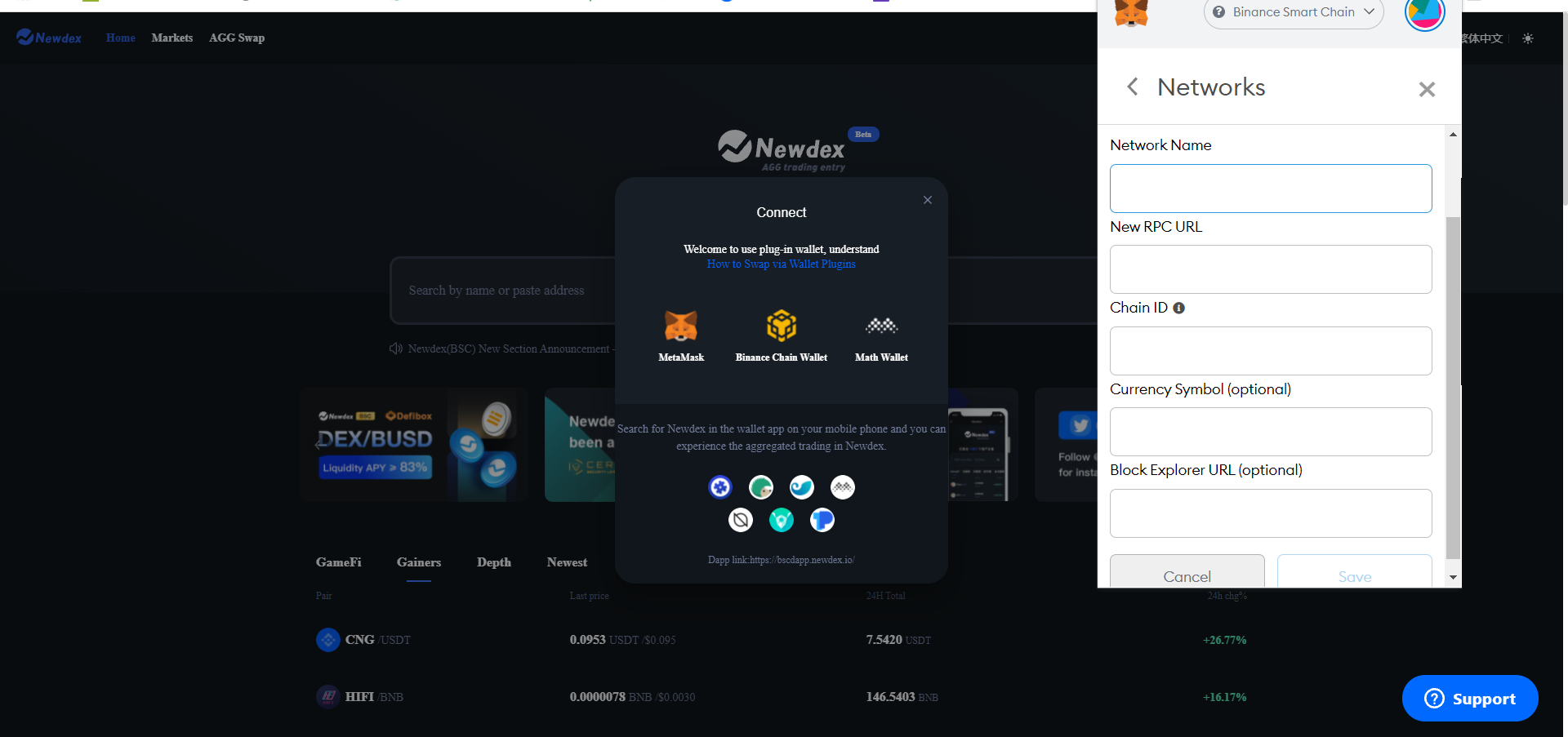
Network name: BSC
Add RPC URL:https://bsc-dataseed.binance.org
Chain ID: 56
Symbol (optional): BNB
Block browser URL (optional): https://bscscan.com
After inputting all the necessaries, you can now click save.
- Proceeding to your connection, Click on Connect on the Newdex BSc page
You'd get a pop up to use either of the 3 wallets to connect, select metamask
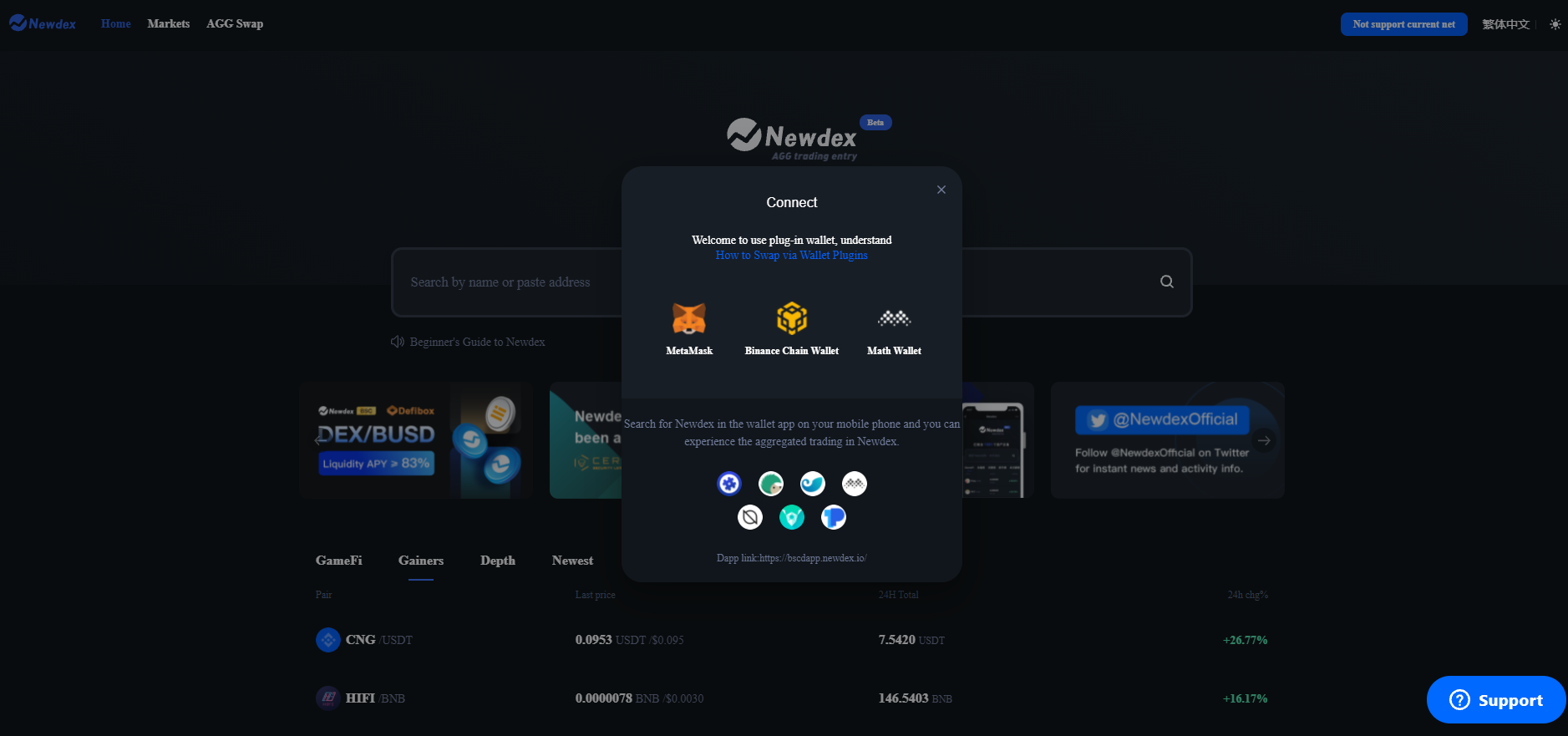
Unlock your metamask when the extension pops up, then connect to your preferred Binance Smart Chain Address.
Your BSC address will be connected to Newdex BSC after selecting an address to connect to.
Ready to make AGGREGATED TRADES on Newdex
Thanks for Reading

Posted via neoxian.city | The City of Neoxian
https://twitter.com/anikys3reasure/status/1444031595627913216
The rewards earned on this comment will go directly to the person sharing the post on Twitter as long as they are registered with @poshtoken. Sign up at https://hiveposh.com.
Electronic-terrorism, voice to skull and neuro monitoring on Hive and Steem. You can ignore this, but your going to wish you didnt soon. This is happening whether you believe it or not. https://ecency.com/fyrstikken/@fairandbalanced/i-am-the-only-motherfucker-on-the-internet-pointing-to-a-direct-source-for-voice-to-skull-electronic-terrorism